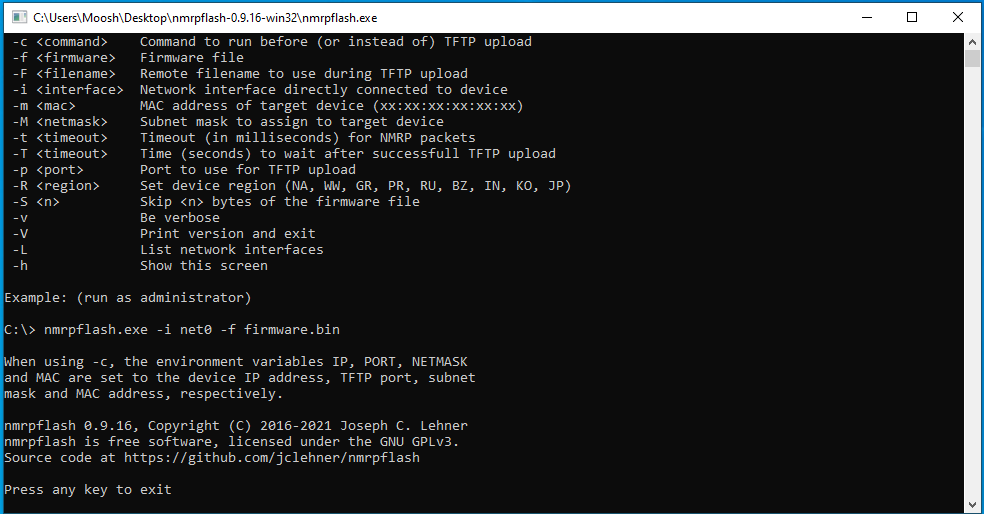- Subscribe to RSS Feed
- Mark Topic as New
- Mark Topic as Read
- Float this Topic for Current User
- Bookmark
- Subscribe
- Printer Friendly Page
Re: Nighthawk R7800 looks to be bricked. At my wits end.
- Mark as New
- Bookmark
- Subscribe
- Subscribe to RSS Feed
- Permalink
- Report Inappropriate Content
I've been trying all morning and afternoon to get my Nighthawk router back online after a bricked firmware update. I have a white light on the power led and it flashes. I'm trying to use TFTP2 with a lower firmware to try and reflash it. It works at first and loads about 75% of the way then I get a "Unable to get responses from the server" error
I've watched/read so many videos and netgear threads and its turning into one big blob of info at this point. I assume there's people here that have gone through this issue. Any help at all would be greatly appreciated.
Solved! Go to Solution.
Accepted Solutions
- Mark as New
- Bookmark
- Subscribe
- Subscribe to RSS Feed
- Permalink
- Report Inappropriate Content
This issue is now solved. I followed the instructions here https://www.youtube.com/watch?v=XeoS0xVINOE and was able to flash my firmware sucessfully and get my Nighthawk back up and running. For anyone having these issues. FOLLOW THIS VIDEO.
All Replies
- Mark as New
- Bookmark
- Subscribe
- Subscribe to RSS Feed
- Permalink
- Report Inappropriate Content
Re: Nighthawk R7800 looks to be bricked. At my wits end.
You can try recoving it with tftp or nmrpflash. Not sure why you're using tftp2.
are you on windows? if so, follow this guide
https://kb.netgear.com/000059634/How-to-upload-firmware-to-a-NETGEAR-router-using-Windows-TFTP
just make sure you enable tftp
https://www.thewindowsclub.com/enable-tftp-windows-10
and here's a video walk through using a tftp client. Use the built in one for windows 10 though. the video is more of an example of how its done.
https://www.youtube.com/watch?v=R9DLrLQrpaw
and if that doesn't work, you can try using nmrpflash
https://github.com/jclehner/nmrpflash
- Mark as New
- Bookmark
- Subscribe
- Subscribe to RSS Feed
- Permalink
- Report Inappropriate Content
Re: Nighthawk R7800 looks to be bricked. At my wits end.
I'm looking at nmrpflash currently. When I try and run it, the program starts and it never allows me to type anything in. Heres a pic of what I see. I never ask it to run that command. so all i can do is hit a key to exit the program.
- Mark as New
- Bookmark
- Subscribe
- Subscribe to RSS Feed
- Permalink
- Report Inappropriate Content
Re: Nighthawk R7800 looks to be bricked. At my wits end.
@Slapchop wrote:
It works at first and loads about 75% of the way then I get a "Unable to get responses from the server" error
I have TFTP'd an R7800, albeit not one with broken firmware. (It was some magical intervention during a beta test.) But I do know that TFTP can be a tricky operation that can take several attempts.
Apart from the timing, a particular issue can be the location of the firmware and the place where you start the TFTP session. Ideally, they should be the same place. You don't want to be faffing around with "directory" (path) instructions in the TFTP commands you issue. Start the process from the directory where the firmware sits.
I'm trying to use TFTP2 with a lower firmware to try and reflash it.
Why TFTP2? You would be better off using the native TFTP in whatever (unknown) operating system you are using.
Netgear's TFTP guidance tells you how to set it up in Windows with a pointer to Macs.
How to upload firmware to a NETGEAR router using Windows TFTP | Answer | NETGEAR Support
By the way, you may be able to prod the router into "recovery mode".
- Press reset for 30 seconds
- Keep pressing reset while removing power
- Keep pressing reset for another 30 seconds while apply power
If that works the standard firmware flash may work.
- Mark as New
- Bookmark
- Subscribe
- Subscribe to RSS Feed
- Permalink
- Report Inappropriate Content
Re: Nighthawk R7800 looks to be bricked. At my wits end.
Why TFTP2? You would be better off using the native TFTP in whatever (unknown) operating system you are using.
I tried TFTP orignally and wasnt able to get it to work. I got the same error message as before. No responses from servers I beleive was the message. Like I said in my first post I've been trying everything to try and get this back online. I've put the router into "recovery mode" or at least did those steps. I've gotten a solid orange power led and the standard flashing white led.
- Mark as New
- Bookmark
- Subscribe
- Subscribe to RSS Feed
- Permalink
- Report Inappropriate Content
Re: Nighthawk R7800 looks to be bricked. At my wits end.
Did you run the command prompt as an administrator? Right click on it and "run as administrator"
when tftp had issues, what error were you getting? details are key with helping on these
- Mark as New
- Bookmark
- Subscribe
- Subscribe to RSS Feed
- Permalink
- Report Inappropriate Content
Re: Nighthawk R7800 looks to be bricked. At my wits end.
@Slapchop wrote:
I've gotten a solid orange power led and the standard flashing white led.
Which is it?
Blinking amber is corrupt firmware.
A flashing white led get you into TFTP recovery mode.
That's where you want to be.
- Mark as New
- Bookmark
- Subscribe
- Subscribe to RSS Feed
- Permalink
- Report Inappropriate Content
Re: Nighthawk R7800 looks to be bricked. At my wits end.
currently just the flashing white led. Same issues as above trying to load the firmware
- Mark as New
- Bookmark
- Subscribe
- Subscribe to RSS Feed
- Permalink
- Report Inappropriate Content
This issue is now solved. I followed the instructions here https://www.youtube.com/watch?v=XeoS0xVINOE and was able to flash my firmware sucessfully and get my Nighthawk back up and running. For anyone having these issues. FOLLOW THIS VIDEO.
- Mark as New
- Bookmark
- Subscribe
- Subscribe to RSS Feed
- Permalink
- Report Inappropriate Content
Re: Nighthawk R7800 looks to be bricked. At my wits end.
That's good to know. Now we can add another video to the collection.
I wonder how much it differs from the pone we usually recommend.
I still don'r like the idea, or see the need, to download third party TFTP software.
I wish someone would do a similar video for more conventional routers rather than those oddball wireless access points. They are much less common than routers.
- Mark as New
- Bookmark
- Subscribe
- Subscribe to RSS Feed
- Permalink
- Report Inappropriate Content
Re: Nighthawk R7800 looks to be bricked. At my wits end.
- Mark as New
- Bookmark
- Subscribe
- Subscribe to RSS Feed
- Permalink
- Report Inappropriate Content
Re: Nighthawk R7800 looks to be bricked. At my wits end.
That might be best moving forward. Originally I was looking a bunch of tutorials and videos. I could of easily made mistakes as I went along.
Also want to add to the solution I plugged into the uplink of the router to upload the firmware. Not sure if it matters in the end but thats what ended up working for me. Thanks all!
- Mark as New
- Bookmark
- Subscribe
- Subscribe to RSS Feed
- Permalink
- Report Inappropriate Content
Re: Nighthawk R7800 looks to be bricked. At my wits end.
@Slapchop wrote:
Also want to add to the solution I plugged into the uplink of the router to upload the firmware.
Do you mean the WAN port rather than a LAN port?
I'm not familiar with "uplink" in this context.
- Mark as New
- Bookmark
- Subscribe
- Subscribe to RSS Feed
- Permalink
- Report Inappropriate Content
Re: Nighthawk R7800 looks to be bricked. At my wits end.
Yes the WAN port
- Mark as New
- Bookmark
- Subscribe
- Subscribe to RSS Feed
- Permalink
- Report Inappropriate Content
Re: Nighthawk R7800 looks to be bricked. At my wits end.
Interesting.
If nothing else this means that the router is not connected to anything else on the network, like the modem, that could complicate matters.
• Introducing NETGEAR WiFi 7 Orbi 770 Series and Nighthawk RS300
• What is the difference between WiFi 6 and WiFi 7?
• Yes! WiFi 7 is backwards compatible with other Wifi devices? Learn more