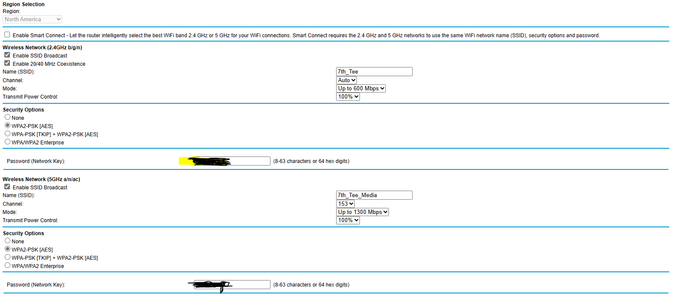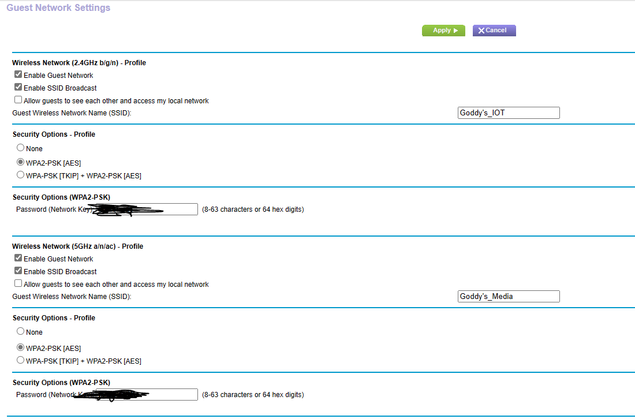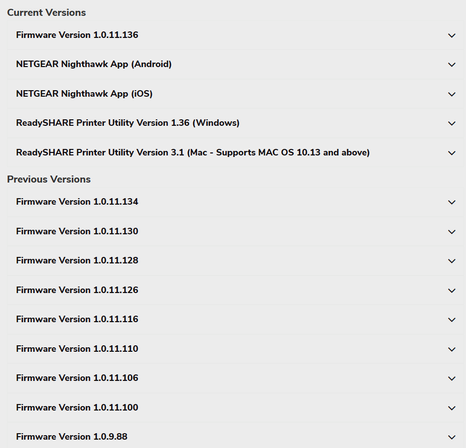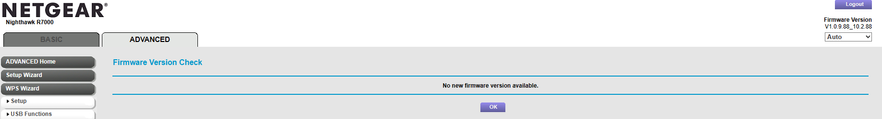- Subscribe to RSS Feed
- Mark Topic as New
- Mark Topic as Read
- Float this Topic for Current User
- Bookmark
- Subscribe
- Printer Friendly Page
Re: Ongoing issues when power is lost or router is rebooted - R7000
- Mark as New
- Bookmark
- Subscribe
- Subscribe to RSS Feed
- Permalink
- Report Inappropriate Content
Ongoing issues when power is lost or router is rebooted - R7000
I'm having an ongoing issue whenever I lose power at my house (not frequent) or whenever I reboot my router.
Sometimes, the router will lose all of my settings and revert back to factory ssid and password, other times my settings will be the same, but some devices will connect while others will not - its almost like its blocking the devices because they will indicate connected but no internet - yet I can still access the internet from a working device.
I have two R7000's at my house, one setup in router mode, the other in AP mode.
So, I have swapped the two and reconfigured, thinking the main router had an issue, this did not help. I have ordered a new router and replaced the main router, same issue.
Today, I installed a battery backup for the main router, upon power up, laptop, ipad, iphone would not connect, main computer would. Same scenario, for example, laptop connected but would indicate no internet. Yes, I rebooted all devices, no luck. Shut system down, turned off the router in AP mode, turned off cable modem and main router. Then, turned on cable modem, waited 5 minutes, turned on just the main router without the AP router, same issue, some devices connect, some don't. I have to reload config from backup file, again, to get network working properly.
The last time this happened, I performed a factory reset and entered all parameters manually thinking my backup may be the issue - evidently it wasn't.
Rebooting or power cycling a router should not create these types of issues. Very disappointed in product.
- Mark as New
- Bookmark
- Subscribe
- Subscribe to RSS Feed
- Permalink
- Report Inappropriate Content
Re: Ongoing issues when power is lost or router is rebooted - R7000
What Firmware version is currently loaded?
What is the Mfr and model# of the Internet Service Providers modem/ONT the NG router is connected too?
Be sure your using a good quality LAN cable between the modem and router. CAT6 is recommended.
Has a factory reset and setup from scratch been performed since last FW update? A complete pull of the power adapters for a period of time after the factory reset then walk thru the setup wizard and setup from scratch. Recommend setting the default DHCP IP address pool range to the following after applying and a factory reset: 192.168.#.100 to 192.168.#.200.
- Mark as New
- Bookmark
- Subscribe
- Subscribe to RSS Feed
- Permalink
- Report Inappropriate Content
Re: Ongoing issues when power is lost or router is rebooted - R7000
@fishsteve wrote:
I'm having an ongoing issue whenever I lose power at my house (not frequent) or whenever I reboot my router.
Sometimes, the router will lose all of my settings and revert back to factory ssid and password, other times my settings will be the same, but some devices will connect while others will not - its almost like its blocking the devices because they will indicate connected but no internet - yet I can still access the internet from a working device.
Something to use in future:
Not a solution but a way to make recovery quicker and easier.
- Mark as New
- Bookmark
- Subscribe
- Subscribe to RSS Feed
- Permalink
- Report Inappropriate Content
Re: Ongoing issues when power is lost or router is rebooted - R7000
Any progress on this?
@fishsteve wrote:
I'm having an ongoing issue whenever I lose power at my house (not frequent) or whenever I reboot my router.
Sometimes, the router will lose all of my settings and revert back to factory ssid and password, other times my settings will be the same, but some devices will connect while others will not - its almost like its blocking the devices because they will indicate connected but no internet - yet I can still access the internet from a working device.
I have two R7000's at my house, one setup in router mode, the other in AP mode.
So, I have swapped the two and reconfigured, thinking the main router had an issue, this did not help. I have ordered a new router and replaced the main router, same issue.Today, I installed a battery backup for the main router, upon power up, laptop, ipad, iphone would not connect, main computer would. Same scenario, for example, laptop connected but would indicate no internet. Yes, I rebooted all devices, no luck. Shut system down, turned off the router in AP mode, turned off cable modem and main router. Then, turned on cable modem, waited 5 minutes, turned on just the main router without the AP router, same issue, some devices connect, some don't. I have to reload config from backup file, again, to get network working properly.
The last time this happened, I performed a factory reset and entered all parameters manually thinking my backup may be the issue - evidently it wasn't.
Rebooting or power cycling a router should not create these types of issues. Very disappointed in product.
- Mark as New
- Bookmark
- Subscribe
- Subscribe to RSS Feed
- Permalink
- Report Inappropriate Content
Re: Ongoing issues when power is lost or router is rebooted - R7000
no resolution. since original post i have replaced spectrum modem and yet again, yesterday, similar issues. all was ok, then suddenly, no internet, no wireless connection to router on one laptop even though plenty of signal, yet another laptop would connect to router and i was able to use this laptop to reload config file. spent hours trying to resolve. finally was able to get network working again, after powering off enter network, wait 15 minutes and then powering back on. several times within the last month i’ve been working on one laptop, no issues, then my other laptop would loose internet connection even though wi-fi signal level is high and i can continue working on primary laptop. at this point other devices also loose connection. with the laptop that is still connected i go to the r7000 home page and it shows 39 devices connected, internet connection status as good. very frustrating - i used this router for years with no issues until i finally decided to update firmware…..
loosing confidence in netgear and their software teams
- Mark as New
- Bookmark
- Subscribe
- Subscribe to RSS Feed
- Permalink
- Report Inappropriate Content
Re: Ongoing issues when power is lost or router is rebooted - R7000
Might consider downgrading FW back to last version that was working then...
- Mark as New
- Bookmark
- Subscribe
- Subscribe to RSS Feed
- Permalink
- Report Inappropriate Content
Re: Ongoing issues when power is lost or router is rebooted - R7000
Yea, agree, i've been searching the boards to try and see if there is a recommended version. Unfortunately, I did not record the version I was on before the update.
- Mark as New
- Bookmark
- Subscribe
- Subscribe to RSS Feed
- Permalink
- Report Inappropriate Content
Re: Ongoing issues when power is lost or router is rebooted - R7000
What Firmware version is currently loaded?
What is the Mfr and model# of the Internet Service Providers modem/ONT the NG router is connected too?
Be sure your using a good quality LAN cable between the modem and router. CAT6 is recommended.
How is the wifi and advanced wifi settings configured on the router?
Is Smart Connect Enabled?
What channels are you using?
Any Wifi Neighbors near by? If so, how many?
Has Armor, Smart Parental Controls or Circle, Traffic Meter been enabled any?
- Mark as New
- Bookmark
- Subscribe
- Subscribe to RSS Feed
- Permalink
- Report Inappropriate Content
Re: Ongoing issues when power is lost or router is rebooted - R7000
Firmware Version
V1.0.9.88_10.2.88
5 or 6 neighboring wifi's
traffice meter is off, armor, smart parental control not enabled
- Mark as New
- Bookmark
- Subscribe
- Subscribe to RSS Feed
- Permalink
- Report Inappropriate Content
Re: Ongoing issues when power is lost or router is rebooted - R7000
arrgghh, issues again this morning. sitting here reading email on desktop computer, while looking up stock info on laptop, take a break and go to watch tv on a Roku tv and it will not connect to internet, even though it shows excellent signal, also Ipad will not connect. So, these devices worked just fine last night before bed, and obviously with desktop and laptop, my internet is still up, very, very frustrating.
- Mark as New
- Bookmark
- Subscribe
- Subscribe to RSS Feed
- Permalink
- Report Inappropriate Content
Re: Ongoing issues when power is lost or router is rebooted - R7000
and yet another update to previous post, i left to take car to repair shop, returned home, and without turning off or changing anything, now my desktop and laptop will not connect to router, but low and behold my ipad connects and i can surf the web. this is the type of frustration i've been dealing with since i took the plunge last year and updated my firmware. arrrggghhhh. since the firmware upgrade I have installed a battery backup, swapped my router with the same model, replaced my cable modem with a newer model/version, performed a factory reset, manually entered settings and still have issues. Still researching previous versions of firmware to see what changes were introduced that could be causing so much of an issue.
- Mark as New
- Bookmark
- Subscribe
- Subscribe to RSS Feed
- Permalink
- Report Inappropriate Content
Re: Ongoing issues when power is lost or router is rebooted - R7000
As I review the firmware available on the netgear site, I see several new versions, see snapshot below. What's puzzling is that when I check via the router page it says not new firmware version available.
Anyway, from what I can determine 1.0.9.42 may be the winner for going backwards.
Not sure why last year when I finally decided to perform an update, the router pushed 1.0.9.88, it looks like there were newer versions available.
- Mark as New
- Bookmark
- Subscribe
- Subscribe to RSS Feed
- Permalink
- Report Inappropriate Content
Re: Ongoing issues when power is lost or router is rebooted - R7000
@fishsteve wrote:
What's puzzling is that when I check via the router page it says not new firmware version available.
Those "self tests" are notoriously unreliable, the mobile apps are even worse. We see many erroneous reports here of "no new firmware available".
In this case it may because of the huge jump between your version and the latest. Your version, from 2019, is near on four years old. Sometimes the leap in versions is just too big.
You may have to install an intermediate version for new firmware to take.
Anyway, from what I can determine 1.0.9.42 may be the winner for going backwards.
What makes you say that? Why not go for the latest?
If that fails, by all means backtrack. But with no good reason for doing so now, you could be asking for trouble.
- Mark as New
- Bookmark
- Subscribe
- Subscribe to RSS Feed
- Permalink
- Report Inappropriate Content
Re: Ongoing issues when power is lost or router is rebooted - R7000
it looks like armor was added with 1.0.9.88, so looking for updates before armor. (The firmware I had before did not have armor and I had no issues).
So, the three most recent files before the .88 release were .64, .60. and .42.
when looking at the link for .64, in addition to the fixes, it also list some known issues, this would leave me to believe these issues are known to exist in this release.
Feedback I read for .60 was not positive, but did find some messages about .42 as stable, so that's why i picked 42.
- Mark as New
- Bookmark
- Subscribe
- Subscribe to RSS Feed
- Permalink
- Report Inappropriate Content
Re: Ongoing issues when power is lost or router is rebooted - R7000
@fishsteve wrote:
it looks like armor was added with 1.0.9.88, so looking for updates before armor.
Why?
Don't enable Armor and you won't know it is there.
If you have bugs in your device and you aren't prepared to instal;l the latest firmware, then there isn't much that anyone can do for you, or much point in continuing to troubleshoot your device.
New firmware doesn't just squish bugs, in memory management for example and add features, it also deals with security issues and possible changes in the ways that ISPs configure their networks.
You lose nothing by applying the latest firmware. You can always roll back.
Failing that, if you really don't want the latest firmware you might want to investigate the use of third party firmware.
• What is the difference between WiFi 6 and WiFi 7?
• Yes! WiFi 7 is backwards compatible with other Wifi devices? Learn more