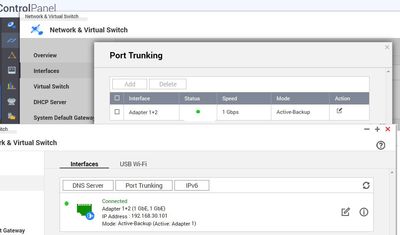- Subscribe to RSS Feed
- Mark Topic as New
- Mark Topic as Read
- Float this Topic for Current User
- Bookmark
- Subscribe
- Printer Friendly Page
Port aggregation
- Mark as New
- Bookmark
- Subscribe
- Subscribe to RSS Feed
- Permalink
- Report Inappropriate Content
I thought I posted it, so please if someone finds it somewhere else it is likely my mistake.
To the point.
I am under impression the port aggregation should say active if connection to QNAP NAS is connected with two cables.
Please see pictures if anyone can see what am I missing.
Solved! Go to Solution.
Accepted Solutions
- Mark as New
- Bookmark
- Subscribe
- Subscribe to RSS Feed
- Permalink
- Report Inappropriate Content
@Ratz wrote:I just know 1 + 2 adapter in QNAP are sharing same IP address. This is likely incorrect
as it only supports if one adapter fails, the other takes over.
No, perfectly correct. The bonding adapter does hold an IPv4 address, the individual ones don't.
@Ratz wrote:
I tried with two different IP addresses for balance load but I had no Internet Access. I think I will try to assign a static address for both adapters.
Impossible to configure on QTS - and that's OK. In case your NAS can't reach the Internet, check if you had fixed the interface to a different NAS interface before in the Default Gateway selection settings.
All Replies
- Mark as New
- Bookmark
- Subscribe
- Subscribe to RSS Feed
- Permalink
- Report Inappropriate Content
Re: Port aggregation
Hello Ratz,
Can't see the pictures yet (not your mistake - moderation mandatory). What aggregation/port trunking modes are configured on both ends? Not sure the R8500 does have any other choice, originally only 802.3ad was available. So configuring the same 802.3ad mode on the QTS side should do the job, and both links have to stay up.
Port Aggregation with QNAP NAS on Nighthawk Router
Some insight can be gained from the QTS and the router shell:
QTS:
[~] # cat /proc/net/bonding/bond*
Ethernet Channel Bonding Driver: v3.7.1 (April 27, 2011)
Bonding Mode: ...
Nightawk:
root@R9000:/# cat /proc/net/bonding/bond2
Ethernet Channel Bonding Driver: v3.7.1 (April 27, 2011)
Bonding Mode: ...
- Mark as New
- Bookmark
- Subscribe
- Subscribe to RSS Feed
- Permalink
- Report Inappropriate Content
Re: Port aggregation
Thanks for the link. That helps a lot. You are pointing me in the right direction. Although I do not have it configured as of yet. The link you supplied confirms the Aggregation Status: should state ‘Active”
They both, NTGEAR and QNAP match (LACP-IEEE 802.3ad)
There is really no other option in R8500 so it is all in the QNAP NAS configuration.
I only wanted to know if by chance I am overlooking something in the router.
I just know 1 + 2 adapter in QNAP are sharing same IP address. This is likely incorrect
as it only supports if one adapter fails, the other takes over.
I tried with two different IP addresses for balance load but I had no Internet Access.
I think I will try to assign a static address for both adapters.
I will come back and let you all know where I was going wrong.
Cheers,
- Mark as New
- Bookmark
- Subscribe
- Subscribe to RSS Feed
- Permalink
- Report Inappropriate Content
@Ratz wrote:I just know 1 + 2 adapter in QNAP are sharing same IP address. This is likely incorrect
as it only supports if one adapter fails, the other takes over.
No, perfectly correct. The bonding adapter does hold an IPv4 address, the individual ones don't.
@Ratz wrote:
I tried with two different IP addresses for balance load but I had no Internet Access. I think I will try to assign a static address for both adapters.
Impossible to configure on QTS - and that's OK. In case your NAS can't reach the Internet, check if you had fixed the interface to a different NAS interface before in the Default Gateway selection settings.
- Mark as New
- Bookmark
- Subscribe
- Subscribe to RSS Feed
- Permalink
- Report Inappropriate Content
Re: Port aggregation
Port aggregation works just great. Thank you all for the input.
In QNAP NAS I did choose right setting which is:
Supports Active-Backup, Balance-tlb, and Balance-alb
- Mark as New
- Bookmark
- Subscribe
- Subscribe to RSS Feed
- Permalink
- Report Inappropriate Content
Re: Port aggregation
@Ratz wrote:
In QNAP NAS I did choose right setting which is:
Supports Active-Backup, Balance-tlb, and Balance-alb
Sorry for chiming in again: These three modes can be used with generic switches which are not configured for either a static or 802.3ad LACP trunk. For the router here supporting 802.3ad only, you have to choose IEEE 802.3ad on the NAS side, too. QNAP has a nice table ref. "Switch Required" in the docs -> QNAP QTS 4.3: Network & Virtual Switch
• What is the difference between WiFi 6 and WiFi 7?
• Yes! WiFi 7 is backwards compatible with other Wifi devices? Learn more