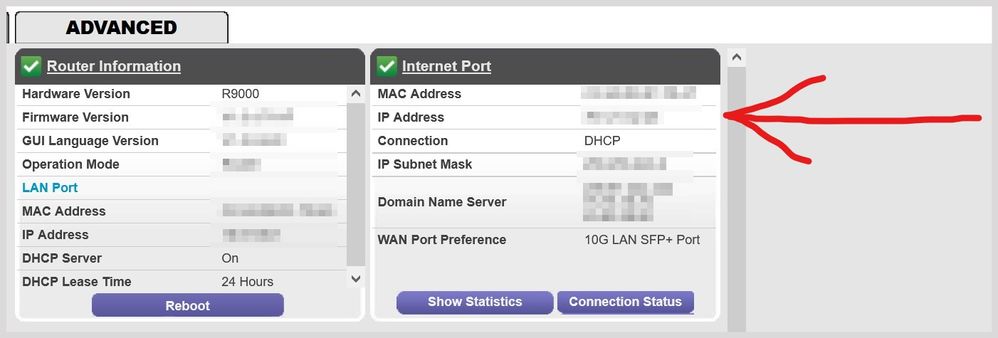- Subscribe to RSS Feed
- Mark Topic as New
- Mark Topic as Read
- Float this Topic for Current User
- Bookmark
- Subscribe
- Printer Friendly Page
Public ip address on the R7200
- Mark as New
- Bookmark
- Subscribe
- Subscribe to RSS Feed
- Permalink
- Report Inappropriate Content
Public ip address on the R7200
Hi all, where in the R7200 does it report the public ip address?
- Mark as New
- Bookmark
- Subscribe
- Subscribe to RSS Feed
- Permalink
- Report Inappropriate Content
Re: Public ip address on the R7200
Advanced Tab/Internet section on the routers web page.
- Mark as New
- Bookmark
- Subscribe
- Subscribe to RSS Feed
- Permalink
- Report Inappropriate Content
Re: Public ip address on the R7200
The screen with the squares and its under the heading “internet port”? The ip address in there doesnt seem right. The ip address is xxx.0.0.xxx.
- Mark as New
- Bookmark
- Subscribe
- Subscribe to RSS Feed
- Permalink
- Report Inappropriate Content
- Mark as New
- Bookmark
- Subscribe
- Subscribe to RSS Feed
- Permalink
- Report Inappropriate Content
- Mark as New
- Bookmark
- Subscribe
- Subscribe to RSS Feed
- Permalink
- Report Inappropriate Content
Re: Public ip address on the R7200
Yes, that ip for me doesnt look like a normal ip address. Does that mean my isp is not showing me my public ip?
- Mark as New
- Bookmark
- Subscribe
- Subscribe to RSS Feed
- Permalink
- Report Inappropriate Content
Re: Public ip address on the R7200
@Baneling wrote:
Yes, that ip for me doesnt look like a normal ip address. Does that mean my isp is not showing me my public ip?
What else is on your network?
In particular, what modem/ONT/gateway connects the R7200 to the Internet?
- Mark as New
- Bookmark
- Subscribe
- Subscribe to RSS Feed
- Permalink
- Report Inappropriate Content
Re: Public ip address on the R7200
Its the modem i got from my ISP which is Rogers Communications. I dont know the model of it. They call it Ignite WiFi Gateway (gen 2). If i google this name, i found the manufacturer to be listed as Technicolor | CommScope and the model is CGM4331SHW | TG4482. But the picture shows a modem that looks similar, but not exact.
- Mark as New
- Bookmark
- Subscribe
- Subscribe to RSS Feed
- Permalink
- Report Inappropriate Content
Re: Public ip address on the R7200
Your ISP Modem already has a built in router and wifi. This would be a double NAT (two router) condition which isn't recommended. This would be a double NAT condition which isn't recommended. https://kb.netgear.com/30186/What-is-Double-NAT
https://kb.netgear.com/30187/How-to-fix-issues-with-Double-NAT
Couple of options,
1. Configure the modem for transparent bridge or modem only mode. Then use the NG router in router mode. You'll need to contact the ISP for help and information in regards to the modem being bridged correctly.
2. If you can't bridge the modem, disable ALL wifi radios on the modem, configure the modems DMZ/ExposedHost or IP Pass-Through for the IP address the NG router gets from the modem. https://kb.netgear.com/25891/DMZ-on-NETGEAR-routers
https://kb.netgear.com/24086/How-do-I-set-up-a-default-DMZ-server-on-my-Nighthawk-router
3. Or disable all wifi radios on the modem and connect the NG router to the modem, LAN to LAN configure AP mode on the NG router.
https://kb.netgear.com/20927/How-do-I-change-my-NETGEAR-router-to-AP-mode
Try option #2 first...
https://kb.netgear.com/000061927/What-is-the-difference-between-router-mode-and-AP-mode
https://kb.netgear.com/26765/Disabled-Features-on-the-Router-when-set-to-AP-Mod
- Mark as New
- Bookmark
- Subscribe
- Subscribe to RSS Feed
- Permalink
- Report Inappropriate Content
Re: Public ip address on the R7200
@Baneling wrote:
They call it Ignite WiFi Gateway (gen 2).
That confirms my guess.
Your modem is really a modem/gateway. So you have added your R7200, another router, to the Rogers thing, which is a recipe for chaos. It explains the R7200's failure to reveal the WAN IP address. Your Rogers gateway is in charge.
Two routers on your network can cause headaches. For example, as well as the problem you see, you can end up with local address problems. Among other things, the other router can misdirect addresses that the Netgear router usually handles, such as routerlogin.net or the usual IP address for a router, 192.168.1.1.
This explains some of the other drawbacks.
What is Double NAT? | Answer | NETGEAR Support
Unless you have specific reasons for using two routers – to create two separate networks for example – it is often easier to use just one router and then to set up the second router as a wifi access point. Netgear advises this, as does just about every site you will visit.
It may be possible to put the modem/router into modem only (bridge) mode and then to use the second device as the router. There may be ways to get the modem/router to cooperate.
You could ask the ISP for advice on how to use the its hardware or you could track down the model number for the gateway and run a web search for that and "bridge mode".
Maybe this will help:
How to turn Bridge Mode On or Off for your modem - Rogers
Sometimes it is easier to put the second router into AP mode. But that has its own drawbacks:
Disabled Features on the Router when set to AP Mode | Answer | NETGEAR Support
- Mark as New
- Bookmark
- Subscribe
- Subscribe to RSS Feed
- Permalink
- Report Inappropriate Content
Re: Public ip address on the R7200
The modem is already in bridge mode.
- Mark as New
- Bookmark
- Subscribe
- Subscribe to RSS Feed
- Permalink
- Report Inappropriate Content
Re: Public ip address on the R7200
@Baneling wrote:
The modem is already in bridge mode.
I'd check that.
I would also reboot the network in the expected order.
- Turn off and unplug modem.
- Turn off router and computers.
- Plug in and turn on modem. Wait 2 minutes for it to connect.
- Turn on the router and wait 2 minutes for it to connect.
- Turn on computers and rest of network.
- Mark as New
- Bookmark
- Subscribe
- Subscribe to RSS Feed
- Permalink
- Report Inappropriate Content
Re: Public ip address on the R7200
How do i check if its really in bridge mode?
i also have a switch between the NG router and the computer. I tried having the computer plugged into the NG router and the switch. I dont know if i tried with the computer plugged into the modem.
and i already tried rebooting everything in that order.
- Mark as New
- Bookmark
- Subscribe
- Subscribe to RSS Feed
- Permalink
- Report Inappropriate Content
Re: Public ip address on the R7200
@Baneling wrote:
How do i check if its really in bridge mode?
Try reading the link I provided on how to set it up in bridge mode.
How to turn Bridge Mode On or Off for your modem - Rogers
I'm a bit puzzled. How can you say that it is in bridge mode when you don't know how to achieve that?
Are you relying on the ISP for that information? Never a good idea.
i also have a switch between the NG router and the computer. I tried having the computer plugged into the NG router and the switch. I dont know if i tried with the computer plugged into the modem.
The switch should not matter in this case. If you put the switch between the modem and the router, that would be different. Don't try that.
- Mark as New
- Bookmark
- Subscribe
- Subscribe to RSS Feed
- Permalink
- Report Inappropriate Content
Re: Public ip address on the R7200
Rogers helped me put it in bridge mode last time which was years ago. I dont know the password to get into the modem. The default doesnt work. I’ll have to contact them. Thanks
- Mark as New
- Bookmark
- Subscribe
- Subscribe to RSS Feed
- Permalink
- Report Inappropriate Content
Re: Public ip address on the R7200
@Baneling wrote:
Rogers helped me put it in bridge mode last time which was years ago. I dont know the password to get into the modem. The default doesnt work. I’ll have to contact them.
Sounds like a good move.
You said earlier, IP address is xxx.0.0.xxx.
If that is The ip address is 10.0.0.xxx, then that is a local IP address which is the sort of thing you see when a router sees another router in the setup process.
You started this conversation asking about the WAN IP address. Is that really what you want to achieve?
- Mark as New
- Bookmark
- Subscribe
- Subscribe to RSS Feed
- Permalink
- Report Inappropriate Content
Re: Public ip address on the R7200
- Mark as New
- Bookmark
- Subscribe
- Subscribe to RSS Feed
- Permalink
- Report Inappropriate Content
- Mark as New
- Bookmark
- Subscribe
- Subscribe to RSS Feed
- Permalink
- Report Inappropriate Content
Re: Public ip address on the R7200
- Mark as New
- Bookmark
- Subscribe
- Subscribe to RSS Feed
- Permalink
- Report Inappropriate Content
- Mark as New
- Bookmark
- Subscribe
- Subscribe to RSS Feed
- Permalink
- Report Inappropriate Content
Re: Public ip address on the R7200
- Mark as New
- Bookmark
- Subscribe
- Subscribe to RSS Feed
- Permalink
- Report Inappropriate Content
Re: Public ip address on the R7200
@Baneling wrote:
My NG router is not in AP mode.
I think we know that. Your problem is that your Ignite WiFi Gateway (gen 2) is probably also in router mode.
You need to sort that out before you try to use the R7200 to manage port forwarding.
That or work out how to tell your modem/router to handle the job in hand.
• What is the difference between WiFi 6 and WiFi 7?
• Yes! WiFi 7 is backwards compatible with other Wifi devices? Learn more