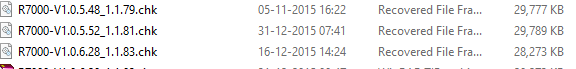NETGEAR is aware of a growing number of phone and online scams. To learn how to stay safe click here.
Forum Discussion
fstarne
Dec 31, 2015Aspirant
R7000 New Firmware 1.0.6.28 released
New Features:
- Supports Arlo camera. Set up the R7000 as an Arlo base station and connect an Arlo camera to the R7000 without needing an extra base station..
Bug Fixes:
- Fixes the issue in which port 1237 cannot be used in port forwarding.
- Fixes the issue in which the Kwilt binary cannot be downloaded in some cases.
- Fixes the issue in which MTU is not restored when IPv6 is disabled.
If you are going backwards in release number you might still have them (that is from one of the older recalled beta's). However there is NO guarantee they will work. In cases like that you have to RESET the router and then re-apply manually your setting for proper operation.
If you are moving up from and older official release, like V1.0.4 or older you don't need to reset the router but it is advised. In this case I'd give it a try, have any problems, reset and re-enter is the first thing to try. DO NOT load saved settings from any other version into a new one. That seems to be asking for trouble these days.
320 Replies
Replies have been turned off for this discussion
There's an important warning in the Release Notes:
Please Note: If you have setup Port Forwarding, it needs to be re-configured after updating to firmware V1.0.6.28. Please remove all entries in the port forwarding table and add them back to reconfigure it.
- mondenathProdigy
Firmware link for quick download. Keep posting on the feedback.
http://www.downloads.netgear.com/files/GDC/R7000/R7000-V1.0.6.28_1.1.83.zip
It seems the new firmware might have reduced some functionality. Not sure keep posting. As its 1.5MB less than new version of 5.52 beta
- VenosaurTutor
the link dosen't work ?
- 01RLuminaryipv6-test.comScore15 / 20
How can you improve your score ?
Your router or firewall is filtering ICMPv6 messages sent to your computer. An IPv6 host that cannot receive ICMP messages may encounter problems like some web pages loading partially or not at all.- mondenathProdigy
Can any one confirm if the download manager still exist. Or there any other changes in the new firmware. Like a functionality missed kind of. I dont know if the download manager optimization had reduced the file size to 1.5MB
- shamarinVirtuoso
Download manager still exist in this firmware. You can use it.
- ankyduGuide
One major Bug in this and the 1.0.5 firmwares:
After applying the update I reset my router with the reset switch at the back of the router. After the router rebooted, I was no longer able to access my router via my Windows 10 computer attached via LAN cable. I tried many reboots and resets but still was unable to access. I even tried my laptop via wifi and LAN cable, I was able to ping the router but not open its login page.
Finally I could login via my android tablet.
Anyone else faced this issue ???
- anygregApprentice
Yes , has this issue with my wndr4500 as well, but if I rebooted the router I could log in again for a while then it dropped again?
Never got got to the bottom of it.... I'm sure netgear will create some really informative red text to help clear things up and show us the way lol
- ankyduGuide
My android tablet was able to connect fine but not my windows PC or laptop. Once I set the router to Wireless AP mode my PC was also able to access it fine. Even downgrading to 1.0.4 now has the same issue.
- leesirAspirant
After installing the new firmware 1.0.6.28, I have followed the instruction to re-configure the port forwarding.
However, all ports did not work.
How to solve the problem? Before that all ports work.
I use it to control the ipcam including 3 IPUX ipcam.
- leesirAspirant
After factory reset, all ports are okay now.
- fstarneAspirant
No problems thus far with this firmware for me.
Has anyone used the Arlo features yet? I was thinking of buying a cople of Arlo cameras for home and if I can avoid getting the base station that would be great.
- ankyduGuide
In this firmware release the Access Control option is greyed out in Wireless AP mode, in 1.0.4 this was perfectly fine, anyone else ??
- mondenathProdigy
I have a quick question probably James can answer from Technical perspective.
Will the download manager seed for downloading any BT based download job. Is there any setting that we can put it to 0 or 1kb so that upload bandwidth can be saved.Please comment on that. Why seeding part is not visible.
I updated to 1.0.6.28 yesterday and have lost access to my 2.4G network. I have both 5 and 2.4 running and a 2.4G guest network . The guest network seems to work fine. I've tested it with on Android device and 2 Windows laptops. I'll entertain any workarounds or solutions.
Probably doesn't matter but I turned off Arlo right after the update.
- GyroD4Tutor
I just updated as well. My 5G is fine but my 2.4G status shows good, but nothing will connect to it. I went in and disabled Arlo, but that didn't help, I still can't connect to my 2.4G network. Is anyone else having this issue?
- JohnNadeauApprentice
- joprixGuide
After upgrading I too have suffered from the total loss of my 2.4Ghz network, which is a real pain. All I get when I try to connect is "cannot connect to this network", which tells me nothing.
Don't Netgear test this stuff before releasing it? So now all my wireless stuff will only work over 5Ghz. I'm hoping Netgear will release a fix for this stuff-up.
Any suggestions; baby steps please, I have no idea what I'm doing with this.
- LeKeiserLuminary
Oh one thing I did notice and forgot to mention is that if I hide the SSID of my WiFi, then my devices cannot connect at all. I have to enable it to make it work.
Bug then?
- buddy_tAspirant
I lost them too, turning off security they now work on all devices, but of course that is not satisfactory!
- shamarinVirtuoso
For me too there is no problems with 2.4G devices connection. All my devices connects good on bouth 2.4 GHz and 5 GHz bands.
- ablattApprentice
How does this firmware compare to 1.0.4.30 for 5GHz wireless range and throughput? And noticeable difference either way?
- JmhereTutor
Latest release breaks the 2.4ghz band with the additon of the Arlo camera function now added into this router (looks like a dedicated network ssid takes over the band and locks it out to Arlo only) - AVOID this release for now and until a fix is released.
- fstarneAspirant
My 2.4Gz network is just fine
- JmhereTutor
Guest Wifi function still works on 2.4Ghz
- KillhippieProdigy
There is nothing wrong with 2.4Ghz network, using this firmware, and arlo can be turned off in basic settings. If you are having issues try a full reset do not restore from a backup and if you still are having issues maybe you have hardware problems.
- Obi43Initiate
After several hard resets, I found that when you disable 2.4 G network the ARLO WIFI starts, and viceversa.
Of course "Arlo enable" is unchecked.