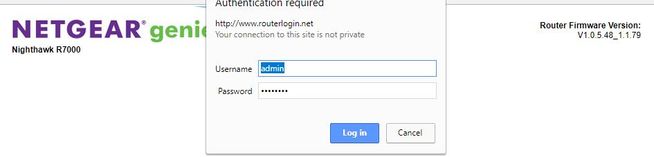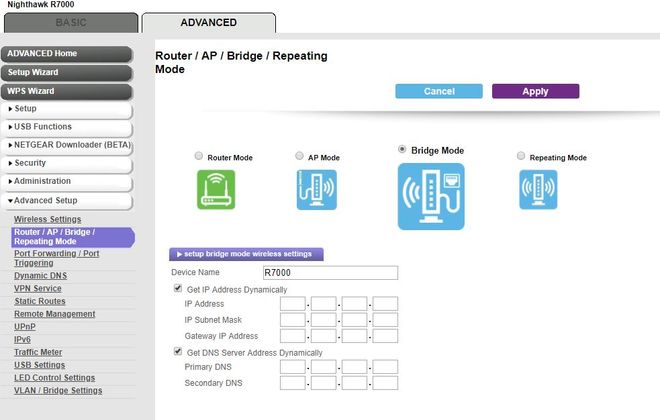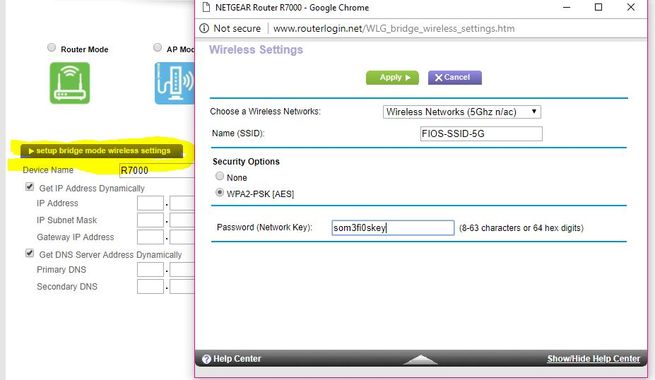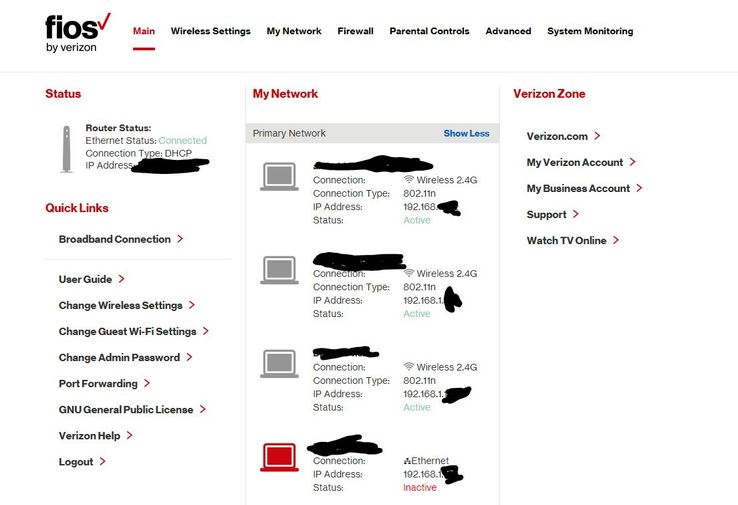- Subscribe to RSS Feed
- Mark Topic as New
- Mark Topic as Read
- Float this Topic for Current User
- Bookmark
- Subscribe
- Printer Friendly Page
Re: R7000 bridge to Fios G1100 - not working
- Mark as New
- Bookmark
- Subscribe
- Subscribe to RSS Feed
- Permalink
- Report Inappropriate Content
I'm trying to set up my R7000 in an upstairs room as a bridge to connect wireless to my FIOS G1100 router downstairs. I've spent the last couple of days following suggestions and FAQs, but it's not working for me. I've factory reset my router several times now trying to get it to work.
Here's what I'm doing consistently:
ADVANCED tab:
Select ADVANCED > BRIDGE > BRIDGE MODE
Click the purple "setup brigde mode wireless settings" and enter FIOS information for 5G radio
After the R7000 reboots, I'm no longer able to see it (unless I manually set the IP before setting bridge mode so I know what it is).
The FIOS router config screen does not show the R7000 connected under "My Network".
Should this work based on what I'm doing, or is there something else I need to do?
Solved! Go to Solution.
Accepted Solutions
- Mark as New
- Bookmark
- Subscribe
- Subscribe to RSS Feed
- Permalink
- Report Inappropriate Content
I was able to get this working. I'm not sure what exactly resolved the issue (slap on the wrist for changing more than one thing).
1) Upgraded to newest firmware and reset.
2) Connected laptop to NetGear via WiFi and moved to close proximity of FIOS router. Made configuration changes with the laptop.
3) Used 2.4 GHz instead of 5.
All Replies
- Mark as New
- Bookmark
- Subscribe
- Subscribe to RSS Feed
- Permalink
- Report Inappropriate Content
Re: R7000 bridge to Fios G1100 - not working
AFter the R7000 reboot and the FIOS router shows it connected it should be connected. However the IP address may change. Look at the connected client table on the FIOS router to see if the R7000 appears here and it's IP address it's been assigned.
Besure your entering in the SSID name and PW correctly into the R7000 bridge settings before saving.
You might try this, temporarily disable WPA/2 on the FIOS router. Go OPEN for a few. Go back and reset the R7000 router and reconfigure it for the SSID name only. See if the R7000 gets connected with no security. If it does, then set WPA2 back again on the FIOS router then reset the R7000 and re-cofigure for SSID name and PW.
Is the SSID name and PW complex? Try a simple SSID name and PW to begin with.
- Mark as New
- Bookmark
- Subscribe
- Subscribe to RSS Feed
- Permalink
- Report Inappropriate Content
Re: R7000 bridge to Fios G1100 - not working
The IP definitely changes, but I’m not sure to what. It’s not connecting to the FIOS router to get a new one. I’ve read that it might go to 10.0.0.1?
If you look at the 4th screenshot, I mention that I don’t see the device connected.
The encryption is worth a try.
- Mark as New
- Bookmark
- Subscribe
- Subscribe to RSS Feed
- Permalink
- Report Inappropriate Content
Re: R7000 bridge to Fios G1100 - not working
If you look at the 4th screenshot, I mention that I don’t see the device connected.
These screenshots will not become visible until they are approved by the Netgear moderators. They are not there now, so we are guessing what they show.
As "bridge" could mean one of several things, I assume that you are trying to use the R7000 as a wifi repeater, with a wireless connection back to the router.
In other words, you are looking to do what the manual says in the section: "Set Up a Wireless Distribution System". (See page 140.)
>>>> R7000 | Product | Support | NETGEAR <<<<
- Mark as New
- Bookmark
- Subscribe
- Subscribe to RSS Feed
- Permalink
- Report Inappropriate Content
Re: R7000 bridge to Fios G1100 - not working
Hi Smitty70,
Update the firmware to the latest.
Reset and reconfigure the bridge mode.
- Mark as New
- Bookmark
- Subscribe
- Subscribe to RSS Feed
- Permalink
- Report Inappropriate Content
Re: R7000 bridge to Fios G1100 - not working
It sounds like there’s nothing I’m really missing - it’s just not working.
- Mark as New
- Bookmark
- Subscribe
- Subscribe to RSS Feed
- Permalink
- Report Inappropriate Content
Re: R7000 bridge to Fios G1100 - not working
Hi Smitty70,
1. Reset the router after the firmware update.
2. Will R7000 connects to the 2.4GHz network?
- Mark as New
- Bookmark
- Subscribe
- Subscribe to RSS Feed
- Permalink
- Report Inappropriate Content
Re: R7000 bridge to Fios G1100 - not working
Hi Smitty70,
We’d greatly appreciate hearing your feedback letting us know if you need further assistance.
- Mark as New
- Bookmark
- Subscribe
- Subscribe to RSS Feed
- Permalink
- Report Inappropriate Content
I was able to get this working. I'm not sure what exactly resolved the issue (slap on the wrist for changing more than one thing).
1) Upgraded to newest firmware and reset.
2) Connected laptop to NetGear via WiFi and moved to close proximity of FIOS router. Made configuration changes with the laptop.
3) Used 2.4 GHz instead of 5.
- Mark as New
- Bookmark
- Subscribe
- Subscribe to RSS Feed
- Permalink
- Report Inappropriate Content
- Mark as New
- Bookmark
- Subscribe
- Subscribe to RSS Feed
- Permalink
- Report Inappropriate Content
Re: R7000 bridge to Fios G1100 - not working
• Introducing NETGEAR WiFi 7 Orbi 770 Series and Nighthawk RS300
• What is the difference between WiFi 6 and WiFi 7?
• Yes! WiFi 7 is backwards compatible with other Wifi devices? Learn more