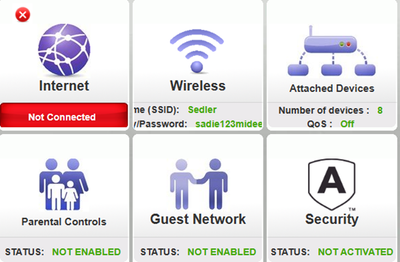- Subscribe to RSS Feed
- Mark Topic as New
- Mark Topic as Read
- Float this Topic for Current User
- Bookmark
- Subscribe
- Printer Friendly Page
R7000
- Mark as New
- Bookmark
- Subscribe
- Subscribe to RSS Feed
- Permalink
- Report Inappropriate Content
R7000
Firmware Version
V1.0.11.136_10.2.120
Windows 11 pro
Router shows not connected when the connection is good
- Mark as New
- Bookmark
- Subscribe
- Subscribe to RSS Feed
- Permalink
- Report Inappropriate Content
Re: R7000
What modem/gateway/ONT sits between the router and the Internet?
- Mark as New
- Bookmark
- Subscribe
- Subscribe to RSS Feed
- Permalink
- Report Inappropriate Content
- Mark as New
- Bookmark
- Subscribe
- Subscribe to RSS Feed
- Permalink
- Report Inappropriate Content
- Mark as New
- Bookmark
- Subscribe
- Subscribe to RSS Feed
- Permalink
- Report Inappropriate Content
Re: R7000
Has a power OFF of the Hitron EN2551 modem and the R7000 for 1 minute then back ON with the Hitron modem first then R series router been performed?
Be sure your using good quality LAN cable between the modem and router. CAT6 is recommended.
Swap cabling out and test.
Not connected is an indication of bad cable or ISP modem not giving too service to the router.
@JASIV wrote:
Firmware Version
V1.0.11.136_10.2.120Windows 11 pro
Router shows not connected when the connection is good
- Mark as New
- Bookmark
- Subscribe
- Subscribe to RSS Feed
- Permalink
- Report Inappropriate Content
- Mark as New
- Bookmark
- Subscribe
- Subscribe to RSS Feed
- Permalink
- Report Inappropriate Content
- Mark as New
- Bookmark
- Subscribe
- Subscribe to RSS Feed
- Permalink
- Report Inappropriate Content
Re: R7000
@JASIV wrote:
Did the picture of the modem model not post?
Yes, it's there as attachment to the post. Reason my fellow co-community-members are asking is to ensure it's a pure modem, and not a modem-router combo.
Either way, it's not the cause for your R7000 (while having full Internet access from what I understand) does falsely show the Internet connection as offline.
- Mark as New
- Bookmark
- Subscribe
- Subscribe to RSS Feed
- Permalink
- Report Inappropriate Content
Re: R7000
@schumaku wrote:
@JASIV wrote:
Did the picture of the modem model not post?Yes, it's there as attachment to the post. Reason my fellow co-community-members are asking is to ensure it's a pure modem, and not a modem-router combo.
Either way, it's not the cause for your R7000 (while having full Internet access from what I understand) does falsely show the Internet connection as offline.
At one stage, I saw a similar warning with a router attached to a modem/router that had negotiated a connection that avoided the usual problems.
An answer that requires people to faff around with attachments is a pain, especially when it a bad photo of an image in less than helpful orientation. All it needs it to add a few words to the text of a message, especially when you are asking for help.
It takes no time at all to write Hitron EN2251.
- Mark as New
- Bookmark
- Subscribe
- Subscribe to RSS Feed
- Permalink
- Report Inappropriate Content
Re: R7000
I posted a photo to be sure all the info on the modem was as much sas possible. Sorry it was a "pain" to open a photo. Hopefully someone has similar experience and has a solution.
- Mark as New
- Bookmark
- Subscribe
- Subscribe to RSS Feed
- Permalink
- Report Inappropriate Content
Re: R7000
Id factory reset and setup from scratch using a wired PC and web browser.
A complete pull of the power adapters for a period of time after the factory reset then walk thru the setup wizard and setup from scratch with a wired PC and web browser. https://kb.netgear.com/22697/How-do-I-install-my-NETGEAR-router-using-the-router-web-interface
I would power OFF the ISP modem for 1 minute. Factory reset the router and power it off. Power ON the ISP modem and let it sync. Then power ON the router and walk thru the setup wizard again using a wired PC and a web browser.
Press the back reset button for 15 seconds then release.
https://kb.netgear.com/9665/How-do-I-perform-a-factory-reset-on-my-NETGEAR-router
Or use the ERASE button on the routers web page to factory reset the router:
https://kb.netgear.com/24233/How-do-I-erase-the-configuration-settings-on-my-Nighthawk-router < This is preferred.
Yes your Hitron modem seen in the picture is a modem only. Great picture to prove that. Very helpful.
@JASIV wrote:
I posted a photo to be sure all the info on the modem was as much sas possible. Sorry it was a "pain" to open a photo. Hopefully someone has similar experience and has a solution.
- Mark as New
- Bookmark
- Subscribe
- Subscribe to RSS Feed
- Permalink
- Report Inappropriate Content
- Mark as New
- Bookmark
- Subscribe
- Subscribe to RSS Feed
- Permalink
- Report Inappropriate Content
Re: R7000
And the router still shows no Internet it's home page or disconnected?
Does the ISP require any specific Modem or router WAN configurations I.e. PPPoE or Option 60 or 61? Or is it just DHCP?
- Mark as New
- Bookmark
- Subscribe
- Subscribe to RSS Feed
- Permalink
- Report Inappropriate Content
- Mark as New
- Bookmark
- Subscribe
- Subscribe to RSS Feed
- Permalink
- Report Inappropriate Content
Re: R7000
I called tech support at Spectrum. They said the router works and is an approved product. My next step is to take the router to another location and see if i have the same issue
- Mark as New
- Bookmark
- Subscribe
- Subscribe to RSS Feed
- Permalink
- Report Inappropriate Content
Re: R7000
Ya, would be a good test. If the problem follows then you'll know the R7000 could be bad.
Last resort maybe a 30-30-30 reset on it.
Let us know if the R7000 works at a different location.
• What is the difference between WiFi 6 and WiFi 7?
• Yes! WiFi 7 is backwards compatible with other Wifi devices? Learn more