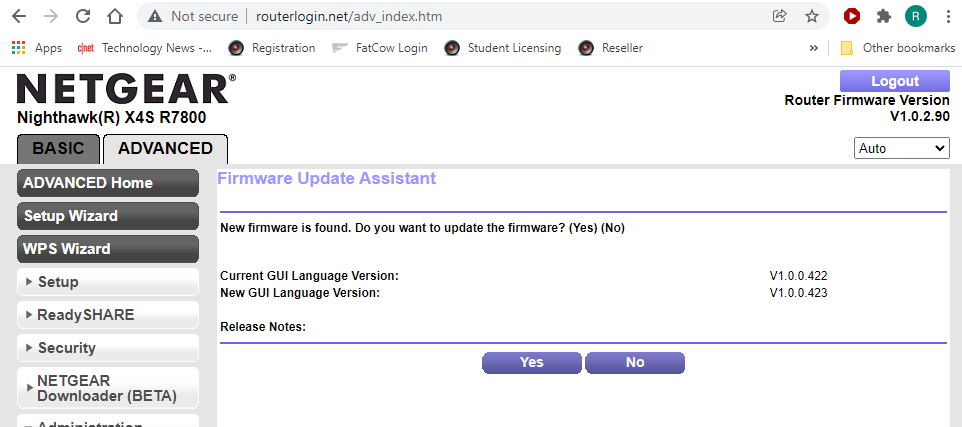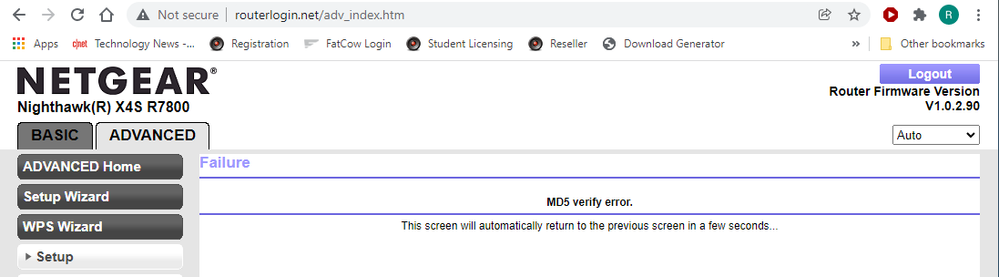- Subscribe to RSS Feed
- Mark Topic as New
- Mark Topic as Read
- Float this Topic for Current User
- Bookmark
- Subscribe
- Printer Friendly Page
R7800 Updated to 1.0.2.90, now wants to install V1.0.0.423
- Mark as New
- Bookmark
- Subscribe
- Subscribe to RSS Feed
- Permalink
- Report Inappropriate Content
R7800 Updated to 1.0.2.90, now wants to install V1.0.0.423
I checked on my router updates and an update was suggested: V1.0.2.84(~) to V1.0.2.90. Using the firmware assistant, it reported an MD5 Checksum error and failed to install. Per other discussions on the board, I downloaded manually from https://www.netgear.com/support/product/R7800.aspx#Firmware%20Version%201.0.2.90
and installed; that went fine.
After reboot and recheck again with the firmware assistant, it now wants to go from V1.0.0.422 to V1.0.0.423.
None of this should have happened.... what's up? My guess would be that Netgear (and now my router) is compromised!
Debating going back to 1.0.2.84.
If this is some separate download, why is it not in the very latest D/L? And why does it have overlapping version numbers?
- Mark as New
- Bookmark
- Subscribe
- Subscribe to RSS Feed
- Permalink
- Report Inappropriate Content
Re: R7800 Updated to 1.0.2.90, now wants to install V1.0.0.423
got a screen snip showing it?
- Mark as New
- Bookmark
- Subscribe
- Subscribe to RSS Feed
- Permalink
- Report Inappropriate Content
- Mark as New
- Bookmark
- Subscribe
- Subscribe to RSS Feed
- Permalink
- Report Inappropriate Content
Re: R7800 Updated to 1.0.2.90, now wants to install V1.0.0.423
Thats GUI (Graphical User Interface) langage version update, not FW.
- Mark as New
- Bookmark
- Subscribe
- Subscribe to RSS Feed
- Permalink
- Report Inappropriate Content
Re: R7800 Updated to 1.0.2.90, now wants to install V1.0.0.423
The messaging on this is terrible, if that's a separate subinstall. It says clearly "New firmware is found. Do you want to update the firmware?" At top right "Router firmware Version". At the least, it needs to say: "Your current firmware is up-to-date. Your language pack is needs to be updated. Do you want to update the language pack?" I know lazy developer (non)thinking... I am one.
The MD5 checksum error isn't exactly a trust-builder either.
- Mark as New
- Bookmark
- Subscribe
- Subscribe to RSS Feed
- Permalink
- Report Inappropriate Content
Re: R7800 Updated to 1.0.2.90, now wants to install V1.0.0.423
And here's a MD5 verify error clicking Yes to update the GUI Language version. Come on.
- Mark as New
- Bookmark
- Subscribe
- Subscribe to RSS Feed
- Permalink
- Report Inappropriate Content
Re: R7800 Updated to 1.0.2.90, now wants to install V1.0.0.423
Try a factory reset and walk thru the setup wizard with a wired PC and web browser.
It's not FW, is GUI Version, means a udpate to the routers web page.
- Mark as New
- Bookmark
- Subscribe
- Subscribe to RSS Feed
- Permalink
- Report Inappropriate Content
Re: R7800 Updated to 1.0.2.90, now wants to install V1.0.0.423
Why would that make the slightest difference? It's got the latest build of the firmware already (I did have to download and install that via a hardwired PC, for the first time ever, for no good reason). Netgear needs to straighten out the posted files. Too much time wasted for a simple update already.
- Mark as New
- Bookmark
- Subscribe
- Subscribe to RSS Feed
- Permalink
- Report Inappropriate Content
Re: R7800 Updated to 1.0.2.90, now wants to install V1.0.0.423
Then revert back to what you had loaded.
I saw this when I updated to v84, however mine updated fine. I let it update and it completed.
Make contact with NG support and let them know what your having problems with:
https://my.netgear.com/support/contact.aspx
Goof Luck.
- Mark as New
- Bookmark
- Subscribe
- Subscribe to RSS Feed
- Permalink
- Report Inappropriate Content
Re: R7800 Updated to 1.0.2.90, now wants to install V1.0.0.423
@sncpa wrote:
Why would that make the slightest difference? It's got the latest build of the firmware already
There have been times when a firmware flash has not been as complete as it should. So it is a standard move to try again if you have problems with new firmware.
But in this case, the firmware may have done what was expected of it.
There has never been V1.0.0.423 firmware for the R7800. As @FURRYe38 says, the GUI language version is a separate setting.
I have seen that before now. Firmware install just fine, and later it wants to update the language.It doesn't happen very often. It is a week or so since I added 1.0.2.90, but I vaguely remember seeing the same thing. It all went through smoothly.
Good point about the confusing error messages. Not everyone is nerdy enough to know what these things mean. Of course, if Netgear had its way none of us would go anywhere near the GUI. Firmware updates would all be done with some (cr)app or overnight when we weren't watching.
- Mark as New
- Bookmark
- Subscribe
- Subscribe to RSS Feed
- Permalink
- Report Inappropriate Content
Re: R7800 Updated to 1.0.2.90, now wants to install V1.0.0.423
Same here
- Mark as New
- Bookmark
- Subscribe
- Subscribe to RSS Feed
- Permalink
- Report Inappropriate Content
Re: R7800 Updated to 1.0.2.90, now wants to install V1.0.0.423
Absolutely having the same experience
- Mark as New
- Bookmark
- Subscribe
- Subscribe to RSS Feed
- Permalink
- Report Inappropriate Content
Re: R7800 Updated to 1.0.2.90, now wants to install V1.0.0.423
Try a factory reset and walk thru the setup wizard with a wired PC and web browser.
- Mark as New
- Bookmark
- Subscribe
- Subscribe to RSS Feed
- Permalink
- Report Inappropriate Content
Re: R7800 Updated to 1.0.2.90, now wants to install V1.0.0.423
Can you all re-check this? I got word from NG that this was fixed on there side.
- Mark as New
- Bookmark
- Subscribe
- Subscribe to RSS Feed
- Permalink
- Report Inappropriate Content
Re: R7800 Updated to 1.0.2.90, now wants to install V1.0.0.423
I also performed the factory reset and always I use a wired PC but always the same issue even now.
Now I have also found another issue, the router no longer allows changing the language, trying to change the language the GUI always returns to English.
But is it not possible to download this type of update to do it manually?
With manual update I was able to update to firmware V1.0.2.90 which otherwise automatically returned the same issue "MD5 verify error"
Regards
- Mark as New
- Bookmark
- Subscribe
- Subscribe to RSS Feed
- Permalink
- Report Inappropriate Content
Re: R7800 Updated to 1.0.2.90, now wants to install V1.0.0.423
Ya, guess not. Hopefully NG will fix it. I've pass this back to NG.
- Mark as New
- Bookmark
- Subscribe
- Subscribe to RSS Feed
- Permalink
- Report Inappropriate Content
Re: R7800 Updated to 1.0.2.90, now wants to install V1.0.0.423
I'm in the same boat as you. It'd ridiculous having to do a factory reset. Therefore, I'm going to assume that running the current 1.0.2.90 firmware is what's important, and that the v1.0.0.423 GUI update is only relevant for communication between the browser and the the v1.0.2.90 firmware. I don't know about you, but I only rarely need to access the router GUI, so I can wait. Obviously Netgear should fix it, but it seems much less important than our fixing the security vulnerabilities, which is the point of the 1.0.2.90 update.
If someone has a different view, please post! We're all in this togther.
- Mark as New
- Bookmark
- Subscribe
- Subscribe to RSS Feed
- Permalink
- Report Inappropriate Content
Re: R7800 Updated to 1.0.2.90, now wants to install V1.0.0.423
I'm having the same issue. Seems to be a bad firmware update. Hopefully NG fixes this soon. Factory resetting this is a bad answer.
- Mark as New
- Bookmark
- Subscribe
- Subscribe to RSS Feed
- Permalink
- Report Inappropriate Content
Re: R7800 Updated to 1.0.2.90, now wants to install V1.0.0.423
Hi all, thank you for reporting this. This is currently being worked on by the team. We will provide an update as soon as it is available.
Dexter
NETGEAR Team
- Mark as New
- Bookmark
- Subscribe
- Subscribe to RSS Feed
- Permalink
- Report Inappropriate Content
Re: R7800 Updated to 1.0.2.90, now wants to install V1.0.0.423
Hello, 2 months passed, has this GUI issue solved?
I have a similar experience about 5 years ago, at that time, NETGEAR told me my ISP blocked the downloading (however, updating firmware was ok)
- Mark as New
- Bookmark
- Subscribe
- Subscribe to RSS Feed
- Permalink
- Report Inappropriate Content
Re: R7800 Updated to 1.0.2.90, now wants to install V1.0.0.423
Yes.
- Mark as New
- Bookmark
- Subscribe
- Subscribe to RSS Feed
- Permalink
- Report Inappropriate Content
Re: R7800 Updated to 1.0.2.90, now wants to install V1.0.0.423
Realize I'm rather late to this party (sorry ..) but I just got the GUI update note also (July 30,2022) . Not realizing there was a potential issue I blissfully went ahead and downloaded and installed the new GUI version (V1.0.0.423). To my (now) surprise there was no issue with the upgrade and I tried switching from the default English to German (Deutsch), worked fine and had no problem switching back. Since I haven't seen any posts about more recent problems, NETGEAR must have fixed whatever was at issue with it.
- Mark as New
- Bookmark
- Subscribe
- Subscribe to RSS Feed
- Permalink
- Report Inappropriate Content
Re: R7800 Updated to 1.0.2.90, now wants to install V1.0.0.423
@Marienfelde76 wrote:
Since I haven't seen any posts about more recent problems, NETGEAR must have fixed whatever was at issue with it.
That was a short term glitch that didn't last long. Some of us didn't even see it.
- Mark as New
- Bookmark
- Subscribe
- Subscribe to RSS Feed
- Permalink
- Report Inappropriate Content
Re: R7800 Updated to 1.0.2.90, now wants to install V1.0.0.423
Guess I fall into "didn't even notice it" category since i had to read about it to know if even existed ....
Thanks.
- Mark as New
- Bookmark
- Subscribe
- Subscribe to RSS Feed
- Permalink
- Report Inappropriate Content
Re: R7800 Updated to 1.0.2.90, now wants to install V1.0.0.423
One of the advantages of not being in a tearing hurry to update something that is hardly life changing.
Wise users often wait a bit to see if any gotchas surface.
• Introducing NETGEAR WiFi 7 Orbi 770 Series and Nighthawk RS300
• What is the difference between WiFi 6 and WiFi 7?
• Yes! WiFi 7 is backwards compatible with other Wifi devices? Learn more