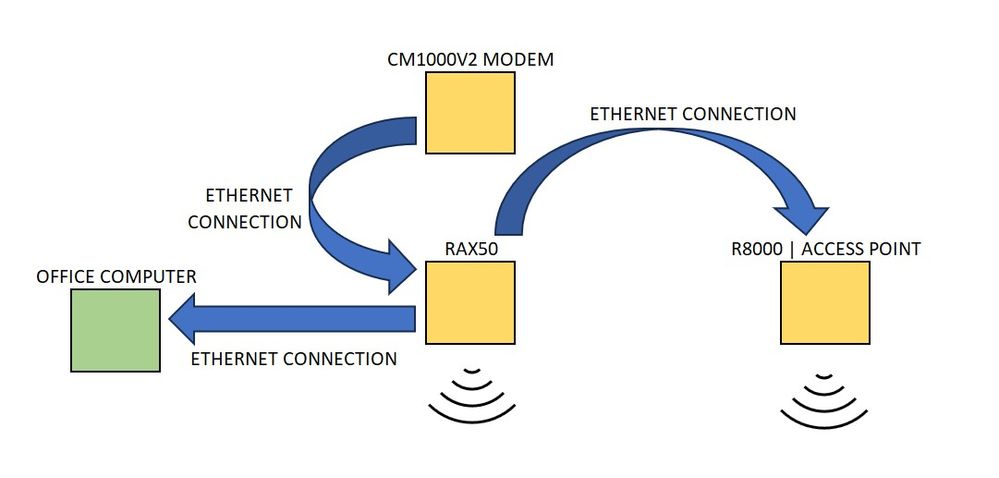- Subscribe to RSS Feed
- Mark Topic as New
- Mark Topic as Read
- Float this Topic for Current User
- Bookmark
- Subscribe
- Printer Friendly Page
R8000 Speed Issue
- Mark as New
- Bookmark
- Subscribe
- Subscribe to RSS Feed
- Permalink
- Report Inappropriate Content
Hi All,
I recently upgraded my Xfinity service to 800 Mbps which forced me to replace a decade old modem that wasn't up to the task. I opted for the Xfinity approved Netgear CM1000v2 modem which is paired with my existing R8000 Netgear router. After registering my new modem, I did a hardline test between the new modem and my computer which resulted in speeds exceeding 950 Mbps (GREAT!!!). I then connected my router to test WIFI speeds 12" from router. The max WIFI speed to ANY devices couldn't exceed 600 Mbps, 350 less than hard wired. Technically speaking, the R8000 can handle a Gig (far more) of speed without issues, but for some reason it struggles north of 600. And for the record, to get that speed, I had to do a factor reset of the router. Before the reset, the max WIFI speed was 325 Mbps.
So, with the above said, why is this less than 2 year old capable router struggling to reach my targeted 800 Mbps? I feel like there's something I'm missing. I realize that WIFI will not be as fast as hardwired, but at 12" away, I feel like 800 should be obtainable considering the 950 hardwired speed. Yes? No?
Solved! Go to Solution.
Accepted Solutions
- Mark as New
- Bookmark
- Subscribe
- Subscribe to RSS Feed
- Permalink
- Report Inappropriate Content
After "bending" the network in several different directions, I found a solution to most all issues.
A) I moved the CA1000 and RAX50 to my second floor master bedroom. Though not 100% central, the signal strength from this location is far reaching to all points in the house.
B) I disabled the R8000 AP.
Testing: Using my new Galaxy S23 Ultra, I moved room to room with the following results:
2.4Ghz:
Upstairs: I averaged download speeds of 150 Mbps at the router and 75 Mbps in all other locations/rooms.
Downstairs: I averaged 90 to 100 Mbps throughout the entire first floor.
5Ghz:
Upstairs: I averaged download speeds of 940 Mbps throughout the entire second floor.
Downstairs: I averaged download speeds of 900 to 940 Mbps throughout the entire first floor.
Powerline to the rescue:
I used a powerline connection in both offices to connect network phones which are not WIFI compatible. Works like a charm.
Overview: The R8000 AP complicated the system and didn't add value. As it turns out, moving the gear to my Master bedroom was the key to even WIFI distribution throughout my townhouse. All goals have been reached with nearly a Gigabyte of 5Ghz throughout the entire townhouse and a dedicated 100 Mbps to service my Sonos sound system.
Thanks to ALL that took the time to walk me off the ledge.
All Replies
- Mark as New
- Bookmark
- Subscribe
- Subscribe to RSS Feed
- Permalink
- Report Inappropriate Content
Re: R8000 Speed Issue
And I'm using the 5Hz connection to get that speed. Just ran another test and now my speeds are closer to 500 Mbps with VERY slow upload speed. Seems to be all over the place regardless of the time of day -- even EARLY EARLY morning while others in the area would clearly be asleep and not pounding on the internet.
- Mark as New
- Bookmark
- Subscribe
- Subscribe to RSS Feed
- Permalink
- Report Inappropriate Content
Re: R8000 Speed Issue
@Shubox56 wrote:Hi All,
I recently upgraded my Xfinity service to 800 Mbps which forced me to replace a decade old modem that wasn't up to the task. I opted for the Xfinity approved Netgear CM1000v2 modem which is paired with my existing R8000 Netgear router. After registering my new modem, I did a hardline test between the new modem and my computer which resulted in speeds exceeding 950 Mbps (GREAT!!!). I then connected my router to test WIFI speeds 12" from router. The max WIFI speed to ANY devices couldn't exceed 600 Mbps, 350 less than hard wired. Technically speaking, the R8000 can handle a Gig (far more) of speed without issues, but for some reason it struggles north of 600. And for the record, to get that speed, I had to do a factor reset of the router. Before the reset, the max WIFI speed was 325 Mbps.
So, with the above said, why is this less than 2 year old capable router struggling to reach my targeted 800 Mbps? I feel like there's something I'm missing. I realize that WIFI will not be as fast as hardwired, but at 12" away, I feel like 800 should be obtainable considering the 950 hardwired speed. Yes? No?
No. To help you better understand throughput over Wi-Fi, some background reading here would be very beneficial: https://www.duckware.com/tech/wifi-in-the-us.html Do not try to swallow the whole thing at once. Chapters 1 through 3 and 10 would be a good start.
Your R8000 is a Wi-Fi 5 device and the design is several years old. The critical item is the device you are running the throughput test on. What is its capacity for throughput? Recommend you download the Ookla stand alone test application from the play store. It avoids using a web browser or web address that can interfere with the results.
- Mark as New
- Bookmark
- Subscribe
- Subscribe to RSS Feed
- Permalink
- Report Inappropriate Content
Re: R8000 Speed Issue
Thank you for the quick response. I'm a network neophyte with lots to learn. I'll take some time tonight to read the recommended chapters.
My testing has been done on a new Samsung s23 Ultra. I downloaded the OOKLA speed test app the day I bought the phone.
Based on your response and before reading the recommended material, I'm assuming that reaching the 800 Mbps via WIFI is a pipedream. Would upgrading to new technology, like WIFI 6 or 6E get me to (or close) to 800 when inches away from router?
Using the same phone I tested the drop-off at several points in the house -- I clearly need to invest in equipment. My den where I hardwire my computer to my router for max speed is on the second floor, and there's another second floor office with computer gear as well. I'm also running a network phone through the router. On the first floor of my townhouse, I have all my entertainment gear, from 2 TV's connected to WIFI and a number of Sonos speakers that's growing in number.
So to recap speeds, my Ethernet connected computer is running at 900, WIFI speeds at the router is 630, WIFI speed in the second upstairs office (next to den/office) is running at 500, and at the downstairs TV's it drops off to 125 best. I'm considering a mesh, but hate complicating a system to even out the 1st and 2nd floor disparity.
So I guess my issues go beyond my original questions.
- Mark as New
- Bookmark
- Subscribe
- Subscribe to RSS Feed
- Permalink
- Report Inappropriate Content
Re: R8000 Speed Issue
@Shubox56 wrote:Thank you for the quick response. I'm a network neophyte with lots to learn. I'll take some time tonight to read the recommended chapters.
My testing has been done on a new Samsung s23 Ultra. I downloaded the OOKLA speed test app the day I bought the phone.
Based on your response and before reading the recommended material, I'm assuming that reaching the 800 Mbps via WIFI is a pipedream. Would upgrading to new technology, like WIFI 6 or 6E get me to (or close) to 800 when inches away from router?
Using the same phone I tested the drop-off at several points in the house -- I clearly need to invest in equipment. My den where I hardwire my computer to my router for max speed is on the second floor, and there's another second floor office with computer gear as well. I'm also running a network phone through the router. On the first floor of my townhouse, I have all my entertainment gear, from 2 TV's connected to WIFI and a number of Sonos speakers that's growing in number.
So to recap speeds, my Ethernet connected computer is running at 900, WIFI speeds at the router is 630, WIFI speed in the second upstairs office (next to den/office) is running at 500, and at the downstairs TV's it drops off to 125 best. I'm considering a mesh, but hate complicating a system to even out the 1st and 2nd floor disparity.
So I guess my issues go beyond my original questions.
Trying to achieve reliable 800 Mbps throughput over a Wi-Fi 5 connection is going to be beyond difficult.
There is a lot of hype associated with Wi-Fi 6E. If you have a friend or acquaintance with a good internet connection and a Wi-Fi 6E router, recommend you go visit with your phone and try it out. In real life I understand that distance or obstructions (walls) really cut in to the 6 GHz band which the FCC has placed severe power limitations on.
May I ask what your end goal is? What are you trying to accomplish?
- Mark as New
- Bookmark
- Subscribe
- Subscribe to RSS Feed
- Permalink
- Report Inappropriate Content
Re: R8000 Speed Issue
Objective? That's an excellent question. Before roping myself into a faster internet speed upgrade which doesn't come cheap, I should have done more research. SIGH
In order of importance:
1) Blazing WIFI speed in both offices. We both work full time at home and rely on a fast and solid connection to run computers and network gear/phones. My wife bounces from one video conference to the next all day.
2) To lessen the drop-off downstairs. I just ran another test - the WIFI speed at the router is still 600+, while the speed downstairs tonight is 90 while streaming a movie. That is far to much drop-off for my liking.
I threw good money (after bad) at upgrading my service thinking that SPEED would address my needs. I thought that I could hardwire my way to 800+ speed in my office, 400 to 600 WIFI speed in the neighboring office, all while maintaining a stable and constant WIFI speed down stairs of 200 to 300 regardless of who is doing what. And I actually have a third TV with WIFI surround in the master bedroom which too, which I wanted to maintain 200 to 300.
I guess the above is the goal.
- Mark as New
- Bookmark
- Subscribe
- Subscribe to RSS Feed
- Permalink
- Report Inappropriate Content
Re: R8000 Speed Issue
@Shubox56 wrote:Objective? That's an excellent question. Before roping myself into a faster internet speed upgrade which doesn't come cheap, I should have done more research. SIGH
In order of importance:
1) Blazing WIFI speed in both offices. We both work full time at home and rely on a fast and solid connection to run computers and network gear/phones. My wife bounces from one video conference to the next all day.
2) To lessen the drop-off downstairs. I just ran another test - the WIFI speed at the router is still 600+, while the speed downstairs tonight is 90 while streaming a movie. That is far to much drop-off for my liking.
I threw good money (after bad) at upgrading my service thinking that SPEED would address my needs. I thought that I could hardwire my way to 800+ speed in my office, 400 to 600 WIFI speed in the neighboring office, all while maintaining a stable and constant WIFI speed down stairs of 200 to 300 regardless of who is doing what. And I actually have a third TV with WIFI surround in the master bedroom which too, which I wanted to maintain 200 to 300.
I guess the above is the goal.
Blazing Wi-Fi that has to travel through walls and floors, both directions, cannot compete with an Ethernet connected LAN. That also applies to mesh systems.
Something you should consider is picking up a couple of refurbished routers from Amazon. Either with AC or AX Wi-Fi and configure them as wired access points. A wired access point in a room will provide point blank line of sight Wi-Fi and a couple of active Ethernet connections for computers, printers, phones, etc. Each would require an Ethernet connection back to your R8000.
You mentioned video conferences. You need to pay attention to your ISP plan upload capacity. Video is not all download. A video conference over an Ethernet connection is a significant improvement than over Wi-Fi. If you are dealing with a laptop with no Ethernet port, pickup a USB to Ethernet adapter for around $20.
I doubt if any of your activities would saturate your download capacity. Depending on your upload capacity, it could be pushed a little hard. That is why a lot of ISP are scrambling to increase their upload capability.
- Mark as New
- Bookmark
- Subscribe
- Subscribe to RSS Feed
- Permalink
- Report Inappropriate Content
Re: R8000 Speed Issue
@Kitsap wrote:
Blazing Wi-Fi that has to travel through walls and floors, both directions, cannot compete with an Ethernet connected LAN. That also applies to mesh systems.
Oh so true. And one way to get wired connections is with Powerline Ethernet.
It is amazing how often people overestimate what they can get with wifi. Just because it says "NEXT GENERATION WIFI—600/1300Mbps speeds" on the box doesn't mean that real world experience will get anywhere near it.
It might be worth a bit of background reading.
Understand Wi-Fi 4/5/6 (802.11 n/ac/ad/ax)
@duckware knows their stuff and can bust a few myths and cut through marketing hype.
Then there is the fact that many devices, like smart TVs, simply don't need gigabit speeds. They happily deliver at a lot less than 100 Mbps, which is why many have LAN ports that are that speed. Powerline is good for that and is less liable than wifi to fall over.
The solution is to forget about measuring wifi speeds and to answer the basic questions from @Kitsap, and work from there. Then pick the most appropriate technology for those needs.
- Mark as New
- Bookmark
- Subscribe
- Subscribe to RSS Feed
- Permalink
- Report Inappropriate Content
Re: R8000 Speed Issue
Thanks to all!
Lots of good suggestions. Hardwiring the entire house isn't likely, but I will consider powerline connections and/or the addition of an AC/AX WIFI router hardwired back to R8000.
Regarding AC or AX router addition: I thought the addition of a second WIFI router was often problematic due to interference between the two. No real worries there? If not, the idea of placing a second router on the first floor has sparked my interest.
- Mark as New
- Bookmark
- Subscribe
- Subscribe to RSS Feed
- Permalink
- Report Inappropriate Content
Re: R8000 Speed Issue
Regarding upload speeds: my upgraded service does increase my upload speeds, but seems limited to 25 Mbps.
- Mark as New
- Bookmark
- Subscribe
- Subscribe to RSS Feed
- Permalink
- Report Inappropriate Content
Re: R8000 Speed Issue
@Shubox56 wrote:Thanks to all!
Lots of good suggestions. Hardwiring the entire house isn't likely, but I will consider powerline connections and/or the addition of an AC/AX WIFI router hardwired back to R8000.
Regarding AC or AX router addition: I thought the addition of a second WIFI router was often problematic due to interference between the two. No real worries there? If not, the idea of placing a second router on the first floor has sparked my interest.
That is specifically why the second Wi-Fi router is configured as a wired access point. The router function is disabled on devices configured as wired access points.
Where an Ethernet run is not possible, powerline adapters are a definite improvement over direct Wi-Fi. However, they still fall short of an Ethernet connection.
- Mark as New
- Bookmark
- Subscribe
- Subscribe to RSS Feed
- Permalink
- Report Inappropriate Content
Re: R8000 Speed Issue
That is specifically why the second Wi-Fi router is configured as a wired access point. The router function is disabled on devices configured as wired access points.
OK, so by running an ethernet cable from the AP router back to the R8000, I will eliminate the interference that I have read about, if I understand you correctly. Once established, the AP router then communicates over WIFI to the hard to reach devices on the 1st floor.
I currently broadcast as NR1 (2ghz) and NR2 (5ghz), when the AP router is installed, will I still be pointing to the same WIFI names or something different that's setup through the AP router app (I'm assuming this to be true)?
- Mark as New
- Bookmark
- Subscribe
- Subscribe to RSS Feed
- Permalink
- Report Inappropriate Content
Re: R8000 Speed Issue
@Shubox56 wrote:
OK, so by running an ethernet cable from the AP router back to the R8000, I will eliminate the interference that I have read about, if I understand you correctly. Once established, the AP router then communicates over WIFI to the hard to reach devices on the 1st floor.
What interference have you read about?
It helps to think that the router does not communicate to anything really. It is the other way round the hard-to-reach devices will communicate through the AP to the router and then on to everything else.
I currently broadcast as NR1 (2ghz) and NR2 (5ghz), when the AP router is installed, will I still be pointing to the same WIFI names or something different that's setup through the AP router app (I'm assuming this to be true)?
You can give wifi sources whatever SSIDs you like. Whether this is a good idea is another matter.
Wifi clients will switch from one wifi source to another, depending on where they are. It is down to the wifi clients to manage the handover. Using the same SSID could confuse the clients. Mesh systems don't have that issue because the sources manage the handover.
I get the feeling that you have outgrown the R8000. It may be new to you, but this device dates back to 2015. Bolting on access points and extenders won't provide you with the seamless network that seems to be your goal.
- Mark as New
- Bookmark
- Subscribe
- Subscribe to RSS Feed
- Permalink
- Report Inappropriate Content
Re: R8000 Speed Issue
"I get the feeling that you have outgrown the R8000. It may be new to you, but this device dates back to 2015. Bolting on access points and extenders won't provide you with the seamless network that seems to be your goal."
Let's assume that I have outgrown R8000, what would be a better option?
- Mark as New
- Bookmark
- Subscribe
- Subscribe to RSS Feed
- Permalink
- Report Inappropriate Content
Re: R8000 Speed Issue
@Shubox56 wrote:That is specifically why the second Wi-Fi router is configured as a wired access point. The router function is disabled on devices configured as wired access points.
OK, so by running an ethernet cable from the AP router back to the R8000, I will eliminate the interference that I have read about, if I understand you correctly. Once established, the AP router then communicates over WIFI to the hard to reach devices on the 1st floor.
I currently broadcast as NR1 (2ghz) and NR2 (5ghz), when the AP router is installed, will I still be pointing to the same WIFI names or something different that's setup through the AP router app (I'm assuming this to be true)?
Avoid the mobile applications for setup and configuration! Repeat, avoid the mobile applications.
A device configured as a wired access point is assigned an IP address from your router. The same for a power line adapter. Use a computer connected to your LAN and that IP address in your web browser to access the device user interface.
Using the same or different Wi-Fi SSIDs from different sources depends on how well one configuration works when compared to the other. If the hardware you are connecting is stationary most of the time, like a desktop machine, different is fine. If you are carrying devices from one location to another you may want the same depending on the device. It is a changeable option, if one way does not work well, change it.
- Mark as New
- Bookmark
- Subscribe
- Subscribe to RSS Feed
- Permalink
- Report Inappropriate Content
Re: R8000 Speed Issue
@Shubox56 wrote:
Let's assume that I have outgrown R8000, what would be a better option?
Start with what you want to achieve.
One place to start is the product pages for Netgear's routers.
Wireless Routers for Home | NETGEAR
Feed in your circumstances, especially the size of the area you want to cover with wifi and the sort of load you have on the network, and check out the results.
I wouldn't worry about things like speeds so much as what I want to do. You don't need to run at a gazillion miles an hour if you have just a couple of people browsing and watching TV. Reliability and ease of use are more important.
If you have users who have no interest in learning how networks operate, don't inflict on them the sort of hassle that @Kitsap hints at when describing wifi arrangements.
- Mark as New
- Bookmark
- Subscribe
- Subscribe to RSS Feed
- Permalink
- Report Inappropriate Content
Re: R8000 Speed Issue
The obvious top-shelf choice (by all who have responded) is hardwiring the house to eliminate WIFI use where possible (generally speaking). This "best practice" protocol is something I will consider in the future (looking to move if 30 year rates ever see <5% again), but for now, I think adding a hardwired AP seems to make the most sense. That said, and knowing that R8000 is yesterday's 2015 technology, would buying the Netgear Nighthawk RAX50 (1 of 3 recommended by Duckware) as my main router (located in my office close to my Netgear CM1000v2 modem) and then hardwired to my existing Netgear R8000 (set to AP mode), sound like a reasonable compromise? The R8000 would be moved to dead center in the house near a second story catwalk with no walls or furniture in the line-of-site to the wireless devices below. This would require me to run roughly 30' of ethernet cabling which would be very doable.
If the above sounds like a reasonable plan, then the 2 offices on the second floor will pull from the RA50 and everything downstair will pull from R8000, if I understand correctly.
Getting close? RA50 a good choice if I wish to stay in the Netgear family of products?
I truly appreciate all the feedback thus far!
- Mark as New
- Bookmark
- Subscribe
- Subscribe to RSS Feed
- Permalink
- Report Inappropriate Content
Re: R8000 Speed Issue
@Shubox56 wrote:The obvious top-shelf choice (by all who have responded) is hardwiring the house to eliminate WIFI use where possible (generally speaking). This "best practice" protocol is something I will consider in the future (looking to move if 30 year rates ever see <5% again), but for now, I think adding a hardwired AP seems to make the most sense. That said, and knowing that R8000 is yesterday's 2015 technology, would buying the Netgear Nighthawk RAX50 (1 of 3 recommended by Duckware) as my main router (located in my office close to my Netgear CM1000v2 modem) and then hardwired to my existing Netgear R8000 (set to AP mode), sound like a reasonable compromise? The R8000 would be moved to dead center in the house near a second story catwalk with no walls or furniture in the line-of-site to the wireless devices below. This would require me to run roughly 30' of ethernet cabling which would be very doable.
If the above sounds like a reasonable plan, then the 2 offices on the second floor will pull from the RA50 and everything downstair will pull from R8000, if I understand correctly.
Getting close? RA50 a good choice if I wish to stay in the Netgear family of products?
I truly appreciate all the feedback thus far!
I think your mean RAX50 in your next to last sentence (typo?).
It is a well thought out plan that should get you to where your want to be. I do not see much compromise in it at all.
- Mark as New
- Bookmark
- Subscribe
- Subscribe to RSS Feed
- Permalink
- Report Inappropriate Content
Re: R8000 Speed Issue
"I think your mean RAX50 in your next to last sentence (typo?)."
OOOPPPPS! Yes, RAX50.
"It is a well thought out plan that should get you to where your want to be. I do not see much compromise in it at all."
Thank you for the feedback.
Beyond placing R8000 in AP mode, is there any other setup consideration I should consider to be aware of (within the router app)?
Duckware also recommends TP-Link AX6000 which is the same price as the RAX50, is there any reason why I should avoid mix-and-matching network gear? He gives AX6000 a "best" rating, and RAX50 a "good" rating. I hate writing this in a Netgear community forum. Allowed?
- Mark as New
- Bookmark
- Subscribe
- Subscribe to RSS Feed
- Permalink
- Report Inappropriate Content
Re: R8000 Speed Issue
Just when I thought I had it all figured out, something else came to mind. If the new RAX50 is connected to my modem and hardwired to my R8000 (as an AP), is it possible to setup (RAX50 & R8000) to BOTH distribute a WIFI signal(s) (or however the lingo goes)? Or does enabling AP mode disable the WIFI signal(s) in one of the routers? I was hoping that both routers could be used for WIFI as needed.
The diagram is what I was shooting for.
- Mark as New
- Bookmark
- Subscribe
- Subscribe to RSS Feed
- Permalink
- Report Inappropriate Content
Re: R8000 Speed Issue
@Shubox56 wrote:Just when I thought I had it all figured out, something else came to mind. If the new RAX50 is connected to my modem and hardwired to my R8000 (as an AP), is it possible to setup (RAX50 & R8000) to BOTH distribute a WIFI signal(s) (or however the lingo goes)? Or does enabling AP mode disable the WIFI signal(s) in one of the routers? I was hoping that both routers could be used for WIFI as needed.
The diagram is what I was shooting for.
I cannot see your diagram because a moderator has not approved it yet.
I can answer your question. Yes, both your new RAX50 and your R8000 (AP mode) will broadcast Wi-Fi signals.
- Mark as New
- Bookmark
- Subscribe
- Subscribe to RSS Feed
- Permalink
- Report Inappropriate Content
Re: R8000 Speed Issue
@Shubox56 wrote:
Just when I thought I had it all figured out, something else came to mind. If the new RAX50 is connected to my modem and hardwired to my R8000 (as an AP), is it possible to setup (RAX50 & R8000) to BOTH distribute a WIFI signal(s) (or however the lingo goes)?
Of course, yes.
@Shubox56 wrote:
Or does enabling AP mode disable the WIFI signal(s) in one of the routers? I was hoping that both routers could be used for WIFI as needed.
The RAX50 is in router mode (not in AP mode) - otherwise you would have different issues.
Yes, you can even configure he same SSID and wireless password for WPA2-PSK on both the RAX50 and the R8000 in AP mode.
- Mark as New
- Bookmark
- Subscribe
- Subscribe to RSS Feed
- Permalink
- Report Inappropriate Content
Re: R8000 Speed Issue
Thanks to all. I'm placing an order for the RAX50, it seems to be the right balance between performance and price and should be an upgrade when compared against my existing R8000. Hopefully my thinking is correct.
I also need to purchase a 50' run of Cat 6, any GOOD shielded cable recommendations for my 800 Mbps speeds? Specifically, a good cable that I can order today for HOPRFULLY same day (tomorrow latest) delivery?
- Mark as New
- Bookmark
- Subscribe
- Subscribe to RSS Feed
- Permalink
- Report Inappropriate Content
Re: R8000 Speed Issue
Look out at least for CAT6A cable for new installations. One of the key factory for the cable selection is the cable outer diameter, and the cable material used, mainly for shielding, when it comes to fire resistance when installed. Sure, there are the latest and greatest CAT7 GT TURBO cables - utterly useless if not paired with the appropriate patching and connector system, poor shielding, poor grounding, ...
- Mark as New
- Bookmark
- Subscribe
- Subscribe to RSS Feed
- Permalink
- Report Inappropriate Content
Re: R8000 Speed Issue
Thanks for the cable question response. Duckware suggests Cat6a solid copper wire, is that overkill for my application? Or is a good quality Cat6 stranded copper wire quite adequate? Looking for an Amazon suggestion to get this job done today if possible. My router is being delivered this morning. 🙂
• What is the difference between WiFi 6 and WiFi 7?
• Yes! WiFi 7 is backwards compatible with other Wifi devices? Learn more