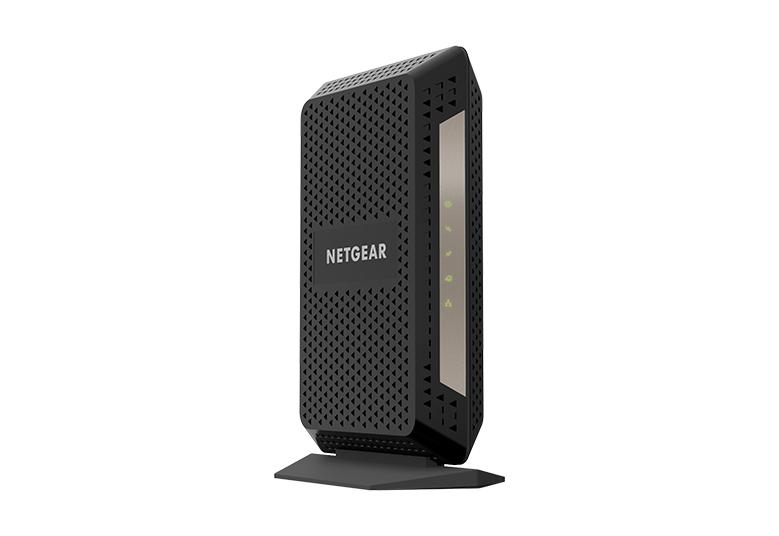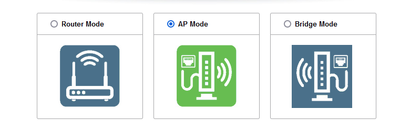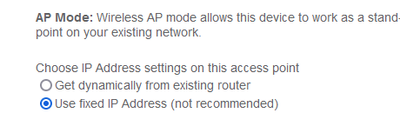- Subscribe to RSS Feed
- Mark Topic as New
- Mark Topic as Read
- Float this Topic for Current User
- Bookmark
- Subscribe
- Printer Friendly Page
- « Previous
-
- 1
- 2
- Next »
R8000 Speed Issue
- Mark as New
- Bookmark
- Subscribe
- Subscribe to RSS Feed
- Permalink
- Report Inappropriate Content
Re: R8000 Speed Issue
For crimping installations on the wiring systems, solid copper wires are not just preferred, more likely required.
- Mark as New
- Bookmark
- Subscribe
- Subscribe to RSS Feed
- Permalink
- Report Inappropriate Content
Re: R8000 Speed Issue
OK, to keep the ball rolling, I ordered a stranded COPPER (not CCA) wire in white which will not be run within the wall (for now). The flexible Cat 6 will be exposed, but blend into the white walls. If I do not move (in the years to come) and I'm happy with the soon to be installed network, I'll consider going into the attic space amongst the THICK layer of nasty fiberglass insulation to hide the cable for a more permanent installation. At that point, I will switch to solid vs stranded. I'm guessing, however, that between now and then, the Cat6 stranded wire over a 50' run will easily handle anything I throw at it. I ordered the Cable Matters (brand) Cat 6 cable. I have used this company in the past and had good luck with their products.
Unless anyone has any helpful hints going into the install, I'll go for it today and report back with how I made out. The speeds tested in every room in the house which will hopefully be at or above expectations.
Thanks everyone!
- Mark as New
- Bookmark
- Subscribe
- Subscribe to RSS Feed
- Permalink
- Report Inappropriate Content
Re: R8000 Speed Issue
@Shubox56 wrote:
I was hoping that both routers could be used for WIFI as needed.
As @Kitsap says, that would work just fine.
I do it all the time.
The good news is that it will also allow you to continue to use the USB ports on the R8000 for storage devices and printers, something that Netgear is removing from some newer routers.
- Mark as New
- Bookmark
- Subscribe
- Subscribe to RSS Feed
- Permalink
- Report Inappropriate Content
Re: R8000 Speed Issue
Trouble in AP land. I setup RAX50 which is working great, but the Netgear app shows R8000 as disconnected. I rebooted all network devices and tried again, and still the app says that R8000 is disconnected. When I click on the R8000 product in the app, the only option is to remove the router. Is that required? Remove and readd?
Edit addition: OK, so the app shows R8000 as disconnected, but it's actually not. I see all the router names available that were setup under RAX50 and R8000. I can connect to either router with no issues. That said, I cannot figure out how to set R8000 as the AP. I cannot get to the setting for that router.
- Mark as New
- Bookmark
- Subscribe
- Subscribe to RSS Feed
- Permalink
- Report Inappropriate Content
Re: R8000 Speed Issue
OK, so all the sudden is shows both routers connected in the app, but there's no advance settings function to set to AP mode.
- Mark as New
- Bookmark
- Subscribe
- Subscribe to RSS Feed
- Permalink
- Report Inappropriate Content
Re: R8000 Speed Issue
- Mark as New
- Bookmark
- Subscribe
- Subscribe to RSS Feed
- Permalink
- Report Inappropriate Content
Re: R8000 Speed Issue
This app and the browser login is absolutely frustrating. Now I cannot login to R8000 as I previously could. Doesn't recognize login info. I can only login to RAX50 with the new password that was created which allows me to see both routers (phone app only). And now it's showing RAX50 as "local connection available" and "Connected via anywhere access" for both the RAX50 and R8000. Under products, it's showing RAX50 twice and R8000 once. I'm stuck in a loop out of h***.
- Mark as New
- Bookmark
- Subscribe
- Subscribe to RSS Feed
- Permalink
- Report Inappropriate Content
Re: R8000 Speed Issue
"The app is limited and dumb. Login into the RAX at http://192.168.1.1 and find out which IP it has assigned to the R8000. Then use that IP to login (as above for the RAX). Then you can put it in AP mode"
OK, so on the phone app I selected R8000 and under setting captured the assigned IP address. From the computer, I attempted to login to that IP address which says the page cannot be found or something like that.
- Mark as New
- Bookmark
- Subscribe
- Subscribe to RSS Feed
- Permalink
- Report Inappropriate Content
Re: R8000 Speed Issue
Would it be best to disconnect RAX50 and just hardwire the computer to R8000 and try the new IP address again?
- Mark as New
- Bookmark
- Subscribe
- Subscribe to RSS Feed
- Permalink
- Report Inappropriate Content
- Mark as New
- Bookmark
- Subscribe
- Subscribe to RSS Feed
- Permalink
- Report Inappropriate Content
Re: R8000 Speed Issue
OK, so I think that did it. Taking RAX50 down and connecting my computer directly to R8000 allowed me to access the setting. I enabled AP mode. After doing that, it said no internet available, I'm assuming that is to be expected. When I logged out and back in, all it said was internet not available.
Anyway, The RAX50 5ghz signal was strong throughout the house, ranging from a WIFI speed of 900's in both upstairs offices where the router is located, to a WIFI range of 400 to 800 downstairs (depending upon which room). Solid! I then switched to the R8000 AP 5ghz frequency which showed a range of 300 to 600 downstairs, again depending upon the room. Also a solid showing. NOW, that said, the RAX50 fell apart when connected to the 2.4 ghz frequency. An ok 150 was registered at the router, but 20 foot away it struggled to connect and when it did, it averaged 5. Something is wrong with this frequency using the RAX50. The R8000 2.4ghz frequency averages around 70 throughout the house. The RAX50 2.4 frequency is nearly unusable. I tested that frequency with the R8000 on and turned off, the result was no different. Without the access point, 2.4 ghz frequency via the RAX50 is useless.
What can I make of this?
- Mark as New
- Bookmark
- Subscribe
- Subscribe to RSS Feed
- Permalink
- Report Inappropriate Content
Re: R8000 Speed Issue
@Shubox56 wrote:
Would it be best to disconnect RAX50 and just hardwire the computer to R8000 and try the new IP address again?
That is good thinking.
When I play around with routers turned APs, I find that it is easiest to do that.
Connect the R8000 to a PC, then use a web browser and the graphical user interface (GUI). Then you can change the R8000 to AP mode in Advanced Setup.
An extra tweak that I use is to dig into AP mode, (Click the AP mode icon.)
And then fix the IP address:
It may not be recommended by Netgear, but it is a way of finding the AP again. You just have to aim a browser at that IP address to get back into the thing.
It may not be much use, but the AP will even show up in Anywhere Access.
- Mark as New
- Bookmark
- Subscribe
- Subscribe to RSS Feed
- Permalink
- Report Inappropriate Content
Re: R8000 Speed Issue
@Shubox56 wrote:
The R8000 2.4ghz frequency averages around 70 throughout the house. The RAX50 2.4 frequency is nearly unusable. I tested that frequency with the R8000 on and turned off, the result was no different. Without the access point, 2.4 ghz frequency via the RAX50 is useless.
What tells you that the RAX50 is "nearly unusable"? What actually happens?
Have you ensured that the two devices don't clash? Have you turned off the wifi from the AP to see if that is interfering with the RAX50?
- Mark as New
- Bookmark
- Subscribe
- Subscribe to RSS Feed
- Permalink
- Report Inappropriate Content
Re: R8000 Speed Issue
"Have you ensured that the two devices don't clash? Have you turned off the wifi from the AP to see if that is interfering with the RAX50?"
Thanks for responding. Yes, as noted above, I ran the test with the R8000 AP turned on and off to eliminate that possibility.
The issue points to channel selection. The AUTO default setting just isn't getting the job done. I manually switched to channel 1, 6 and 11, with 11 providing the most stable results.
- Mark as New
- Bookmark
- Subscribe
- Subscribe to RSS Feed
- Permalink
- Report Inappropriate Content
After "bending" the network in several different directions, I found a solution to most all issues.
A) I moved the CA1000 and RAX50 to my second floor master bedroom. Though not 100% central, the signal strength from this location is far reaching to all points in the house.
B) I disabled the R8000 AP.
Testing: Using my new Galaxy S23 Ultra, I moved room to room with the following results:
2.4Ghz:
Upstairs: I averaged download speeds of 150 Mbps at the router and 75 Mbps in all other locations/rooms.
Downstairs: I averaged 90 to 100 Mbps throughout the entire first floor.
5Ghz:
Upstairs: I averaged download speeds of 940 Mbps throughout the entire second floor.
Downstairs: I averaged download speeds of 900 to 940 Mbps throughout the entire first floor.
Powerline to the rescue:
I used a powerline connection in both offices to connect network phones which are not WIFI compatible. Works like a charm.
Overview: The R8000 AP complicated the system and didn't add value. As it turns out, moving the gear to my Master bedroom was the key to even WIFI distribution throughout my townhouse. All goals have been reached with nearly a Gigabyte of 5Ghz throughout the entire townhouse and a dedicated 100 Mbps to service my Sonos sound system.
Thanks to ALL that took the time to walk me off the ledge.
- Mark as New
- Bookmark
- Subscribe
- Subscribe to RSS Feed
- Permalink
- Report Inappropriate Content
Re: R8000 Speed Issue
@Shubox56 wrote:
Overview: The R8000 AP complicated the system and didn't add value. As it turns out, moving the gear to my Master bedroom was the key to even WIFI distribution throughout my townhouse. All goals have been reached with nearly a Gigabyte of 5Ghz throughout the entire townhouse and a dedicated 100 Mbps to service my Sonos sound system.
Adds a new twist to the old saying "location, location, location".
- Mark as New
- Bookmark
- Subscribe
- Subscribe to RSS Feed
- Permalink
- Report Inappropriate Content
Re: R8000 Speed Issue
@Shubox56 wrote:After "bending" the network in several different directions, I found a solution to most all issues.
A) I moved the CA1000 and RAX50 to my second floor master bedroom. Though not 100% central, the signal strength from this location is far reaching to all points in the house.
B) I disabled the R8000 AP.
Testing: Using my new Galaxy S23 Ultra, I moved room to room with the following results:
2.4Ghz:
Upstairs: I averaged download speeds of 150 Mbps at the router and 75 Mbps in all other locations/rooms.
Downstairs: I averaged 90 to 100 Mbps throughout the entire first floor.
5Ghz:
Upstairs: I averaged download speeds of 940 Mbps throughout the entire second floor.
Downstairs: I averaged download speeds of 900 to 940 Mbps throughout the entire first floor.
Powerline to the rescue:
I used a powerline connection in both offices to connect network phones which are not WIFI compatible. Works like a charm.
Overview: The R8000 AP complicated the system and didn't add value. As it turns out, moving the gear to my Master bedroom was the key to even WIFI distribution throughout my townhouse. All goals have been reached with nearly a Gigabyte of 5Ghz throughout the entire townhouse and a dedicated 100 Mbps to service my Sonos sound system.
Thanks to ALL that took the time to walk me off the ledge.
Glad you are happy with the results. Great summary report, and you learned something along the way.
You could mark this thread as resolved so others may benefit.
- Mark as New
- Bookmark
- Subscribe
- Subscribe to RSS Feed
- Permalink
- Report Inappropriate Content
- Mark as New
- Bookmark
- Subscribe
- Subscribe to RSS Feed
- Permalink
- Report Inappropriate Content
- Mark as New
- Bookmark
- Subscribe
- Subscribe to RSS Feed
- Permalink
- Report Inappropriate Content
Re: R8000 Speed Issue
Be sure to save off a back up configuration to file for safe keeping. Saves time if a reset is needed.
https://kb.netgear.com/24231/How-do-I-back-up-the-router-configuration-settings-on-my-Nighthawk-rout...
Enjoy. 📡
@Shubox56 wrote:
After "bending" the network in several different directions, I found a solution to most all issues.
A) I moved the CA1000 and RAX50 to my second floor master bedroom. Though not 100% central, the signal strength from this location is far reaching to all points in the house.
B) I disabled the R8000 AP.
Testing: Using my new Galaxy S23 Ultra, I moved room to room with the following results:
2.4Ghz:
Upstairs: I averaged download speeds of 150 Mbps at the router and 75 Mbps in all other locations/rooms.
Downstairs: I averaged 90 to 100 Mbps throughout the entire first floor.
5Ghz:
Upstairs: I averaged download speeds of 940 Mbps throughout the entire second floor.
Downstairs: I averaged download speeds of 900 to 940 Mbps throughout the entire first floor.
Powerline to the rescue:
I used a powerline connection in both offices to connect network phones which are not WIFI compatible. Works like a charm.
Overview: The R8000 AP complicated the system and didn't add value. As it turns out, moving the gear to my Master bedroom was the key to even WIFI distribution throughout my townhouse. All goals have been reached with nearly a Gigabyte of 5Ghz throughout the entire townhouse and a dedicated 100 Mbps to service my Sonos sound system.
Thanks to ALL that took the time to walk me off the ledge.
- « Previous
-
- 1
- 2
- Next »
• What is the difference between WiFi 6 and WiFi 7?
• Yes! WiFi 7 is backwards compatible with other Wifi devices? Learn more