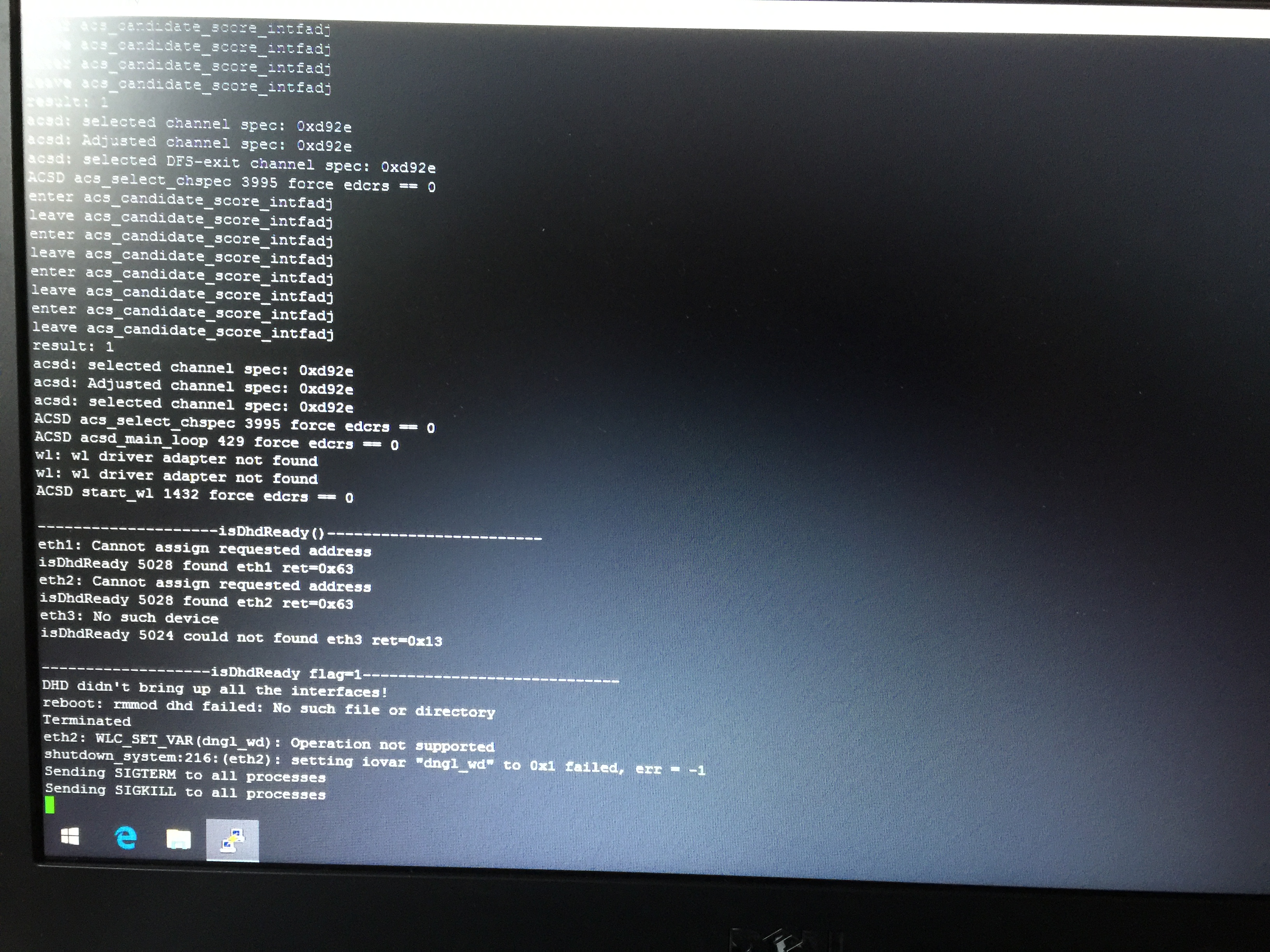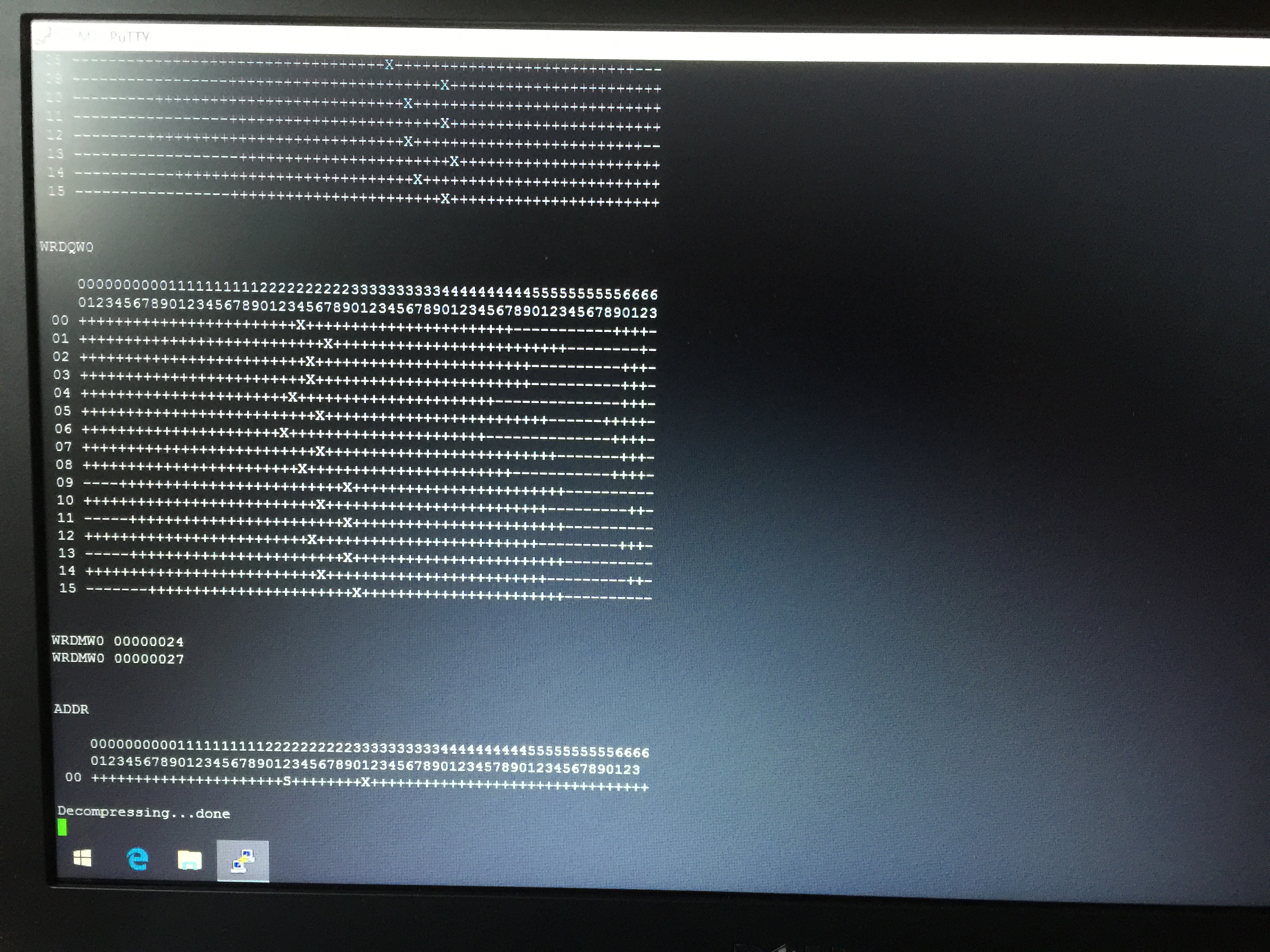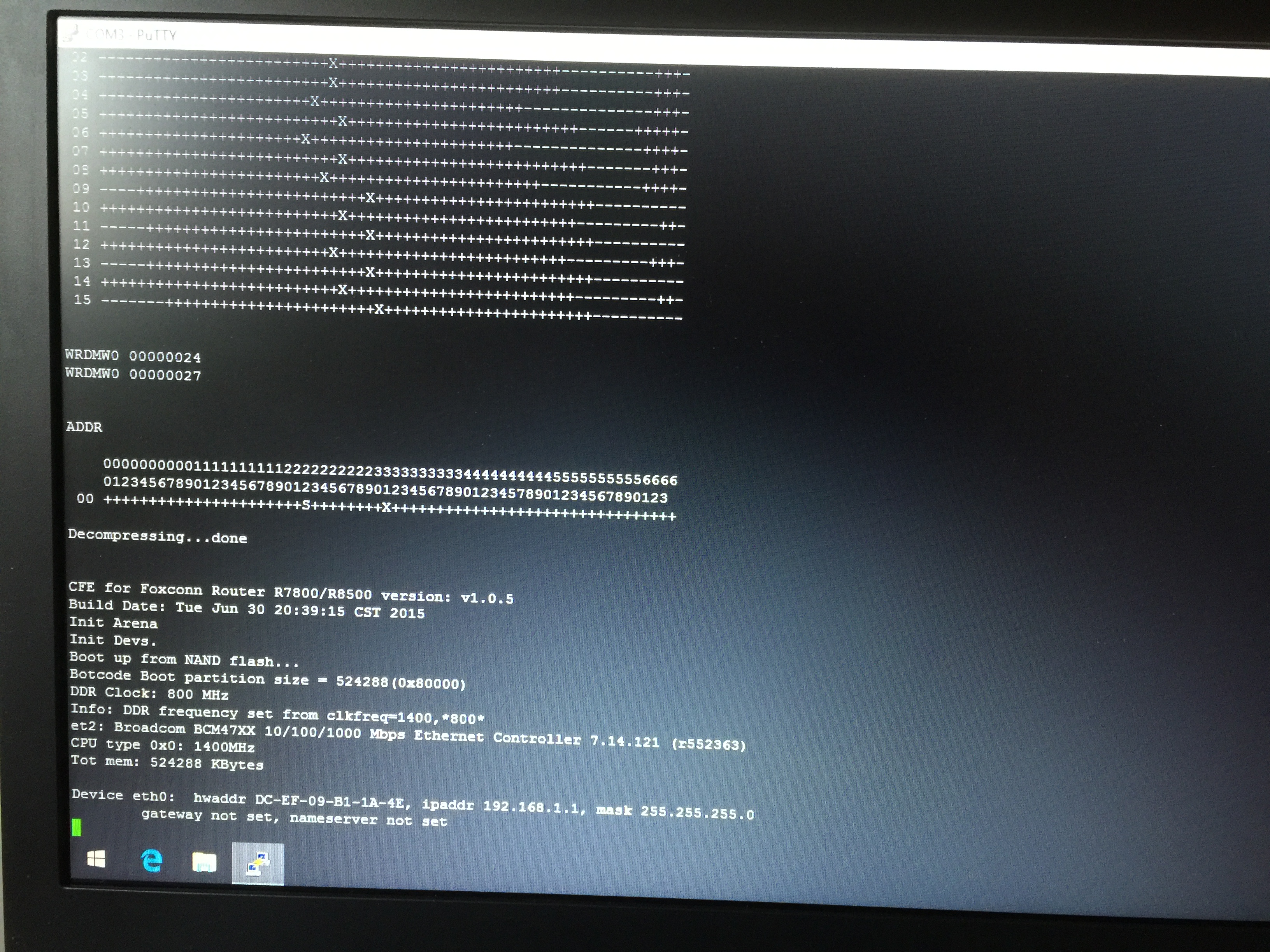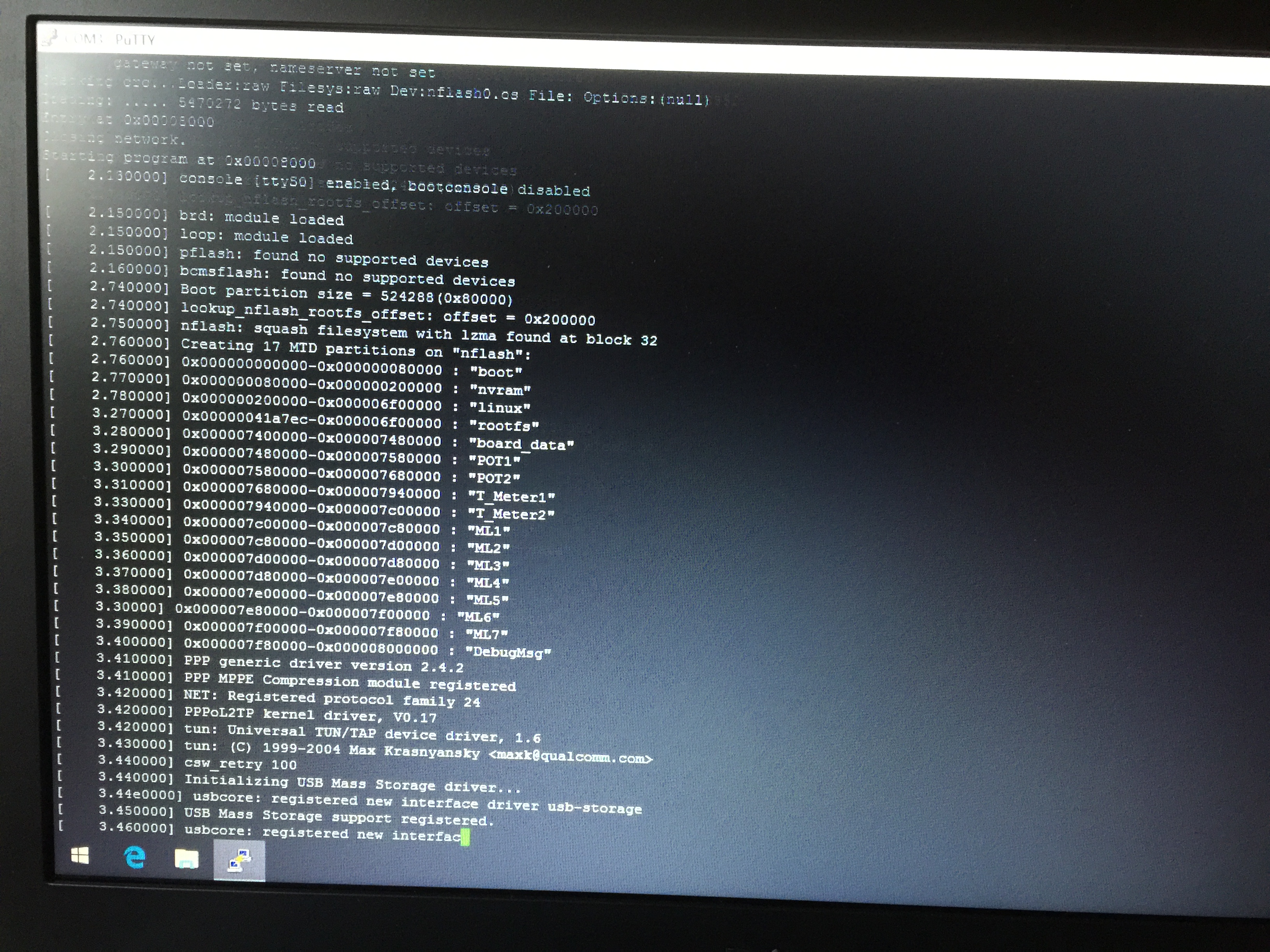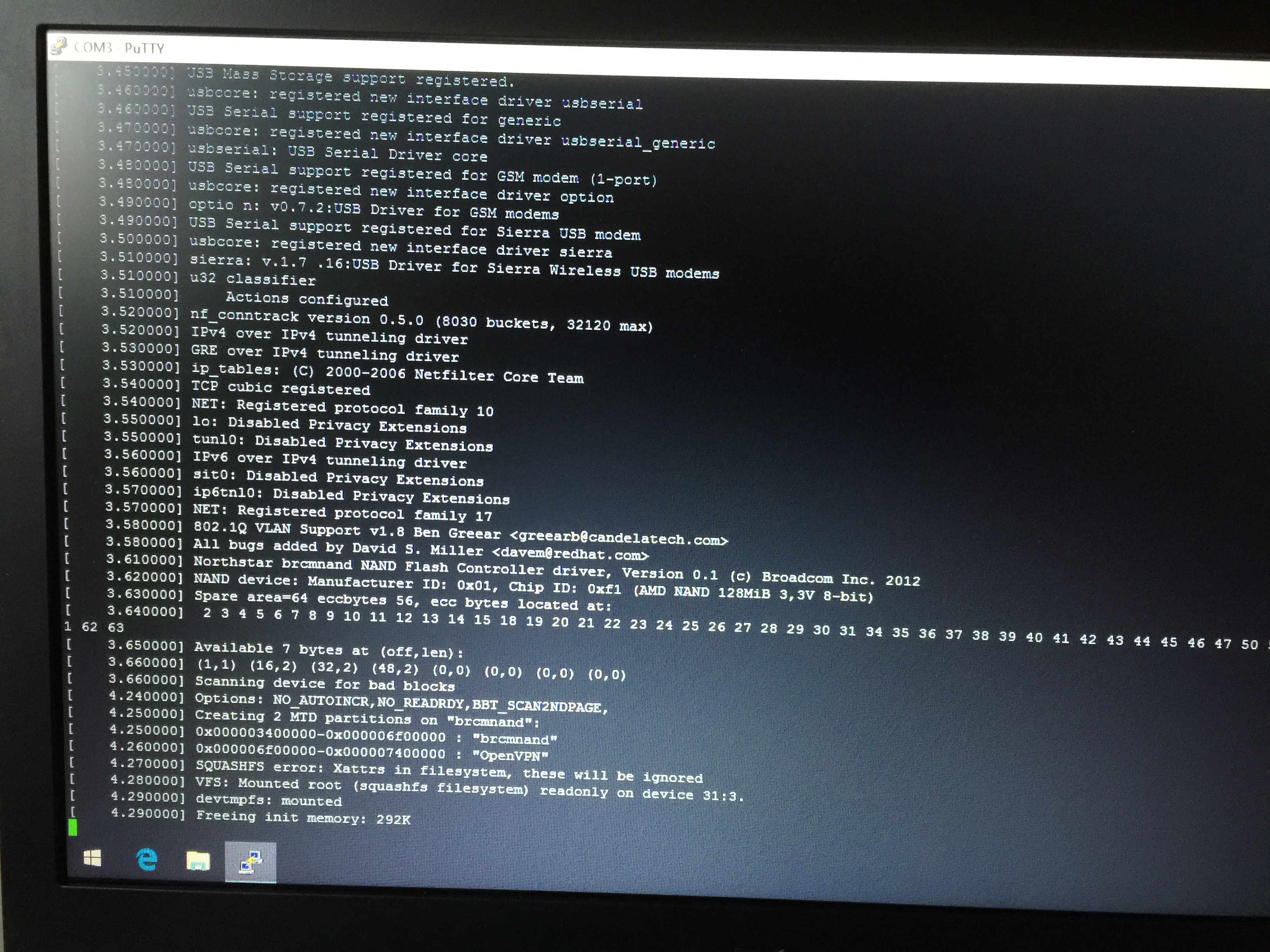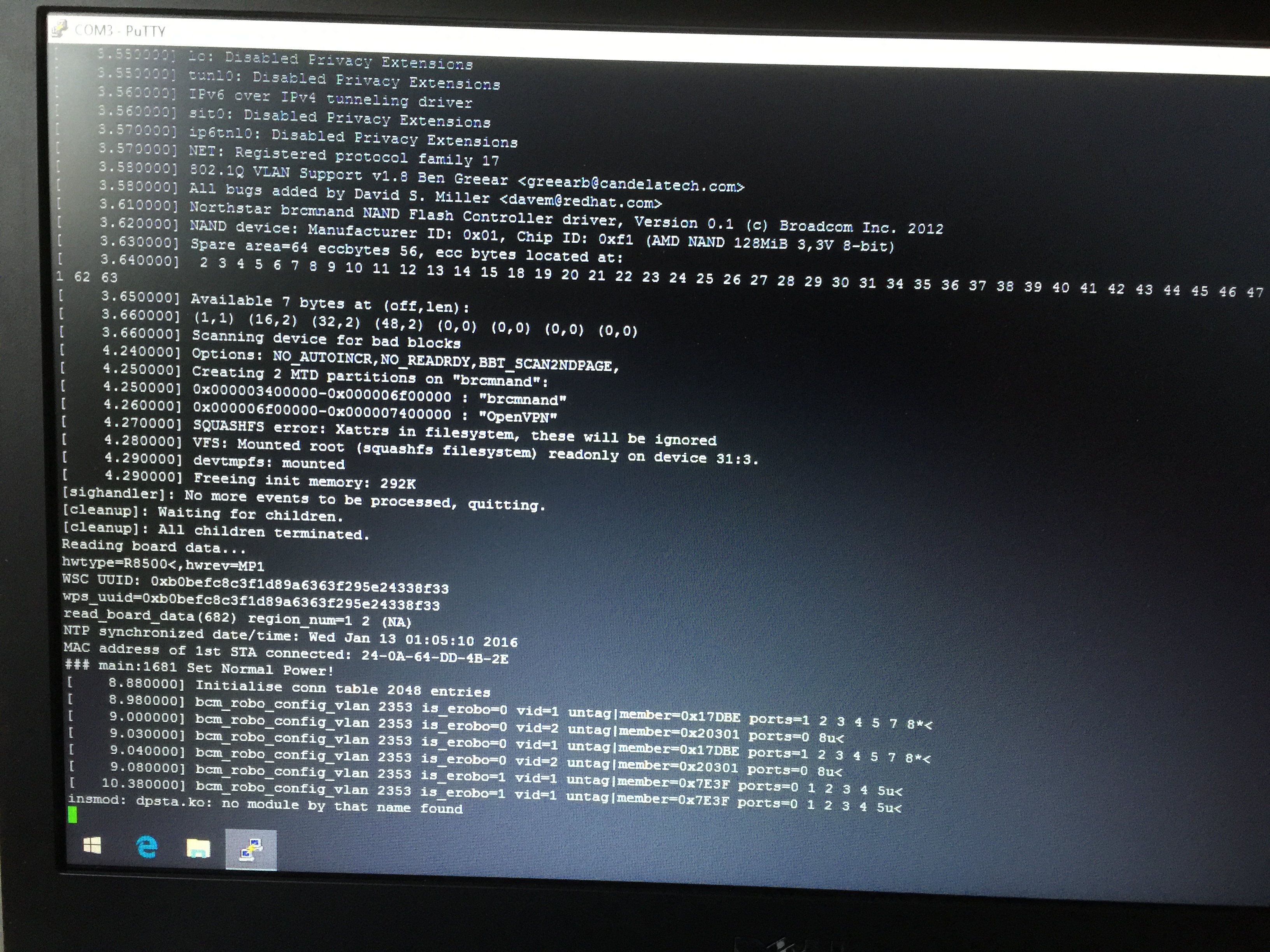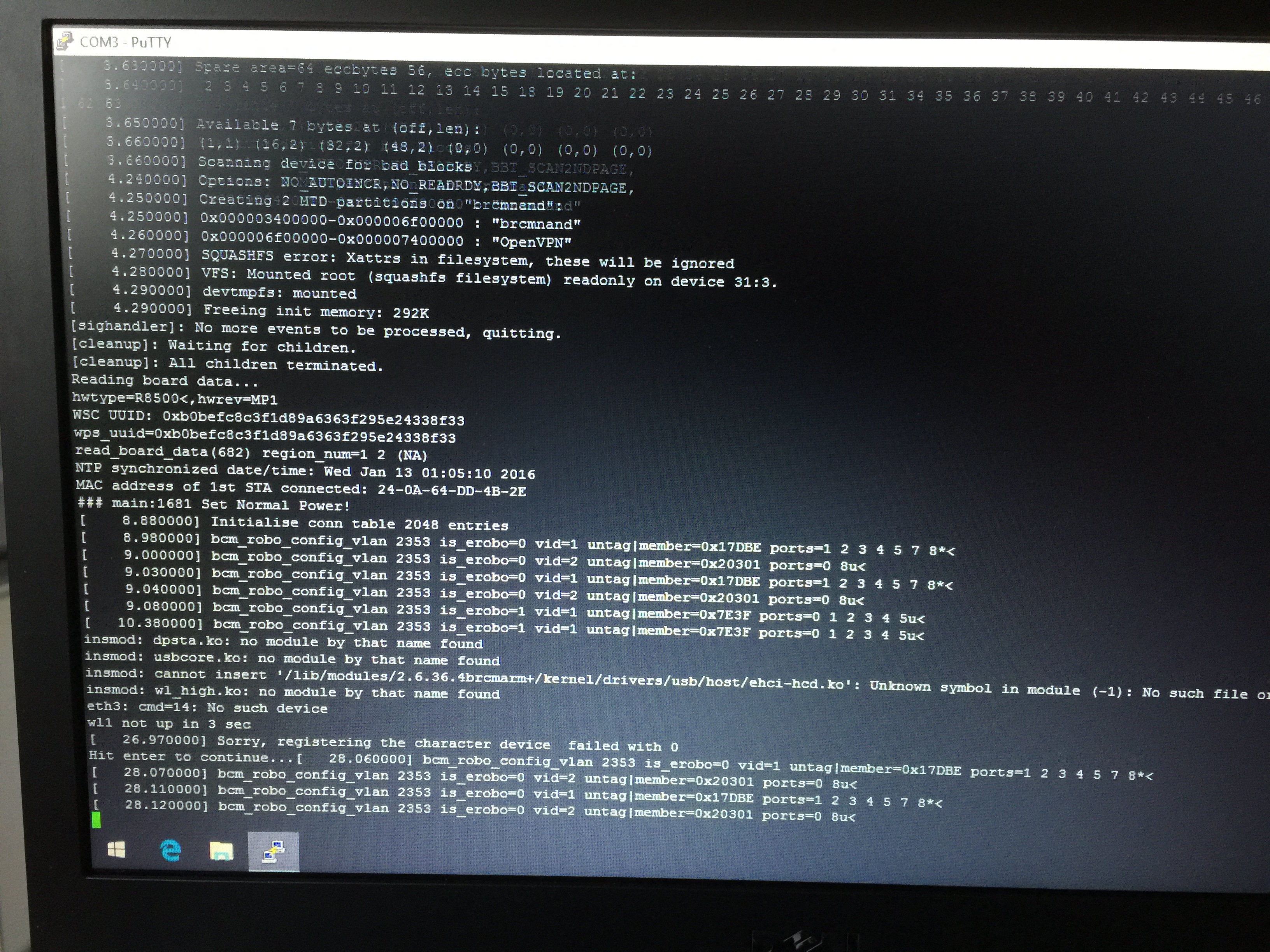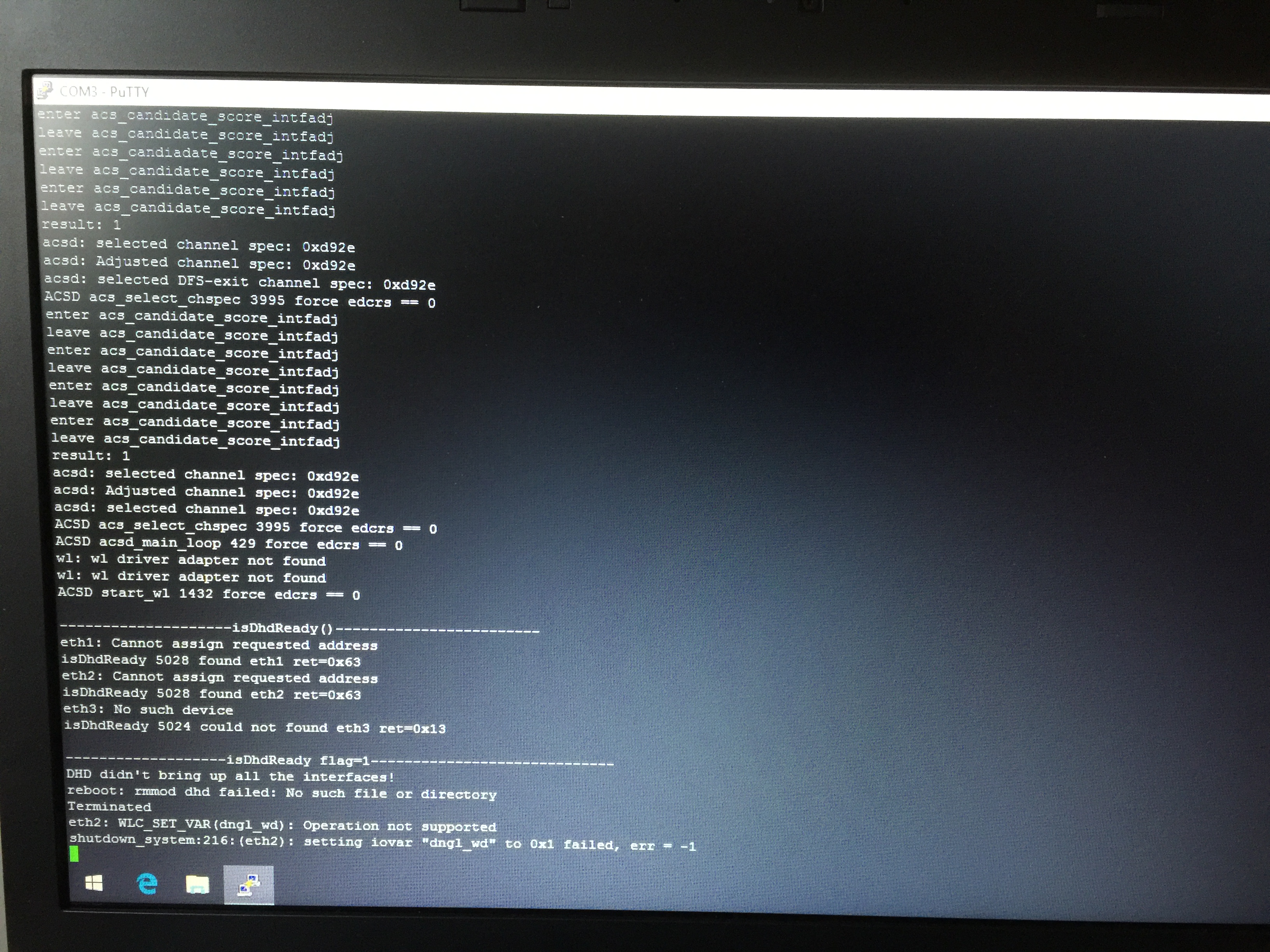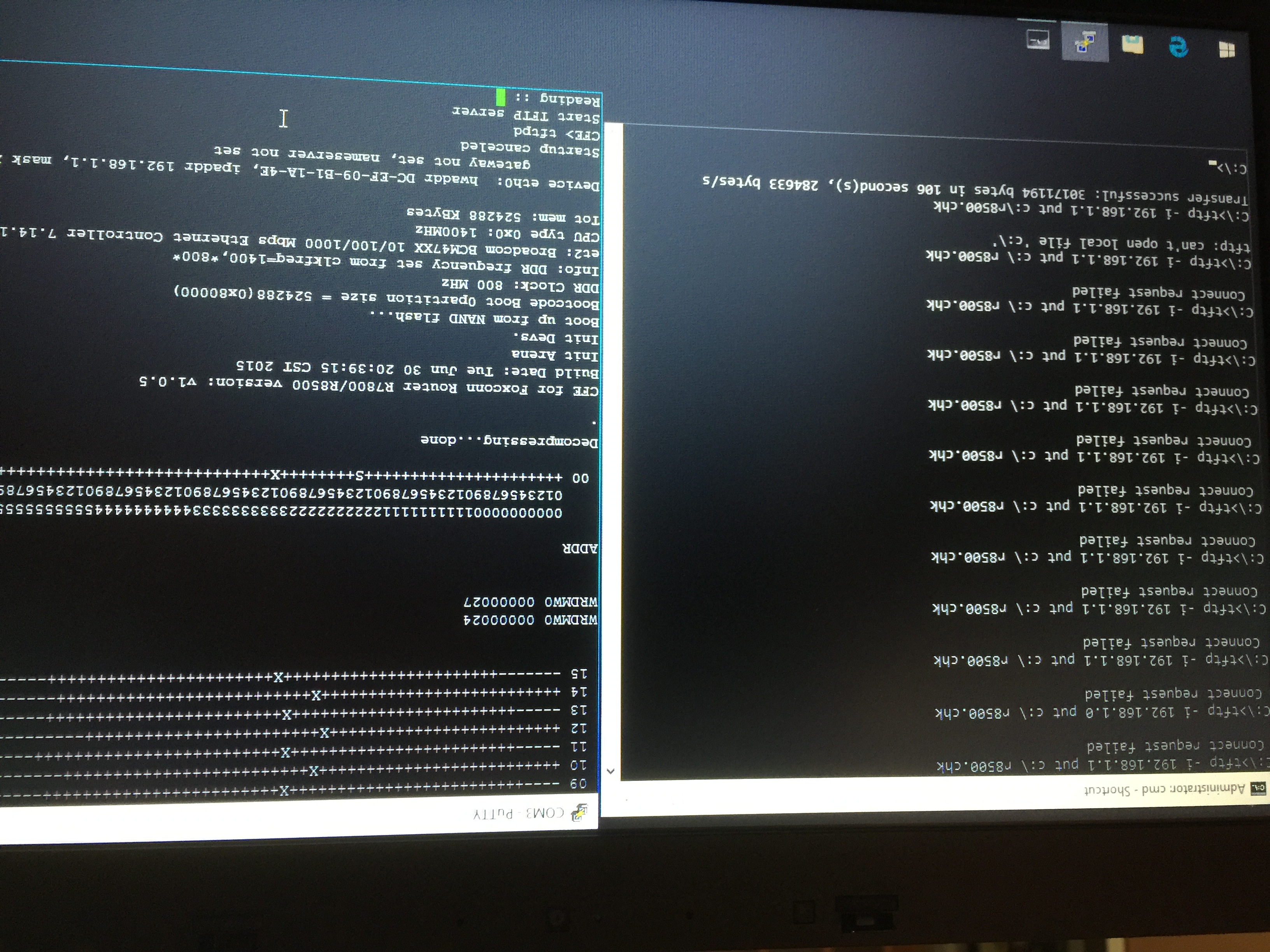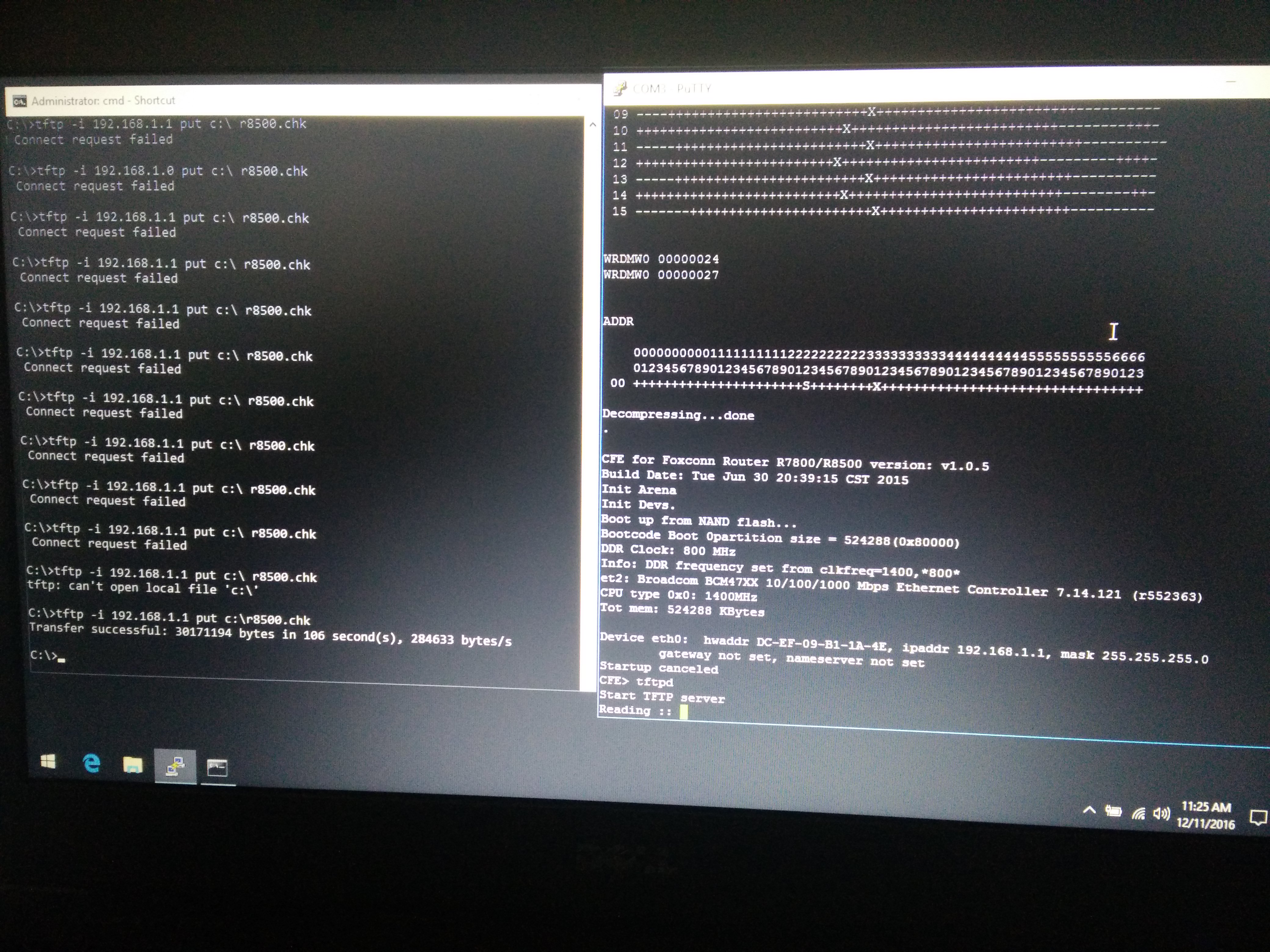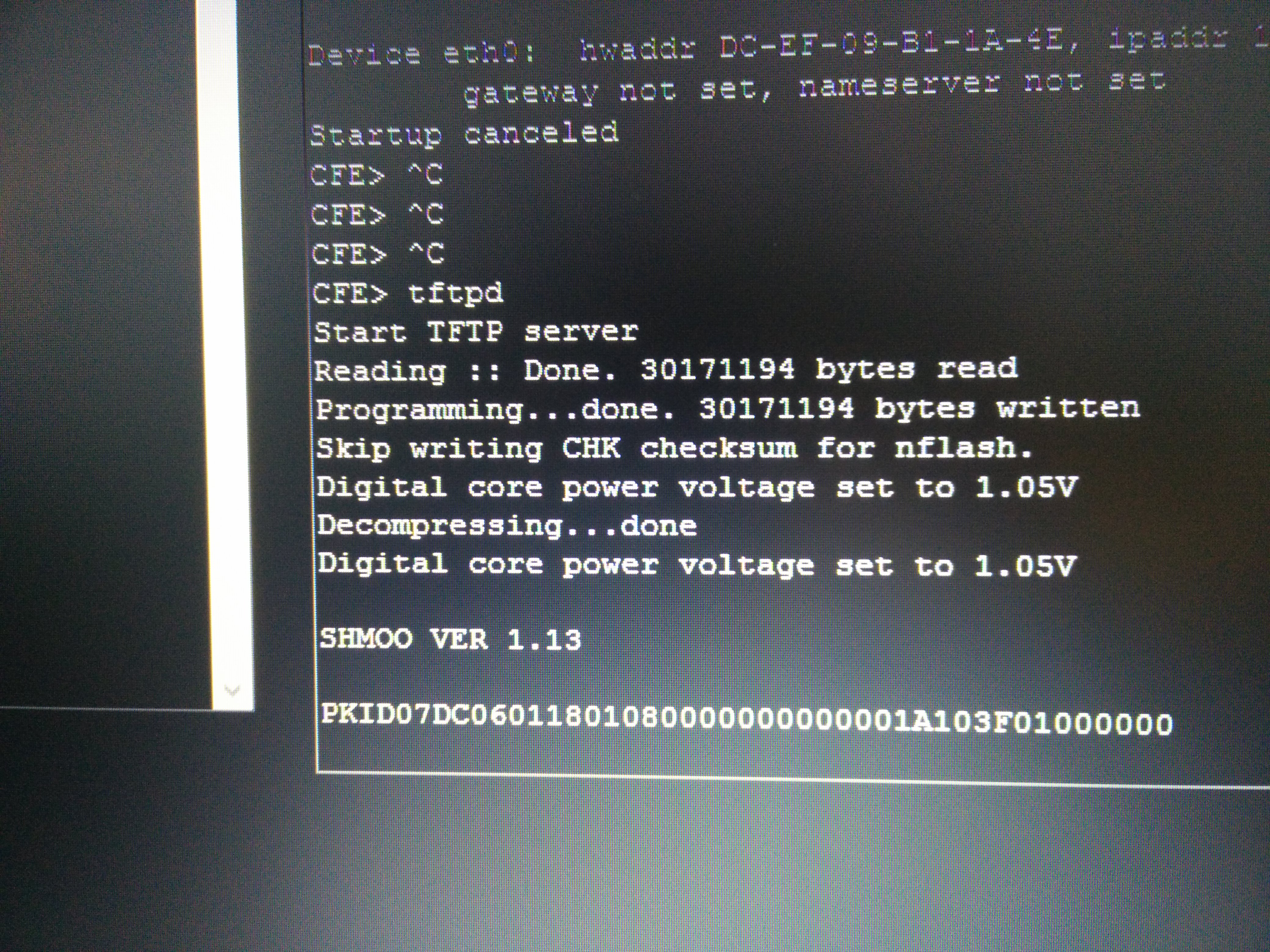NETGEAR is aware of a growing number of phone and online scams. To learn how to stay safe click here.
Forum Discussion
peter11742
Dec 07, 2016Luminary
R8500 bricked
Hi All. This is my first report. I purchased on purpose the above router on Ebay. I can not register it Serial 4DG65B7G019C5 it is used like mint. The reason i found it is the best range router an...
- Dec 16, 2016
This is my final procedure after I fixed the second router r8500.
1) J4 connector pins : 1 2 3 4 pins are visable by looking the motherboard and they are located in the front view.
and j4 mark is located next to #1 pin. 1 gets green color, 2 gets white color, 3 gets green color, 4 is not connected.
2) open the bottom cover by removing the 6 tork screws.
Take the cover half way out so you can see the j4 plug and plug the serial cable.Turn on the router.
3) Start Putty let it run for a minite or so and start sending control c commands until you will see CFE.
4) on CFE type nvram erase you will see a 0 as an answer.
5) On CFE type tftpd you will get tftpd server ready ::
6) go on comand mode dos cmd>tfttp -i 192.168.1.1 put C:\r85.chk
r85.chk will be your old firmware located on the c:\ main directory
7) Now you will see a blue led on the #1 port flickering comminicating.
8) if what you did is correct then you will get from dos and putty file tranfered successful.
9) Now hold the reset button with a pin and turn the power off.
10) with the pin on reset turn power on and waight for 3 reboots let the pin go.
11) waight for 2 minutes you will see many led's comunicating and final the main led will be normal.
12) The router is now ready to be configuerd.
13) The network name and password is located on the white paper top right or at the bottom of the router.
I did 2 units the first one it took 1 week the second one it .5 hour.
Good luck.
peter11742
peter11742
Dec 11, 2016Luminary
Lan.
Thank you.
Now the unit goes in a loop and the Putty is not stopping with control C 10 of them.
I think the software is corrupt and the memory storage in the nvram is good.
I need a better software to stop the sequence and try to load one more time the R5800 firmware.
I cannot see the ping on the router's IP address Now i use win 10 and a good laptop.
Let us asume the software is bad in nvram how should I try to load it again.
Also let me know if there is better software than PUTTY.
I also have a different software KiTTY in there I see an option to send a script and when I load the R8500 firmware it goes but I do not know if writes on the nvran.
As far the PuTTY gives the same loop messages it sets an input and receives a bad output all of them are the same.
I did not see any message from the PuTTY after I input the command control c the CFE had no indication on any function was blank.
Best regards
peter11742
raven_au
Dec 11, 2016Virtuoso
The process that you need to follow has already been outlined above in detail.
You have no other option but to get to the CFE subsystem, and start the tftpd server, and send the firmware image.
You still have not answered a number of questions so I'm not sure what is actually going on and you haven't provided a trace of the output from PuTTY when it is connected to the router serial port and the router is powered on.
You really need to be able to reliably connect to the serial connector of the router and see what is being output by the router (this is not PuTTY, it is console output of the router).
This is the only way to wok out what is going on and you should see "something" even if it is just an error message.
Forget about the ctrl+c for a moment, connect the USB-TTL cable to the serial port of the router and capture the output from power on then post that.
Right now that's all that's needed to try and work out what's going on.
If you don't see any output then I have to think the serial communication is not working for some reason, check the PuTTY settings etc.
Yes, you could have corrupted the CFE, which is also game over, I don't know how to recover that.
While it's possible the CFE has been corrupted it's unlikley.
PuTTY is frequently used for this by Windows users, there's no reason to think it can't do what's required here.
I don't use Windows, if I can possibly avoid it, so I don't know about alternative terminal emulation software.
Ian
- peter11742Dec 11, 2016Luminary
Hi.
I tried to get the information to you.
I send you my pictures on the monitoring display. hopefully you see some thing good.
Peter11742
- peter11742Dec 11, 2016Luminary
HI.
Now I get CFE and I type tftpd i get start TFTP server reading.
From dos sent the firmware and I get connect request failed.
This time I see the router locked and no rebooting this meens the CFE works.
Why I failed the connection probably i have not a good ip.
Let me know what you thing.
peter11742
- peter11742Dec 11, 2016Luminary
Updates.
Progress I moved the cat cable to port #3 of the pouter I saw immediatly a blu led flickering.
The dos send the firmware Transfer successful: 30171194 bytes in 106 seconds.
The tft server keeps the unit stable and has no record that a file is transfered.
See my picture.
peter11742
- peter11742Dec 11, 2016Luminary
This is a better picture.
- peter11742Dec 11, 2016Luminary
Hi.
Thanks to all that they helped.
As you see we have an issue Houston.
The pictures prove it.
I reboot the router and of cource I have no pings and an orange steady light. The router reboots every 3 minutes.
I hope there is a solution for this from the people that work before on the routers.
As you see my experiance is only one week knowing nothing for the routers.
Engineers are good because they are trained to tackle any task.
Best regards.
peter11742
- TheEtherDec 11, 2016Guru
There seem to be a few threads on the Internet similar to what you have. One suggestion I found is to do erase nvram or nvram erase at the CFE prompt. Then reboot.
- peter11742Dec 11, 2016Luminary
Thanks.
I fixed my win 10 laptop so now I can work and give you details.
I do not know how to delete the nvram but I will google it.
Now I send to everyone a new picture. The CFE worked this time it reported the software was tranfered.
To the people who have trouble transfering software it will be the dos causing it you must restarted dos.
At this point we made a good effort for this router I will tell any one it is the best motherboard I see in a small unit "good job netgear".
We can improove and make it better because it is builded with an engineer that had this in his mind for futer expantions.
peter11742
- raven_auDec 11, 2016Virtuoso
So you've transfered the firmware again and you've seen a confirmation it has been written in the CFE output.
That much seems to clear now.
But you still haven't provided what I asked for.
A text file of the output of the router from the USB-TTL connection from power on until after you see an error or the output stops or the router faults and reboots.
That should show if:
1) the firmware has been saved successfully (so we know the device it is saved to is not faulty).
2) probably give some indication if it is the settings that are corrupted (which is likley).
You are welcome to Google "nvram erase" which is probably what's needed, executed at the CFE prompt.
For my part, I'm not so quick to do so becuase I have wiped out information that could not be recovered in the past.
That shouldn't be the case with Netgear devices though and it looks like you have no choice so, as has been suggested, at the CFE propmt type "nvram erase<enter>".
I'd recommend leaving the router a little while after the erase, probably 30 seconds or so, even though it's probably not needed.
Then I think you can the just type "go<enter>" at the CFE prompt and have the router boot.
Alternately (and probably preferably, and is what I would do) power off the router for a few seconds and then turn it on and observe the boot output in PuTTY to check how far it gets.
Ian