NETGEAR is aware of a growing number of phone and online scams. To learn how to stay safe click here.
Forum Discussion
peter11742
Dec 07, 2016Luminary
R8500 bricked
Hi All.
This is my first report.
I purchased on purpose the above router on Ebay. I can not register it Serial 4DG65B7G019C5 it is used like mint.
The reason i found it is the best range router and my house needs it.
I opened it and I looked the mother board it is a beatiful designe motherboard.
Now i need some help from the people who are good on this matter.
I have a cable ttl to usb PL2303 but I go no where I do not see any report.
I use GENIE and i found an IP address 54.218.118.186.
The dos command verifies the the IP by the ping IP that talks to the router.
Genie can not fix anything.
I tryed tftp -i 54.218.118.186 put r8500.chk the dos after 1 minute times out no connection.
I connected on the J4 serial port blk as ground pin 2 and pins 3 and 4 it gets white and green send receive.
Do we have any cd that will go and correct the router's firmware. Any help will be appreciated.
I do not have any warranty therefore we can do all the experaments possible.
Best regards. Peter11742
This is my final procedure after I fixed the second router r8500.
1) J4 connector pins : 1 2 3 4 pins are visable by looking the motherboard and they are located in the front view.
and j4 mark is located next to #1 pin. 1 gets green color, 2 gets white color, 3 gets green color, 4 is not connected.
2) open the bottom cover by removing the 6 tork screws.
Take the cover half way out so you can see the j4 plug and plug the serial cable.Turn on the router.
3) Start Putty let it run for a minite or so and start sending control c commands until you will see CFE.
4) on CFE type nvram erase you will see a 0 as an answer.
5) On CFE type tftpd you will get tftpd server ready ::
6) go on comand mode dos cmd>tfttp -i 192.168.1.1 put C:\r85.chk
r85.chk will be your old firmware located on the c:\ main directory
7) Now you will see a blue led on the #1 port flickering comminicating.
8) if what you did is correct then you will get from dos and putty file tranfered successful.
9) Now hold the reset button with a pin and turn the power off.
10) with the pin on reset turn power on and waight for 3 reboots let the pin go.
11) waight for 2 minutes you will see many led's comunicating and final the main led will be normal.
12) The router is now ready to be configuerd.
13) The network name and password is located on the white paper top right or at the bottom of the router.
I did 2 units the first one it took 1 week the second one it .5 hour.
Good luck.
peter11742
120 Replies
Sort By
I believe the serial port is the 4-pin header at the bottom of this picture halfway between the middle and left hole. Image credit: smallnetbuilder.com.
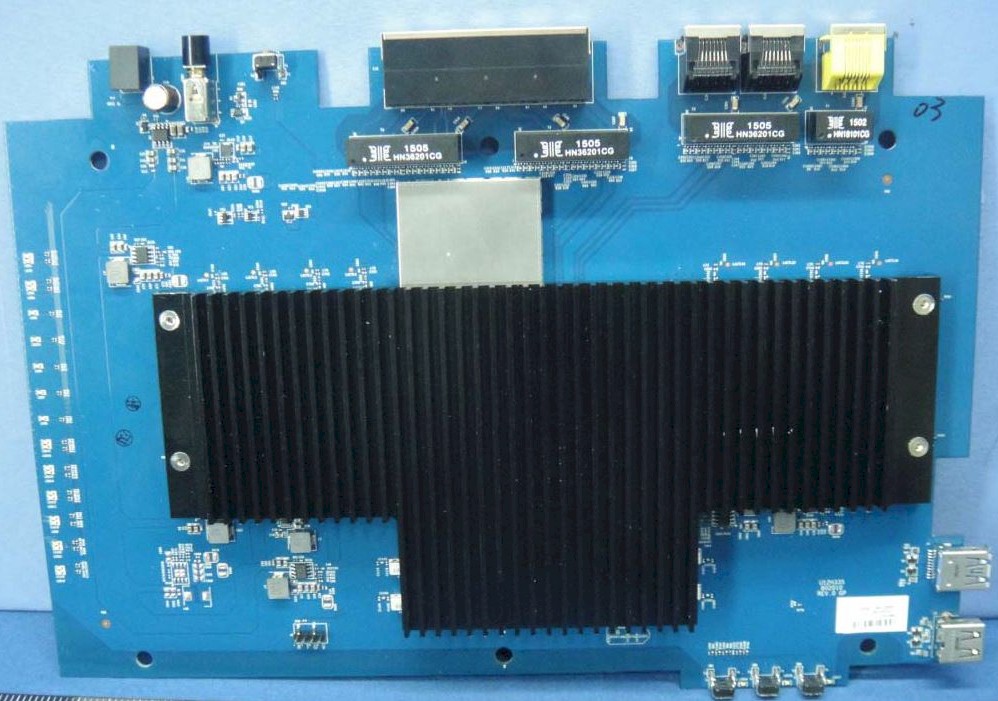
- peter11742Luminary
Thanks.
I knew the CPU chassy I love it.
I f you read my report I need to control the software that is corrupted.
I have all the required adaptors and software.
Your help will be appreciated.
peter11742
Here are instructions for a R8000, but they should work on a R8500.
- NewtechyAspirantTo erase nvram:
flash -erase nflash0
Its erased but don't know if it will ever boot again.
Please pray for me😀 - NewtechyAspirantDidn't boot😢
- NewtechyAspirantafter this bad step anyone can help.
- peter11742Luminary
Hi.
You have corrupted the old boot software.
You have only one option work with the old software.
You need a J4 connector connected to pins 1,2,3,4 on the motherboard. #1 is the ground green. #4 no connection #2 is white #3 black.
Configure your ethernet connection to TCP/IPV4 to 192.168.1.10
Start putty let it run then control c until you see CFE.
On CFE type nvram erase. Get your 0
On CFE type tftpd and wait you will see tftpd server ready.
Now go to DOS and put a command cmd>tftp -i192.168.1.1. put C:\r85....chk firmware and enter.
R85.chk will be the first Netgear firmware that is located in your C: drive main directory.
Now you will see a new a blue led communicatting and after a while a message DOS file trannfered successful from DOS and Putty.
Now your router is done and it will boot and you will have all the green lights.
Your net work password is located in the white label on the router.
Good luck.
peter11742