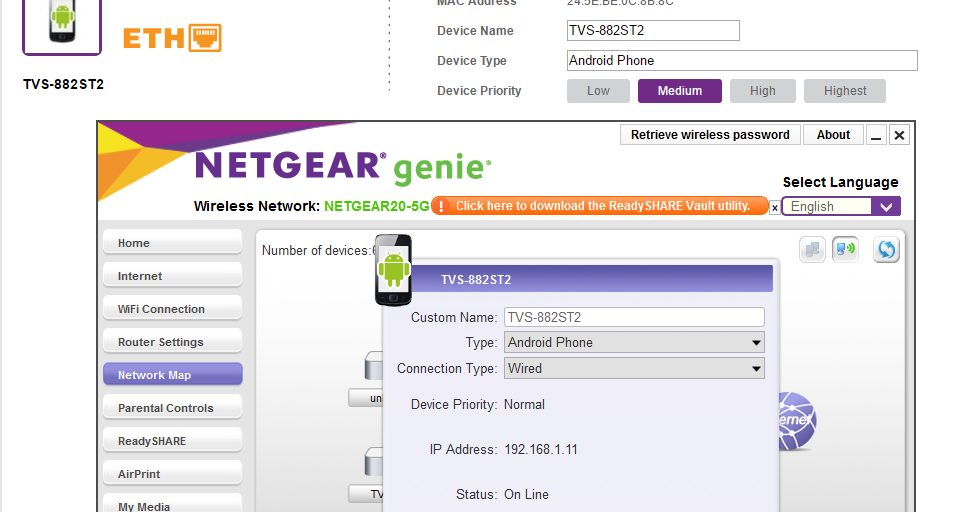- Subscribe to RSS Feed
- Mark Topic as New
- Mark Topic as Read
- Float this Topic for Current User
- Bookmark
- Subscribe
- Printer Friendly Page
Re: R9000 qos settings are missing.
- Mark as New
- Bookmark
- Subscribe
- Subscribe to RSS Feed
- Permalink
- Report Inappropriate Content
Re: R9000 qos settings are missing.
Guys, I have confirmed from our engineering team that resetting the unit is not mandatory after firmware upgrade.
For users who would encounter any issues, it is suggested that you reset the unit and reconfigure it from scratch.
The post has been updated as well.
Thank you!
- Mark as New
- Bookmark
- Subscribe
- Subscribe to RSS Feed
- Permalink
- Report Inappropriate Content
- Mark as New
- Bookmark
- Subscribe
- Subscribe to RSS Feed
- Permalink
- Report Inappropriate Content
Re: R9000 qos settings are missing.
@brandoncbarker Thank you for that update.
- Mark as New
- Bookmark
- Subscribe
- Subscribe to RSS Feed
- Permalink
- Report Inappropriate Content
Re: R9000 qos settings are missing.
- Mark as New
- Bookmark
- Subscribe
- Subscribe to RSS Feed
- Permalink
- Report Inappropriate Content
Re: R9000 qos settings are missing.
I mean ...my cheap Cisco ASA 505 is great for vlans and fw rules.
- Mark as New
- Bookmark
- Subscribe
- Subscribe to RSS Feed
- Permalink
- Report Inappropriate Content
Re: R9000 qos settings are missing.
Hi CyberTi,
You can check the new firmware for the device that supports Dynamic QoS.
https://community.netgear.com/t5/Nighthawk-WiFi-Routers/R9000-Beta-Firmware-1-0-2-18/td-p/1249132
- Mark as New
- Bookmark
- Subscribe
- Subscribe to RSS Feed
- Permalink
- Report Inappropriate Content
Re: R9000 qos settings are missing.
@JamesGL wrote:You can check the new firmware for the device that supports Dynamic QoS.
It allows to define the Device Priority with the attached device list. Perfectly sufficient for most applications in my opinion.
For now, this seems to be limited to the Web UI, this control is not available in the Genie App for macOS, Windows, Android, ..
- Mark as New
- Bookmark
- Subscribe
- Subscribe to RSS Feed
- Permalink
- Report Inappropriate Content
Re: R9000 qos settings are missing.
Hey all, we have updated the QoS Database.
Release date is on April 12, 2017.
Feel free to provide your feedback.
- Mark as New
- Bookmark
- Subscribe
- Subscribe to RSS Feed
- Permalink
- Report Inappropriate Content
Re: R9000 qos settings are missing.
Just bought the R9000 and could not find QoS.
Did the firmware update and still not there.
What is the status on release?
Thank you,
- Mark as New
- Bookmark
- Subscribe
- Subscribe to RSS Feed
- Permalink
- Report Inappropriate Content
Re: R9000 qos settings are missing.
@ElaineM wrote:Hey all, we have updated the QoS Database.
Release date is on April 12, 2017.
Hi @ElaineM,
Is 12 April the day it became available, or is this supposed to be the release date? Asking, because my R9000 does show this:
Regards,
-Kurt
- Mark as New
- Bookmark
- Subscribe
- Subscribe to RSS Feed
- Permalink
- Report Inappropriate Content
Re: R9000 qos settings are missing.
@pdeering100 wrote:Just bought the R9000 and could not find QoS.
Did the firmware update and still not there.
What is the status on release?
Whatever you have installed, crystal ball is on a holiday with grand aunt in Transylvania in the land of Dracula these days. Of course I have an idea ... the official download is still stuck on 1.0.1.18 8-/
We're menawhile talking here of a Beta 1.0.2.18 listed here in the forum sticky topics -> https://community.netgear.com/t5/Nighthawk-WiFi-Routers/R9000-Beta-Firmware-1-0-2-18/m-p/1249132#U12... ... the official release is delayed due to some kind of reliability issues (and a long list of open issues...).
Regards
-Kurt
- Mark as New
- Bookmark
- Subscribe
- Subscribe to RSS Feed
- Permalink
- Report Inappropriate Content
- Mark as New
- Bookmark
- Subscribe
- Subscribe to RSS Feed
- Permalink
- Report Inappropriate Content
- Mark as New
- Bookmark
- Subscribe
- Subscribe to RSS Feed
- Permalink
- Report Inappropriate Content
Re: R9000 qos settings are missing.
Elaine, when is Netgear going to "officially" release the new firmware???
- Mark as New
- Bookmark
- Subscribe
- Subscribe to RSS Feed
- Permalink
- Report Inappropriate Content
- Mark as New
- Bookmark
- Subscribe
- Subscribe to RSS Feed
- Permalink
- Report Inappropriate Content
Re: R9000 qos settings are missing.
No new firmware here either. Still waiting for QOS settings.
- Mark as New
- Bookmark
- Subscribe
- Subscribe to RSS Feed
- Permalink
- Report Inappropriate Content
- Mark as New
- Bookmark
- Subscribe
- Subscribe to RSS Feed
- Permalink
- Report Inappropriate Content
Re: R9000 qos settings are missing.
I needed to upgrade my router after upgrading my ISP speeds.
I bought R8000 - got it to work really well after updating QoS.
Someone said, "yes, but you are missing Mu-MIMO".
Figured what the heck, returned the R8000 and bought R9000.
The R9000 was missing the QoS, the install program bombed continually, the firmware wouldn't update, etc.
I had thought the R9000 would have produced a stronger, more reliable signal than the R8000 but it did not. It also made me uncomfortable that the QoS issue had been know since December last year but was still not fixed.
Not being a tech and not interested in becoming one, I returned the R9000 to the store and thought "So I want MU-MIMO, the R8500 has great reviews, so let's get that one".
The R8500 installed better but the within an hour went into some kind of hardware failure where it started turning off and turning on by itself about 15 times before I unplugged it to put it out of its misery (with lots of intervening intervention on my part). It also did not produce the same coverage that I had achieved with the R8000 in the first place. Returned the R8500 and went back to the R8000.
Everything is good and back to normal. I will wait for the MU-MIMO tech to catch up in the next couple years before trying to make the switch.
- Mark as New
- Bookmark
- Subscribe
- Subscribe to RSS Feed
- Permalink
- Report Inappropriate Content
Re: R9000 qos settings are missing.
There is a beta for the R9000 what supposed to have QoS features in the UI now. Did you try this version?
@pdeering100 wrote:I needed to upgrade my router after upgrading my ISP speeds.
I bought R8000 - got it to work really well after updating QoS.
Someone said, "yes, but you are missing Mu-MIMO".
Figured what the heck, returned the R8000 and bought R9000.
The R9000 was missing the QoS, the install program bombed continually, the firmware wouldn't update, etc.
I had thought the R9000 would have produced a stronger, more reliable signal than the R8000 but it did not. It also made me uncomfortable that the QoS issue had been know since December last year but was still not fixed.
Not being a tech and not interested in becoming one, I returned the R9000 to the store and thought "So I want MU-MIMO, the R8500 has great reviews, so let's get that one".
The R8500 installed better but the within an hour went into some kind of hardware failure where it started turning off and turning on by itself about 15 times before I unplugged it to put it out of its misery (with lots of intervening intervention on my part). It also did not produce the same coverage that I had achieved with the R8000 in the first place. Returned the R8500 and went back to the R8000.
Everything is good and back to normal. I will wait for the MU-MIMO tech to catch up in the next couple years before trying to make the switch.
- Mark as New
- Bookmark
- Subscribe
- Subscribe to RSS Feed
- Permalink
- Report Inappropriate Content
Re: R9000 qos settings are missing.
NG Engineers are sleeping for sure!!! That's over four months and no fix yet!!!!!!!!!!!!!!!! Very sad, very disappointed..........
- Mark as New
- Bookmark
- Subscribe
- Subscribe to RSS Feed
- Permalink
- Report Inappropriate Content
Re: R9000 qos settings are missing.
@Redtulips7 wrote:NG Engineers are sleeping for sure!!! That's over four months and no fix yet!!!!!!!!!!!!!!!! Very sad, very disappointed..........
... a few posts above JamesGL form Netgear has provided the link to the Beta, so reading the thread might help.
- Mark as New
- Bookmark
- Subscribe
- Subscribe to RSS Feed
- Permalink
- Report Inappropriate Content
Re: R9000 qos settings are missing.
@schumaku wrote:
@Redtulips7 wrote:NG Engineers are sleeping for sure!!! That's over four months and no fix yet!!!!!!!!!!!!!!!! Very sad, very disappointed..........
... a few posts above JamesGL form Netgear has provided the link to the Beta, so reading the thread might help.
Pls Beta, big deal, broken promise...........
- Mark as New
- Bookmark
- Subscribe
- Subscribe to RSS Feed
- Permalink
- Report Inappropriate Content
Re: R9000 qos settings are missing.
Supposedly firmware version 1.0.2.30 have the QoS but it needed some tweaking and it was pushed until next firmware release.
The firmware will be released very soon together with the latest QoS database update.
- Mark as New
- Bookmark
- Subscribe
- Subscribe to RSS Feed
- Permalink
- Report Inappropriate Content
Re: R9000 qos settings are missing.
- Mark as New
- Bookmark
- Subscribe
- Subscribe to RSS Feed
- Permalink
- Report Inappropriate Content
Hello All, we just released the firmware for R9000 with Dynamic QoS.
https://kb.netgear.com/000038782/R9000-Firmware-Version-1-0-2-32
• What is the difference between WiFi 6 and WiFi 7?
• Yes! WiFi 7 is backwards compatible with other Wifi devices? Learn more