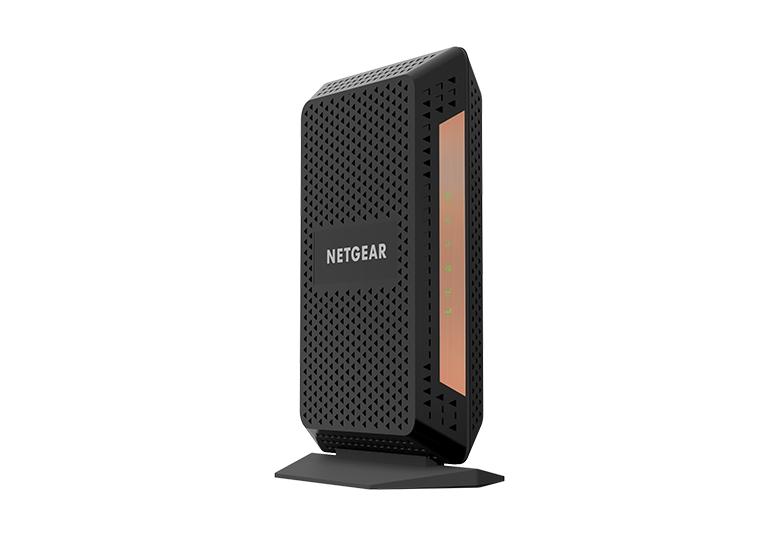- Subscribe to RSS Feed
- Mark Topic as New
- Mark Topic as Read
- Float this Topic for Current User
- Bookmark
- Subscribe
- Printer Friendly Page
Re: Reset unsuccessful
- Mark as New
- Bookmark
- Subscribe
- Subscribe to RSS Feed
- Permalink
- Report Inappropriate Content
I was out of the house for a month and came back to the wifi network being down. I've reset both the modem and the router, both listed as associated products, multiple times. My network is not discoverable on any device and it is not recognized by the Nighthawk app.
I'm currently able to access the internet by hooking my laptop directly to the modem. I didn't know where else to turn because I haven't had this happen before in the 3 years I've owned these products. I know I don't have all of the information out there either, it's a matter of not knowing what I don't know. 😅 So any help, and all the patience, is greatly appreciated.
Solved! Go to Solution.
Accepted Solutions
- Mark as New
- Bookmark
- Subscribe
- Subscribe to RSS Feed
- Permalink
- Report Inappropriate Content
@nich1982 wrote:
I will probably call Netgear support tomorrow, if that's a thing that exists *shrugs* I've put zero effort, to this point, into finding out if that's a thing or not
Whatever you do, do not call any alleged Netgear support site that find with a web search. They are invariable scams.
For reliable help go through the official support channels and be prepared to pay. Free support is for the first 90 days after purchase.
The official support channels start here:
Contact Us | Support | NETGEAR
All Replies
- Mark as New
- Bookmark
- Subscribe
- Subscribe to RSS Feed
- Permalink
- Report Inappropriate Content
Re: Reset unsuccessful
@nich1982 wrote:
I was out of the house for a month and came back to the wifi network being down. I've reset both the modem and the router, both listed as associated products, multiple times. My network is not discoverable on any device and it is not recognized by the Nighthawk app.
It sounds like the modem is working as expected.
As you have reset the router – why did you do that? – you'll have to set it up from scratch.
Remember to do this in the correct order.
As this is a router, there is probably a modem sitting in front of it. You need to get the devices to forget any inherited settings. Among other things, that means rebooting the network.
Power cuts usually take out both the modem and the router on a network. When the power comes back on, they may start up in the wrong order, with the router starting before the modem is ready. That means that they get confused about which is in charge.
It may help to reboot the whole network in the right order.
Be sure to restart your network in this sequence:
- Turn off and unplug modem.
- Turn off router and computers.
- Plug in and turn on modem. Wait 2 minutes for it to connect.
- Turn on the router and wait 2 minutes for it to connect.
- Turn on computers and rest of network.
If that doesn't mend things, you'll have to tell us a bit more about what happens.
What do you mean by "network is not discoverable on any device"?
You can't plug into a LAN port and connect? What happens when you try?
You can't see any wifi SSIDs? You can see them but can't connect? What happens when you try?
In general, it isn't usually the best strategy to use an app to set these things up. That's a dumbed down way of doing things. Experienced users prefer the browser graphical user interface (GUI). logging in with routerlogin.net.
How do I log in to my NETGEAR wireless router? | Answer | NETGEAR Support
The manual for your router also explains how to go about this.
- Mark as New
- Bookmark
- Subscribe
- Subscribe to RSS Feed
- Permalink
- Report Inappropriate Content
Re: Reset unsuccessful
Questions you asked are numbers as I don't know how to quote previous posts.
Q1: As you have reset the router – why did you do that? – you'll have to set it up from scratch.
A1: I reset the modem after I powered down, and powered back up, the modem and router a couple times when I got home, as I've done in the past when things were wonky, my SSID was still not showing up.
Q2: What do you mean by "network is not discoverable on any device"?
A2: When I try to connect my iPhone, as directed by the Nighthawk App, at that particular point of the process (Something like go to wifi settings and select your router NETGEAR##) I cannot find it, nor can I find NETGEAR## on my computer.
Q3: You can't plug into a LAN port and connect? What happens when you try?
A3: Right now I have 2 computers plugged directly into the modem and didn't think to try connecting a computer to the internet via the router via ethernet cable. I plan to try this before asking more questions to see if the modem is at least sending signals along a wire.
Q4: You can't see any wifi SSIDs? You can see them but can't connect? What happens when you try?
A4: Had to look up SSID. (Just to make sure I'm not crazy, that's the network name, right?) I can see SSIDs from nearby houses, just not my network. As far as wifi goes anyway. As mentioned above I'll check if I can connect via ethernet cable from the router.
Q5: In general, it isn't usually the best strategy to use an app to set these things up. That's a dumbed down way of doing things. Experienced users prefer the browser graphical user interface (GUI). logging in with routerlogin.net.
A5: I plan to try this next. I'm not an experienced user and I know my limitation, but I'll be back to report my findings of things soon.
Thanks for your help @michaelkenward
- Mark as New
- Bookmark
- Subscribe
- Subscribe to RSS Feed
- Permalink
- Report Inappropriate Content
Re: Reset unsuccessful
I'm thinking I'll have to set it up from scratch, I'm not quite sure how to do that. Here's what I did since the last post.
1. I tested to see if internet signals were being sent along the wired route instead of the wireless. There were no internet signals coming from the router. So the communication between the modem and router is broken somewhere, best guess. *shrugs*
2. I connected my computer directly to the router and navigated over to routerlogin.net and followed the genie, knowing full well I have no idea what I'm doing otherwise. I fell into some kind of loop. See below
tried the setup genie
Prompt 1: Hey, there's no internet connected, try the power cycling the modem or properly connecting the ethernet cord from the modem to the router.
Tried both options, when the 'site' checked for connection again, nothing.
Tried the "none of the above" option, led me to
Prompt 2: 1. fixed IP (I think it was IP anyway) Address (super rare) or 2. not or 3. don't know, choosing either not fixed or don't know I was asked to type in the MAC of the last router that successfully connected to the internet. So I typed it in, clicked next, it tried "Appplying Internet Connection Settings", unsuccessfully, then looped back to first prompt
I will probably call Netgear support tomorrow, if that's a thing that exists *shrugs* I've put zero effort, to this point, into finding out if that's a thing or not
- Mark as New
- Bookmark
- Subscribe
- Subscribe to RSS Feed
- Permalink
- Report Inappropriate Content
Re: Reset unsuccessful
@nich1982 wrote:
Questions you asked are numbers as I don't know how to quote previous posts.
See above:
@nich1982 wrote:
Q1: As you have reset the router – why did you do that? – you'll have to set it up from scratch.
A1: I reset the modem after I powered down, and powered back up, the modem and router a couple times when I got home, as I've done in the past when things were wonky, my SSID was still not showing up.
Bad idea. Fix the problem first and you won't have to go through the nuclear option and that needless hassle.
Q2: What do you mean by "network is not discoverable on any device"?
A2: When I try to connect my iPhone, as directed by the Nighthawk App, at that particular point of the process (Something like go to wifi settings and select your router NETGEAR##) I cannot find it, nor can I find NETGEAR## on my computer.
Does this mean that you see no WiFi from the router?
Those NETGEAR## things are the default SSIDs. You should not need to see them if you router is properly set up with SSIDs of your choice.
Q3: You can't plug into a LAN port and connect? What happens when you try?A3: Right now I have 2 computers plugged directly into the modem and didn't think to try connecting a computer to the internet via the router via ethernet cable. I plan to try this before asking more questions to see if the modem is at least sending signals along a wire.
How did you achieve that with the CM1100? That is a modem with just one LAN port. It can't handle two devices at the same time. You need a router.
If you have two computers plugged directly into a modem at the same time, it isn't a modem. It is a modem/router.
Q4: You can't see any wifi SSIDs? You can see them but can't connect? What happens when you try?A4: Had to look up SSID. (Just to make sure I'm not crazy, that's the network name, right?) I can see SSIDs from nearby houses, just not my network. As far as wifi goes anyway. As mentioned above I'll check if I can connect via ethernet cable from the router.
SSID is the thing on the label on the bottom of the router. It says "WiFi Network Name (SSID)"
If you can't see anything, what do the WiFi LEDs and the WiFi On/Off button on the R6700 look like?
- Mark as New
- Bookmark
- Subscribe
- Subscribe to RSS Feed
- Permalink
- Report Inappropriate Content
Re: Reset unsuccessful
@michaelkenward wrote:
@nich1982 wrote:Questions you asked are numbers as I don't know how to quote previous posts.
See above:
Thanks!
Q1: As you have reset the router – why did you do that? – you'll have to set it up from scratch.
A1: I reset the modem after I powered down, and powered back up, the modem and router a couple times when I got home, as I've done in the past when things were wonky, my SSID was still not showing up.
Bad idea. Fix the problem first and you won't have to go through the nuclear option and that needless hassle.
I know that now >_<
Q2: What do you mean by "network is not discoverable on any device"?
A2: When I try to connect my iPhone, as directed by the Nighthawk App, at that particular point of the process (Something like go to wifi settings and select your router NETGEAR##) I cannot find it, nor can I find NETGEAR## on my computer.
Does this mean that you see no WiFi from the router?
Those NETGEAR## things are the default SSIDs. You should not need to see them if you router is properly set up with SSIDs of your choice.
I neither saw the name I gave my network nor the default name in a list of available wifi networks.
Q3: You can't plug into a LAN port and connect? What happens when you try?A3: Right now I have 2 computers plugged directly into the modem and didn't think to try connecting a computer to the internet via the router via ethernet cable. I plan to try this before asking more questions to see if the modem is at least sending signals along a wire.
How did you achieve that with the CM1100? That is a modem with just one LAN port. It can't handle two devices at the same time. You need a router.
If you have two computers plugged directly into a modem at the same time, it isn't a modem. It is a modem/router.
See below. I was unable to connect my work laptop to the second ethernet cord, they have it locked tighter than Fort Knox, so I'm busting out my old personal desktop to see if I can connect it successfully
Q4: You can't see any wifi SSIDs? You can see them but can't connect? What happens when you try?A4: Had to look up SSID. (Just to make sure I'm not crazy, that's the network name, right?) I can see SSIDs from nearby houses, just not my network. As far as wifi goes anyway. As mentioned above I'll check if I can connect via ethernet cable from the router.
SSID is the thing on the label on the bottom of the router. It says "WiFi Network Name (SSID)"
If you can't see anything, what do the WiFi LEDs and the WiFi On/Off button on the R6700 look like?
See below:
- Mark as New
- Bookmark
- Subscribe
- Subscribe to RSS Feed
- Permalink
- Report Inappropriate Content
Re: Reset unsuccessful
The picture tells me nothing.
It is simply not possible to have two devices with a LAN connection to a modem. It doesn't support that function.
As to the WiFi LEDs, they are not visible.
- Mark as New
- Bookmark
- Subscribe
- Subscribe to RSS Feed
- Permalink
- Report Inappropriate Content
@nich1982 wrote:
I will probably call Netgear support tomorrow, if that's a thing that exists *shrugs* I've put zero effort, to this point, into finding out if that's a thing or not
Whatever you do, do not call any alleged Netgear support site that find with a web search. They are invariable scams.
For reliable help go through the official support channels and be prepared to pay. Free support is for the first 90 days after purchase.
The official support channels start here:
Contact Us | Support | NETGEAR
- Mark as New
- Bookmark
- Subscribe
- Subscribe to RSS Feed
- Permalink
- Report Inappropriate Content
Re: Reset unsuccessful
I appreciate your time, patience, and effort in helping @michaelkenward.
• What is the difference between WiFi 6 and WiFi 7?
• Yes! WiFi 7 is backwards compatible with other Wifi devices? Learn more