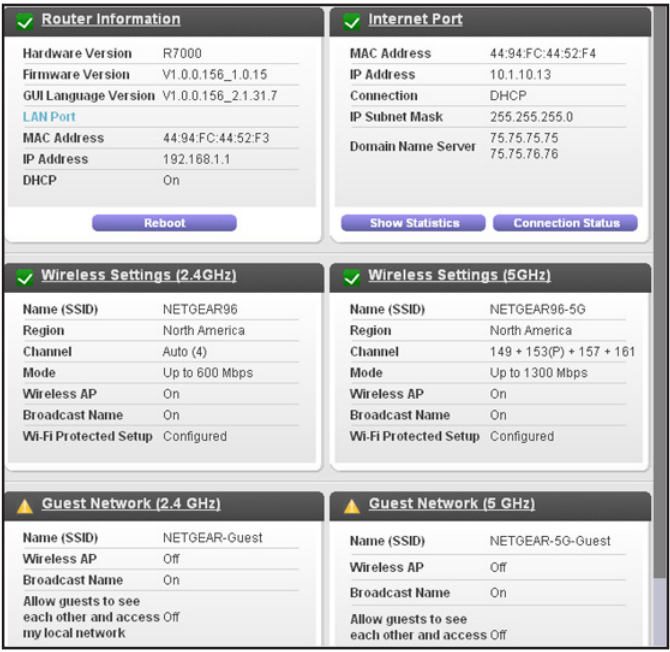NETGEAR is aware of a growing number of phone and online scams. To learn how to stay safe click here.
Forum Discussion
Izzyp7029
Sep 01, 2016Aspirant
Router's white Ethernet LED flashes continuously (at about 5 flashes per second)
The white Internet LED on my Netgear router (R7000 Nighthawk, AC1900) is flashing continuously (approx. 5 times per second), and it is causing the Link LED on my modem to flash constantly. It started about four days ago. I thought that my modem was faulty but I spoke with my ISP's tech support who said that it was the router that was causing the modem's LED to flash. I unplugged the power to the router but when I plugged it back in the problem was not resolved. I also reset the router (using the reset button on the back of the router) but that did not resolve the problem. Any help would be most appreciated. Thanks.
Show Statistics is one of the purple buttons under the Internet Port pane.
11 Replies
Sort By
- Retired_Member
Mine has been blinking for years, did you happen to change the LED blink or LED not blink setting.
You can disable LED blinking or turn off all LEDs except the Power LED. For information about how to do this, see Disable LED Blinking or Turn off LEDs on page 118.
- Izzyp7029Aspirant
Hi Netwrks and Searay,
Thanks for your suggestions. I've had the router for 2+ years and never had any issues. It sits beside my modem and I monitor the Link LED on my modem to see if anyone is trying to illegally use my wireless router to access the internet, in spite of the security measures I've taken. I first noticed the problem about a week ago after I power-cycled the router (and DSL modem) because the connection seemed slower than normal. I did not wish to turn off all of the LEDs because I would have no quick visual way of troubleshooting any issues that may crop up. Searay said that his LED has been blinking for years and it doesn't affect the operation of the router, so I can live with the blinking LED. I'm disappointed that I can't correct a problem caused by power-cycling the router. Could other people experience the same problem if there's an interruption of the AC power in their building/neighbourhood? Is this a problem that the manufacturer should look into? Again, thanks for your prompt offer of help.
Izzyp7029
- VE6CGXMaster
Nothing wrong. Indicates line activity(which means the port is alive and working)
- Izzyp7029Aspirant
Thanks for your input. I'm just trying to understand what's different from a week ago when I power-cycled my wireless router. Prior to that event, the "Internet" LED on my router flashed whenever anyone within my network accessed the internet. When nobody was accessing the internet that LED was steadily on, or it would flash once every 5 - 10 seconds (I assumed that was a polling function). After I power-cycled the router it has been flashing non-stop at a rate of about 5 flashes per second. Reseting it (with the reset button on the baack) didn't resolve the problem. As I said, I'm just trying to understand what's wrong/different, and what (if anything) I can do to return it to the way it worked before. Also, is this something I should be concerned about (from a security perspective)? It is not that my communications are of a high-security nature. I just prefer my communications to be private (as much as that is possible in today's world). Thanks again.
- Log into your R7000. Look at the Attached Devices screen and make sure you recognize all of the devices. If you don't recognize a device and it's connected via Wi-Fi, then consider changing your Wi-Fi password.
Look at Show Statistics on the Advanced screen to get a sense on which ports there is traffic. Check the devices connected to busy ports and see if you can determine what they are doing. Perhaps there is download going on in the background. You can even turn off devices one by one until the LED stops blinking.
You should also change the admin password on the R7000 to protect against someone logging in and changing the settings.
Make sure remote management is disabled to prevent outsiders from logging in.- Izzyp7029Aspirant
Thanks for your suggestions. Remote Management had been turned off, and the admin password had been changed. I scanned through the submenus on the Advanced screen but didn't see a "Show Statistics" link, however, the "Internet Traffic Meter" hadn't been turned on, so I turned it on. But I think that that shows aggregate traffic volumes, not port traffic. However, I'll monitor that. Other than those things mentioned, there was no unusual activity that I could observe (but the LED is still flashing nonstop). Thanks again.
Show Statistics is one of the purple buttons under the Internet Port pane.