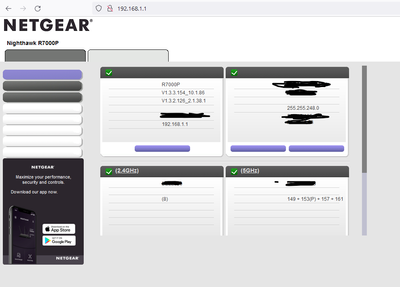- Subscribe to RSS Feed
- Mark Topic as New
- Mark Topic as Read
- Float this Topic for Current User
- Bookmark
- Subscribe
- Printer Friendly Page
Re: WEB interface labels blank?
- Mark as New
- Bookmark
- Subscribe
- Subscribe to RSS Feed
- Permalink
- Report Inappropriate Content
Accepted Solutions
- Mark as New
- Bookmark
- Subscribe
- Subscribe to RSS Feed
- Permalink
- Report Inappropriate Content
A 'normal' restart did not work. However leaving the power adapter unplugged w/ the power switch on for a minute did work and now the interface labels are back.
All Replies
- Mark as New
- Bookmark
- Subscribe
- Subscribe to RSS Feed
- Permalink
- Report Inappropriate Content
Re: WEB interface labels blank?
Be sure to clear out all browser caches before entering the web page.
Disable any web browser add-ons if you have some.
Try a factory reset and setup from scratch?
- Mark as New
- Bookmark
- Subscribe
- Subscribe to RSS Feed
- Permalink
- Report Inappropriate Content
Re: WEB interface labels blank?
I tried w/ a browser I never use and for sure had never used for the router - and same results so I don't think it is cache.
I can try a reset but it is a lot of setup.
- Mark as New
- Bookmark
- Subscribe
- Subscribe to RSS Feed
- Permalink
- Report Inappropriate Content
Re: WEB interface labels blank?
Will need to be tried.
One thing that you should have is a backup configuration to file for safe keeping. Save time if a reset is needed:
- Mark as New
- Bookmark
- Subscribe
- Subscribe to RSS Feed
- Permalink
- Report Inappropriate Content
A 'normal' restart did not work. However leaving the power adapter unplugged w/ the power switch on for a minute did work and now the interface labels are back.
- Mark as New
- Bookmark
- Subscribe
- Subscribe to RSS Feed
- Permalink
- Report Inappropriate Content
Re: WEB interface labels blank?
Glad you got it working. Be sure to save off a back up configuration to file for safe keeping. Saves time if a reset is needed.
Enjoy. 📡
• What is the difference between WiFi 6 and WiFi 7?
• Yes! WiFi 7 is backwards compatible with other Wifi devices? Learn more