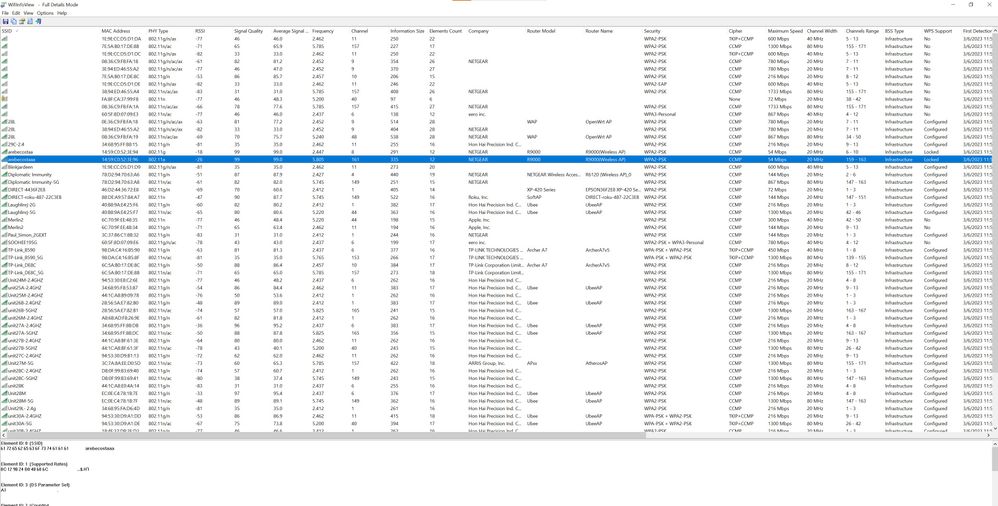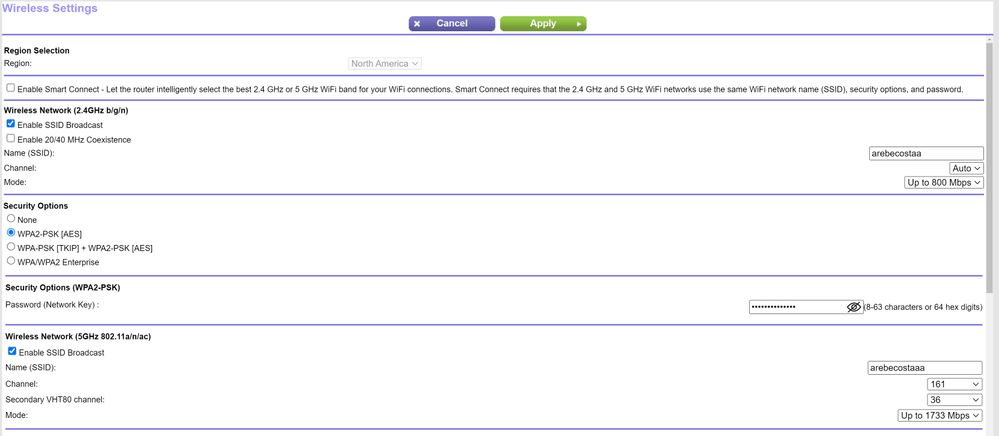- Subscribe to RSS Feed
- Mark Topic as New
- Mark Topic as Read
- Float this Topic for Current User
- Bookmark
- Subscribe
- Printer Friendly Page
X10 R900 5GHz wifi sticks to 802.11/a
- Mark as New
- Bookmark
- Subscribe
- Subscribe to RSS Feed
- Permalink
- Report Inappropriate Content
My X10 R9000 is stuck to 802.11/a on the 5GHz wifi but my wifi connected devices support 802.11/ac. How do I make X10 R9000 to broadcast 802.11/ac?
X10 is up to date with firmware. Wired speeds are ok - 490Mbs download and 26Mbs upload
ISP provides 500Mb/s download /25Mb/s upload. On 5GHz my wifi connected devices get no more than 25Mb/s download and 25Mb/s upload.
Any ideas?
Solved! Go to Solution.
Accepted Solutions
- Mark as New
- Bookmark
- Subscribe
- Subscribe to RSS Feed
- Permalink
- Report Inappropriate Content
Hello everyone,
Thank you for your time and efforts in trying to help.
However, I found the solution on another forum: Can't seem to sustain more than 54mbps wireless w/ R7000 | SmallNetBuilder Forums (snbforums.com)
It turns out 802.11 specs that hi throughput rates (anything above 54Mbps) require WMM and WPA2/AES (or no encryption).
I turned on WMM for 5GHz and voila, my SSID is 802.11ac, 80MHz channel width, up to 3467Mbps max speed.
Thank you.
Best to all and good luck
All Replies
- Mark as New
- Bookmark
- Subscribe
- Subscribe to RSS Feed
- Permalink
- Report Inappropriate Content
Re: X10 R900 5GHz wifi sticks to 802.11/a
What do you have your "up to ****" " speeds set to?
Have you done a wifi scan (not with windows built int) to see if its broadcasting on full width?
What device are you testing on?
- Mark as New
- Bookmark
- Subscribe
- Subscribe to RSS Feed
- Permalink
- Report Inappropriate Content
Re: X10 R900 5GHz wifi sticks to 802.11/a
@kpacumup wrote:My X10 R9000 is stuck to 802.11/a on the 5GHz wifi but my wifi connected devices support 802.11/ac. How do I make X10 R9000 to broadcast 802.11/ac?
X10 is up to date with firmware. Wired speeds are ok - 490Mbs download and 26Mbs upload
ISP provides 500Mb/s download /25Mb/s upload. On 5GHz my wifi connected devices get no more than 25Mb/s download and 25Mb/s upload.
Any ideas?
In Advanced -> Setup -> Wireless Setup, do you have smart connect enabled?
If yes, disable it and give each band, 2.4 GHz and 5 GHz, separate SSIDs so you can distinguish them apart when connecting from your client devices.
- Mark as New
- Bookmark
- Subscribe
- Subscribe to RSS Feed
- Permalink
- Report Inappropriate Content
Re: X10 R900 5GHz wifi sticks to 802.11/a
Here are snapshot of my R9000 settings and wifi scan by WifiInfo
- Mark as New
- Bookmark
- Subscribe
- Subscribe to RSS Feed
- Permalink
- Report Inappropriate Content
Re: X10 R900 5GHz wifi sticks to 802.11/a
@kpacumup wrote:Here are snapshot of my R9000 settings and wifi scan by WifiInfo
I cannot see any image file you insert until approved by moderators. Much more efficient to attach image files. See attached. Limit to one attachment to reply. Just create more than one reply.
- Mark as New
- Bookmark
- Subscribe
- Subscribe to RSS Feed
- Permalink
- Report Inappropriate Content
Re: X10 R900 5GHz wifi sticks to 802.11/a
Attached is the Settings
- Mark as New
- Bookmark
- Subscribe
- Subscribe to RSS Feed
- Permalink
- Report Inappropriate Content
Re: X10 R900 5GHz wifi sticks to 802.11/a
Attached is the wifi scan
- Mark as New
- Bookmark
- Subscribe
- Subscribe to RSS Feed
- Permalink
- Report Inappropriate Content
Re: X10 R900 5GHz wifi sticks to 802.11/a
@kpacumup wrote:Attached is the wifi scan
What device is this WifiInfoView application running on?
Does this device have a Wi-Fi radio that is capable of connecting to an 802.11/ac signal?
Have you tried to connect to the 5 GHz Wi-Fi with a different device? Does it show a connection for 802.11/a?
Your screen snip cut off part of the settings at the bottom. What security option do you have set for the 5 GHz band?
- Mark as New
- Bookmark
- Subscribe
- Subscribe to RSS Feed
- Permalink
- Report Inappropriate Content
Re: X10 R900 5GHz wifi sticks to 802.11/a
Instead of two 20 MHz channels, select two 80 MHz channels like 42 and 155 for example.
Consult https://en.wikipedia.org/wiki/List_of_WLAN_channels for channels supporting 80 MHz bandwidth!
- Mark as New
- Bookmark
- Subscribe
- Subscribe to RSS Feed
- Permalink
- Report Inappropriate Content
Re: X10 R900 5GHz wifi sticks to 802.11/a
The device is WiFi 5 capable - the adaptor is AC9560 with latest drivers installed ->https://www.intel.com/content/www/us/en/products/sku/99446/intel-wirelessac-9560/specifications.html
The other devices are also wifi 5 /802.11ac capable - they are even wifi 6 capable (Samsung Galaxy S22 Ultra 5G and iPad M1 12.9" Pro) and they show speeds of up to 25Mbps download on the 5GHz.
The security options are WPA2-PSK [AES] with a strong password.
Any ideas?
- Mark as New
- Bookmark
- Subscribe
- Subscribe to RSS Feed
- Permalink
- Report Inappropriate Content
Re: X10 R900 5GHz wifi sticks to 802.11/a
Thanks for your reply.
Actually, I do not get these channels as option when I try to select them.
Attached are screenshot of available channels for 5GHz.
- Mark as New
- Bookmark
- Subscribe
- Subscribe to RSS Feed
- Permalink
- Report Inappropriate Content
- Mark as New
- Bookmark
- Subscribe
- Subscribe to RSS Feed
- Permalink
- Report Inappropriate Content
Re: X10 R900 5GHz wifi sticks to 802.11/a
@kpacumup wrote:The device is WiFi 5 capable - the adaptor is AC9560 with latest drivers installed ->https://www.intel.com/content/www/us/en/products/sku/99446/intel-wirelessac-9560/specifications.html
The other devices are also wifi 5 /802.11ac capable - they are even wifi 6 capable (Samsung Galaxy S22 Ultra 5G and iPad M1 12.9" Pro) and they show speeds of up to 25Mbps download on the 5GHz.
The security options are WPA2-PSK [AES] with a strong password.
Any ideas?
On a Windows machine, either 10 or 11, you can go to the Task Manager and determine the Wi-Fi connection type. Under the Performance TAB select Wi-Fi. See attached from a Windows 11 machine. Very similar on Windows 10. Please verify the 802.11/a connection.
- Mark as New
- Bookmark
- Subscribe
- Subscribe to RSS Feed
- Permalink
- Report Inappropriate Content
Re: X10 R900 5GHz wifi sticks to 802.11/a
@kpacumup wrote:Thanks for your reply.
Actually, I do not get these channels as option when I try to select them.
Attached are screenshot of available channels for 5GHz.
What part of the world are you operating this router? Various countries/regions have different restrictions on the 5 GHz channels.
For the 2.4 GHz band, a good starting point is a manual channel 1, 6, or 11.
For the 5 GHz band, a good starting point is manual channel either 36 or 48.
The 60 GHz channel is for 802.11/ad.
In the Basic -> Wireless settings section, recommend you do not enable the 160 MHz bandwidth until you get this sorted out.
- Mark as New
- Bookmark
- Subscribe
- Subscribe to RSS Feed
- Permalink
- Report Inappropriate Content
Re: X10 R900 5GHz wifi sticks to 802.11/a
Why is it that I don't have 80MHz wide channels available as options is the question?
- Mark as New
- Bookmark
- Subscribe
- Subscribe to RSS Feed
- Permalink
- Report Inappropriate Content
Re: X10 R900 5GHz wifi sticks to 802.11/a
@kpacumup wrote:Why is it that I don't have 80MHz wide channels available as options is the question?
They may not be available in the region/country where you are operating the router. Are you operating the router in the United States?
See the Duckware reference paper here: https://www.duckware.com/tech/wifi-in-the-us.html.
In particular pay attention to section 10.
- Mark as New
- Bookmark
- Subscribe
- Subscribe to RSS Feed
- Permalink
- Report Inappropriate Content
- Mark as New
- Bookmark
- Subscribe
- Subscribe to RSS Feed
- Permalink
- Report Inappropriate Content
Re: X10 R900 5GHz wifi sticks to 802.11/a
@kpacumup wrote:Why is it that I don't have 80MHz wide channels available as options is the question?
On the Netgear drop down menus, they use center channel numbers and not control channel numbers. For example, look at the chart on the Duckware paper, the four 20 MHz wide channels, numbers 149, 153, 157, and 161 make up the 80 MHz wide channel number 155. Netgear lets you choose any one of the center channels you want.
Recommend you get some additional data besides your WiFiInfo program. If you have access to an Android mobile device, the WiFiman application, free from the Playstore, will identify the number and width of the 5 GHz channel your device is connected to.
Your next option is to save a configuration file and do a firmware default reset (factory) of the router. You can choose to import the saved configuration file but you run the risk of importing the problem right back into your device. After the reset, import the file and check to see if your issue is resolved. If yes, good. If not, do a second default reset and reconfigure the router from scratch.
- Mark as New
- Bookmark
- Subscribe
- Subscribe to RSS Feed
- Permalink
- Report Inappropriate Content
Re: X10 R900 5GHz wifi sticks to 802.11/a
Wow, those are your only options?!?!? In order to get rid of the mouse you want me to burn the house. This is a metaphor of what your advice looks like.
It also looks like the router is using only 20MHz band for 5GHz even the channel is selected to 80MHz, e.g. channel 157 - why?
Why is there no fix for this?
Why is the router broadcasting in 20MHz channel width no matter what channel number is selected?
Does any one have an answer to that? Why is it so hard to code the firmware to broadcast in 80MHz channel width (or 160MHz)?
If you don't have any other viable solution, then there is only one thing to do - get out of here, get rid of the R9000 and buy some decent router.
- Mark as New
- Bookmark
- Subscribe
- Subscribe to RSS Feed
- Permalink
- Report Inappropriate Content
Re: X10 R900 5GHz wifi sticks to 802.11/a
@kpacumup wrote:Wow, those are your only options?!?!? In order to get rid of the mouse you want me to burn the house. This is a metaphor of what your advice looks like.
It also looks like the router is using only 20MHz band for 5GHz even the channel is selected to 80MHz, e.g. channel 157 - why?
Why is there no fix for this?
Why is the router broadcasting in 20MHz channel width no matter what channel number is selected?
Does any one have an answer to that? Why is it so hard to code the firmware to broadcast in 80MHz channel width (or 160MHz)?
If you don't have any other viable solution, then there is only one thing to do - get out of here, get rid of the R9000 and buy some decent router.
Keep in mind, the router broadcasts the signal. It is up to the client device hardware to connect.
Based on the WifiInfo sheet you uploaded, your Wi-Fi environment is extremely congested with many close neighbors broadcasting Wi-Fi signals.
I am a volunteer trying to help you. I have no relationship with Netgear other than years of experience with Netgear and other brands of consumer products.
If you feel my advice was too extreme, your first task is to improve your skill set.
Good luck.
- Mark as New
- Bookmark
- Subscribe
- Subscribe to RSS Feed
- Permalink
- Report Inappropriate Content
Re: X10 R900 5GHz wifi sticks to 802.11/a
Kitsap, thank you for trying to help me - I appreciate it.
Your opinion may make sense if these questions were answered:
1. The 5GHz network on the wifiinfo shows the router broadcasts 802.11/a in a 20MHz width, up to 54MBps. Why is it not broadcasting 802.11ac in a 80MHz width up to 788MBps as the other 802.11ac networks?
2. Why is my neighbors SSID more important than mine on my router?
3. Why are the other SSIDs take priority over my network on my router?
4. Why are 80MHz channel widths not available to me?
Thank you for your time in reading this and possible answering some of the questions.
Best,
K
- Mark as New
- Bookmark
- Subscribe
- Subscribe to RSS Feed
- Permalink
- Report Inappropriate Content
Re: X10 R900 5GHz wifi sticks to 802.11/a
@kpacumup wrote:Kitsap, thank you for trying to help me - I appreciate it.
Your opinion may make sense if these questions were answered:
1. The 5GHz network on the wifiinfo shows the router broadcasts 802.11/a in a 20MHz width, up to 54MBps. Why is it not broadcasting 802.11ac in a 80MHz width up to 788MBps as the other 802.11ac networks?
Please confirm, for your 5 GHz network, you have selected WPA2-PSK (AES) as the security option and have assigned a password (network key). If you are running an open Wi-Fi with no security or password it may only transmit in a 20 MHz wide channel.
2. Why is my neighbors SSID more important than mine on my router?
Your router is just a transmitter. It is up to the client device to make the connection. Different client devices have different capacities to sort out any one signal from the background noise. You appear to have a lot of background noise.
3. Why are the other SSIDs take priority over my network on my router?
See above.
4. Why are 80MHz channel widths not available to me?
In the Netgear setup screen, pick a control channel that is one of the four that make up a 80 MHz wide channel.
When connected, please confirm the connection type (802.11??) as shown in the Windows Task Manager application. Select the Performance tab then Wi-Fi. It is listed toward the bottom on the right.
- Mark as New
- Bookmark
- Subscribe
- Subscribe to RSS Feed
- Permalink
- Report Inappropriate Content
Hello everyone,
Thank you for your time and efforts in trying to help.
However, I found the solution on another forum: Can't seem to sustain more than 54mbps wireless w/ R7000 | SmallNetBuilder Forums (snbforums.com)
It turns out 802.11 specs that hi throughput rates (anything above 54Mbps) require WMM and WPA2/AES (or no encryption).
I turned on WMM for 5GHz and voila, my SSID is 802.11ac, 80MHz channel width, up to 3467Mbps max speed.
Thank you.
Best to all and good luck
- Mark as New
- Bookmark
- Subscribe
- Subscribe to RSS Feed
- Permalink
- Report Inappropriate Content
Re: X10 R900 5GHz wifi sticks to 802.11/a
Be sure to save off a back up configuration to file for safe keeping. Saves time if a reset is needed.
https://kb.netgear.com/000062080/How-do-I-back-up-the-configuration-settings-on-my-Orbi-WiFi-System
Enjoy. 📡
• What is the difference between WiFi 6 and WiFi 7?
• Yes! WiFi 7 is backwards compatible with other Wifi devices? Learn more