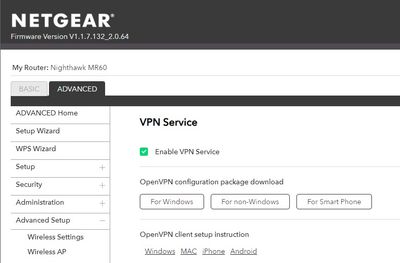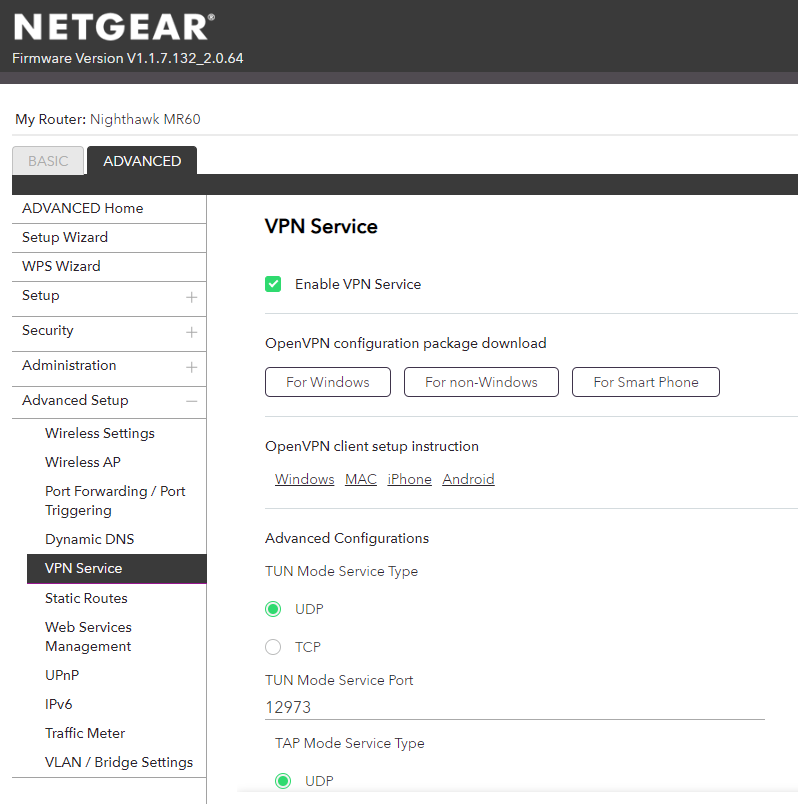- Subscribe to RSS Feed
- Mark Topic as New
- Mark Topic as Read
- Float this Topic for Current User
- Bookmark
- Subscribe
- Printer Friendly Page
NightHawk MR60 resets VPN service after reboot
- Mark as New
- Bookmark
- Subscribe
- Subscribe to RSS Feed
- Permalink
- Report Inappropriate Content
Hi, hoping someone can assist with this one.
I've enabled (and applied) the VPN sevice on my NightHawk MR60 (FW: V1.1.7.132_2.0.64 which is the current version) and all works fine.
The problem is that when the router is rebooted (eg soft reboot from the gui), the VPN service is reset to off.
Solved! Go to Solution.
Accepted Solutions
- Mark as New
- Bookmark
- Subscribe
- Subscribe to RSS Feed
- Permalink
- Report Inappropriate Content
OK, managed to have an hour with the router.
First, I enabled & set up a bogus DDNS. Rebooted the router and both DDNS & VPN services became disabled (ie issue still occurring).
So, I did a hard reset (button push) and set up the router again. Then set VPN service to enabled & applied. Re-booted the router and ... VPN service remained enabled.
So, restored the previous backed up settings and rebooted the router. VPN service remained enabled.
So, a hard factory reset fixed the issue (thanks for the suggestion). I'm short of time now so I have not tested if the soft factory reset now works as well - I presume that, too, is fixed.
All Replies
- Mark as New
- Bookmark
- Subscribe
- Subscribe to RSS Feed
- Permalink
- Report Inappropriate Content
Re: NightHawk MR60 resets VPN service after reboot
I would presume that would be the normal case as when the MR reboots, ALL connections on the WAN and LAN side get shut OFF temporarily while the system reboots and restarts everything.
- Mark as New
- Bookmark
- Subscribe
- Subscribe to RSS Feed
- Permalink
- Report Inappropriate Content
Re: NightHawk MR60 resets VPN service after reboot
Thanks for the reply.
Yes, certainly all connections would be dropped on a reboot. However, I'm referring to the VPN Service on the router, not the client connections.
Navigate to Advanced tab - Advanced Setup - VPN Service and check the Enable VPN Service checkbox. Apply the change.
Then, if the router is restarted, the checkbox will be unchecked - ie the VPN Service is not enabled. In other words, the VPN Service setting is not persistent across a reboot.
The VPN Service has to be re-enabled before clients can VPN into the router.
- Mark as New
- Bookmark
- Subscribe
- Subscribe to RSS Feed
- Permalink
- Report Inappropriate Content
Re: NightHawk MR60 resets VPN service after reboot
Ok that makes more sense.
One thing to try, factory reset and setup from scratch. Then do same thing. Let me know the results. IF this continues we'll get this to NG for review.
- Mark as New
- Bookmark
- Subscribe
- Subscribe to RSS Feed
- Permalink
- Report Inappropriate Content
Re: NightHawk MR60 resets VPN service after reboot
Yeah, I was hoping to avoid a factory reset 😞 thought this might have been a known bug).
Oh well, I'll report back when done - thanks.
- Mark as New
- Bookmark
- Subscribe
- Subscribe to RSS Feed
- Permalink
- Report Inappropriate Content
Re: NightHawk MR60 resets VPN service after reboot
Ya, your the first to report it. I don't have my MR online at this time. I will check mine off line as well to confirm this with you.
What is the Mfr and model# of the Internet Service Providers modem/ONT the NG router is connected too?
- Mark as New
- Bookmark
- Subscribe
- Subscribe to RSS Feed
- Permalink
- Report Inappropriate Content
Re: NightHawk MR60 resets VPN service after reboot
Hmmm, very odd.
Did the factory reset ("Revert to factory default settings" clicked on 'erase') and router rebooted, as expected. However, on restart, all setting were still intact !?
(eg logged in with previous pw, wifi SSID unchanged, etc - I expected all settings to be reset to default & require a restore.)
Anyway, tested the VPN Service and it still resets to off after a reboot.
The internet connection : Australia, NBN, FTTP - not relevant (I believe) to the router dropping the setting on reboot, though. I think the issue is that the setting is not being written into NVRAM.
- Mark as New
- Bookmark
- Subscribe
- Subscribe to RSS Feed
- Permalink
- Report Inappropriate Content
Re: NightHawk MR60 resets VPN service after reboot
FYI: did the factory reset again ("Revert to factory default settings", clicked on "erase", clicked "yes" to confirm the erase ) with the same result - no erasure of settings.
So, when you're having a look at the MR60 VPN setting, you might also check the factory reset function as well.
Thanks again, in anticipation.
(edit: to fix formatting)
- Mark as New
- Bookmark
- Subscribe
- Subscribe to RSS Feed
- Permalink
- Report Inappropriate Content
Re: NightHawk MR60 resets VPN service after reboot
OK I tried with mine OFF line from my ISP Modem (CAX80). Just with a wired PC connected to it. Had never enabled or used VPN on the MR before.
I enabled the VPN service and used the default settings. When I applied the change it meantioned I needed to set up static DNS for it and Internet services. I went to the Advanced Tab/Internet and set some static DNS. Applied the change and it said this would effect VPN and internet configurations. The router rebooted here.
I check the VPN feature and it was still enabled.
I did a force reboot from the Advanced Tab/Home page and let the MR reboot.
I also did a power OFF by pulling the power adapter for 30 seconds then back ON. VPN service remained enabled.
Can you try this same process with the MR disconnected from the ISP Modem.
I used MS Edge on Windows 10 to configure my MR60.
- Mark as New
- Bookmark
- Subscribe
- Subscribe to RSS Feed
- Permalink
- Report Inappropriate Content
Re: NightHawk MR60 resets VPN service after reboot
Only difference is that I don't enable DDNS - I have a static IP. Can you try it like that?
(ie enable VPN service, apply, acknowledge the DDNS pop up but don't set DDNS. Then reboot.
(edit: I'm using Win10 & Chrome - but that should be irrelevant)
(edit: re-tested via Firefox with same result)
- Mark as New
- Bookmark
- Subscribe
- Subscribe to RSS Feed
- Permalink
- Report Inappropriate Content
OK, managed to have an hour with the router.
First, I enabled & set up a bogus DDNS. Rebooted the router and both DDNS & VPN services became disabled (ie issue still occurring).
So, I did a hard reset (button push) and set up the router again. Then set VPN service to enabled & applied. Re-booted the router and ... VPN service remained enabled.
So, restored the previous backed up settings and rebooted the router. VPN service remained enabled.
So, a hard factory reset fixed the issue (thanks for the suggestion). I'm short of time now so I have not tested if the soft factory reset now works as well - I presume that, too, is fixed.
- Mark as New
- Bookmark
- Subscribe
- Subscribe to RSS Feed
- Permalink
- Report Inappropriate Content
Re: NightHawk MR60 resets VPN service after reboot
Ya I didn't setup any DDNS configurations. Just used some static DNS IP addresses.
Glad you got it working. Be sure to save off a NEW back up configuration to file for safe keeping. Saves time if a reset is needed.
https://kb.netgear.com/24231/How-do-I-back-up-the-router-configuration-settings-on-my-Nighthawk-rout...
Enjoy. 📡
• What is the difference between WiFi 6 and WiFi 7?
• Yes! WiFi 7 is backwards compatible with other Wifi devices? Learn more