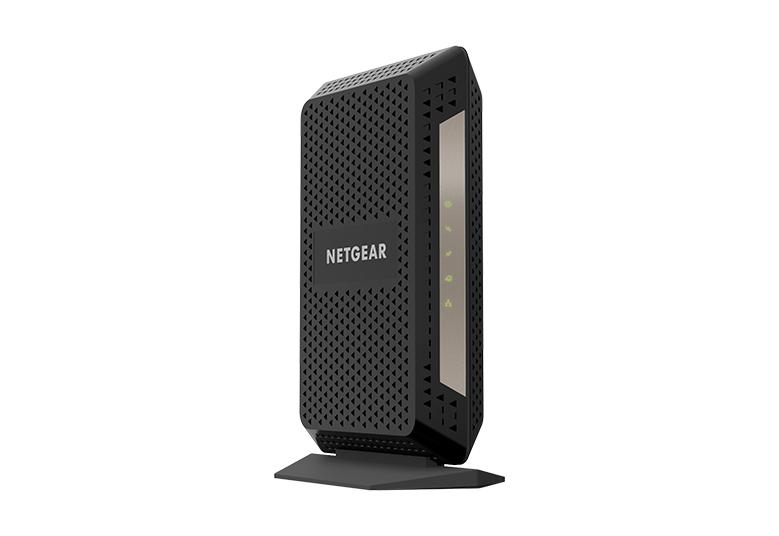- Subscribe to RSS Feed
- Mark Topic as New
- Mark Topic as Read
- Float this Topic for Current User
- Bookmark
- Subscribe
- Printer Friendly Page
Re: RAX 120 Slow Download speeds
- Mark as New
- Bookmark
- Subscribe
- Subscribe to RSS Feed
- Permalink
- Report Inappropriate Content
Solved! Go to Solution.
Accepted Solutions
- Mark as New
- Bookmark
- Subscribe
- Subscribe to RSS Feed
- Permalink
- Report Inappropriate Content
All Replies
- Mark as New
- Bookmark
- Subscribe
- Subscribe to RSS Feed
- Permalink
- Report Inappropriate Content
Re: RAX 120 Slow Download speeds
What Firmware version is currently loaded?
What is the Mfr and model# of the Internet Service Providers modem/ONT the NG router is connected too?
Be sure your using a good quality LAN cable between the modem and router. CAT6A STP is recommended.
How is the RAX connected to the ISP modem? Using the Yellow WAN port or do you have the multi gig port configured to connect to the ISP modem?
What brand and model ethernet device do you have connected?
Same thing happens across other ethernet devices?
Try disabling the following and see:
Armor, Smart Parental Controls or Circle, Traffic Meter.
- Mark as New
- Bookmark
- Subscribe
- Subscribe to RSS Feed
- Permalink
- Report Inappropriate Content
Re: RAX 120 Slow Download speeds
Modem is a netgear cm1000v2
Yes, I am using the yellow WAN port.
The speed issues occur across every device I have connected to WiFi.
I have tested with all those things turned off and the results are the same.
- Mark as New
- Bookmark
- Subscribe
- Subscribe to RSS Feed
- Permalink
- Report Inappropriate Content
Re: RAX 120 Slow Download speeds
Same happens for ethernet connected devices?
What channel configurations are currently set on the router?
Is Smart Connect enabled or disabled?
Please detail the current settings seen under Advanced tab/Advanced Settings/Wireless Settings.
Please post a copy and paste of the modems connection status and event log page.
https://kb.netgear.com/30007/How-do-I-obtain-the-cable-connection-information-from-a-NETGEAR-cable-m...
https://kb.netgear.com/30008/How-do-I-view-or-clear-the-event-logs-on-my-NETGEAR-cable-modem-or-mode...
- Mark as New
- Bookmark
- Subscribe
- Subscribe to RSS Feed
- Permalink
- Report Inappropriate Content
Re: RAX 120 Slow Download speeds
When your speeds drop, what connection are you showing between the router/modem?
You can find it here:
https://kb.netgear.com/24222/How-do-I-display-Internet-port-statistics-on-my-Nighthawk-router
- Mark as New
- Bookmark
- Subscribe
- Subscribe to RSS Feed
- Permalink
- Report Inappropriate Content
- Mark as New
- Bookmark
- Subscribe
- Subscribe to RSS Feed
- Permalink
- Report Inappropriate Content
Re: RAX 120 Slow Download speeds
What is connected to LAN port 1? Only shows 100Mpbs. 🤔
- Mark as New
- Bookmark
- Subscribe
- Subscribe to RSS Feed
- Permalink
- Report Inappropriate Content
Re: RAX 120 Slow Download speeds
And this was while the speeds were low?
- Mark as New
- Bookmark
- Subscribe
- Subscribe to RSS Feed
- Permalink
- Report Inappropriate Content
- Mark as New
- Bookmark
- Subscribe
- Subscribe to RSS Feed
- Permalink
- Report Inappropriate Content
- Mark as New
- Bookmark
- Subscribe
- Subscribe to RSS Feed
- Permalink
- Report Inappropriate Content
Re: RAX 120 Slow Download speeds
What devices are you using to speed test with?
Have any that you can test with a ethernet connected PC or laptop?
- Mark as New
- Bookmark
- Subscribe
- Subscribe to RSS Feed
- Permalink
- Report Inappropriate Content
Re: RAX 120 Slow Download speeds
Here are the event logs: [admin login] from source 192.168.1.32, Thursday, September 05, 2024 12:54:46
[admin login] from source 192.168.1.32, Thursday, September 05, 2024 12:48:57
[admin login failure] from source 192.168.1.32, Thursday, September 05, 2024 12:48:47
[DHCP IP: 192.168.1.25][Device Name: ] to MAC address b8:8a:ec:7b:72:0e, Thursday, September 05, 2024 12:40:31
[Internet connected] IP address: Thursday, September 05, 2024 12:16:04
[DHCP IP: 192.168.1.24][Device Name: ] to MAC address 70:48:f7:d6:aa:92, Thursday, September 05, 2024 12:11:15
[DHCP IP: 192.168.1.2][Device Name: ] to MAC address cc:98:8b:5b:00:87, Thursday, September 05, 2024 11:48:23
[DHCP IP: 192.168.1.29][Device Name: ] to MAC address 62:ea:ad:61:7f:cd, Thursday, September 05, 2024 11:48:07
[DHCP IP: 192.168.1.23][Device Name: NEST-CAM] to MAC address 20:1f:3b:9a:b8:7c, Thursday, September 05, 2024 11:47:52
[DHCP IP: 192.168.1.2][Device Name: ] to MAC address cc:98:8b:5b:00:87, Thursday, September 05, 2024 11:47:49
[DHCP IP: 192.168.1.22][Device Name: NEST-DOORBELL-BATTERY] to MAC address 24:e5:0f:de:02, Thursday, September 05, 2024 11:47:48
[DHCP IP: 192.168.1.2][Device Name: ] to MAC address cc:98:8b:5b:00:87, Thursday, September 05, 2024 11:46:09
[DHCP IP: 192.168.1.36][Device Name: LGWEBOSTV] to MAC address 4c:bc:e9:2b:f6:ba, Thursday, September 05, 2024 11:45:18
[DHCP IP: 192.168.1.2][Device Name: ] to MAC address cc:98:8b:5b:00:87, Thursday, September 05, 2024 11:45:04
[DHCP IP: 192.168.1.21][Device Name: NEST-CONNECT-8129] to MAC address 18:b4:30:fb:81:29, Thursday, September 05, 2024 11:44:37
[DHCP IP: 192.168.1.19][Device Name: CASSANDRAS-MBP] to MAC address 88:66:5a:0b:1c:31, Thursday, September 05, 2024 11:44:13
[DHCP IP: 192.168.1.18][Device Name: MYQ-E1B] to MAC address 64:52:99:cb:89:be, Thursday, September 05, 2024 11:44:04
[DHCP IP: 192.168.1.2][Device Name: ] to MAC address cc:98:8b:5b:00:87, Thursday, September 05, 2024 11:44:03
[Time synchronized with NTP server] Thursday, September 05, 2024 11:43:38
[DHCP IP: 192.168.1.17][Device Name: ] to MAC address 64:16:66:42:69:78, Thursday, September 05, 2024 11:43:33
[DHCP IP: 192.168.1.15][Device Name: AERAMINI-7821844913F8] to MAC address 78:21:84:49:13, Thursday, September 05, 2024 11:43:22
[DHCP IP: 192.168.1.20][Device Name: LG_SMART_LAUNDRY2_OPEN] to MAC address dc:03:98:ba:3, Thursday, September 05, 2024 11:43:17
[DHCP IP: 192.168.1.16][Device Name: LG_SMART_DRYER2_OPEN] to MAC address 4c:bc:e9:c1:b7:, Thursday, September 05, 2024 11:43:16
[DHCP IP: 192.168.1.14][Device Name: HOME] to MAC address 44:61:32:24:51:50, Thursday, September 05, 2024 11:43:13
[DHCP IP: 192.168.1.40][Device Name: TM21238099] to MAC address 98:43:fa:f6:b1:4d, Thursday, September 05, 2024 11:43:08
[DHCP IP: 192.168.1.13][Device Name: ] to MAC address 64:16:66:81:24:ee, Thursday, September 05, 2024 11:43:03
[DHCP IP: 192.168.1.36][Device Name: LGWEBOSTV] to MAC address 4c:bc:e9:2b:f6:ba, Thursday, September 05, 2024 11:43:00
[DHCP IP: 192.168.1.12][Device Name: AERA-B48A0A8625D0] to MAC address b4:8a:0a:86:25:d0, Thursday, September 05, 2024 11:43:00
[DHCP IP: 192.168.1.10][Device Name: ESPRESSIF] to MAC address 44:67:55:b0:0a:ca, Thursday, September 05, 2024 11:43:00
[DHCP IP: 192.168.1.11][Device Name: AERAMINI-B8D61A10C750] to MAC address b8:d6:1a:10:c7, Thursday, September 05, 2024 11:42:59
[DHCP IP: 192.168.1.8][Device Name: GOOGLE-HOME-MINI] to MAC address d4:f5:47:5b:20:01, Thursday, September 05, 2024 11:42:59
[DHCP IP: 192.168.1.9][Device Name: ADT_S40LR0_01] to MAC address ac:91:9b:54:70:e3, Thursday, September 05, 2024 11:42:58
[DHCP IP: 192.168.1.6][Device Name: ] to MAC address d4:ad:fc:1e:33:a3, Thursday, September 05, 2024 11:42:57
[DHCP IP: 192.168.1.4][Device Name: ] to MAC address 48:e7:da:cd:e0:94, Thursday, September 05, 2024 11:42:56
[DHCP IP: 192.168.1.3][Device Name: GOOGLE-NEST-MINI] to MAC address cc:f4:11:da:33:7d, Thursday, September 05, 2024 11:42:55
[DHCP IP: 192.168.1.5][Device Name: SLEEPTRACKERG2-07-25] to MAC address 54:ef:fe:22:07:2, Thursday, September 05, 2024 11:42:54
[DHCP IP: 192.168.1.2][Device Name: ] to MAC address cc:98:8b:5b:00:87, Thursday, September 05, 2024 11:42:54
[DHCP IP: 192.168.1.7][Device Name: SLEEPTRACKERG2-BA-C6] to MAC address 54:ef:fe:21:ba:c, Thursday, September 05, 2024 11:42:53
[DHCP IP: 192.168.1.32][Device Name: MANDREW] to MAC address 14:f2:87:66:37:4f, Thursday, September 05, 2024 11:42:47
[Internet connected] IP address: XXXXXXX Thursday, September 05, 2024 11:42:30
[Initialized, firmware version: V1.2.9.52] Thursday, September 05, 2024 11:42:28
Cable connection status does not show from my admin page.
- Mark as New
- Bookmark
- Subscribe
- Subscribe to RSS Feed
- Permalink
- Report Inappropriate Content
Re: RAX 120 Slow Download speeds
Sorry, I should have been more details, please post cable connections and event logs from the CM modems web page please.
Also please edit out the IP address in your last post here:
[Internet connected] IP address: , Thursday, September 05, 2024 11:42:30
No need to include the WAN IP address for security reasons.
- Mark as New
- Bookmark
- Subscribe
- Subscribe to RSS Feed
- Permalink
- Report Inappropriate Content
Re: RAX 120 Slow Download speeds
- Mark as New
- Bookmark
- Subscribe
- Subscribe to RSS Feed
- Permalink
- Report Inappropriate Content
Re: RAX 120 Slow Download speeds
What channel configurations are currently set on the router?
Is Smart Connect enabled or disabled?
Please detail the current settings seen under Advanced tab/Advanced Settings/Wireless Settings.
They have inexpensive USB to ethernet adapters. I have couple I use on my Mac Book Pro
Also since the TV only seems to support 100Mpbs on the connection, it will never see speeds past this.
- Mark as New
- Bookmark
- Subscribe
- Subscribe to RSS Feed
- Permalink
- Report Inappropriate Content
Re: RAX 120 Slow Download speeds
- Mark as New
- Bookmark
- Subscribe
- Subscribe to RSS Feed
- Permalink
- Report Inappropriate Content
- Mark as New
- Bookmark
- Subscribe
- Subscribe to RSS Feed
- Permalink
- Report Inappropriate Content
- Mark as New
- Bookmark
- Subscribe
- Subscribe to RSS Feed
- Permalink
- Report Inappropriate Content
- Mark as New
- Bookmark
- Subscribe
- Subscribe to RSS Feed
- Permalink
- Report Inappropriate Content
Re: RAX 120 Slow Download speeds
Speed testing with the TV won't give good results as the TV only supports 100Mpbs and won't see past this.
You'll need to get a ethernet connected PC that supports 1000Mpbs to check what your really getting while connected to the router, or you can also directly connect to the CM series modem to check there as well.
I see you have MIMO enabled which is good.
What Basic Wireless Settings are configured on the RAX router?
If you can post the CM modems cable connections and event logs as well here.
- Mark as New
- Bookmark
- Subscribe
- Subscribe to RSS Feed
- Permalink
- Report Inappropriate Content
- Mark as New
- Bookmark
- Subscribe
- Subscribe to RSS Feed
- Permalink
- Report Inappropriate Content
Re: RAX 120 Slow Download speeds
One more WAN IP at the bottom of that post text too.
- Mark as New
- Bookmark
- Subscribe
- Subscribe to RSS Feed
- Permalink
- Report Inappropriate Content
Re: RAX 120 Slow Download speeds
- Mark as New
- Bookmark
- Subscribe
- Subscribe to RSS Feed
- Permalink
- Report Inappropriate Content
- Mark as New
- Bookmark
- Subscribe
- Subscribe to RSS Feed
- Permalink
- Report Inappropriate Content
• Introducing NETGEAR WiFi 7 Orbi 770 Series and Nighthawk RS300
• What is the difference between WiFi 6 and WiFi 7?
• Yes! WiFi 7 is backwards compatible with other Wifi devices? Learn more