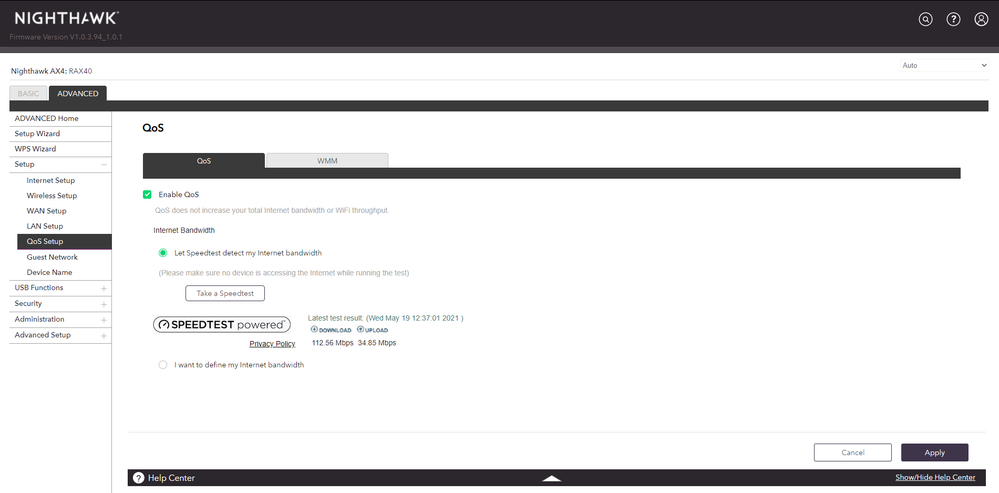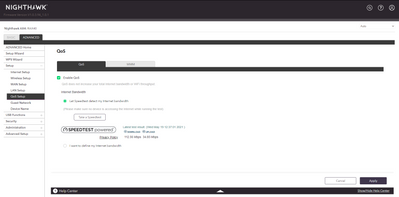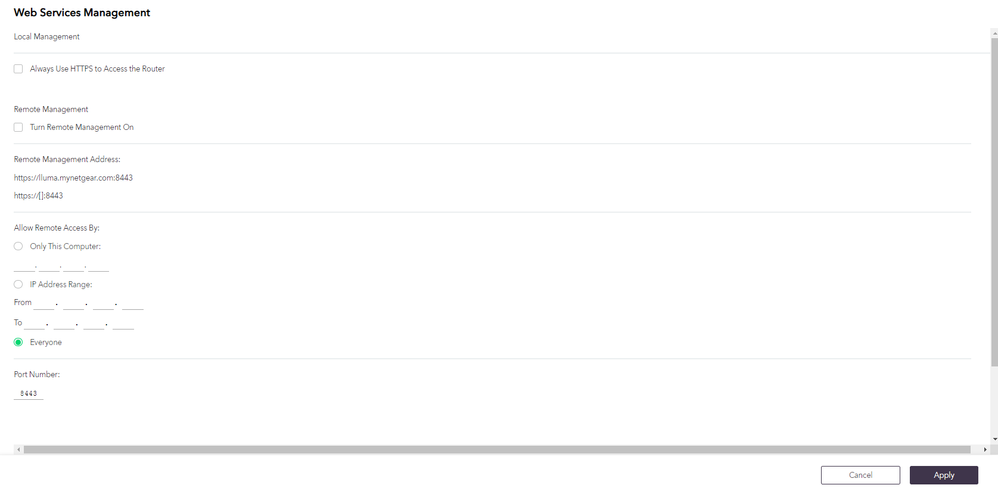- Subscribe to RSS Feed
- Mark Topic as New
- Mark Topic as Read
- Float this Topic for Current User
- Bookmark
- Subscribe
- Printer Friendly Page
Re: RAX40 missing Qos options
- Mark as New
- Bookmark
- Subscribe
- Subscribe to RSS Feed
- Permalink
- Report Inappropriate Content
RAX40 missing Qos options
The QoS option on my RAX40 firmware : V1.0.3.94_1.0.1 doesn't have the Manually update the Dynamic QoS database option on the QoS tab.
The menu I have
I found out that the HTML of the embeded page of QoS setup if we copy it from the source panel we can see more option, but we can't edit them.
Does anyone have an idea why?
- Mark as New
- Bookmark
- Subscribe
- Subscribe to RSS Feed
- Permalink
- Report Inappropriate Content
Re: RAX40 missing Qos options
The image wasn't poperly imported her it is
- Mark as New
- Bookmark
- Subscribe
- Subscribe to RSS Feed
- Permalink
- Report Inappropriate Content
Re: RAX40 missing Qos options
I am having the same issue on the RAX35 (same as RAX40 but no USB in back). No option on the QOS page to manually update the QOS Dynamic Database as described in the manual. I am on FW V1.0.3.94 but this problem was also on FW V1.0.3.88. If Netgear isn't going to provide this feature then how difficult is it to remove it from the user manual? Or better yet, provide the feature on the router as documented?
Also when doing a device edit on the Attached Devices page the QOS settings field displays for a second but then disappears so it cannot be set per device. I think with Dynamic QOS you do not need to specify priority for each device but how hard would it be for Netgear programmers to not flash fields that are no longer valid on a screen?
Why has Netgear's quality control dropped to zero? Years ago they were the best.
- Mark as New
- Bookmark
- Subscribe
- Subscribe to RSS Feed
- Permalink
- Report Inappropriate Content
Re: RAX40 missing Qos options
Edit : also happening on the Web Services Management page
The original page only shows the Alwasy use HTTPS option
• Introducing NETGEAR WiFi 7 Orbi 770 Series and Nighthawk RS300
• What is the difference between WiFi 6 and WiFi 7?
• Yes! WiFi 7 is backwards compatible with other Wifi devices? Learn more