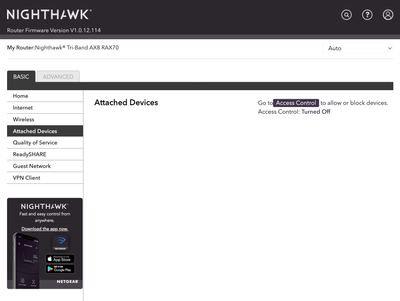- Subscribe to RSS Feed
- Mark Topic as New
- Mark Topic as Read
- Float this Topic for Current User
- Bookmark
- Subscribe
- Printer Friendly Page
Re: RAX70 cannot display attached devices
- Mark as New
- Bookmark
- Subscribe
- Subscribe to RSS Feed
- Permalink
- Report Inappropriate Content
The RAX70 is a $350 router. It cannot display a list of attached devices on the LAN out of the box with the latest firmware. Does anyone know why?
Solved! Go to Solution.
Accepted Solutions
- Mark as New
- Bookmark
- Subscribe
- Subscribe to RSS Feed
- Permalink
- Report Inappropriate Content
What mode is the ISP modem working in? Router or bridged?
Try a different PC to compare?
Might try reverting back one FW version to see if this resolves.
All Replies
- Mark as New
- Bookmark
- Subscribe
- Subscribe to RSS Feed
- Permalink
- Report Inappropriate Content
Re: RAX70 cannot display attached devices
What Firmware version is currently loaded?
What is the Mfr and model# of the Internet Service Providers modem/ONT the NG router is connected too?
What browser are you using? Try MS Edge, FireFox or Opera?
Be sure to clear out all browser caches before entering into the routers web page.
- Mark as New
- Bookmark
- Subscribe
- Subscribe to RSS Feed
- Permalink
- Report Inappropriate Content
- Mark as New
- Bookmark
- Subscribe
- Subscribe to RSS Feed
- Permalink
- Report Inappropriate Content
Re: RAX70 cannot display attached devices
Has a factory reset and setup from scratch been performed since last FW update?
- Mark as New
- Bookmark
- Subscribe
- Subscribe to RSS Feed
- Permalink
- Report Inappropriate Content
- Mark as New
- Bookmark
- Subscribe
- Subscribe to RSS Feed
- Permalink
- Report Inappropriate Content
What mode is the ISP modem working in? Router or bridged?
Try a different PC to compare?
Might try reverting back one FW version to see if this resolves.
- Mark as New
- Bookmark
- Subscribe
- Subscribe to RSS Feed
- Permalink
- Report Inappropriate Content
Re: RAX70 cannot display attached devices
Success! The solution was to set the ISP gateway to bridged mode, and not router mode. Devices appeared after the router was power cycled.
@FURRYe38 My network devices were connected to the router, and not the gateway. For us plebs, can you explain why the router would have trouble finding attached devices if the ISP gateway was not set to bridged mode?
- Mark as New
- Bookmark
- Subscribe
- Subscribe to RSS Feed
- Permalink
- Report Inappropriate Content
Re: RAX70 cannot display attached devices
Could be anything. Possible IP confict between the who but the NG router would have or should have avoided that. Have two routers on the same line can be problematic if not configured properly. Otherwise, who knows.
Glad the bridge mode worked. Be sure to save off a back up configuration to file for safe keeping. Saves time if a reset is needed.
https://kb.netgear.com/000062080/How-do-I-back-up-the-configuration-settings-on-my-Orbi-WiFi-System
Enjoy. 📡
- Mark as New
- Bookmark
- Subscribe
- Subscribe to RSS Feed
- Permalink
- Report Inappropriate Content
- Mark as New
- Bookmark
- Subscribe
- Subscribe to RSS Feed
- Permalink
- Report Inappropriate Content
• What is the difference between WiFi 6 and WiFi 7?
• Yes! WiFi 7 is backwards compatible with other Wifi devices? Learn more