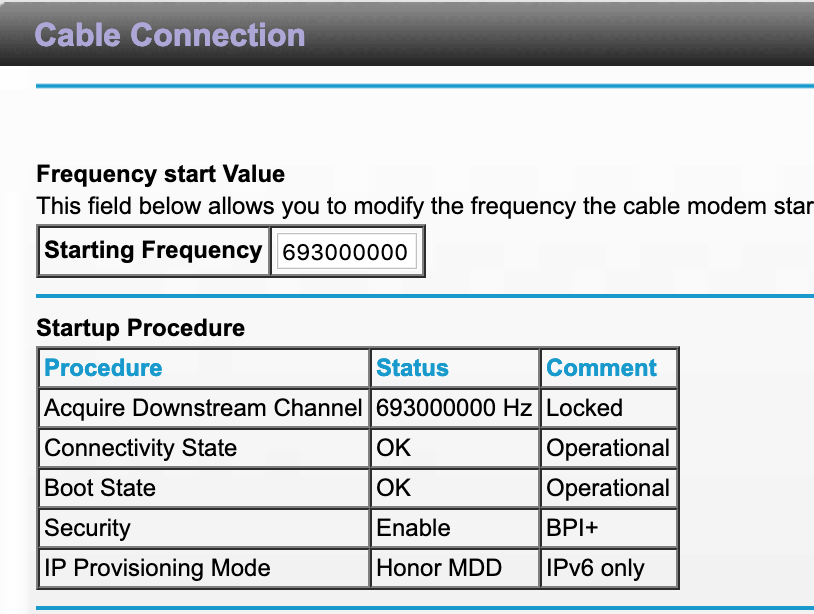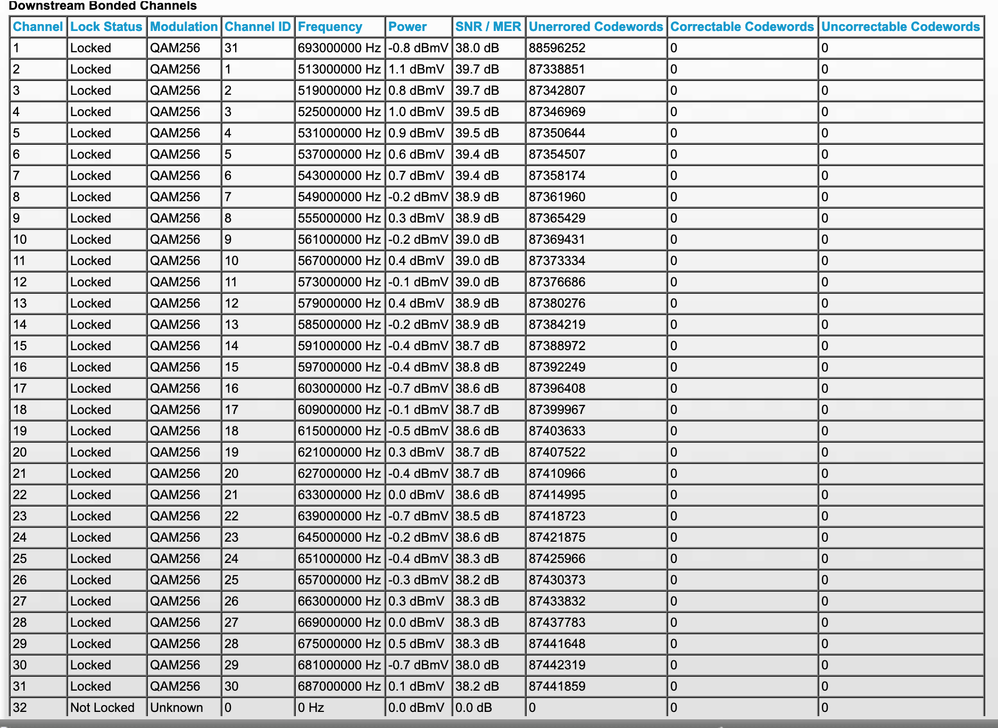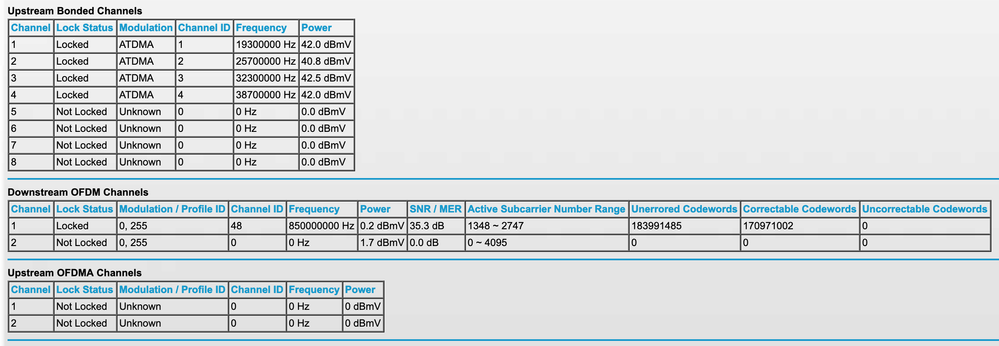- Subscribe to RSS Feed
- Mark Topic as New
- Mark Topic as Read
- Float this Topic for Current User
- Bookmark
- Subscribe
- Printer Friendly Page
Re: RAX80 - AX6000 Nighthawk AX8 8-Stream Wi-Fi 6 Router
- Mark as New
- Bookmark
- Subscribe
- Subscribe to RSS Feed
- Permalink
- Report Inappropriate Content
RAX80 - AX6000 Nighthawk AX8 8-Stream Wi-Fi 6 Router
TL;DR: Everything remaining the same. Changed router to RAX80; requires modem restart upon internet drop
I recently changed my router to the RAX80 after my old router burned out. I was already using the Netgear CM1100 modem with XFinity for months and had no issues.
One thing I noticed after switching to the RAX80 is that internet connection would drop frequently sometimes every hour or so of usage. When looking at the internet port status, the IP lease through DHCP is valid for more than 2 days.
Whenever the internet drops, I try to look at the logs on the modem. When I try to connect to the modem to "http://192.168.100.1", I cannot connect at all and get a time out. This leads me to think whether RAX80 is somehow making my modem crash.
For me, the remedy is restarting the modem. Given that I've been using the CM1100 modem with XFinity reliably with my old modem, it's hard to reason that it is my modem or XFinity; I had trouble with the RAX80 on the first day of use.
I'm wondering whether anybody had the same issue before. If you have any insights, please let me know.
Thanks.
I've attached the cable connection info from my CM1100 modem just in case.
- Mark as New
- Bookmark
- Subscribe
- Subscribe to RSS Feed
- Permalink
- Report Inappropriate Content
Re: RAX80 - AX6000 Nighthawk AX8 8-Stream Wi-Fi 6 Router
What firmware version do you have on the RAX80?
A number is more useful than "the latest". (It may not be by the time people read this.) There can also be newer versions, or "hot fixes", that do not show up if you check for new firmware in the browser interface.
@neoeksOr wrote:
Whenever the internet drops, I try to look at the logs on the modem. When I try to connect to the modem to "http://192.168.100.1", I cannot connect at all and get a time out.
My experience is that you can't get at the modem through the router. Then again I have a DM200.
The address "http://192.168.100.1" is outside the DHCP range of the router's "http://192.168.1.1" to "http://192.168.1.254" address.
There is support for the RAX80, including a manual, at the end of this link:
>>>RAX80 | Product | Support | NETGEAR<<<
- Mark as New
- Bookmark
- Subscribe
- Subscribe to RSS Feed
- Permalink
- Report Inappropriate Content
Re: RAX80 - AX6000 Nighthawk AX8 8-Stream Wi-Fi 6 Router
> [...] When I try to connect to the modem to "http://192.168.100.1", I
> cannot connect at all and get a time out. This leads me to think whether
> RAX80 is somehow making my modem crash.
Or, if the RAX80 isn't passing any data to/from anything. What
happens if you connect your computer directly to the modem in such a
situation?
> The address "http://192.168.100.1" is outside the DHCP range of the
> router's "http://192.168.1.1" to "http://192.168.1.254" address.
Which is relevant why? You should get access to a DOCSIS cable-TV
modem(+router) (or some documentation for one), and see what
"192.168.100.1" does before getting too excited about any (perceived)
wrong-subnet "problem". (Google's address is ouside that DHCP range,
too, but that doesn't mean that Google is unreachable.)
> My experience is that you can't get at the modem through the router.
> Then again I have a DM200.
Have you tried "192.168.5.1"? Look for "Disable the Modem's Routing
Features and Use the Modem as a DSL Modem Only" in the DM200 User
Manual.
Hint: Think about what a router will do with a message which is
addressed to a foreign ("wrong-subnet") address, and what a clever modem
might be able to do if it could intercept such a message.
- Mark as New
- Bookmark
- Subscribe
- Subscribe to RSS Feed
- Permalink
- Report Inappropriate Content
Re: RAX80 - AX6000 Nighthawk AX8 8-Stream Wi-Fi 6 Router
My Netgear cm500v modem is at IP address 192.168.100.1. Have never had an issue accessing when I had a r8000 and r8000p, nor do I have an issue now. As was noted, being out of the DHCP range means nothing.
- Mark as New
- Bookmark
- Subscribe
- Subscribe to RSS Feed
- Permalink
- Report Inappropriate Content
Re: RAX80 - AX6000 Nighthawk AX8 8-Stream Wi-Fi 6 Router
HEY NETGEAR,
THERE ARE MULTIPLE THREADS ALL CLAIMING THIS SAME ISSUE, I HAVE THE AX6000 AS WELL, HAVE POSTED IN OTHER THREADS, HAVE WASTED HOURS ON THE PHONE WITH YOUR TECH SUPPORT, WHICH FOR SOME REASON WANT TO TRANSFER ME 6 TIMES BEFORE FINDING THE RIGHT PERSON, WHO CANT ACTAULLY HELP ME. YOU KNOW THERES A PROBLEM WITH THIS ROUTER, START FIXING IT, OR START ISSUING REFUNDS. THIS IS REDICULOUS FOR A ROUTER THAT IS BRAND NEW AND 400 DOLLARS. THE WIFI RANGE IS WORSE THAN MY NETGEAR R6700, AND THE TECH SUPPORT IS A JOKE. TRY CHANGING YOUR WIFI CHANNEL AND CALL BACK IN A COUPLE DAYS. FIX THE ISSUE.
- Mark as New
- Bookmark
- Subscribe
- Subscribe to RSS Feed
- Permalink
- Report Inappropriate Content
• Introducing NETGEAR WiFi 7 Orbi 770 Series and Nighthawk RS300
• What is the difference between WiFi 6 and WiFi 7?
• Yes! WiFi 7 is backwards compatible with other Wifi devices? Learn more