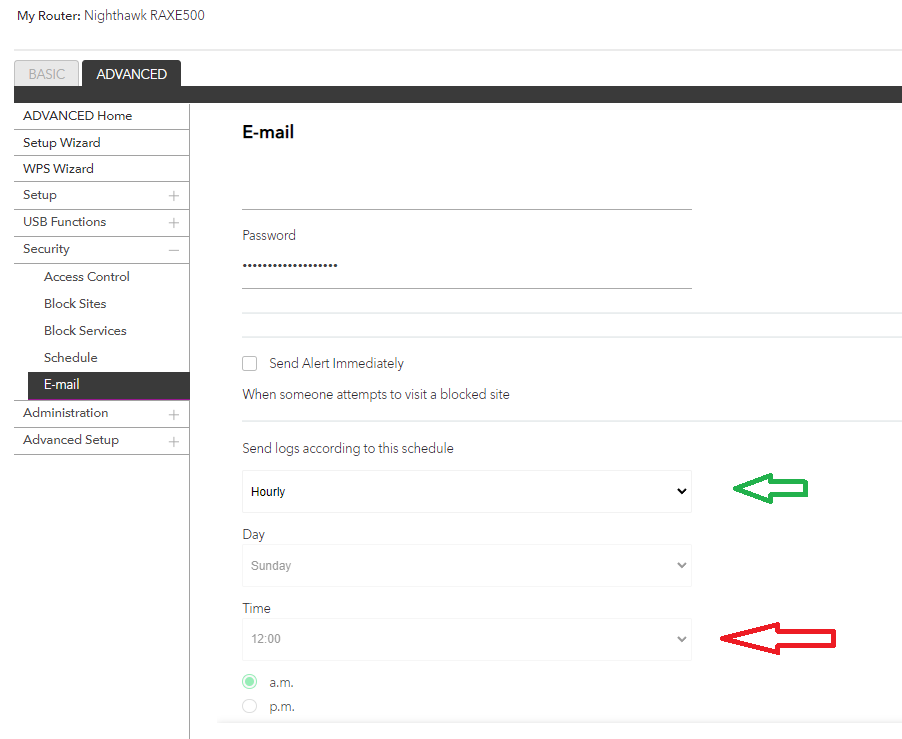- Subscribe to RSS Feed
- Mark Topic as New
- Mark Topic as Read
- Float this Topic for Current User
- Bookmark
- Subscribe
- Printer Friendly Page
Re: RAXE500 Daily Logs Not always working
- Mark as New
- Bookmark
- Subscribe
- Subscribe to RSS Feed
- Permalink
- Report Inappropriate Content
I am having a similar issue to this topic: https://community.netgear.com/t5/Nighthawk-Routers-with-WiFi-6-AX/RAXE500-email-router-logs-daily-ho...
I am on Firmware Version: V1.0.9.78_2.0.38, which I believe is the latest firmware. I have set the sender to both gmail (using smtp.gmail.com and port 587) and aol (using smtp.aol.com and port 465) along with always creating a new app password on both accounts when I switch between them. However, though daily logs work at times, more often than not, they come up with these errors:
[email failed] fail to connect to outgoing mail server, Wednesday, Apr 20, 2022 05:00:00
[email failed] internet connection is dropped, Wednesday, Apr 20, 2022 05:00:00
When these errors show up, the router gives up on sending the email + clearing the log. Manually sending the log through clicking the "Send Log" button (in the Logs section) works 100% of the time with the settings set to either email, so I know that the username, passwords, and smtp are correct. It's just automatic daily notifications where the email seems to be failing. I believe this is likely an issue with the router since I never had this issue with daily logs on my R7000P.
I appreciate any info that can help with this issue.
Solved! Go to Solution.
Accepted Solutions
- Mark as New
- Bookmark
- Subscribe
- Subscribe to RSS Feed
- Permalink
- Report Inappropriate Content
Any progress on this?
Have you tried the newest FW version to see if this is fixed?
@ShadowMario3 wrote:
Thanks for checking it out, completely missed your suggestion for debugging. As for the ONT I am using, I am unfortunately unable to check it since it's hidden behind a hard to reach area at the moment. The ISP is GoNetSpeed, so it's whatever they offer for fiber.
As for the day and time options being greyed out when you are set to hourly, I'm pretty sure that is normal because hourly is supposed to send a log at the top of the hour no matter what.
All Replies
- Mark as New
- Bookmark
- Subscribe
- Subscribe to RSS Feed
- Permalink
- Report Inappropriate Content
- Mark as New
- Bookmark
- Subscribe
- Subscribe to RSS Feed
- Permalink
- Report Inappropriate Content
Re: RAXE500 Daily Logs Not always working
A small update:
I recently did a factory reset of the router and restored my settings from a backup. It seemed hourly logs were working over 24 hours. However, once I switched the setting to Daily at 5:00am, it seemed that I started to get the "[email failed] internet connection is dropped" again, even after switching it back to Hourly. Synchronizing the clock with the Netgear NTP server seems to have fixed it.
One thing I have noticed is my old R7000P automatically synchronized the time once or twice a day whereas the RAXE500 does not automatically synchronize time at all. This might be the reason that daily logs have consistently worked on the R7000P, whereas any change to an outside setting might cause the automatic email to fail. Is there anyway to force the RAXE500 to perform automatic syncs with the NTP server?
- Mark as New
- Bookmark
- Subscribe
- Subscribe to RSS Feed
- Permalink
- Report Inappropriate Content
Re: RAXE500 Daily Logs Not always working
I have a new RAXE500 and I am seeing this issue. Did you have a resolution or workaround? Firmware v1.0.10.86_2.0.40
- Mark as New
- Bookmark
- Subscribe
- Subscribe to RSS Feed
- Permalink
- Report Inappropriate Content
Re: RAXE500 Daily Logs Not always working
After firmware V1.0.10.82, it seemed to be behaving consistently as long as I set it to hourly logs. I made sure to set up the sender with a gmail account (used an app password due to 2FA). After that was done, rebooting the router made hourly logs consistent. I noticed that changing any setting (email setup, Address reservation, NTP sync) would throw it off again, so after changing the setting, I would have to reboot the route to get the logs to sent consistent emails.
- Mark as New
- Bookmark
- Subscribe
- Subscribe to RSS Feed
- Permalink
- Report Inappropriate Content
Re: RAXE500 Daily Logs Not always working
What is happening exactly when email logs are working then you make a change as you mentioned? Are the logs failing to be sent or do the log contents not look right?
- Mark as New
- Bookmark
- Subscribe
- Subscribe to RSS Feed
- Permalink
- Report Inappropriate Content
Re: RAXE500 Daily Logs Not always working
After I make a change, they eventually fail to be sent with this error:
[email failed] internet connection is dropped
After a few hours, one hourly log manages to be sent, but they eventually constantly fail until I reboot the router. The "internet connection is dropped" error occurred when I had internet set to DHCP through Comcast and after I switched over to a new ISP with a static IP.
- Mark as New
- Bookmark
- Subscribe
- Subscribe to RSS Feed
- Permalink
- Report Inappropriate Content
Re: RAXE500 Daily Logs Not always working
Would you enable Debug logging under router IP address/debug.htm after a reboot and email logs are enabled to fail and when they do, go in and save off the debug logs please?
What is the Mfr and model# of the Internet Service Providers modem/ONT the NG router is connected too?
Has a factory reset been performed since last FW update?
- Mark as New
- Bookmark
- Subscribe
- Subscribe to RSS Feed
- Permalink
- Report Inappropriate Content
Re: RAXE500 Daily Logs Not always working
OK, I was able to reproduce this. Daily is broke and also notice on mine, when I set to Hourly, Day and Time options are grayed out:
I'll send this over to NG for review.
- Mark as New
- Bookmark
- Subscribe
- Subscribe to RSS Feed
- Permalink
- Report Inappropriate Content
Re: RAXE500 Daily Logs Not always working
Thanks for checking it out, completely missed your suggestion for debugging. As for the ONT I am using, I am unfortunately unable to check it since it's hidden behind a hard to reach area at the moment. The ISP is GoNetSpeed, so it's whatever they offer for fiber.
As for the day and time options being greyed out when you are set to hourly, I'm pretty sure that is normal because hourly is supposed to send a log at the top of the hour no matter what.
- Mark as New
- Bookmark
- Subscribe
- Subscribe to RSS Feed
- Permalink
- Report Inappropriate Content
Re: RAXE500 Daily Logs Not always working
AH ok. That makes sence.
Ya hourly I am getting logs. Daily seems to be broke though.
- Mark as New
- Bookmark
- Subscribe
- Subscribe to RSS Feed
- Permalink
- Report Inappropriate Content
Any progress on this?
Have you tried the newest FW version to see if this is fixed?
@ShadowMario3 wrote:
Thanks for checking it out, completely missed your suggestion for debugging. As for the ONT I am using, I am unfortunately unable to check it since it's hidden behind a hard to reach area at the moment. The ISP is GoNetSpeed, so it's whatever they offer for fiber.
As for the day and time options being greyed out when you are set to hourly, I'm pretty sure that is normal because hourly is supposed to send a log at the top of the hour no matter what.
- Mark as New
- Bookmark
- Subscribe
- Subscribe to RSS Feed
- Permalink
- Report Inappropriate Content
Re: RAXE500 Daily Logs Not always working
Just updated to the latest firmware yesterday, and it seems to be working even after I changed some static IPs (under address reservation).
However, one thing I've noticed is it no longer deletes the log when it sends it daily, which is something that was done with the hourly setup on the RAXE500. Logs were automatically deleted when set to daily emails on the R7000P as well, so I thing this should be able to work on the RAXE500.
- Mark as New
- Bookmark
- Subscribe
- Subscribe to RSS Feed
- Permalink
- Report Inappropriate Content
Re: RAXE500 Daily Logs Not always working
How are you telling that the logs are not being deleted after the email is sent?
@ShadowMario3 wrote:
Just updated to the latest firmware yesterday, and it seems to be working even after I changed some static IPs (under address reservation).
However, one thing I've noticed is it no longer deletes the log when it sends it daily, which is something that was done with the hourly setup on the RAXE500. Logs were automatically deleted when set to daily emails on the R7000P as well, so I thing this should be able to work on the RAXE500.
- Mark as New
- Bookmark
- Subscribe
- Subscribe to RSS Feed
- Permalink
- Report Inappropriate Content
Re: RAXE500 Daily Logs Not always working
When you go to Advanced > Administration > Logs, you would be able to tell if the log has been cleared since it would start fresh with the earliest log being it sent out an email. However, mine still has log entries before the email was sent at 6:00am today.
In this area, I have the option to clear the log manually, but it is helpful if it is done automatically once the email is sent so there isn't an overlap in the next day's email.
- Mark as New
- Bookmark
- Subscribe
- Subscribe to RSS Feed
- Permalink
- Report Inappropriate Content
Re: RAXE500 Daily Logs Not always working
Ok, I'll pass this along. I reported this email log issue. I'll update it and let them know.
- Mark as New
- Bookmark
- Subscribe
- Subscribe to RSS Feed
- Permalink
- Report Inappropriate Content
Re: RAXE500 Daily Logs Not always working
Just wanted to mention that is actually looks like the log reset itself at 6am today, so it seems to be working as intended. I'll check over the next few days to see if keeps on doing this, and if it does, it seems that the log is working as expected.
- Mark as New
- Bookmark
- Subscribe
- Subscribe to RSS Feed
- Permalink
- Report Inappropriate Content
Re: RAXE500 Daily Logs Not always working
Ok, keep us posted please on what you find. Thank you.
- Mark as New
- Bookmark
- Subscribe
- Subscribe to RSS Feed
- Permalink
- Report Inappropriate Content
Re: RAXE500 Daily Logs Not always working
I can confirm that the daily logs have been automatically deleting on their own after sending the email, so it looks like the issue is fixed! Thanks for your help!
- Mark as New
- Bookmark
- Subscribe
- Subscribe to RSS Feed
- Permalink
- Report Inappropriate Content
Re: RAXE500 Daily Logs Not always working
Good to hear. Glad it's working as expected.
Be sure to save off a back up configuration to file for safe keeping. Saves time if a reset is needed.
https://kb.netgear.com/24231/How-do-I-back-up-the-router-configuration-settings-on-my-Nighthawk-rout...
Enjoy. 📡
• What is the difference between WiFi 6 and WiFi 7?
• Yes! WiFi 7 is backwards compatible with other Wifi devices? Learn more