
- Subscribe to RSS Feed
- Mark Topic as New
- Mark Topic as Read
- Float this Topic for Current User
- Bookmark
- Subscribe
- Printer Friendly Page
Router goes to 100% packet loss exactly every 5 minutes.
- Mark as New
- Bookmark
- Subscribe
- Subscribe to RSS Feed
- Permalink
- Report Inappropriate Content
Router goes to 100% packet loss exactly every 5 minutes.
Issue started a week ago almost exactly. Drops internet for about 15 seconds every 5 minutes. I know it is a router issue as I have connected directly to my modem, used a different modem and even a switch. Issue only happens while connected to this router either WiFi or direct. I do not mess with any of the router settings except SSID. Issue came out of nowhere. Anyone have any ideas? Tried to revert to an older software with no luck. Attached are pictures of said issue.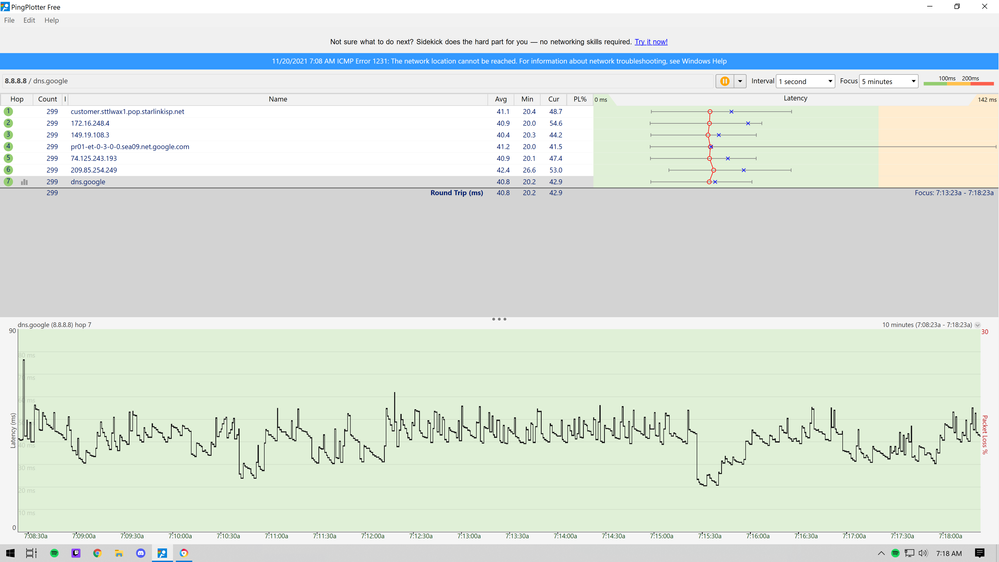
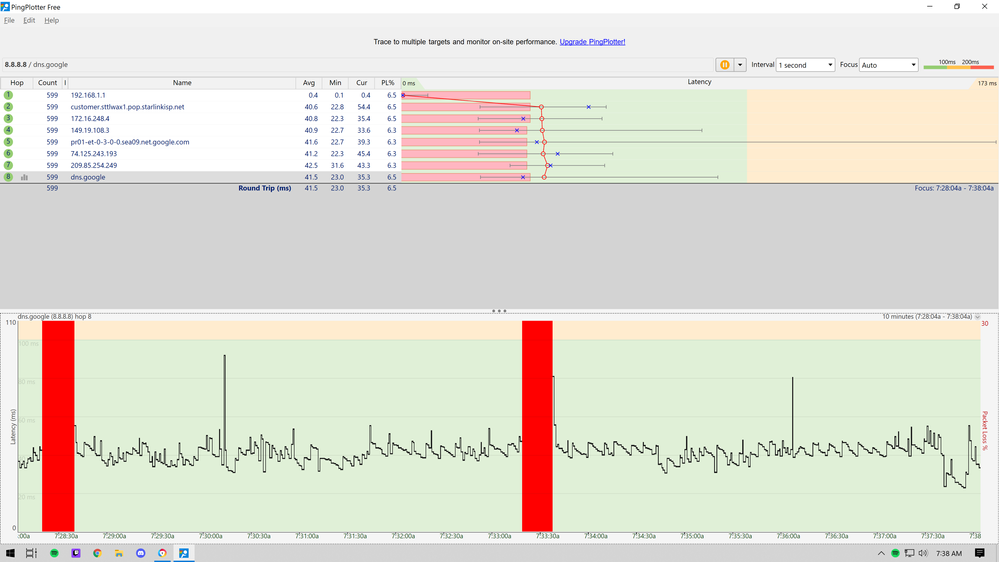
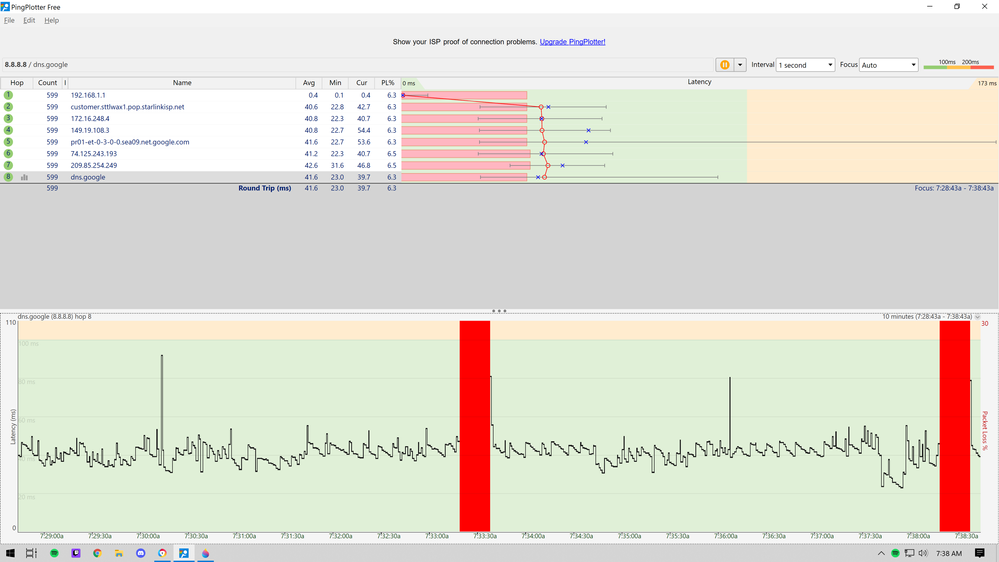
- Mark as New
- Bookmark
- Subscribe
- Subscribe to RSS Feed
- Permalink
- Report Inappropriate Content
Re: Router goes to 100% packet loss exactly every 5 minutes.
what modem/gateway is it connected to?
What firmware is it on?
You said it happens to both wired and wireless devices?
- Mark as New
- Bookmark
- Subscribe
- Subscribe to RSS Feed
- Permalink
- Report Inappropriate Content
Re: Router goes to 100% packet loss exactly every 5 minutes.
- Mark as New
- Bookmark
- Subscribe
- Subscribe to RSS Feed
- Permalink
- Report Inappropriate Content
Re: Router goes to 100% packet loss exactly every 5 minutes.
My understanding is starlink uses a gateway/router combo device.
it can create a double nat.
A double nat happens when you cascade more than 1 router.
https://kb.netgear.com/30186/What-is-Double-NAT
Fixes? There’s 3 options but only use 1.
1. Put the modem/gateway in modem only/pass through mode. This disables its routing functions.
2. Leave the modem/gateway in router mode but put the Netgears IP address into its DMZ. This forwards the data to the netgear. You can either leave the modem/gateway’s wireless enabled or disabled. Just make sure its using a different wifi channel to prevent interference
3. Put the Netgear into access point mode. This disables its routing functions. Wifi/ethernet still works but it does disable some features.
https://kb.netgear.com/26765/Which-features-are-disabled-on-my-NETGEAR-router-when-it-is-set-to-AP-M...
I don't have starlink or haven't played with one yet so I'm not that helpful with a starlink connection.
- Mark as New
- Bookmark
- Subscribe
- Subscribe to RSS Feed
- Permalink
- Report Inappropriate Content
Re: Router goes to 100% packet loss exactly every 5 minutes.
RAX50 Nighthawk, Firmware V1.0.4.100
This just started happening to me too. I've had this router a few months. But the 15 second dropout every five minutes just started a day or two ago. I also use it on Starlink. Only difference is that the Starlink proivder location change from Chicago to Kansas about the same time period.
I booted the Nighthawk and that changed the timing of the five minute dropouts, so it seems to be router related.
• What is the difference between WiFi 6 and WiFi 7?
• Yes! WiFi 7 is backwards compatible with other Wifi devices? Learn more
