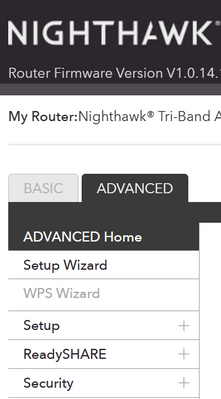- Subscribe to RSS Feed
- Mark Topic as New
- Mark Topic as Read
- Float this Topic for Current User
- Bookmark
- Subscribe
- Printer Friendly Page
WPS link in web interface on Nighthawk RAX70 6.6gb
- Mark as New
- Bookmark
- Subscribe
- Subscribe to RSS Feed
- Permalink
- Report Inappropriate Content
Just got myself the Nighthawk AX6600 Tri-Band AX8, as an upgrade to my original Nighthawk ADSL/VDSL Modem / Cable Router
I noticed in the Web Interface there is a link or tab for WPS, and whilst there is a WPS button, the tab or link is disabled so I can't click it or select it in the interface.
How do I use this tab or feature? since I will be needing it later, and can't seem to find out from the full manual or online how to enable it or control it.
All other options are fine and working perfectly.
Solved! Go to Solution.
Accepted Solutions
- Mark as New
- Bookmark
- Subscribe
- Subscribe to RSS Feed
- Permalink
- Report Inappropriate Content
And now you know. Glad you figured it out.
Please mark your thread as solved so others will know. Be sure to save off a back up configuration to file for safe keeping. Saves time if a reset is needed.
https://kb.netgear.com/24231/How-do-I-back-up-the-router-configuration-settings-on-my-Nighthawk-rout...
Enjoy. 📡
All Replies
- Mark as New
- Bookmark
- Subscribe
- Subscribe to RSS Feed
- Permalink
- Report Inappropriate Content
Re: WPS link in web interface on Nighthawk RAX70 6.6gb
Can you post a picture of this web page in your next post?
Is there any WPS configuration settings on the routers web page under Advanced tab/Advanced/Wireless settings?
- Mark as New
- Bookmark
- Subscribe
- Subscribe to RSS Feed
- Permalink
- Report Inappropriate Content
Re: WPS link in web interface on Nighthawk RAX70 6.6gb
The option or tab, is greyed out and disabled.
Photo posted which shows the firmware version, which I updated yesterday - cant click the WPS Wizard as its disabled or greyed out.
- Mark as New
- Bookmark
- Subscribe
- Subscribe to RSS Feed
- Permalink
- Report Inappropriate Content
Re: WPS link in web interface on Nighthawk RAX70 6.6gb
With the Advance -> Advanced Wireless Settings, apart from the SSID (Which is hidden or off)
The Wireless router radio is ON (on all) , schedule is not set, and Mu-Mimo is Ticked.
- Mark as New
- Bookmark
- Subscribe
- Subscribe to RSS Feed
- Permalink
- Report Inappropriate Content
Re: WPS link in web interface on Nighthawk RAX70 6.6gb
Does the WPS physical button light up when pressed?
- Mark as New
- Bookmark
- Subscribe
- Subscribe to RSS Feed
- Permalink
- Report Inappropriate Content
Re: WPS link in web interface on Nighthawk RAX70 6.6gb
There are two buttons on the front, WiFi and WPS, and both are lit.
Is it due to the fact the SSID transmit is off?
- Mark as New
- Bookmark
- Subscribe
- Subscribe to RSS Feed
- Permalink
- Report Inappropriate Content
Re: WPS link in web interface on Nighthawk RAX70 6.6gb
ok, it is related to this, I enabled the SSD on 5ghz, and it had no effect.
Then I enabled both 2.5ghz and the 5ghz second, and now its enabled, I am not sure if its WPS for 2.5 or 5ghz (2nd radio) but it didn't enable on the 1st 5ghz Radio.
It doesn't state in the manual its is related to 2.5, 5ghz (1) or 5ghz (2)
- Mark as New
- Bookmark
- Subscribe
- Subscribe to RSS Feed
- Permalink
- Report Inappropriate Content
Re: WPS link in web interface on Nighthawk RAX70 6.6gb
Interesting. So you had 2.4Ghz disabled and WPS Wizard is grayed out?
- Mark as New
- Bookmark
- Subscribe
- Subscribe to RSS Feed
- Permalink
- Report Inappropriate Content
Re: WPS link in web interface on Nighthawk RAX70 6.6gb
ok, done some tests
1. 2.5 ghz SSID off - WPS disabled
2. 2.5ghz SSID off and 5ghz (1) SSID off, WPS disabled
3. 2.5ghz SSID off and 5ghz SSID (1) off and 5ghz SSID (2) off, WPS disabled.
Only when ALL three are enabled does it activate, if you try and disable any one of the above, you get this message when you try and and save changes
WPS requires SSID broadcasting in order to work. If you make this change, WPS will become inaccessible. Do you want to continue?
I can understand it complaining when ALL are off, but you would think that just one or two would allow it. when it is enabled (the page) it does state Push button recommended, I am guess its security so it doesnt allow rogue devices to connect.
Although its odd as I had them all disabled, and I enabled 2.5ghz and still got the message in blue above, I am guessing it needs all three, no idea why tho!
- Mark as New
- Bookmark
- Subscribe
- Subscribe to RSS Feed
- Permalink
- Report Inappropriate Content
Re: WPS link in web interface on Nighthawk RAX70 6.6gb
Probably from a default or normal operation and configuration stand point from the average user, the router would be used with all radios running thus having WPS feature cover all while enabled is most easiest way for the WPS feature to work. I presume if there are specific configurations or needs by users outside of the average normal use, then WPS may not be needed and at most, a wifi device should be able to connect to the SSID name and wifi using that method and process.
I haven't used WPS in a long while and mostly use SSID and PW to get devices connected, with our with out Smart Connect enabled.
- Mark as New
- Bookmark
- Subscribe
- Subscribe to RSS Feed
- Permalink
- Report Inappropriate Content
Re: WPS link in web interface on Nighthawk RAX70 6.6gb
True, but with the introduction of 1ghz Fibre in UK to get rid of the analogue PSTN phones, people will be switching to Fibre, and if the ISP (Mine doesn't yet - as it will roll out in spring 2024) and our main BT services will be focusing on London first.
Users with Analogue PSTN phones can use a Digital Adaptor which plugs into the power and then uses WPS to sync to any wifi fibre enabled router, either that or the customer would need to buy a digital phone, considering mine is analogue phone is made by BT and not that old, it has sophisticated call blocking, answer machine and call screening, i wasnt planning on changing it! - so I was trying to find out how WPS works for when i need to use the Digital Adapter. My ISP has supplied me with their free hub which has a digital connection for a digital phone, but its not enabled yet, and would only work with digital phones.
Just like you i dont use WPS, but I was trying to see if it would enable and how to use it when the time comes!
- Mark as New
- Bookmark
- Subscribe
- Subscribe to RSS Feed
- Permalink
- Report Inappropriate Content
And now you know. Glad you figured it out.
Please mark your thread as solved so others will know. Be sure to save off a back up configuration to file for safe keeping. Saves time if a reset is needed.
https://kb.netgear.com/24231/How-do-I-back-up-the-router-configuration-settings-on-my-Nighthawk-rout...
Enjoy. 📡
• What is the difference between WiFi 6 and WiFi 7?
• Yes! WiFi 7 is backwards compatible with other Wifi devices? Learn more