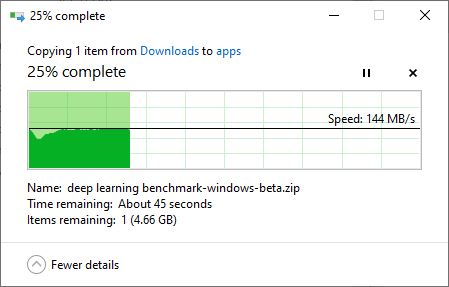- Subscribe to RSS Feed
- Mark Topic as New
- Mark Topic as Read
- Float this Topic for Current User
- Bookmark
- Subscribe
- Printer Friendly Page
slower than expected readyshare upload speeds
- Mark as New
- Bookmark
- Subscribe
- Subscribe to RSS Feed
- Permalink
- Report Inappropriate Content
I just replaced my 5 year old R8000P router with a new RAXE500. it seems to be working wonderfully, except for one minor glaring issue. I hooked up an external USB 3.0 HDD to use as a backup drive for my system's ReBit Pro backup software. setting up the drive and software was literally child's play. the issue comes when my system goes to communicate with the drive over the network. My system is connecting to the router at 1Gbps. While my modem is plugged into the modem, I am seeing network speeds equivalent to that of my Internet download/upload speeds i.e. 10 Mbps down, 1Mbps up. Without the modem plugged in, I see speeds to the drive as 30Mbps and higher. is this normal?
AXE11000 WiFi Router (RAXE500)
Solved! Go to Solution.
Accepted Solutions
- Mark as New
- Bookmark
- Subscribe
- Subscribe to RSS Feed
- Permalink
- Report Inappropriate Content
It may be worth going back to the most basic aspect of the issue. You stated that the backups to the USB storage connected to the router was just as slow as the WAN connection.
If that is the case, then a better test to do first, is to use windows file explorer and type in \\your router's IP address
For example, my RAXE500 is using 192.168.1.1, thus to access the USB storage, I would use \\192.168.1.1
After connecting to it, attempt to copy a single large file to the storage (a file that is 1+GB should be fine).
Examine how fast the speeds go.
The RAXE500 using a USB 3 drive formatted as NTFS, will read and write at 145-147MB/s when you are connected to the 2.5GbE port, and fully saturate a gigabit Ethernet connection for reads and writes when using a 1GbE port (at around 115-117MB/s).
Different partition types can cause issues, as well as misaligned partition table (improper sector alignment), as that can significantly increase the number of IO operations needed to complete a transfer.
All consumer routers struggle with tasks requiring a high IOPS, as smb is not well suited for such tasks, that is why when you copy a large number of tiny files, it will slow to around 1MB/s or less, where the same transfer will be faster on a slower device such as a raspberry pi doing a file copy from 1 USB drive to another on the same device.
Some backup software can also cause slow speeds depending on how they manage manage backups. for example, if it constantly updates a log file on the backup location while also individually copying tiny files, then it will be even slower than normal.
If the fie transfer using windows explorer is fast while the backup software is slow, then it would mean that backup software needs to be reconfigured to better work with the smb share.
As for speeds changing when you disconnect the modem, are you using any VPN software? also are you using and QOS software on your PC, Some systems as well as some motherboards will come with rather annoying software packages that will include QOS software that can lead to issues with network shares. Some VPN applications can also cause weirdness with local connections, especially if the split tunnel is buggy.
All Replies
- Mark as New
- Bookmark
- Subscribe
- Subscribe to RSS Feed
- Permalink
- Report Inappropriate Content
Re: slower than expected readyshare upload speeds
@cybot wrote:
While my modem is plugged into the modem, I am seeing network speeds equivalent to that of my Internet download/upload speeds i.e. 10 Mbps down, 1Mbps up. Without the modem plugged in, I see speeds to the drive as 30Mbps and higher. is this normal?
Something went wrong in there – "modem is plugged into the modem"?
What is this "modem"?
Are both these routers on the network at the same time?
- Mark as New
- Bookmark
- Subscribe
- Subscribe to RSS Feed
- Permalink
- Report Inappropriate Content
Re: slower than expected readyshare upload speeds
sorry, that was a mistype. it should have read "while the modem is plugged into the router......"
the modem is a nexuslink 5630U, the wireless router portion of the modem is disabled on the device. provided and managed by my ISP. My other router a Netgear R8000P has been retired because it started to fail. I do have yet another router, also retired, but it is no longer able to be listed here. It is a Netgeear WNDR4500(V1)
- Mark as New
- Bookmark
- Subscribe
- Subscribe to RSS Feed
- Permalink
- Report Inappropriate Content
Re: slower than expected readyshare upload speeds
Your ISP Modem already has a built in router and wifi. This would be a double NAT (two router) condition which isn't recommended.
https://kb.netgear.com/30187/How-to-fix-issues-with-Double-NAT
Couple of options,
1. Configure the modem for transparent bridge or modem only mode. Then use the NG router in router mode. You'll need to contact the ISP for help and information in regards to the modem being bridged correctly.
2. If you can't bridge the modem, disable ALL wifi radios on the modem, configure the modems DMZ/ExposedHost or IP Pass-Through for the IP address the NG router gets from the modem. https://kb.netgear.com/25891/DMZ-on-NETGEAR-routers
https://kb.netgear.com/24086/How-do-I-set-up-a-default-DMZ-server-on-my-Nighthawk-router
3. Or disable all wifi radios on the modem and connect the NG router to the modem, LAN to LAN configure AP mode on the NG router.
- Mark as New
- Bookmark
- Subscribe
- Subscribe to RSS Feed
- Permalink
- Report Inappropriate Content
Re: slower than expected readyshare upload speeds
the modem's built in Wi-Fi and router functions have been disabled has been disabled as has the router function. the only thing aside from the connection to the router, is the innomedia digital phone box. also, there is no way for me to check the modem settings, as the ISP keeps the password secret, so they are able top remotely manage the modem settings, when needed.
- Mark as New
- Bookmark
- Subscribe
- Subscribe to RSS Feed
- Permalink
- Report Inappropriate Content
Re: slower than expected readyshare upload speeds
when ever the netgear router setup is run, and it checks for other routers, it does not detect any, and sets up the router in default mode. i.e. no bridge, etc. modes
- Mark as New
- Bookmark
- Subscribe
- Subscribe to RSS Feed
- Permalink
- Report Inappropriate Content
Re: slower than expected readyshare upload speeds
I also know that the router in the modem is disabled, because it is feeding the router my public ip address, not the usual 192.168.x.xxx address.
- Mark as New
- Bookmark
- Subscribe
- Subscribe to RSS Feed
- Permalink
- Report Inappropriate Content
Re: slower than expected readyshare upload speeds
my issue is most definitely NOT a double NAT. I switched the RAXE500 to AP mode as an experiment, and it screwed up my network so badly, i had to perform a factory reset using the reset button on the router. I was able to connect to the router, but there was no network connection. all my devices suddenly had IP addresses starting with 169. and I could no longer access the router setup page, even when hooked up via cable to the router. to me, this says the NAT functions on the modem have indeed been disabled.
- Mark as New
- Bookmark
- Subscribe
- Subscribe to RSS Feed
- Permalink
- Report Inappropriate Content
Re: slower than expected readyshare upload speeds
IF you enabled AP mode on the RAXE router you should have enabled the router on the ISP modem. AP mode on ANY wifi router system needs a host router and DHCP services for AP mode to work right.
- Mark as New
- Bookmark
- Subscribe
- Subscribe to RSS Feed
- Permalink
- Report Inappropriate Content
Re: slower than expected readyshare upload speeds
as i said before. Only the ISP has the password for the modem. in anycase, how the modem and router is setup, should be just fine. the modem is only acting as a modem, and not a router as well. my issues as i stated in my original post, is that i am seeing slower upload speeds to the readyshare drive than one might expect while the router is connected to the modem. I only last month started using readyshare for the first time, so i don't know if these lower speeds while connected to the modem is normal.
- Mark as New
- Bookmark
- Subscribe
- Subscribe to RSS Feed
- Permalink
- Report Inappropriate Content
Re: slower than expected readyshare upload speeds
@cybot wrote:
the modem is a nexuslink 5630U, the wireless router portion of the modem is disabled on the device.
This does not disable the router features.
NL-5630u: 4-Port ADSL2+ Bonded Router - Comtrend
Looks like a strange ADSL box. Why do ISPs impose these things on customers? (Mine does too in the UK, with its own pike of junk.)
ReadySHARE is not one of the most capable ways of creating "fake" NAS. Were the USB speeds as expected with your various other routers?
- Mark as New
- Bookmark
- Subscribe
- Subscribe to RSS Feed
- Permalink
- Report Inappropriate Content
Re: slower than expected readyshare upload speeds
No it does not. This is not a double nat issue. i don't even know why you think it is or why you even mentioned the issue, which only serves to obfuscate my issue. the ISP tech that came to my home setup the modem correctly, with full knowledge that i would be adding my own router.
- Mark as New
- Bookmark
- Subscribe
- Subscribe to RSS Feed
- Permalink
- Report Inappropriate Content
Re: slower than expected readyshare upload speeds
as for the strangeness of the box, I agree. When DSL first was available where I live in 2018, it was only 3Mbpx/512Kbps in 2018. since then, they made 6Mbps/1Mbps available. The way they achieved this is by pairing 2x 3mbps lines into one 6mbos connection. withing the last year they finally upped the speed to 10Mbps/1Mbps. The way they refuse to increase or put faster internet where i live is a constant frustration to me. less 500 ft away from my house (in a straight line) the houses are able two get upto 50Mbps AND Digital TV service. the ISP recently made some sort of deal with Fiidium to bring in 2Gbps fiber internet. but where I live is outside of the planned expansion area but at least several blocks. from the looks of it, they have already reached phase 5 of the expansion plans which was the last step. they do not appear to be planning any further expansion at this time.
- Mark as New
- Bookmark
- Subscribe
- Subscribe to RSS Feed
- Permalink
- Report Inappropriate Content
Re: slower than expected readyshare upload speeds
missed the very last question. when i first started to use an external drive as a fake NAS (as you put it) on the R8000P it was slow as well, but it was less than a week later that the R8000P started showing signs of failure. So I was not sure if slow speds were normal for a USB 3.0 drive using readyshare. only reason I am asking is when I first got the RAXE500 plugged in an started configuring it, I noticed right off the bat that the readyshare speed was a lot faster. Now, at this point I, even though i had the modem plugged into the router, it was not giving me any sort of internet connection. And it would continue to do so, until i called the ISP , so they could remotely access the modem (or my account, or something. honestly i have know idea how they do what they do. it could be black magic for all I know) and let the modem connect to router (which means forwarding the public IP, and the ISP DNS servers to the RAXE500. it wasn't until after i called my ISP and the internet signal started coming in the speeds went from over 30Mbps to less than 500Kbps (with an absolute max of 1Mbps).
- Mark as New
- Bookmark
- Subscribe
- Subscribe to RSS Feed
- Permalink
- Report Inappropriate Content
Re: slower than expected readyshare upload speeds
since the old r8000P failed, I could get out and try my old WNDR4500 router. since I am not hooking it up to the internet, it shouldn't pose and issues. the only reason we stopped using it in the first place is we were experiencing tons if buffer bloatm due to the way my dad (R.I.P) had both the network and all the PC's setup. there were a lot of things that were attempting to "phone home" and so on, but my dad had corporate level security software installed on all the PC's (even mine until I forced the issue and was allowed to manage my own system). but short story is, he had the systems tightly locked down for privacy and security. a lot signals even from legitimate software was being ignored, and when the signals sent retries because of no response, the buffer on the router over time filled up.
- Mark as New
- Bookmark
- Subscribe
- Subscribe to RSS Feed
- Permalink
- Report Inappropriate Content
Re: slower than expected readyshare upload speeds
looks like in addition to my r8000P failing, my modem is as well. and the tech at the ISP I talked to on the phone with, said she saw repeated "port failures" in the logs. I am not sure what that exactly means, but apparently, it has something to do with equipment that sits *somewhere* between my modem and the phone company internet servers. last time i had an outage, they swapped out my modem, and did work on equipment on the other side of town (I am not sure what or where that equipment is, just that it exists, and at the time there were signal strength loss in the copper lines (Yes, that's right. I have ADSL over good old copper lines. that the reason (supposedly) why I am only able to get 10Mbps internet.)
- Mark as New
- Bookmark
- Subscribe
- Subscribe to RSS Feed
- Permalink
- Report Inappropriate Content
Re: slower than expected readyshare upload speeds
@cybot wrote:
I have ADSL over good old copper lines. that the reason (supposedly) why I am only able to get 10Mbps internet.)
It isn't the "copper line" that limits you. It is the ISP's infrastructure. The bit before the copper wire, the "last mile".
Copper lines can deliver ~70 Mbps. Mine does.
I don't think there is much that anyone here can advise on. You seem convinced that you know what is happening.
Believe me, we have had many people here insisting that their network does not have "double NAT" only to dig a bit deeper and discover otherwise. The odd box doesn't help, along with an ISP that does not seem to operate like most, with hidden passwords.
Troubleshooting is a steady process of ruling out factors and homing in on the cause of a problem. That is why we go through a process of eliminating factors one at a time. And doing that depends on answers that go a bit further than YOU ARE WRONG.
- Mark as New
- Bookmark
- Subscribe
- Subscribe to RSS Feed
- Permalink
- Report Inappropriate Content
Re: slower than expected readyshare upload speeds
Alright Then, For The Sake Of Argument, how Would I Tell If I Have A Double Nat Issue? What Are The Symptoms? If I Do Have A Double Nat, Would The Modem Be Passing Me My Public Internet Address As Well As The Isp dns Server Addresses To The Router? Instead Of 192..168.xxx.xxx?
- Mark as New
- Bookmark
- Subscribe
- Subscribe to RSS Feed
- Permalink
- Report Inappropriate Content
Re: slower than expected readyshare upload speeds
From What I have seen When The Nat On The Modem (circa 2018) Was Enabled I Saw The Addresses Fed To The Router Containing Something Along The Lines As '192.168.0.1' I Am Not Seeing That Anywhere In My Router Setup.
- Mark as New
- Bookmark
- Subscribe
- Subscribe to RSS Feed
- Permalink
- Report Inappropriate Content
Re: slower than expected readyshare upload speeds
Just Tested Out The Raxe500's Bridge Mode, And It Is Not Getting Any Numbers Assigned To It. I Am Talking ALL ZEROS. Only Thing That Gets The Router To Communicate With The Modem Is It's 'Default' router Mode That It Enters On First Start-up
- Mark as New
- Bookmark
- Subscribe
- Subscribe to RSS Feed
- Permalink
- Report Inappropriate Content
It may be worth going back to the most basic aspect of the issue. You stated that the backups to the USB storage connected to the router was just as slow as the WAN connection.
If that is the case, then a better test to do first, is to use windows file explorer and type in \\your router's IP address
For example, my RAXE500 is using 192.168.1.1, thus to access the USB storage, I would use \\192.168.1.1
After connecting to it, attempt to copy a single large file to the storage (a file that is 1+GB should be fine).
Examine how fast the speeds go.
The RAXE500 using a USB 3 drive formatted as NTFS, will read and write at 145-147MB/s when you are connected to the 2.5GbE port, and fully saturate a gigabit Ethernet connection for reads and writes when using a 1GbE port (at around 115-117MB/s).
Different partition types can cause issues, as well as misaligned partition table (improper sector alignment), as that can significantly increase the number of IO operations needed to complete a transfer.
All consumer routers struggle with tasks requiring a high IOPS, as smb is not well suited for such tasks, that is why when you copy a large number of tiny files, it will slow to around 1MB/s or less, where the same transfer will be faster on a slower device such as a raspberry pi doing a file copy from 1 USB drive to another on the same device.
Some backup software can also cause slow speeds depending on how they manage manage backups. for example, if it constantly updates a log file on the backup location while also individually copying tiny files, then it will be even slower than normal.
If the fie transfer using windows explorer is fast while the backup software is slow, then it would mean that backup software needs to be reconfigured to better work with the smb share.
As for speeds changing when you disconnect the modem, are you using any VPN software? also are you using and QOS software on your PC, Some systems as well as some motherboards will come with rather annoying software packages that will include QOS software that can lead to issues with network shares. Some VPN applications can also cause weirdness with local connections, especially if the split tunnel is buggy.
- Mark as New
- Bookmark
- Subscribe
- Subscribe to RSS Feed
- Permalink
- Report Inappropriate Content
Re: slower than expected readyshare upload speeds
That Address Is Actually What Mine Uses Too. Despite Any Reason Why I Should Be Using A VPN, I Am Not. My internet is Slow Enough as it is. Using The Address You Said Too Try, In Explorer, A Folder Named USB_storage Was Displayed. The Drive I Am Using Is A 4tB USB 3.0 HDD. The Drive Sites In An Enclosure Hooks Into The Drive Interface That Turns A Sata Drive Into A USB 3 drive. The Enclosure And Dock The Drive Is Hooked Too As Well As The Drive It Self Are Made By Seagate. I Believe The Product Was Called Seagate GoFlex Desktop Backup, Or Something Close To That....
Thought Just Occurred To Me. The Drive might Be Formatted As Ntfs, But I Think It Is Still Using A MBR Partition, Should I Go Ahead And Convert That To GPT?
- Mark as New
- Bookmark
- Subscribe
- Subscribe to RSS Feed
- Permalink
- Report Inappropriate Content
Re: slower than expected readyshare upload speeds
For the drive, MBR and GPT will not make a difference in terms of performance.
As for the VPN question, it is due to some VPN providers having issues with their software, for example, a little over 1.5 years ago, PIA had an issue where if you enabled split tunnel and attempted to access a NAS on the network, then read and write speeds would be very low. It took lots of complaining for many users for them to fix it. Some other VPN providers had similar issues.
As for using windows explorer, for smb shares, windows explorer is well optimized, especially when it comes to linear reads and writes, thus copying a large file with it, will quickly show if there are any issues with the USB storage implementation.
Files copied via the smb share using windows explorer, can then be compared to copying the same file if you connect the drive directly to your PC via USB.
If the drive is a USB 3.0 SATA dock, using a 3.5 inch 4TB drive, then speeds will heavily depend on which track the drive is writing on.
In the case of 4TB 3.5 inch hard drives, the tracks closest to the outer edge of the platter will read and write at about 160-170MB/s for a linear transfer (reading or writing a single large file), as the heads move closer to the center of the platter, the speed will gradually drop until it reaches around 60MB/s.
As long as the enclosure has notable issues that will cause it to drop to USB 2.0 mode, then assuming it is formatted as NTFS with no sector alignment issues, then depending on how full the drive is, your speeds should be somewhere in that range when reading or writing a large file to the router using Windows explorer.
Here is an example of how transfers typically look for my RXE500, copying a file over using windows explorer.
In the screenshot (takes a few hours for attached images to be visible on these forums after uploading them), it fluctuates between 144MB/s and 147MB/s
Using a cheap orico branded USB3.0 SATA dock that I purchased from newegg for around $12 a few years ago.
• What is the difference between WiFi 6 and WiFi 7?
• Yes! WiFi 7 is backwards compatible with other Wifi devices? Learn more