
- Subscribe to RSS Feed
- Mark Topic as New
- Mark Topic as Read
- Float this Topic for Current User
- Bookmark
- Subscribe
- Printer Friendly Page
Re: Orbi RBR40 Router
- Mark as New
- Bookmark
- Subscribe
- Subscribe to RSS Feed
- Permalink
- Report Inappropriate Content
Orbi RBR40 Router
In my Orbi app, sometimes the router changes to RBR50 which mine is an RBR40 and don't have an RBR50 anywhere. Why?
- Mark as New
- Bookmark
- Subscribe
- Subscribe to RSS Feed
- Permalink
- Report Inappropriate Content
Re: Orbi RBR40 Router
Can you post a screen shot of this?
But, it is not consistent? sometimes it shows RBR40 and sometimes RBR50?
Crazy!
- Mark as New
- Bookmark
- Subscribe
- Subscribe to RSS Feed
- Permalink
- Report Inappropriate Content
Re: Orbi RBR40 Router
Interesting stuff for sure. I have attached 3 pics. Earlier today, as I was installing another device, I was having issues and looked in the Network Map and it showed RBR50 but had an option to change to RBR40. Let me know your thoughts.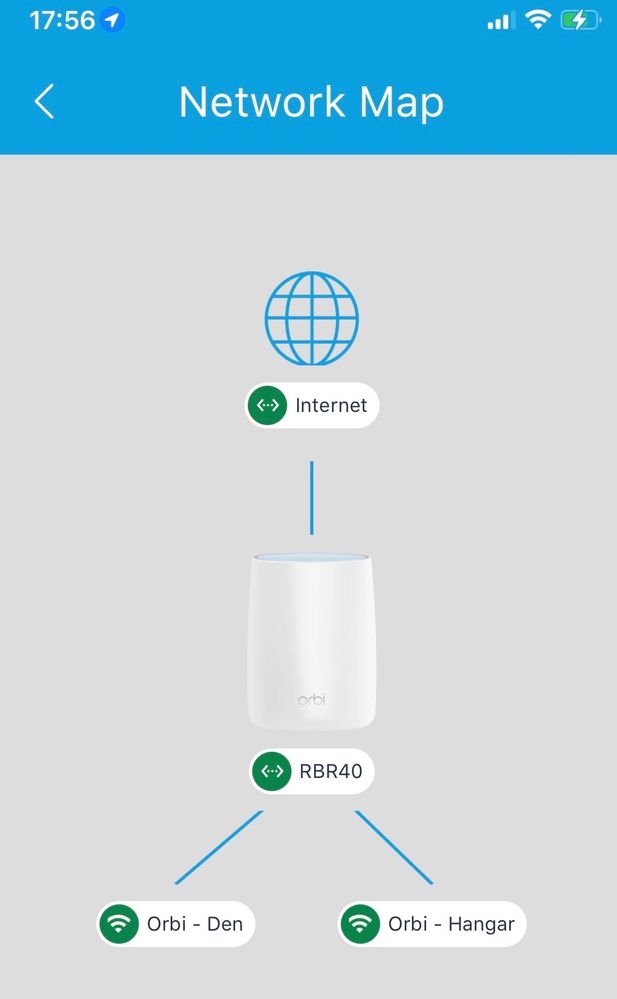


- Mark as New
- Bookmark
- Subscribe
- Subscribe to RSS Feed
- Permalink
- Report Inappropriate Content
Re: Orbi RBR40 Router
Well, this is fascinating. The Orbi 'app' and the Orbi web browser interface both allow the user to change the description of the router and satellites from the default to whatever they want. This is what the Orbi app Network Map shows for my system.
However, the "hamburger menu" (upper left) shows the connection using the actual product number, "RBR50".
This is probably a good time to look at the product label on the bottom of the router case and confirm exactly what it is.
- Mark as New
- Bookmark
- Subscribe
- Subscribe to RSS Feed
- Permalink
- Report Inappropriate Content
Re: Orbi RBR40 Router
True that it allows but I am absolutely confident I have an RBR40. Thinking about upgrading to the 50 as I have one slave that is on the edge of having a strong signal (RBR20) and sometimes for my golf simulator it gets a bit tangled 🙂
- Mark as New
- Bookmark
- Subscribe
- Subscribe to RSS Feed
- Permalink
- Report Inappropriate Content
Re: Orbi RBR40 Router
Has a factory reset and setup from scratch been performed since last FW update? A complete pull of the power adapters for a period of time after the factory reset then walk thru the setup wizard and setup from scratch. Recommend setting the default DHCP IP address pool range to the following after applying and a factory reset: 192.168.#.100 to 192.168.#.200.
I would power OFF the ISP modem for 1 minute. Factory reset the Orbi router and power it off. Power ON the ISP modem and let it sync. Then power ON the Orbi router and walk thru the setup wizard again using a wired PC and a web browser.
Press the back reset button for 15 seconds then release.
https://kb.netgear.com/31486/How-do-I-reset-my-Orbi-system-to-factory-default-settings
- Mark as New
- Bookmark
- Subscribe
- Subscribe to RSS Feed
- Permalink
- Report Inappropriate Content
Re: Orbi RBR40 Router
FURRYe38, thank you for your response. Needless to say, factory reset and reconfigure is the last thing I want to do. I have kept your response as I continue to look for the actual cause as I might need to do as you suggest. Appreciate your help!
- Mark as New
- Bookmark
- Subscribe
- Subscribe to RSS Feed
- Permalink
- Report Inappropriate Content
Re: Orbi RBR40 Router
Ok. Would be one item that could kick out the bad status and reporting of the incorrect model in the app.
If the system is working, hold for now and see if a newer version of the app resolves this. If not, try the reset at some point.
Be sure to save off a back up configuration to file for safe keeping. Saves time if a reset is needed.
https://kb.netgear.com/000062080/How-do-I-back-up-the-configuration-settings-on-my-Orbi-WiFi-System
Something you could try now, save off this config, factory reset and setup from scratch then load up the the config.
Good Luck.
- Mark as New
- Bookmark
- Subscribe
- Subscribe to RSS Feed
- Permalink
- Report Inappropriate Content
Re: Orbi RBR40 Router
Excellent idea. I have a bit of a unique setup so it will take some time. However, I think you may be correct about a FW update causing the issue. It didn't even become apparent to me until I was trying to connect another device and had issues. This is when I found that the app was showing that I actually had the RBR50 router but had a dropdown menu for me to select the RBR40. I haven't messed with my config in about a year so FW sure seems like the culprit.
I appreciate your time to help and will try the b/u restore with factor reset as that is not as much work as totally reconfiguring the router from scratch.
- Mark as New
- Bookmark
- Subscribe
- Subscribe to RSS Feed
- Permalink
- Report Inappropriate Content
Re: Orbi RBR40 Router
I finally did a factory reset and, as of now, RBR50 doesn't show up.
As I rebuilt the network and changed my HW config up, I see some other buggy items in the app that apparently are known. One of them is my iPhones don't show up on the Access Control List but they work.
Thanks again for the help!
• What is the difference between WiFi 6 and WiFi 7?
• Yes! WiFi 7 is backwards compatible with other Wifi devices? Learn more

