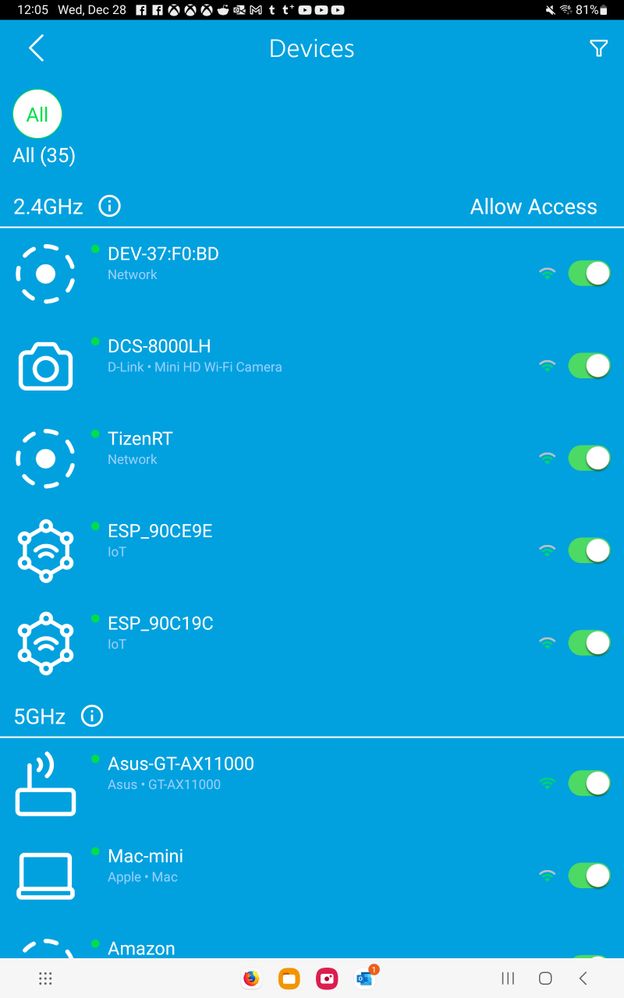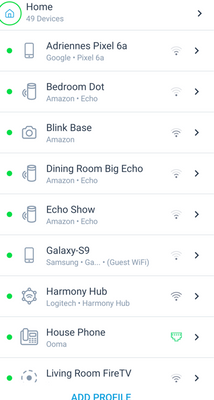- Subscribe to RSS Feed
- Mark Topic as New
- Mark Topic as Read
- Float this Topic for Current User
- Bookmark
- Subscribe
- Printer Friendly Page
Re: RBR750 Device Manager has no Pause/ Resume button in my Android app.
- Mark as New
- Bookmark
- Subscribe
- Subscribe to RSS Feed
- Permalink
- Report Inappropriate Content
RBR750 Device Manager has no Pause/ Resume button in my Android app.
RBR750 Firmware v4.6.14.3 Android App Version 2.21.1.2602. The radio button to the right of the screen doesn't exist in photos of the app I see on-line. What is the fix? I need to be able to turn people on or off from my phone. Please confirm.
- Mark as New
- Bookmark
- Subscribe
- Subscribe to RSS Feed
- Permalink
- Report Inappropriate Content
Re: RBR750 Device Manager has no Pause/ Resume button in my Android app.
Please post a screen capture of what your seeing...
What I see on my Tab S7 with same Orbi app version with my 8 series Orbi using same FW version:
- Mark as New
- Bookmark
- Subscribe
- Subscribe to RSS Feed
- Permalink
- Report Inappropriate Content
Re: RBR750 Device Manager has no Pause/ Resume button in my Android app.
Unfortunately that is not what I am seeing from the app.
- Mark as New
- Bookmark
- Subscribe
- Subscribe to RSS Feed
- Permalink
- Report Inappropriate Content
Re: RBR750 Device Manager has no Pause/ Resume button in my Android app.
ADD PROFILE at the bottom of the screen would seem to indicate that Parental Controls are enabled on this system.
- Mark as New
- Bookmark
- Subscribe
- Subscribe to RSS Feed
- Permalink
- Report Inappropriate Content
Re: RBR750 Device Manager has no Pause/ Resume button in my Android app.
Parental Controls is not enabled so I'm not sure how that could be the issue.
- Mark as New
- Bookmark
- Subscribe
- Subscribe to RSS Feed
- Permalink
- Report Inappropriate Content
Re: RBR750 Device Manager has no Pause/ Resume button in my Android app.
What happens if you select one of the devices and go to its info screen? Is there any pause button here?
What brand and model Android device do you have?
I don't have SPC enabled on my system.
Is that what you see when you select the Device Manager tile on the home page?
- Mark as New
- Bookmark
- Subscribe
- Subscribe to RSS Feed
- Permalink
- Report Inappropriate Content
Re: RBR750 Device Manager has no Pause/ Resume button in my Android app.
@jis743 wrote:
Parental Controls is not enabled so I'm not sure how that could be the issue.
That is what makes "ADD PROFILE" confusing. It does NOT appear at the bottom of my device list
Perhaps load the Orbi app (temporarily) on a different Android device to see if that makes a difference?
- Mark as New
- Bookmark
- Subscribe
- Subscribe to RSS Feed
- Permalink
- Report Inappropriate Content
Re: RBR750 Device Manager has no Pause/ Resume button in my Android app.
Google Pixel 6a. There is a small pause button in the top right corner. If this is the only solution I suppose that will work. There are devices grayed out (inactive) that I'd like to block for good but there is no pause button available on them. Perhaps I'll have to do that in access controls from the laptop.
- Mark as New
- Bookmark
- Subscribe
- Subscribe to RSS Feed
- Permalink
- Report Inappropriate Content
Re: RBR750 Device Manager has no Pause/ Resume button in my Android app.
Interestingly enough, after not being in the s/w for some time the view you have appeared on my phone. The very next day it went back to the old view without the slider/ buttons on the splash page. Could there be different resolution settings per phone, or based on the phone screen size?
- Mark as New
- Bookmark
- Subscribe
- Subscribe to RSS Feed
- Permalink
- Report Inappropriate Content
Re: RBR750 Device Manager has no Pause/ Resume button in my Android app.
Possible
• Introducing NETGEAR WiFi 7 Orbi 770 Series and Nighthawk RS300
• What is the difference between WiFi 6 and WiFi 7?
• Yes! WiFi 7 is backwards compatible with other Wifi devices? Learn more