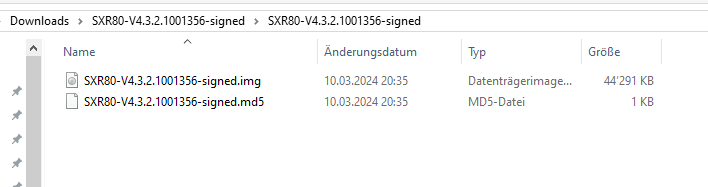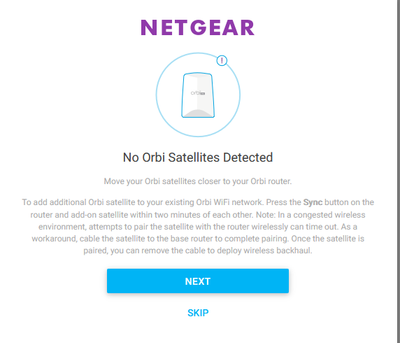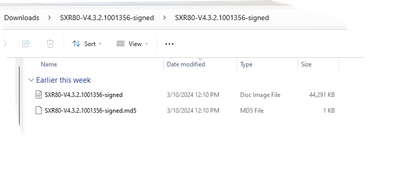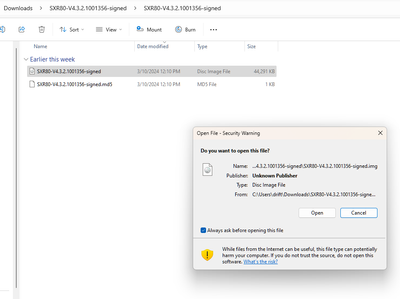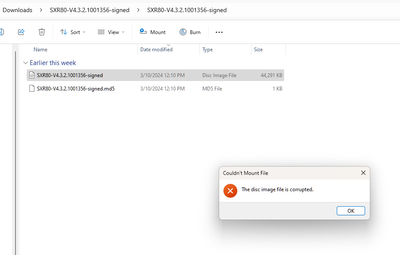- Subscribe to RSS Feed
- Mark Topic as New
- Mark Topic as Read
- Float this Topic for Current User
- Bookmark
- Subscribe
- Printer Friendly Page
Re: Chrome Certificate
- Mark as New
- Bookmark
- Subscribe
- Subscribe to RSS Feed
- Permalink
- Report Inappropriate Content
- Mark as New
- Bookmark
- Subscribe
- Subscribe to RSS Feed
- Permalink
- Report Inappropriate Content
SXR80 Router
Hi Rene,
I clicked on the link for the Router in lieu of copying and pasting into Firefox, as at the end of the visual link was "..." I then copied the full link to Firefox. I then down loaded a ZIP file which had 2 other files.
SXR80-V4.3.2.1001356-signed Disc Image File
SXR80-V4.3.2.1001356-signed.md5
When I clicked on the Disc Image File I received an error message "The Disc Image File is Corrupted"
When I clicked on the Signed.md5 file the linked open to the following "SXR80-V4.3.2.1001356-signed.md5" and did not go any further.??
- Mark as New
- Bookmark
- Subscribe
- Subscribe to RSS Feed
- Permalink
- Report Inappropriate Content
Re: SXR80 Router
@Kurtpfost wrote:
I clicked on the link for the Router in lieu of copying and pasting into Firefox, as at the end of the visual link was "..." I then copied the full link to Firefox. I then down loaded a ZIP file which had 2 other files.
SXR80-V4.3.2.1001356-signed Disc Image File
SXR80-V4.3.2.1001356-signed.md5
When I clicked on the Disc Image File I received an error message "The Disc Image File is Corrupted"
When I clicked on the Signed.md5 file the linked open to the following "SXR80-V4.3.2.1001356-signed.md5" and did not go any further.??
At no point, the fine documentation Orbi Pro WiFi 6 AX6000 Tri-band WiFi System (SXK80) User Manual does instruct us users to double click a downloaded file, neither on Windows, nor on MacOS, nor on a Linux desktop.
Follow the Manually update router firmware (respective Manually update satellite firmware) process, starting from p.163. Then use the ADVANCED > Administration > Firmware Update > Manual Update menu.
It's possible your modern desktop OS does not show file extensions under some conditions or settings, so you might not see the .img on the file, much more a Type like "Disk Image File" ... that's the one you need to select for upload:
Regards,
-Kurt
- Mark as New
- Bookmark
- Subscribe
- Subscribe to RSS Feed
- Permalink
- Report Inappropriate Content
Re: Chrome Certificate
And for Edge users, the same tip:
In Regedit, navigate to HKEY_LOCAL_MACHINE\SOFTWARE\Policies\Microsoft\Edge and manually add a new DWORD (32 bit) called RSAKeyUsageForLocalAnchorsEnabled and set it value 0.
Then reboot and et voila, Edge will work as well.
- Mark as New
- Bookmark
- Subscribe
- Subscribe to RSS Feed
- Permalink
- Report Inappropriate Content
Re: Chrome Certificate
I tried firefox, that worked. I installed the beta firmware on the satellite, then the router. I factory reset both of them.
I'm setting up the router and I can't get it to pair with the satellite. I've tried wireless and wired modes. What's going wrong
- Mark as New
- Bookmark
- Subscribe
- Subscribe to RSS Feed
- Permalink
- Report Inappropriate Content
Re: Chrome Certificate
I recommend bringing the SXS to the same room or near the SXR. Be sure that you factory reset the SXS. Press the reset button on each for 15 seconds then release. If you have Factory reset the SXR as well, give the SXS 3-5 minutes to auto sync to the SXR while the SXR is at the setup screen. The SXS should auto connect and front LED should turn BLUE. Once you see BLUE, start the setup routine on the SXR and when you get to this point, both SXS should be seen by the setup wizard. If you can get past this point, then complete the setup wizard and get to the home screen. Once it's all configured, turn OFF the SXS and place back in there remote locations.
- Mark as New
- Bookmark
- Subscribe
- Subscribe to RSS Feed
- Permalink
- Report Inappropriate Content
Re: Chrome Certificate
Unfortunately it's a little late for you, but for anyone else
After upgrading the firmware in the satellite and then the router, go to administration settings and then backup settings.
Click backup and save a copy of your settings. After that click the erase button on the same page to factory default through the GUI. Finally, once it is back up and you run through the wizard just a few screens to get to the next page, go back to backup settings, click the browse button to find the settings backup you made, then click the restore button.
Finally after your settings are back, go to setup, click on wireless setup, and click apply. (for whatever reason after the settings are restored it doesn't always change the SSID back like it should even if it shows it, so this just reapplies the correct settings)
- Mark as New
- Bookmark
- Subscribe
- Subscribe to RSS Feed
- Permalink
- Report Inappropriate Content
Re: SXR80 Router
Hi,
Thank you for the response I have down loaded 3 screen shots, first shot is the same as you posted, the second shot is after I double clicked on "SXR80-V4.3.2.1001356-signed", the third shot is after I double clicked on the file and I received a "Disk Image file is Corrupted"
I do not have programming skills, so any response needs to be stated simple.
ERR_SSL_KEY_USAGE_INCOMPATIBLE
- Mark as New
- Bookmark
- Subscribe
- Subscribe to RSS Feed
- Permalink
- Report Inappropriate Content
Re: SXR80 Router
Again: There is barely a reason double clicking -any- downloaded files. Much to high risk launching some bad code. And once more: You just download the file - und just in case the file comes in a ZIP library (this does not apply to the fix-firmware!) - as supplied, direct to the satellite(s) first, followed b the router.
You install the firmware image by uploading the file to the all the satellites and the router from the Orbi Pro Web UI. Please consult the fine Orbi Pro WiFi 6 AX6000 Tri-band WiFi System (SXK80) User Manual and start from the page 161 please.
- Mark as New
- Bookmark
- Subscribe
- Subscribe to RSS Feed
- Permalink
- Report Inappropriate Content
Re: Chrome Certificate
Hello ReneD,
Thanks for what you did. I ask you a favor, the links to download the beta firmware have expired for me, is it possible to recover them?
Thank you 🙂
🙂
- Mark as New
- Bookmark
- Subscribe
- Subscribe to RSS Feed
- Permalink
- Report Inappropriate Content
Re: Chrome Certificate
The links to that firmware have expired already.
- Mark as New
- Bookmark
- Subscribe
- Subscribe to RSS Feed
- Permalink
- Report Inappropriate Content
- Mark as New
- Bookmark
- Subscribe
- Subscribe to RSS Feed
- Permalink
- Report Inappropriate Content
- Mark as New
- Bookmark
- Subscribe
- Subscribe to RSS Feed
- Permalink
- Report Inappropriate Content
- Mark as New
- Bookmark
- Subscribe
- Subscribe to RSS Feed
- Permalink
- Report Inappropriate Content
Re: Chrome Certificate
Just completed the upgrade and all good using this firmware, Follow all the steps and you'll be fine
- Mark as New
- Bookmark
- Subscribe
- Subscribe to RSS Feed
- Permalink
- Report Inappropriate Content
Re: Chrome Certificate
Unfortunately, I see no changes after upgrade of SXS80-V4.3.2.1001356-signed to my router. Same chrome error.
- Mark as New
- Bookmark
- Subscribe
- Subscribe to RSS Feed
- Permalink
- Report Inappropriate Content
Re: Chrome Certificate
I wonder if it works for you.
I did that upgrade with no effect. Still same issue with Chrome.
- Mark as New
- Bookmark
- Subscribe
- Subscribe to RSS Feed
- Permalink
- Report Inappropriate Content
Re: Chrome Certificate
No access from Chrome nor Edge.
Firefox and IE work
- Mark as New
- Bookmark
- Subscribe
- Subscribe to RSS Feed
- Permalink
- Report Inappropriate Content
Re: Chrome Certificate
It works, just follow the steps in the guide. Just completed this morning on 1 router SXR80 and 6 satellites SXS80. Both Chrome and Edge work fine after updates.
- Mark as New
- Bookmark
- Subscribe
- Subscribe to RSS Feed
- Permalink
- Report Inappropriate Content
Re: Chrome Certificate
You mean that steps?
>>>
After upgrading the firmware in the satellite and then the router, go to administration settings and then backup settings.
Click backup and save a copy of your settings. After that click the erase button on the same page to factory default through the GUI. Finally, once it is back up and you run through the wizard just a few screens to get to the next page, go back to backup settings, click the browse button to find the settings backup you made, then click the restore button.
Finally after your settings are back, go to setup, click on wireless setup, and click apply. (for whatever reason after the settings are restored it doesn't always change the SSID back like it should even if it shows it, so this just reapplies the correct settings)
<<<
- Mark as New
- Bookmark
- Subscribe
- Subscribe to RSS Feed
- Permalink
- Report Inappropriate Content
Re: Chrome Certificate
OK so it works in a sense that you can login into the ruter, but still warning about the certificate stayed...
- Mark as New
- Bookmark
- Subscribe
- Subscribe to RSS Feed
- Permalink
- Report Inappropriate Content
Re: Chrome Certificate
- Mark as New
- Bookmark
- Subscribe
- Subscribe to RSS Feed
- Permalink
- Report Inappropriate Content
Re: Chrome Certificate
Leaving alone the ability to generate self-signed certs (or importing), or the creation of Certificate Signature Requests (CSR) are mostly absent these days on the Netgear devices. 8-( Requested as part of an ongoing test process, no indications or a time window for a real-world implementation are in slight yet.
- Mark as New
- Bookmark
- Subscribe
- Subscribe to RSS Feed
- Permalink
- Report Inappropriate Content
Re: Chrome Certificate
Thank you for the reply, I understood a little bit of what you stated, I never knew anything about self signing certificates, etc, The bad part is there are a lot of people out here that are use to plug N play items but it appears now everyone needs to be a computer programmer. I found a couple of sites that talk about deleting links, and adding new links but I am afraid if I delete a link in the programming code on the computer I will crash the computer.
I guess I will have to wait until Netgear comes up with a fix that will upload automatically so I can gain access to my router to change the name or password if I need to,
Thank you,
- Mark as New
- Bookmark
- Subscribe
- Subscribe to RSS Feed
- Permalink
- Report Inappropriate Content
Re: Chrome Certificate
That's all what was addressed. Still self-signed certificates, no option to create real locally generated private keys and certificate signature requests (CSR) allowing to import full CA (PKI-signed) certificates. This was never the idea and scope behind this fix-build.