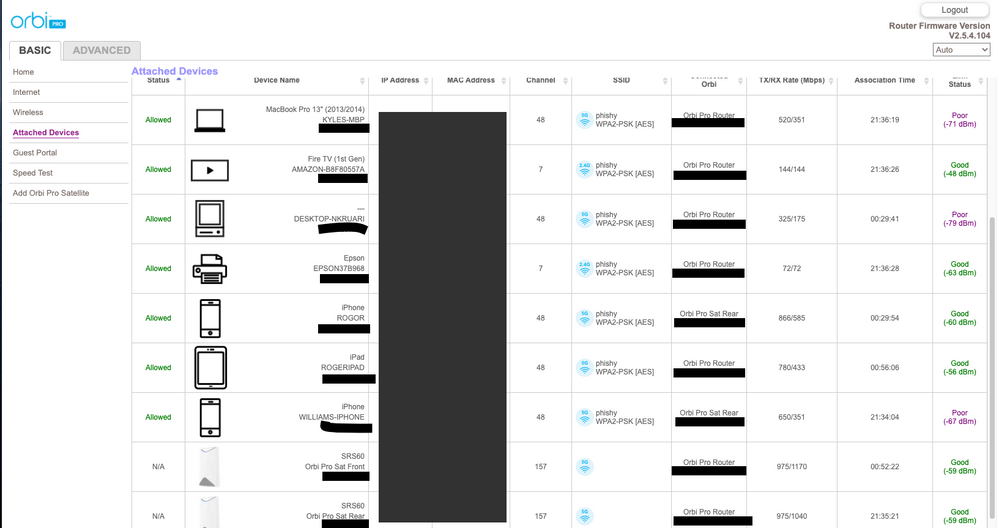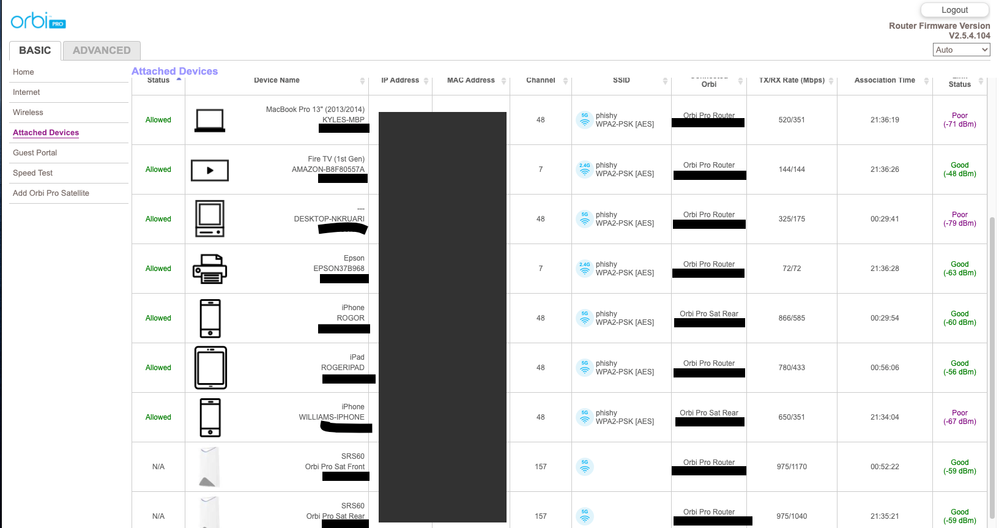- Subscribe to RSS Feed
- Mark Topic as New
- Mark Topic as Read
- Float this Topic for Current User
- Bookmark
- Subscribe
- Printer Friendly Page
Question on signal strength and which source to connect (Orbi Pro)
- Mark as New
- Bookmark
- Subscribe
- Subscribe to RSS Feed
- Permalink
- Report Inappropriate Content
Hi,
SRK60 plus two SRS60 (one recently added). Running firmware V2.5.4.104 on all. I have a question on why a device might connect to the base when a satellite is half the distance? I have two instances of this and in both the signal strength is poor (-71 and -67 dBm respectively). Is there a way to force the device to connect to a satellite? I have rebooted the Macbook pro a few times but not yet the Fire TV box. The base unit used to be where the rear satellite is now, and the single satellite was on the dining room side of the doorway into the living room.
I realize wall construction and number plays a role especially in this 160 year old house. Most of the interior walls for the front 2/3rds are 1"x6" shiplap. Higher density than drywall & studs so that is why I added a second satellite. Coverage in the upstairs bedrooms was spotty at best.
I've included a screenshot of the device connections screen as well as an annotated floor plan. The base unit is now roughly in the center of my desired coverage area, with each satellite about 25' on either side. The front one is on the inside of a stair well and definitely has more material in the way so I am thinking about moving it closer to the opening between the living room and dining room but both show good connections to the base (-59dBm).
Anything I can tweak to improve performance?
Thanks,
Roger
Solved! Go to Solution.
Accepted Solutions
- Mark as New
- Bookmark
- Subscribe
- Subscribe to RSS Feed
- Permalink
- Report Inappropriate Content
SRK60 plus two SRS60 (one recently added). Running firmware V2.5.4.104 on all. I have a question on why a device might connect to the base when a satellite is half the distance?
Be informed there is a known issue on this firmware wherein after you have updated the firmware on the Orbi Pro router (SRR60), the existing wireless clients are steered to the SRR60. It is because the wireless readiness in the SRR60 is faster than the wireless readiness in the Orbi Pro satellite (SRS60). The workaround for this known issue is by the time you observed slower throughput or a weaker signal on the connected wireless clients, you will need to reconnect it and it should connect to the nearest SRS60 where the wireless client is located.
As reference, kindly read the release notes of Orbi Pro firmware v2.5.4.104 here.
Regards,
DaneA
NETGEAR Community Team
All Replies
- Mark as New
- Bookmark
- Subscribe
- Subscribe to RSS Feed
- Permalink
- Report Inappropriate Content
Re: Question on signal strength and which source to connect
Inserting the screenshot a second time as it does not seem to be showing in my original post.
- Mark as New
- Bookmark
- Subscribe
- Subscribe to RSS Feed
- Permalink
- Report Inappropriate Content
SRK60 plus two SRS60 (one recently added). Running firmware V2.5.4.104 on all. I have a question on why a device might connect to the base when a satellite is half the distance?
Be informed there is a known issue on this firmware wherein after you have updated the firmware on the Orbi Pro router (SRR60), the existing wireless clients are steered to the SRR60. It is because the wireless readiness in the SRR60 is faster than the wireless readiness in the Orbi Pro satellite (SRS60). The workaround for this known issue is by the time you observed slower throughput or a weaker signal on the connected wireless clients, you will need to reconnect it and it should connect to the nearest SRS60 where the wireless client is located.
As reference, kindly read the release notes of Orbi Pro firmware v2.5.4.104 here.
Regards,
DaneA
NETGEAR Community Team