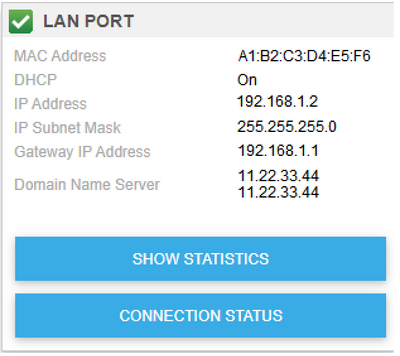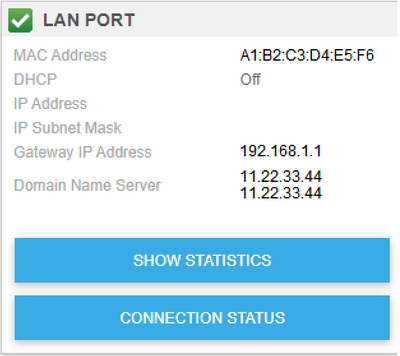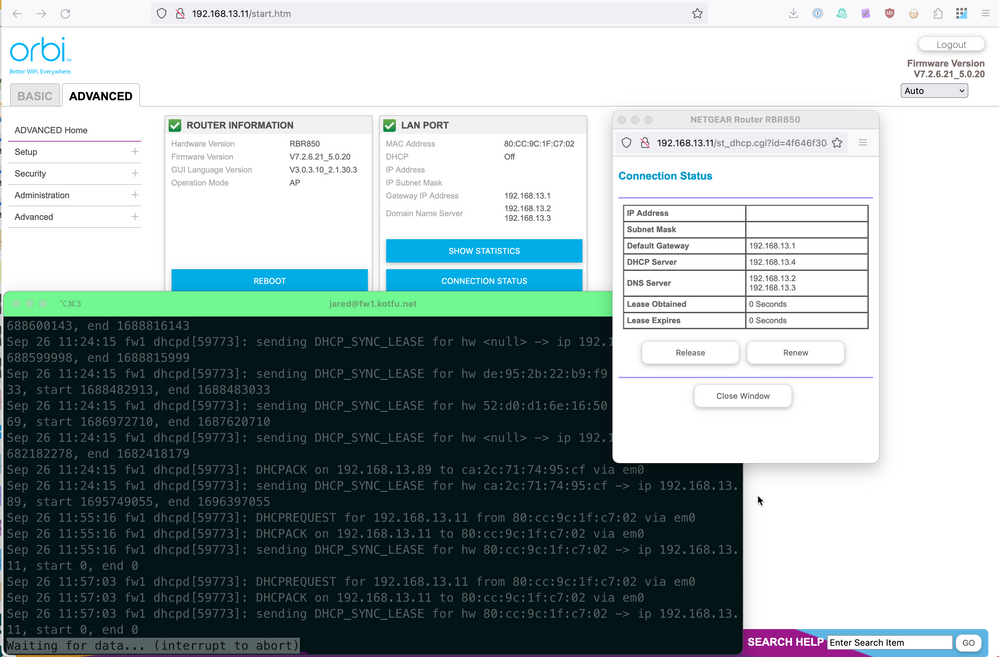- Subscribe to RSS Feed
- Mark Topic as New
- Mark Topic as Read
- Float this Topic for Current User
- Bookmark
- Subscribe
- Printer Friendly Page
Re: AP mode DHCP from router not displaying IP
- Mark as New
- Bookmark
- Subscribe
- Subscribe to RSS Feed
- Permalink
- Report Inappropriate Content
AP mode DHCP from router not displaying IP
I'm upgrading from the RBR50 (AC3000) to the RBR750 (AX4200). In both cases, I want the Orbi in AP mode and I reserve an IP address for it on the router that is serving up DHCP. On the RBR50, the LAN Port status shows DHCP on and the current IP address of the port like this
But on the 750, it shows DHCP as off and doesn't display an IP address, like below. The only way for me to see the IP address of the 750 is to use the orbi app - the web interface doesn't show it anywhere, unlike the old 50. And when I turned on AP mode, I selected DHCP. It's getting the right address from the main router and I never set a static address for this. Yet it doesn't seem to think so. I even tried setting a static IP address and it still didn't change anything (same display). Is there some sort of trick to making it display properly? Or is this expected behavior?
I've also noticed I can't turn on access control, nor can I choose where to broadcast the SSID, which are options with the old orbi.
- Mark as New
- Bookmark
- Subscribe
- Subscribe to RSS Feed
- Permalink
- Report Inappropriate Content
Re: AP mode DHCP from router not displaying IP
Netgear rewrote quite a bit of the web interface when the AX product line was introduced.
In Access Point (AP) mode, the Orbi does not function as a DHCP server. (One of the many features that is not available in AP mode: https://kb.netgear.com/000061277/Which-features-are-disabled-on-my-Orbi-router-when-it-is-set-to-AP-... )
My guess (and this is only a guess) is that someone said, "Hey guys. In AP mode, the router has only a single IP address. (The one assigned to the WAN port.) The LAN ports do not have different a IP address like they do in router mode. And, since WAN setup and LAN setup are disabled, DHCP cannot possibly be "on".)
One feature that definitely changed is the ability to enable/disable broadcasting the SSID. The Oribinal Orbi allowed this feature (separately on 2.4G and 5G channels). The AX models do not support disabling the SSID.
- Mark as New
- Bookmark
- Subscribe
- Subscribe to RSS Feed
- Permalink
- Report Inappropriate Content
Re: AP mode DHCP from router not displaying IP
- Mark as New
- Bookmark
- Subscribe
- Subscribe to RSS Feed
- Permalink
- Report Inappropriate Content
Re: AP mode DHCP from router not displaying IP
@doncaruana wrote:
I know dhcp server is off in ap mode and I get that showing dhcp on would potentially be confusing. But what about not displaying the ip address of that port? That should show up somewhere in the interface.
Oh, my. So true. Would you mind checking which firmware version is running on the Orbi?
If it is the most recent, v7.2.6.21, then this appears to be a Bug.
- Mark as New
- Bookmark
- Subscribe
- Subscribe to RSS Feed
- Permalink
- Report Inappropriate Content
Re: AP mode DHCP from router not displaying IP
That's the version I'm running. Made it a point to upgrade to the latest version manually before I started doing any configuring.
- Mark as New
- Bookmark
- Subscribe
- Subscribe to RSS Feed
- Permalink
- Report Inappropriate Content
Re: AP mode DHCP from router not displaying IP
Well, certainly a disappointment. I had hoped that the Connection Status box would show it, but those entries are blank as well.
- Mark as New
- Bookmark
- Subscribe
- Subscribe to RSS Feed
- Permalink
- Report Inappropriate Content
Re: AP mode DHCP from router not displaying IP
Yep. You can see it via the network map in the orbi app or in the logs. Those are the only places.
- Mark as New
- Bookmark
- Subscribe
- Subscribe to RSS Feed
- Permalink
- Report Inappropriate Content
Re: AP mode DHCP from router not displaying IP
Aside the WEB UI not displaying the IP address for AP mode, is the system working otherwise?
@doncaruana wrote:
That's the version I'm running. Made it a point to upgrade to the latest version manually before I started doing any configuring.
- Mark as New
- Bookmark
- Subscribe
- Subscribe to RSS Feed
- Permalink
- Report Inappropriate Content
Re: AP mode DHCP from router not displaying IP
I haven't exercised it much yet - want to make sure it's working properly before I replace my current orbi with it. It appears to be working in the limited testing I've done.
- Mark as New
- Bookmark
- Subscribe
- Subscribe to RSS Feed
- Permalink
- Report Inappropriate Content
Re: AP mode DHCP from router not displaying IP
Seems to be a bug for sure. Mostly an inconvenience and innocuous.
I'll check my systems out as well.
I'll pass this on to NG for review.
- Mark as New
- Bookmark
- Subscribe
- Subscribe to RSS Feed
- Permalink
- Report Inappropriate Content
Re: AP mode DHCP from router not displaying IP
Thanks. I basically came to the same conclusion but wanted to make sure I wasn't simply missing something.
- Mark as New
- Bookmark
- Subscribe
- Subscribe to RSS Feed
- Permalink
- Report Inappropriate Content
- Mark as New
- Bookmark
- Subscribe
- Subscribe to RSS Feed
- Permalink
- Report Inappropriate Content
Re: AP mode DHCP from router not displaying IP
Ok this was actually posted about back around 9/12 range. Unfortunately, I can't get to the post now as it's been buried after NG moved the CBR750 community posts all into this forum. 😠 Dumping the post caused all the current running posts in this forum to get pushed WAY down the ladder. So 9/12 range is pages and pages down and no idea where it's at.
This only effects the 7 and 8 series. 9 series is working.
I bug was filled for this issue already and NG should be in the know of it. Hopefully fixed on next FW update.
- Mark as New
- Bookmark
- Subscribe
- Subscribe to RSS Feed
- Permalink
- Report Inappropriate Content
Re: AP mode DHCP from router not displaying IP
I also observe this bug on my RBR850 with 7.2.6.21_5.0.20. I can also add some additional useful information. If you click on the "Connection Status" button you get a browser popup window that lets you release or renew the DHCP lease on the LAN port IP address. The IP Address and Subnet Mask are also empty in the popup window. Also note that the Lease Obtained and Lease Expires fields in the popup window always display "0 seconds".
When you click the "Renew" button in the popup, it does in fact renew the DHCP lease, but it doesn't update any of the relevant info in either the "LAN Port" card or the "Connection Status" popup. My observation is that this is a display bug only, the LAN port has an IP address assigned by DHCP, and can renew it, it just doesn't display in the web admin properly.
Here's a big screenshot showing all the relevant bits, including the logs from my DHCP server showing the lease being renewed.
- Mark as New
- Bookmark
- Subscribe
- Subscribe to RSS Feed
- Permalink
- Report Inappropriate Content
Re: AP mode DHCP from router not displaying IP
Thanks for the info. I'll pass this on as well.
• Introducing NETGEAR WiFi 7 Orbi 770 Series and Nighthawk RS300
• What is the difference between WiFi 6 and WiFi 7?
• Yes! WiFi 7 is backwards compatible with other Wifi devices? Learn more