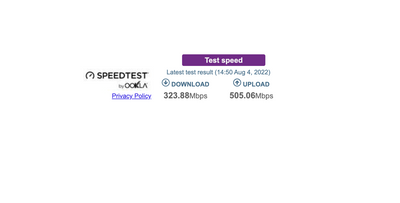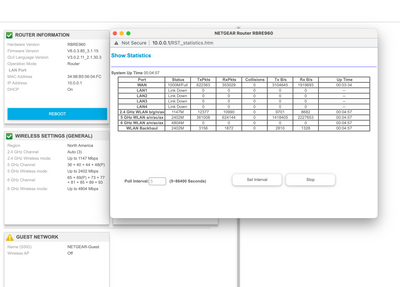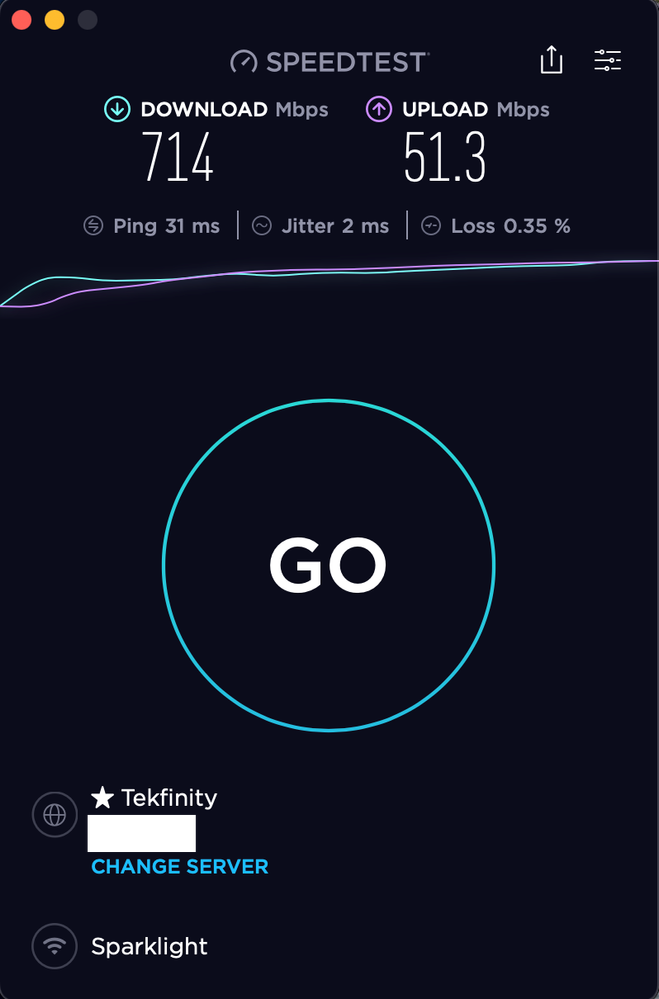- Subscribe to RSS Feed
- Mark Topic as New
- Mark Topic as Read
- Float this Topic for Current User
- Bookmark
- Subscribe
- Printer Friendly Page
AXE11000 Horrible Speed
- Mark as New
- Bookmark
- Subscribe
- Subscribe to RSS Feed
- Permalink
- Report Inappropriate Content
AXE11000 Horrible Speed
Can someone explain to me why I am having these issues. See attached picture for speeds and system set ups.
Fiber Modem: Calix Gigacenter: 1gig service. Through local provider" Horry County Telephone. Pulls normally 930-970Mbps hardwired to the modem
WiFI Set up 1: Old system Orbi AX3000 with satellites
WiFi Set up 2: New System- Orbi AXE11000 with satellites
How can my old system triple the speed of this new $1,400 system? I was expecting to get close to wired speeds through this new Quad band set up
For testing I used a brand new Macbook pro. for wired connections was CAT 8 2000MHz cables.
Is there a setting that is wrong on my new system. I can even notice the speed difference. I am about ready to send this AXE11000 crap back.
please help
- Mark as New
- Bookmark
- Subscribe
- Subscribe to RSS Feed
- Permalink
- Report Inappropriate Content
Re: AXE11000 Horrible Speed
I'm using Cat8 for all my hardwire trunks also and get my ISP Fiber Max on all hardwired machines. WiFi has been a thing . . . there are a ton of variables that the new system by nature will introduce that will cause these problems. Greater Power, AP Overlap, AP Location, many more settings to mess with.
How do you have it set up and how did you start off? Also what Firmware Version are you using and what actual speed numbers are getting at the Mac and the Wireless Clients? Under what conditions; such as, Distance, Environment, et al.
- Mark as New
- Bookmark
- Subscribe
- Subscribe to RSS Feed
- Permalink
- Report Inappropriate Content
Re: AXE11000 Horrible Speed
I agree - you definitely should be getting much better speed through the RBKE963 - but to help you, we need to get a bit more information from you.
First off, you say that you have a Fiber Modem: Calix Gigacenter - that has a built in router as well, and that could be causing some of the issues. Do you have the RBKE963 set up in AP mode or in router mode? If in router mode - do you have the Calix configured for pass-through mode?
Secondly, tell us a little about your environment.
- How big is your home?
- Is the router and both satellites attached? How are they spaced around your home?
- How many devices are attached?
- Do you have the "Enable 6GHz Only Band" enabled?
- Do you have IoT Band enabled?
- What version of FW do you have on the RBRE960?
Can you go into the Router's WebUI (usually can be found at 192.168.1.1, but if that is not working, try 10.0.0.1), log in using admin and the password you set up for administration. Then click on the advanced tab, find the box that says "Internet Port", click on "Show Statistics", take a screenshot, and attach that screenshot here. (Wanting to check connection speed from router to modem). Also let us know whether you got to the Admin Page via 192.168.1.1 or 10.0.0.1 address.
Lastly, in the same "Advanced" tab in the Admin page, on the left, you should see "Setup" - click on that, then click on speedtest, and provide us the results of that (this tests router to isp speed).
Sorry for the list of questions - but we need to know how you have your system set up and information about your environment to better help you figure out what is going on.
- Mark as New
- Bookmark
- Subscribe
- Subscribe to RSS Feed
- Permalink
- Report Inappropriate Content
Re: AXE11000 Horrible Speed
Calix Gigcenter: The wireless radio is turned off.
I just did the normal set up out of the box. I am assuming that they come default as router mode? Am I wrong?
1. House is 2700 Sqft
2. Router is in the master bedroom and the two satellites are spaced evenly around the home. For my test I have been just using the router and the satellites turned off I have been about 5 feet from the router for the speed tests.
3. With all the light switches and everything I would say I have about 72 devices. For the test I changed the wireless name so nothing but the device I was using was connected to it.
4. 6GHz only band is unchecked.
5. I0T Band is disabled.
6. V6.0.3.85_3.1.15 is the firmware version. I checked for updates. Nothing is available.
7. Screen shots are below. I login through 10.0.0.1
Thank you
- Mark as New
- Bookmark
- Subscribe
- Subscribe to RSS Feed
- Permalink
- Report Inappropriate Content
Re: AXE11000 Horrible Speed
Looks like you are in great hands with TC.
— sO signing off.
- Mark as New
- Bookmark
- Subscribe
- Subscribe to RSS Feed
- Permalink
- Report Inappropriate Content
Re: AXE11000 Horrible Speed
Can you access the ONT UI any? If so, can you post a picture of the Bridge mode settings and any DMZ or IP Pass-thru settings?
- Mark as New
- Bookmark
- Subscribe
- Subscribe to RSS Feed
- Permalink
- Report Inappropriate Content
- Mark as New
- Bookmark
- Subscribe
- Subscribe to RSS Feed
- Permalink
- Report Inappropriate Content
Re: AXE11000 Horrible Speed
Be sure you are trying to access the ONT, no the Orbi router...
- Mark as New
- Bookmark
- Subscribe
- Subscribe to RSS Feed
- Permalink
- Report Inappropriate Content
- Mark as New
- Bookmark
- Subscribe
- Subscribe to RSS Feed
- Permalink
- Report Inappropriate Content
Re: AXE11000 Horrible Speed
Yes. we need you to access the ONT/modem here and look for Bridge and IP Pass thru.DMZ features here.
- Mark as New
- Bookmark
- Subscribe
- Subscribe to RSS Feed
- Permalink
- Report Inappropriate Content
- Mark as New
- Bookmark
- Subscribe
- Subscribe to RSS Feed
- Permalink
- Report Inappropriate Content
Re: AXE11000 Horrible Speed
Theres the DMZ, this is good.
Is there a Bridge mode feature seen anywhere on the modem as well?
- Mark as New
- Bookmark
- Subscribe
- Subscribe to RSS Feed
- Permalink
- Report Inappropriate Content
- Mark as New
- Bookmark
- Subscribe
- Subscribe to RSS Feed
- Permalink
- Report Inappropriate Content
Re: AXE11000 Horrible Speed
What are the other options seen for the Select LAN drop down menu? Just curious.
I believe the simplest way for you now is to set the DMZ for the 960 to Enabled ON the modem. Ensure that any WIFI radios, if present on the modem, are fully disabled.
- Mark as New
- Bookmark
- Subscribe
- Subscribe to RSS Feed
- Permalink
- Report Inappropriate Content
Re: AXE11000 Horrible Speed
No other real Lan settings. I changed the DMZ to the RBR. Also here is a screen shot or the devices on the orbi network. Why are the satellites connected on 5GHz and not 6GHz?
- Mark as New
- Bookmark
- Subscribe
- Subscribe to RSS Feed
- Permalink
- Report Inappropriate Content
Re: AXE11000 Horrible Speed
So What are you wired speeds now at the RBR with a wired PC?
- Mark as New
- Bookmark
- Subscribe
- Subscribe to RSS Feed
- Permalink
- Report Inappropriate Content
Re: AXE11000 Horrible Speed
See attached pic. I honestly see no difference in speed with the $1,400 AXE11000 setup vs my 9 month old $699 AX4300 set up.
Maybe I don't get something. I thought with the quad band I would see the same speed over wifi as hardwired. They say you can get up to 10.8 gbps, why can't I get my measly 920mbps LOL
- Mark as New
- Bookmark
- Subscribe
- Subscribe to RSS Feed
- Permalink
- Report Inappropriate Content
Re: AXE11000 Horrible Speed
Ok so you have good wired speeds now over ethernet.
What wireless device are you speed testing with? Brand and model?
You'll not see much over 900Mbps on a 1Gb ISP service and with a 1000Mpbs connected WAN port from the Modem. If your modem supported 2.5Gb on the WAN Port and your ISP supported higher speeds over 1Gb, then you would see speeds over 1Gb on the wire.
- Mark as New
- Bookmark
- Subscribe
- Subscribe to RSS Feed
- Permalink
- Report Inappropriate Content
- Mark as New
- Bookmark
- Subscribe
- Subscribe to RSS Feed
- Permalink
- Report Inappropriate Content
Re: AXE11000 Horrible Speed
Ok. If you hold down the OPT key then mouse select the wifi icon on the top tool bar, what connection rate do you see in the wifi configuration list display?
- Mark as New
- Bookmark
- Subscribe
- Subscribe to RSS Feed
- Permalink
- Report Inappropriate Content
- Mark as New
- Bookmark
- Subscribe
- Subscribe to RSS Feed
- Permalink
- Report Inappropriate Content
Re: AXE11000 Horrible Speed
So that is a connect rate between the device and the Orbi signal only. You'll need to check with Apple on what MIMO antenna support they are using on newer devices. I know my Mac Book pro 2018 I believe is 2x2 which is another limiting factor in regards to bandwidth speeds, depending upon distances from my RBR to the mac, Max I've only seen here is around 700Mpbs.
Most times at a distance I get around 400-500Mbps. And mine only supports AC and max rate of 1300Mpbs.
What I'm getting with a 8 series orbi:
Devices with 4x4 MIMO antenna support can achieve higher speed near 900Mpbs and sometimes over depending. I don't know if newer Mac Books and Mini's have 4x4 support. I know my Mini from 2012 at the time max rate is 450Mpbs and I think was 1x1 antenna configuration.
- Mark as New
- Bookmark
- Subscribe
- Subscribe to RSS Feed
- Permalink
- Report Inappropriate Content
Re: AXE11000 Horrible Speed
@CarterJoshua84 wrote:Maybe I don't get something. I thought with the quad band I would see the same speed over wifi as hardwired. They say you can get up to 10.8 gbps, why can't I get my measly 920mbps LOL
You are mistaken. Wireless speeds are capped by the protocol limits so you can't approach wired speeds except with the very latest devices supporting 6E (not current iPhones) and the best conditions.
From another "why are my wireless speeds slower than wired" thread, this is a good reference from Google for realistic and expected wireless speeds for mobile devices / wireless computers / wired devices: https://support.google.com/fiber/answer/6250056#zippy=%2Cmobile-devices-wi-fi%2Ccomputers-wi-fi%2Cco...
Mobile devices (Wi-Fi)
Release date | 802.11 version | Maximum possible speed |
2020–present | 802.11ax (Wi-Fi 6) | 500 Mbps |
2013–present | 802.11ac | 180 Mbps–390 Mbps |
2011–2012 | 802.11n | 90 Mbps |
2007–2010 | 802.11n | 32 Mbps–90 Mbps |
2006 or earlier | 802.11a/b/g | 32 Mbps |
Computers (Wi-Fi)
Release date | 802.11 version | Maximum possible speed |
2020–present | 802.11ax (Wi-Fi 6) | 700 Mbps |
2013–present | 802.11ac | 195 Mbps–585 Mbps |
2011–2012 | 802.11n | 180 Mbps–270 Mbps |
2007–2010 | 802.11n | 90 Mbps–180 Mbps |
2006 or earlier | 802.11a/b/g | 32 Mbps |
• What is the difference between WiFi 6 and WiFi 7?
• Yes! WiFi 7 is backwards compatible with other Wifi devices? Learn more