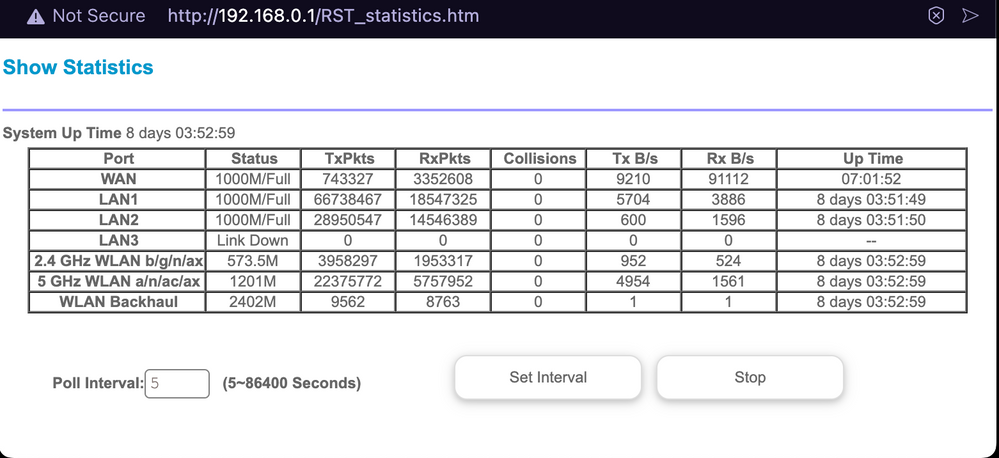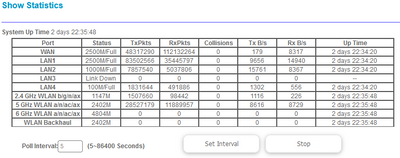- Subscribe to RSS Feed
- Mark Topic as New
- Mark Topic as Read
- Float this Topic for Current User
- Bookmark
- Subscribe
- Printer Friendly Page
First Time Post for RBKE963B Owner - Inconsistent Issues 1x per Month Satellite Drops
- Mark as New
- Bookmark
- Subscribe
- Subscribe to RSS Feed
- Permalink
- Report Inappropriate Content
First Time Post for RBKE963B Owner - Inconsistent Issues 1x per Month Satellite Drops
Hello, first time on the community posting for some help. I have the RBKE963B system and am using a single satellite in my setup.
My details are:
Home 2-floors at 2900 sq ft. Home is in rectangle form with the router on one far end of the home and the satellite is connected via wired backhaul over Cat5e. (Cable tested multiple times, backhaul shows "Good") Only using router and satellite on the 2nd floor. Router on one end of the second floor and satellite on the other far end of the home.
I am in a congested neighborhood with close neighbors with WiFi networks, in a cul-de-sac, so every house has WiFi.
FW: Firmware Version- V6.0.3.85_3.1.15
Overall number of connections both IoT and non IoT are: ~60 devices
I am using the 2.4/5Ghz IoT network setup. I've only disabled the 20/40mhz co-existence on my setup. Everything else is default Auto out of the box no other tweaks or configuration changes.
I have a family of 4 (teenagers) with multiple IoT devices, IoS, Nest, Ring, smart appliances, and Sonos. Note: When I added Sonos <recently> to the mix I had major issues with the Satellite and connection problems, mainly as I added Sonos the Satellite would drop all my connections. The router would still work however. I tried many channel configs and different settings, but in the end disabling 20/40mhz and setting everything to Auto worked for me and Sonos and all my other devices worked. Though I did have to do a long restart sequence of Sonos speakers then router, etc. to get this working without issues. Since then it's been stable.
I have Sonos on my IoT network with around 30-40 IoT devices on it, Tv's, Ring, Kasa Light Switches, Hue lights, Nest Fire alarms, etc. LG and Samsung Tv's and appliances. I keep my PC's, Laptops, and IoS devices on the main non-IoT network.
My main issue with the above: 1-2 times per month my devices on the IoT network drop, I only figure this out as the TV will lose connection or my WiFi Kasa switches will show disconnected WiFi. At this point I find that the Satellite will have dropped all of my WiFi devices connected to that Satellite both IoT and non-IoT WiFi. I have not found any specific reason for this. At this point I restart my Orbi Router and typically what occurs is that the Satellite will not be connected, but the wired connections to the Satellite are still working?? What I need to do to get the Satellite back is to power off the Satellite, get that restarted and in sequence restart the Router while hitting the Satellite connect /sync button. This is what brings my Satellite back to life and the everything stabilizes. I've tried both of the Satellites in my setup and both react the same way.
Any ideas on the above? Any additional information I can provide?
Any thoughts to needing to add in my second satellite if that would help or make things worse?
Appreciate any thoughts or feedback you may have.
- Mark as New
- Bookmark
- Subscribe
- Subscribe to RSS Feed
- Permalink
- Report Inappropriate Content
Re: First Time Post for RBKE963B Owner - Inconsistent Issues 1x per Month Satellite Drops
@CMcD2009 wrote:
Hello, first time on the community posting for some help. I have the RBKE963B system and am using a single satellite in my setup.
My details are:
Home 2-floors at 2900 sq ft. Home is in rectangle form with the router on one far end of the home and the satellite is connected via wired backhaul over Cat5e. (Cable tested multiple times, backhaul shows "Good") Only using router and satellite on the 2nd floor. Router on one end of the second floor and satellite on the other far end of the home.
What is the distance between the router and 📡 satellite(s)? 30 feet or more is recommended in between RBR and RBS📡 to begin with depending upon building materials when wirelessly connected.
https://kb.netgear.com/31029/Where-should-I-place-my-Orbi-satellite 📡
I am in a congested neighborhood with close neighbors with WiFi networks, in a cul-de-sac, so every house has WiFi.
Might turn down the transmit power on the RBR to 50%. Under Advanced Tab/Advanced Settings/Wireless Setting. Can help with some interference problems if seen from neighboring wifi signals.
FW: Firmware Version- V6.0.3.85_3.1.15Overall number of connections both IoT and non IoT are: ~60 devices
I am using the 2.4/5Ghz IoT network setup. I've only disabled the 20/40mhz co-existence on my setup. Everything else is default Auto out of the box no other tweaks or configuration changes.
I have a family of 4 (teenagers) with multiple IoT devices, IoS, Nest, Ring, smart appliances, and Sonos. Note: When I added Sonos <recently> to the mix I had major issues with the Satellite and connection problems, mainly as I added Sonos the Satellite would drop all my connections. The router would still work however. I tried many channel configs and different settings, but in the end disabling 20/40mhz and setting everything to Auto worked for me and Sonos and all my other devices worked. Though I did have to do a long restart sequence of Sonos speakers then router, etc. to get this working without issues. Since then it's been stable.
I have Sonos on my IoT network with around 30-40 IoT devices on it, Tv's, Ring, Kasa Light Switches, Hue lights, Nest Fire alarms, etc. LG and Samsung Tv's and appliances. I keep my PC's, Laptops, and IoS devices on the main non-IoT network.
What happens if you remove the SONOs device. Does the problem continue?Can the SONO be ethernet connected by chance? I believe SONOs has it's own wifi broadcast signal source.
My main issue with the above: 1-2 times per month my devices on the IoT network drop, I only figure this out as the TV will lose connection or my WiFi Kasa switches will show disconnected WiFi. At this point I find that the Satellite will have dropped all of my WiFi devices connected to that Satellite both IoT and non-IoT WiFi. I have not found any specific reason for this. At this point I restart my Orbi Router and typically what occurs is that the Satellite will not be connected, but the wired connections to the Satellite are still working?? What I need to do to get the Satellite back is to power off the Satellite, get that restarted and in sequence restart the Router while hitting the Satellite connect /sync button. This is what brings my Satellite back to life and the everything stabilizes. I've tried both of the Satellites in my setup and both react the same way.
Any ideas on the above? Any additional information I can provide?
Any thoughts to needing to add in my second satellite if that would help or make things worse?
Appreciate any thoughts or feedback you may have.
- Mark as New
- Bookmark
- Subscribe
- Subscribe to RSS Feed
- Permalink
- Report Inappropriate Content
Re: First Time Post for RBKE963B Owner - Inconsistent Issues 1x per Month Satellite Drops
Thanks @FURRYe38
As mentioned, the Satellite is back haul connected over Cat 5e. It's around 35+ft away from the router regardless, but not connected to the Router over Wireless, it is Wired Cat 5e.
For the Sonos speakers I have 4 of them and unfortunately, they are all in a Wifi connected only area vs. Wired setup so my only option right now is WiFi for them. You are correct they are connected on a WiFi channel 1 currently. I have not tried changing this in anyway on the Sonos speakers.
My setup works with the exception of this 1-2 times per month Satellite drop of all WiFi connections. The Satellite wired connections continue to work. My assumption is something on the WiFi connected to the Satellite causes a congestion issue or drop.
I'll try the RBR transmit power setting and see how that goes. I'll also look at disconnecting the Sonos for a while to see if that gets me through a full month without the Satellite dropping.
- Mark as New
- Bookmark
- Subscribe
- Subscribe to RSS Feed
- Permalink
- Report Inappropriate Content
Re: First Time Post for RBKE963B Owner - Inconsistent Issues 1x per Month Satellite Drops
@CMcD2009 wrote:
Thanks @FURRYe38
As mentioned, the Satellite is back haul connected over Cat 5e. It's around 35+ft away from the router regardless, but not connected to the Router over Wireless, it is Wired Cat 5e.
Is the RBS connected to the RBR using both 2.5Gb ports on the RBS and RBR? If so, you should be using CAT6A STP cable for this. 5e only officially supports 1Gb.
For the Sonos speakers I have 4 of them and unfortunately, they are all in a Wifi connected only area vs. Wired setup so my only option right now is WiFi for them. You are correct they are connected on a WiFi channel 1 currently. I have not tried changing this in anyway on the Sonos speakers.
My setup works with the exception of this 1-2 times per month Satellite drop of all WiFi connections. The Satellite wired connections continue to work. My assumption is something on the WiFi connected to the Satellite causes a congestion issue or drop.
I'll try the RBR transmit power setting and see how that goes. I'll also look at disconnecting the Sonos for a while to see if that gets me through a full month without the Satellite dropping.
- Mark as New
- Bookmark
- Subscribe
- Subscribe to RSS Feed
- Permalink
- Report Inappropriate Content
Re: First Time Post for RBKE963B Owner - Inconsistent Issues 1x per Month Satellite Drops
@FURRYe38
Understood on the 2.5Gbps connection, my Cat 5e wiring between the router and satellite is in the house walls, so that is the only hard wired option I currently have for the backhaul connections.
Would it be better to use 5Ghz Wireless Backhaul vs. Cat 5e connected backhaul?
Also, I'll note that my sattellite is in a location where it's consistently picking up more of the IoT devices vs. the router. If that would make any difference?
- Mark as New
- Bookmark
- Subscribe
- Subscribe to RSS Feed
- Permalink
- Report Inappropriate Content
Re: First Time Post for RBKE963B Owner - Inconsistent Issues 1x per Month Satellite Drops
I would try wireless back haul.
If you turn down the power this will also turn down the power on the RBS as well. May help move some items off the RBS to the RBR.
However if this was mostly working before you installed SONOs, may not be a issue though.
- Mark as New
- Bookmark
- Subscribe
- Subscribe to RSS Feed
- Permalink
- Report Inappropriate Content
Re: First Time Post for RBKE963B Owner - Inconsistent Issues 1x per Month Satellite Drops
Follow up testing and some questions:
A couple points on the SONOS speakers, it appears in my re-starting and power off / on scenarios that the SONOS speakers and the Orbi's at various points both tried 2.4Ghz channel 1 and then Orbi had to auto switch to something else. I believe this has cause some of my initial issues with SONOS and my satellite. As long as SONOS stays on Channel 1, my setup is stable. I'll continue to monitor that.
On the disscussion of Wifi 5Ghz backhaul vs. wired backhaul over a Cat5E wired connections. In my testing with both a wired/wireless laptop connected at 802.11ax 5Ghz and testing with an IoS device.
Wired Cat 5e is sustaining at ~870Mbps with my Cat 5E wired connection (yes, I realize I'm not getting the full 1Gbps)
With my 5Ghz connection from laptop and IOS devices, I'm spiking above 600Mbps, but not getting anywhere sustained over 800Mbps.
Given this , are you saying the Orbi Mesha Wifi Backhaul would still potentially be faster (than wired Cat 5E)? Even though my clients are not getting above ~600Mbps consistently? Is there a way to see what speed the Wifi Backhaul is getting?
- Mark as New
- Bookmark
- Subscribe
- Subscribe to RSS Feed
- Permalink
- Report Inappropriate Content
Re: First Time Post for RBKE963B Owner - Inconsistent Issues 1x per Month Satellite Drops
Might set your 2.4Ghz channel to channel 11 to help avoid any problems with SONOS being on channel 1. Keep these far apart.
Most IOS devices top out at around 700Mpbs. My 12 pro Max does, even on AX connection. This is due to it limitation of having only a 2x2 MIMO antenna design. This can only handle so much volume. Where as devices with 4x4 MIMO support, you'll see speeds 1GB and over.
5E cable only supports 1Gb so this will be limiting in it self though it may handle more, officially this will not be supported. CAT6 is rated at 1Gb as well however can handle some higher speeds. CAT6a and above are rated for 10Gb and higher. Also STP vs UTP is important as well. Using STP (sheilded) cabling with higher connection speeds seems to keep this working well vs UTP (un-sheilded) seems to cause some problems to be seen. I recently discovered this with my 9 series connected to my CAX80 which also has 2.5Gb WAN port support. I saw odd problems with the 9 series using a UTP cable. Switching to STP cabling made the problems disappear. I recommend using STP cabling for all 2.5Gb connection devices/ports or higher. The cost isn't that much more vs UTP. As higher connection rates start to appear more with routers and devices, good cabling should be considered as well.
Can't actually see a live connection rate on the wireless backhaul however what can be seen is in the RBRs Advanced tab, Show Stats button. This is from my 7 series I believe:
- Mark as New
- Bookmark
- Subscribe
- Subscribe to RSS Feed
- Permalink
- Report Inappropriate Content
Re: First Time Post for RBKE963B Owner - Inconsistent Issues 1x per Month Satellite Drops
Thanks for all of the great information. Wanted to share this screen shot of my stats post some re-work of my CAT 5e Keystone jacks and using Cat 6 patch cables to connect to my Router and Satellite. Negotiating at 2500/Full on WAN and Backhaul port:
Does this mean it's just negotiating or actually connecting at 2500/Full? Main reason I'm asking is cause my Cat5e run is less than 50ft and I'm reading if the cable is in great condition and has no interference it could actually sustain a 2500/Full connection.
- Mark as New
- Bookmark
- Subscribe
- Subscribe to RSS Feed
- Permalink
- Report Inappropriate Content
Re: First Time Post for RBKE963B Owner - Inconsistent Issues 1x per Month Satellite Drops
Yes however how well 5e will perform under data flow conditions is another factor and still could be a cause of your odd RBS failure.
I just ordered some CAT6a STP patch cables here for my system. I put my 9 series back online yesterday. Both RBS ethernet connected.
• What is the difference between WiFi 6 and WiFi 7?
• Yes! WiFi 7 is backwards compatible with other Wifi devices? Learn more