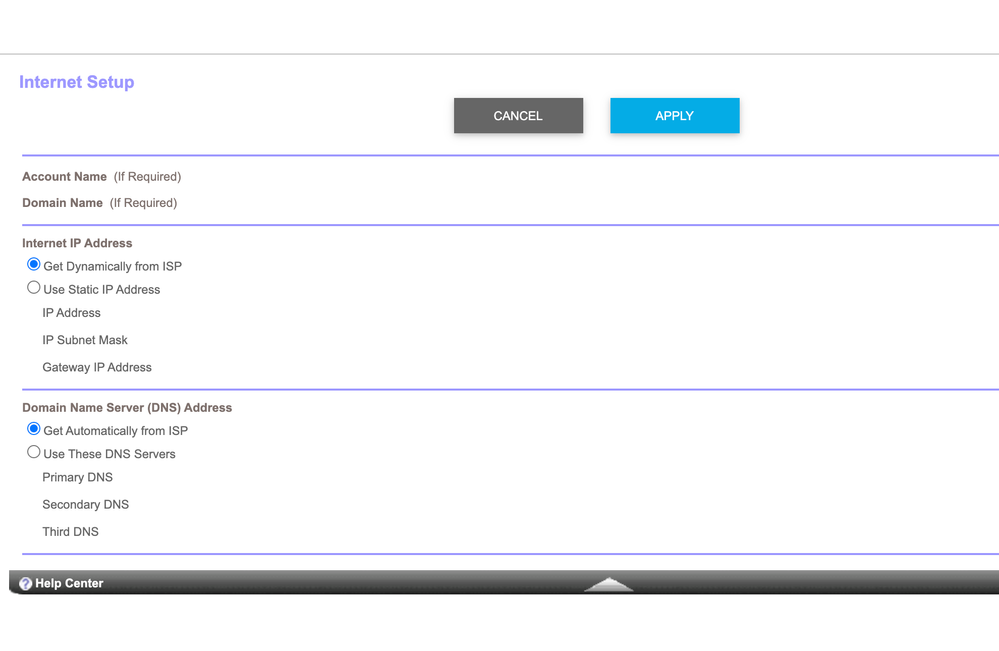- Subscribe to RSS Feed
- Mark Topic as New
- Mark Topic as Read
- Float this Topic for Current User
- Bookmark
- Subscribe
- Printer Friendly Page
I am having trouble being able to get my Verizon router to go into IP pass through
- Mark as New
- Bookmark
- Subscribe
- Subscribe to RSS Feed
- Permalink
- Report Inappropriate Content
I am having trouble being able to get my Verizon router to go into IP pass through
Where would I go if I don't have the radio button as stated in the user manual? I am having trouble being able to get my Verizon router to go into IP pass through and have the Orbi connect properly. I can't remove the account name; says it cannot be null.
- Mark as New
- Bookmark
- Subscribe
- Subscribe to RSS Feed
- Permalink
- Report Inappropriate Content
Re: I am having trouble being able to get my Verizon router to go into IP pass through
What Orbi model system do you have?
If your ISP Modem already has a built in router and wifi. This would be a double NAT (two router) condition which isn't recommended. https://kb.netgear.com/30186/What-is-Double-NAT
https://kb.netgear.com/30187/How-to-fix-issues-with-Double-NAT
Couple of options,
1. Configure the modem for transparent bridge or modem only mode. Then use the Orbi router in router mode. You'll need to contact the ISP for help and information in regards to the modem being bridged correctly.
2. If you can't bridge the modem, disable ALL wifi radios on the modem, configure the modems DMZ/ExposedHost or IP Pass-Through for the IP address the Orbi router gets from the modem. Then you can use the Orbi router in Router mode.
3. Or disable all wifi radios on the modem and connect the Orbi router to the modem, configure AP mode on the Orbi router. https://kb.netgear.com/31218/How-do-I-configure-my-Orbi-router-to-act-as-an-access-point and https://www.youtube.com/watch?v=H7LOcJ8GdDo&app=desktop
Try option #2 first...You'll need to contact the ISP for help on any WAN side configurations needed on there equipment.
- Mark as New
- Bookmark
- Subscribe
- Subscribe to RSS Feed
- Permalink
- Report Inappropriate Content
Re: I am having trouble being able to get my Verizon router to go into IP pass through
Sorry. I have the CBR750.
- Mark as New
- Bookmark
- Subscribe
- Subscribe to RSS Feed
- Permalink
- Report Inappropriate Content
Re: I am having trouble being able to get my Verizon router to go into IP pass through
OK, is Verizon service you have Cable or Fiber? I've only seen Verizon support Fiber and if this is the case for you, them the CBR will not work for you as it's only supported on Cable ISP services, not Fiber.
- Mark as New
- Bookmark
- Subscribe
- Subscribe to RSS Feed
- Permalink
- Report Inappropriate Content
Re: I am having trouble being able to get my Verizon router to go into IP pass through
For some reason my reply didn't go in this thread like I wanted it to.
I just got the Verizon 5G home internet (router using their cell towers). From what I have read on the Verizon forum, it can allow IP pass through to use your own equipment. But with me having the modem/router combo of the CBR750, perhaps this won't be possible. Sorry to confuse.
New equipment:
Verizon internet gateway
Modell ARC-XCI55AX
Current equipment:
Orbi CBR750 with two satellites.
- Mark as New
- Bookmark
- Subscribe
- Subscribe to RSS Feed
- Permalink
- Report Inappropriate Content
Re: I am having trouble being able to get my Verizon router to go into IP pass through
All CBRs are cable modems first, that have a built in router with WIFI MESH features. These CBR modems are cable modems first and foremost, meaning that there main connection to an ISP is thru the RG6 coax cable connector you have in back of the CBR. This only connects to a Cable ISP service with coax cable running up to the house and to the back of the CBR. You can NOT connect this to any other ISP services, Fiber or cell service system or otherwise.
The only thing you can do is to configure the CBR for a faux AP mode then connect the CBR to the host router using one of the LAN ports in back and it will work in this configuration along with the RBS if you have any to connect.
- Mark as New
- Bookmark
- Subscribe
- Subscribe to RSS Feed
- Permalink
- Report Inappropriate Content
Re: I am having trouble being able to get my Verizon router to go into IP pass through
- Mark as New
- Bookmark
- Subscribe
- Subscribe to RSS Feed
- Permalink
- Report Inappropriate Content
Re: I am having trouble being able to get my Verizon router to go into IP pass through
What is the size of your home? Sq Ft?
Do you have any RBS750s to go with the CBR?
The CBR won't integrate with the ISP routers wifi. You can disable the wifi on the ISP router and try the CBR in the faux AP mode and see if it gets you better wifi coverage in the home, and if you have any RBS, this will be beneficial as well.
I have tried my CBR750 in faux AP mode and it works and with a RBS750 as well.
- Mark as New
- Bookmark
- Subscribe
- Subscribe to RSS Feed
- Permalink
- Report Inappropriate Content
Re: I am having trouble being able to get my Verizon router to go into IP pass through
- Mark as New
- Bookmark
- Subscribe
- Subscribe to RSS Feed
- Permalink
- Report Inappropriate Content
Re: I am having trouble being able to get my Verizon router to go into IP pass through
Ok, so for that size, then just the CBR and just one RBS would be enough. With placement of the CBR and the RBS, 30 feet distances in between, would have great coverage.
- Mark as New
- Bookmark
- Subscribe
- Subscribe to RSS Feed
- Permalink
- Report Inappropriate Content
Re: I am having trouble being able to get my Verizon router to go into IP pass through
- Mark as New
- Bookmark
- Subscribe
- Subscribe to RSS Feed
- Permalink
- Report Inappropriate Content
Re: I am having trouble being able to get my Verizon router to go into IP pass through
- Mark as New
- Bookmark
- Subscribe
- Subscribe to RSS Feed
- Permalink
- Report Inappropriate Content
Re: I am having trouble being able to get my Verizon router to go into IP pass through
I do not see Access Point (AP) mode in the CBR750 user manual
https://www.downloads.netgear.com/files/GDC/CBK752/CBK750_UM_EN.pdf
- Mark as New
- Bookmark
- Subscribe
- Subscribe to RSS Feed
- Permalink
- Report Inappropriate Content
Re: I am having trouble being able to get my Verizon router to go into IP pass through
There is no official AP mode setting, HOWEVER.
If you set the CBRs IP address from 192.168.1.1 to what you have on your host router system, I recommend setting the CBR to 192.168.#.75, After this is set on the CBR, disable the DHCP server under Advanced Tab/Setup/LAN Setup. Apply the change, then when the CBR reboots, connect one LAN cable from the host router to the back of the CBR, any free LAN port here, the CBR will get internet services on it's LAN port from the host router.
What is your host routers default IP address on the LAN side?
I recommend setting the default DHCP IP address pool size on the host router to .100 to 200. So that the new static IP address .75 set on the CBR can be out side of the host routers default IP address pool. You can then access the CBRs web page at 192.168.#.75 any time with a web browser.
@bcfleischmann wrote:
Is there a reference for me to review to set the Orbi as faux AP mode?
- Mark as New
- Bookmark
- Subscribe
- Subscribe to RSS Feed
- Permalink
- Report Inappropriate Content
Re: I am having trouble being able to get my Verizon router to go into IP pass through
The default IP on the Verizon internet gateway is 192.168.1.1
So I should set the Verizon box to IP 192.168.1.100? And the CBR to 192.168.1.75?
- Mark as New
- Bookmark
- Subscribe
- Subscribe to RSS Feed
- Permalink
- Report Inappropriate Content
Re: I am having trouble being able to get my Verizon router to go into IP pass through
Ok, so only thing you should change is the DHCP IP range on the host router range from .100 to .200. Then set 192.168.1.75 on the CBR.
- Mark as New
- Bookmark
- Subscribe
- Subscribe to RSS Feed
- Permalink
- Report Inappropriate Content
Re: I am having trouble being able to get my Verizon router to go into IP pass through
- Mark as New
- Bookmark
- Subscribe
- Subscribe to RSS Feed
- Permalink
- Report Inappropriate Content
Re: I am having trouble being able to get my Verizon router to go into IP pass through
Don't enable ip-pass thru for the CBR in ap mode. Not needed.
- Mark as New
- Bookmark
- Subscribe
- Subscribe to RSS Feed
- Permalink
- Report Inappropriate Content
Re: I am having trouble being able to get my Verizon router to go into IP pass through
- Mark as New
- Bookmark
- Subscribe
- Subscribe to RSS Feed
- Permalink
- Report Inappropriate Content
Re: I am having trouble being able to get my Verizon router to go into IP pass through
- Mark as New
- Bookmark
- Subscribe
- Subscribe to RSS Feed
- Permalink
- Report Inappropriate Content
Re: I am having trouble being able to get my Verizon router to go into IP pass through
Set a static IP address ON your PCs networking adapter for 192.168.1.49 and 255.255.255.0. Then connect the PC behind the CBR and you should be able to access the CBR at 192.168.1.75 if thats the address you set for it.
• What is the difference between WiFi 6 and WiFi 7?
• Yes! WiFi 7 is backwards compatible with other Wifi devices? Learn more