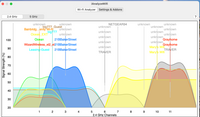- Subscribe to RSS Feed
- Mark Topic as New
- Mark Topic as Read
- Float this Topic for Current User
- Bookmark
- Subscribe
- Printer Friendly Page
Is there any benefit to have a wired backhaul for an Orbi Mesh system?
- Mark as New
- Bookmark
- Subscribe
- Subscribe to RSS Feed
- Permalink
- Report Inappropriate Content
Is there any benefit to have a wired backhaul for an Orbi Mesh system?
Hello everyone,
Apologize for the lengthy post in advance, but wanted to give some background first.
Product: 1 wireless RBR750 router, 2 satellites RBS750
Home Size: 2 story, 4100 sq ft
Current Orbi Placement: see attached layout
Current Internet Speed: Xfinity Internet only - 800 Mbps down/20 Mbps up
Although the pictorial may indicate otherwise, the network topology is star - both satellites are connected to the router and are displaying a 'Good' 5Ghz connection status (at least in the web UI). Wifi devices that are close to the satellites get roughly 700-750 Mbps. Being close to the router as I type on my laptop, I'm getting speeds around 850 Mbps.
With the current placement I have, I've tested the download speeds but wanted to see if they're 'normal' or what you'd expect. All upload speeds were the same regardless at 22ish Mbps.
- T1: Connected to Satellite 1, 500-550 Mbps down
- T2: Connected to Satellite 1, 500-550 Mbps down
- T3: Connected to Satellite 2, 450-500 Mbps down
- T4: Connected to Satellite 2, 500-550 Mpbs down
Each of the satellites are roughly 25 feet from each other as well as the router (line of sight distance).
So 3 questions for you all:
1. If these decreased speeds are to be expected because of distance, would having an wired backhaul using MoCA help at all? I realize the Orbis use a triband and the wireless backhaul is on a dedicated band, where if you freed that up via wired, you still wouldn't be able to use that band to help with the wifi speeds - but am not sure if there is any benefit to using MoCA in this case.
2. Do you think the Orbi satellite signals are overlapping one another where the device doesn't know which to connect to which impacts speed at the satellites? I know there's speed loss the further you go, but was not expecting the loss to be this much (again, unsure if this is considered 'normal').
3. Is there any better optimal placement of the satellites? I want to leave the router in my office, since that's where my main internet is coming in from the house.
- Mark as New
- Bookmark
- Subscribe
- Subscribe to RSS Feed
- Permalink
- Report Inappropriate Content
Re: Is there any benefit to have a wired backhaul for an Orbi Mesh system?
@unioncorps wrote:
1. If these decreased speeds are to be expected because of distance, would having an wired backhaul using MoCA help at all? I realize the Orbis use a triband and the wireless backhaul is on a dedicated band, where if you freed that up via wired, you still wouldn't be able to use that band to help with the wifi speeds - but am not sure if there is any benefit to using MoCA in this case.
There is some evidence to suggest that a modern MoCA installation could provide a true "gigabit" connection between router and satellites:
This would likely improve the throughput, but how much remains to be seen. Only devices supporting WiFi6 (802.11ax) are likely to benefit.
An easy test would be to purchase a couple of 100ft. Ethernet patch cables (Amazon has them for under $20US). If the satellites perform better when linked directly with cable, then MoCA might be a solution.
- Mark as New
- Bookmark
- Subscribe
- Subscribe to RSS Feed
- Permalink
- Report Inappropriate Content
Re: Is there any benefit to have a wired backhaul for an Orbi Mesh system?
You could reduce the RBS count by one for that size of home.
Though the RBS are on different floors from the RBR, the one RBS on the 1st floor RBS would be too close the the RBR and there would be too much wifi signal over lap here.
Ethernet connected RBS is recommended if the home supports it:
Not sure about MoCA, however I've seen others post about it. Possible it could work if done right.
- Mark as New
- Bookmark
- Subscribe
- Subscribe to RSS Feed
- Permalink
- Report Inappropriate Content
Re: Is there any benefit to have a wired backhaul for an Orbi Mesh system?
Thanks! Previously, I did try taking out 1 satellite in the equation and moved the existing one toward the center of the house on the first floor in the foyer. When connecting to Wifi via the satellite from the master bedroom or in the dining room, I seem to get lesser speeds like only 400-450 Mbps down. Seems having 2 satellites gives me better speeds but still not to what I'm paying for - I'd be happy with consistent speeds of 700-750 Mbps.
Should satellites be on the same floor vs. different floors? And if so, is it better to have them on the 2nd floor vs. 1st and people on the 1st floor can still get a good speed?
- Mark as New
- Bookmark
- Subscribe
- Subscribe to RSS Feed
- Permalink
- Report Inappropriate Content
Re: Is there any benefit to have a wired backhaul for an Orbi Mesh system?
You can have RBS on different floors, just distance between each other and the RBR is important:
30 feet or more is recommended in between RBR📡 and RBS🛰️ to begin with depending upon building materials when wirelessly connected.
Be aware that you may not or probably wont' see anything near 700Mpbs or over this on WiFi. Due to limitations on wifi devices and 2x2 MIMO support, most wifi devices top out at around 400-600mpbs depending. 4x4 MIMO devices can see over 700Mpbs in certain configurations. What your seeing is still great speeds, even with one RBS deployed.
https://www.increasebroadbandspeed.co.uk/realistic-speeds-wi-fi-5-and-wi-fi-6
https://www.duckware.com/tech/wifi-in-the-us.html
- Mark as New
- Bookmark
- Subscribe
- Subscribe to RSS Feed
- Permalink
- Report Inappropriate Content
Re: Is there any benefit to have a wired backhaul for an Orbi Mesh system?
@CrimpOn thanks!
The debate I've been reading is that since Orbi already has a dedicated triband that is reserved strictly for a wireless backhaul to communicate with other satellites in the network, establishing a wired backhaul (whether MoCA or true ethernet) wouldn't help any since you won't get any added bandwidth from freeing up that wireless backhaul band and can't use it anyway.
My impression around mesh technology is that regardless of where you go in the home (assuming the mesh is setup correctly), you'd still achieve consistent speeds throughout even at the ends of the home furthest from the router via the satellites. For example, knowing that there are a ton of more factors to consider but for simplicity sake let's ignore for now, if I'm paying for 800Mbps down I would expect to see speeds consistently close to 800 Mbps everywhere I had a connected satellite and throughout the home.
- Mark as New
- Bookmark
- Subscribe
- Subscribe to RSS Feed
- Permalink
- Report Inappropriate Content
Re: Is there any benefit to have a wired backhaul for an Orbi Mesh system?
You could see that if you had 4x4 MIMO supporting devices.
Wired ethernet devices should see to speed speeds though.
- Mark as New
- Bookmark
- Subscribe
- Subscribe to RSS Feed
- Permalink
- Report Inappropriate Content
Re: Is there any benefit to have a wired backhaul for an Orbi Mesh system?
@unioncorps wrote:
since you won't get any added bandwidth from freeing up that wireless backhaul band and can't use it anyway.
While true, this is irrelevant. Transmission over WiFi is horribly slow compared to wired Ethernet. (Each packet is physically larger. There are 'gaps' in the stream as devices send 'management frames'. And, WiFi is inherently "one person transmits at a time", whereas Ethernet allows data to flow in both directions simultaneously. With one router and two satellites, that WiFi backhaul channel is shared between all three radios (and any nearby WiFi system using the same channels). MoCA shares this characteristic as the COAX bandwidth is shared between all MoCA devices that are connected. A separate physical Ethernet cable from router to each satellite provides the highest practical bandwidth.
@unioncorps wrote:
My impression around mesh technology is that regardless of where you go in the home (assuming the mesh is setup correctly), you'd still achieve consistent speeds throughout even at the ends of the home furthest from the router via the satellites. For example, knowing that there are a ton of more factors to consider but for simplicity sake let's ignore for now, if I'm paying for 800Mbps down I would expect to see speeds consistently close to 800 Mbps everywhere I had a connected satellite and throughout the home.
This is simply incorrect. A device farther from a WiFi access point will always deliver less performance than a device near to one. It's physics.
Mesh means that no matter where you go in the house, devices will remain connected to a single WiFi network. One SSID/password. Transitions will be seamless. Creating a larger WiFi footprint by installing a bunch of "WiFi Extenders" will product a spaghetti mess of separate WiFi networks. They may all have the same SSID/password, but devices will not roam seamlessly between them.
- Mark as New
- Bookmark
- Subscribe
- Subscribe to RSS Feed
- Permalink
- Report Inappropriate Content
Re: Is there any benefit to have a wired backhaul for an Orbi Mesh system?
Appreciate the clarification to my initial thought. While I want to run physical ethernet cables to each room, I think I'm going to try the MoCA route and at least get the 2 satellites wired to the router via my coax cables that are already existing and not being used to see if that improves anything.
My hope is that with a wired backhaul, the wifi from each satellite can provide better speeds to devices connected to them. And thanks to @FURRYe38, it's good to know that the wifi clients themselves are the limiting factor and may not even be able to realize the full speeds.
- Mark as New
- Bookmark
- Subscribe
- Subscribe to RSS Feed
- Permalink
- Report Inappropriate Content
Re: Is there any benefit to have a wired backhaul for an Orbi Mesh system?
FWIW, I have the AX4200 system with two satellites on an Xfinity 800/20 service. The house is a two-story, 3500 sq.ft. home on about a 1/2 acre. The router is downstairs where the cable comes in and the satellites, which are hard wired with solid copper core CAT-6 cable are upstairs at the opposite ends of the house.
I just tested the WiFi speed from my laptop to the router, about 15' away, and it was 745/22, which is a bit slower than my usual 850. Speeds to the router using the internal app speedtest is 938/22. Both of my home theater systems are hard wired so WiFi is reserved for phones, laptops, IoT devices, etc. We don't seem to have any issues with connectivity, reliability or speeds.
- Mark as New
- Bookmark
- Subscribe
- Subscribe to RSS Feed
- Permalink
- Report Inappropriate Content
Re: Is there any benefit to have a wired backhaul for an Orbi Mesh system?
Wired anything will be always better than wifi. Lots of different factors go into Wifi considerations.
@unioncorps wrote:
Appreciate the clarification to my initial thought. While I want to run physical ethernet cables to each room, I think I'm going to try the MoCA route and at least get the 2 satellites wired to the router via my coax cables that are already existing and not being used to see if that improves anything.
My hope is that with a wired backhaul, the wifi from each satellite can provide better speeds to devices connected to them. And thanks to @FURRYe38, it's good to know that the wifi clients themselves are the limiting factor and may not even be able to realize the full speeds.
- Mark as New
- Bookmark
- Subscribe
- Subscribe to RSS Feed
- Permalink
- Report Inappropriate Content
Re: Is there any benefit to have a wired backhaul for an Orbi Mesh system?
This is great to hear - seems to justify trying to establish a wired backhaul.
Sounds like you had your house hardwires or had ethernet cables run. In my case, I'd have to it via MoCA since I don't have ethernet cable drops.
- Mark as New
- Bookmark
- Subscribe
- Subscribe to RSS Feed
- Permalink
- Report Inappropriate Content
Re: Is there any benefit to have a wired backhaul for an Orbi Mesh system?
Ya for the most part. This was a two part for me. Pre-existing home with LAN cables run around door jams as older home was built circa 70's and new addition completed in 2015. We put in CAT6A STP in wall before sheet rock went up. So ya, LAN support all around for satellites.
- Mark as New
- Bookmark
- Subscribe
- Subscribe to RSS Feed
- Permalink
- Report Inappropriate Content
Re: Is there any benefit to have a wired backhaul for an Orbi Mesh system?
I'll throw my .02 in as I moved from wireless to wired backhaul...
First, there are some layout differences imho. With a wireless backhaul, you need to place any satellite(s) in an area with a decently GOOD signal, otherwise there will be sync issues. And at the same time, it should be in an area that currently is near to area(s) with poor WiFi coverage - that's the whole purpose of mesh, to extend as strong a signal as possible to the whole house. Now, it can be challenging accomplishing both of these requirements and still having an acceptable place to put the satellite aesthetically in the house.
Now it's totally different with wired backhaul. There, you find the WORST area of signal in the house that you can still get an ethernet cable to! Because you don't have to worry about relying on a strong wifi signal for syncing. And this will spread the satellite's wifi signal to areas of the house that most need it.
So last, how do you do this, how do you find the signal strength? I would highly recommend to do this right, you need a software app that shows real time signal. There are a number of free ones. I use a Mac laptop, and walk around the house running either/both of 2 tools - WiFi Explorer Lite and iAnalyzeWiFi. Both are free and in the Mac App store. I am sure there are comparable tools in the Windows world, if not more of them. Both tools will give a real time view of ALL signals in your house at that spot; see the picture below. As a bonus, you'll even see neighbor's signals if they are close enough, so it gets really easy to determine channels to set up with the NG routers for 2.4GHz and 5Ghz so that contention between networks is minimized.
So here is the most reliable process imho, whether you will use wired or wireless backhaul satellites. Set up just your router. Next, if you have some capability to use wired backhaul, set up those satellite(s) first - walk around the house in the areas where wired backhaul is available, and find a mix of the worst wifi signal area, likely furthest from the router or behind some obstruction, etc., maybe it's somewhere perfectly positioned to split the coverage in the house etc., and place the satellite there. Don't be afraid to experiment. After the 1st satellite is installed, go walk around again with your signal app - see where the signal coverage issues are. Move the satellite to another area, and see what happens to the weak signal areas. Only go to the second, or if needed third, satellite if it's really needed after exhausting all the coverage options and picking the best one - and having a good idea where you are going to place the next satellite to cover a big area not covered by the router or satellite 1. In my case I learned how easy it becomes to figure out where to place satellites doing this!
Now, in my case, I have an old 4800 square foot house, with tall ceilings, with 3 floors plus a basement. My cable comes in through the basement, I can't easily change that. So that's where I started this exercise. Before I figured out this smarter way of doing it, I had 1 router and 3 satellites - one on each upper floor. I put them where my wife wouldn't be mad at looking at them lol, but "spread out" in what I thought was logical. But it didn't run so great - I saw a lot of what I see on the forums - performance problems, signal problems, devices locked on to the wrong router/satellite, etc etc etc. Well, after I did the placement with my approach from above, guess what - I discovered that I had too many satellites! I ended up having full house coverage at stronger signals than before, with only 2 satellites - one on the opposite side of the house on 1st floor, and one back on the router side of the house on the third floor. Who woulda thought - the whole second floor, 12 foot ceilings, probably 1000+ sq foot, has no satellite! And it works perfectly - depending on the side of the house, it gets super strong signal either from the first or third floor satellites. The coverage is fantastic and I have never had a problem like I did before. I realized also that this process exposed the fallacy of another assumption I see people have on these forums - "more satellites have to be better than less" - wrong! Signal overlap will kill performance and confuse devices.
The key is to be patient, take your time in mapping out/learning where signal strengths are high/low in your house. If you take the time to do this part right, you may be surprised in needing less satellites, you won't have signal overlaps that the devices can't handle, and performance will be the best it can be. But whatever the number needed, the satellites will be placed optimally.
One last note from the OP's post - it seemed to me you expect the same wifi performance from all devices from the same spot - that won't happen. Each device has different hardware in it. A 2022 iPhone is faster than a 2020 iPad; and so on. I have had devices sitting next to each other running speed tests and saw different results. So don't get distracted by that.
Good luck!
- Mark as New
- Bookmark
- Subscribe
- Subscribe to RSS Feed
- Permalink
- Report Inappropriate Content
Re: Is there any benefit to have a wired backhaul for an Orbi Mesh system?
@donawalt - thank you for the tips and insights! Very helpful! Which free Wifi analyzer do you think is best? I think I have an app I downloaded a while back but it's really hard to use and not intuitive.
As an update, I installed MoCA to my current network yesterday, really so I can create a wired backhaul to my 2 Orbi mesh satellites. Connecting directly to the satellites themselves using an ethernet cable, I get roughly 815-915 Mbps down / 22-23 up speeds on my 800/20 Xfinity plan.
From a Wifi standpoint, I get roughly 750-800 Mbps when I'm 15 ft away from a satellite. Prior to the MoCA install, I was getting 650-675 Mbps on average when I'm 15 ft away. It seems having MoCA serving as a wired backhaul helps, though it's not a true ethernet connection.
- Mark as New
- Bookmark
- Subscribe
- Subscribe to RSS Feed
- Permalink
- Report Inappropriate Content
Re: Is there any benefit to have a wired backhaul for an Orbi Mesh system?
Thanks for letting us know. Sounds like MoCa is the way to go for those that don't have in wall ethernet support. Good to know. Glad it's working. Please mark your thread as solved so others will know. Be sure to save off a back up configuration to file for safe keeping. Saves time if a reset is needed.
https://kb.netgear.com/000062080/How-do-I-back-up-the-configuration-settings-on-my-Orbi-WiFi-System
Enjoy. 📡
- Mark as New
- Bookmark
- Subscribe
- Subscribe to RSS Feed
- Permalink
- Report Inappropriate Content
Re: Is there any benefit to have a wired backhaul for an Orbi Mesh system?
Thanks Furry. The only thing that's outstanding for me is that with the introduction of MoCA in my network setup, I had to add 2 splitters which increased my cable modem upstream power levels - they're right now sitting at around 50-51 dbmV. Before I installed MoCA, upstream power was ranging around 48-49 dbmV.
With my MocA setup, I haven't yet experienced internet drops or connectivity issues despite the higher upstream levels. Even so, I feel the power levels are really at the top acceptable threshold and any random blip may cause a disconnection. Since I need to use splitters, are there splitters that are lower loss than others that still are MocA compatible frequency-wise?
I've attached a schematic so you can visualize my setup and splitter output terminal db loss.
- Mark as New
- Bookmark
- Subscribe
- Subscribe to RSS Feed
- Permalink
- Report Inappropriate Content
Re: Is there any benefit to have a wired backhaul for an Orbi Mesh system?
@unioncorps On the Mac I find WiFiExplorer Lite (free) gives a lot of nice tabular data, as well as a graph below the table. The tabbed data lets you really analyze power level for example - it's 83% vs. 69% over there, which could be hard to see in a graph. It has a graph too. I like the graph on iAnalyzeWiFi (free) a little better as it's bigger - you need something broad-brushed as you are walking around the house. You can fine tune later. Both allow segregating the output to only 2.4 or 5.0 networks which is useful. So if I had to pick one it would probably be WiFiExplorer, although since they are free no issue having both and seeing what you like!
- Mark as New
- Bookmark
- Subscribe
- Subscribe to RSS Feed
- Permalink
- Report Inappropriate Content
Re: Is there any benefit to have a wired backhaul for an Orbi Mesh system?
Please post a copy and paste of the modems connection status and event log page.
https://kb.netgear.com/30007/How-do-I-obtain-the-cable-connection-information-from-a-NETGEAR-cable-m...
https://kb.netgear.com/30008/How-do-I-view-or-clear-the-event-logs-on-my-NETGEAR-cable-modem-or-mode...
Power specs for CM series modems:
https://kb.netgear.com/24311/Power-level-guidelines-for-a-NETGEAR-cable-modem-router
- Mark as New
- Bookmark
- Subscribe
- Subscribe to RSS Feed
- Permalink
- Report Inappropriate Content
Re: Is there any benefit to have a wired backhaul for an Orbi Mesh system?
Furry, I've been trying to reply back to your response but for some reason my post isn't showing up. I've tried about 5 times now; I initially see my post then once I refresh it's gone.
- Mark as New
- Bookmark
- Subscribe
- Subscribe to RSS Feed
- Permalink
- Report Inappropriate Content
Re: Is there any benefit to have a wired backhaul for an Orbi Mesh system?
Copy and paste the data in to a word doc than export to pdf and attach the file to your next post.
- Mark as New
- Bookmark
- Subscribe
- Subscribe to RSS Feed
- Permalink
- Report Inappropriate Content
Re: Is there any benefit to have a wired backhaul for an Orbi Mesh system?
Attached is what I tried to post.
- Mark as New
- Bookmark
- Subscribe
- Subscribe to RSS Feed
- Permalink
- Report Inappropriate Content
Re: Is there any benefit to have a wired backhaul for an Orbi Mesh system?
Connections status looks good.
Power is with in specs:
https://kb.netgear.com/24311/Power-level-guidelines-for-a-NETGEAR-cable-modem-router
Now how about the event logs page from the modem...
- Mark as New
- Bookmark
- Subscribe
- Subscribe to RSS Feed
- Permalink
- Report Inappropriate Content
Re: Is there any benefit to have a wired backhaul for an Orbi Mesh system?
Thanks Furry - the article mentions that "Good Upstream power levels are within 38-48 dBmV," so in my case I'm a little past the max 'good' range being at 50-51 dbmV. I've been checking throughout today and the upstream levels have fluctuated a tiny bit up to as high as 51.5 and other channels back down to 50.x dbmV. I work from home and have not noticed any internet connection issues still (knock on wood).
Since I installed MoCA, the modem logs show nothing and the modem has been up for about 15 hours now. Just checked a minute ago and still no log entries.
- Mark as New
- Bookmark
- Subscribe
- Subscribe to RSS Feed
- Permalink
- Report Inappropriate Content
Re: Is there any benefit to have a wired backhaul for an Orbi Mesh system?
Ok. Probably ok then.
So nothing seen in the Event Log section at all?
• What is the difference between WiFi 6 and WiFi 7?
• Yes! WiFi 7 is backwards compatible with other Wifi devices? Learn more