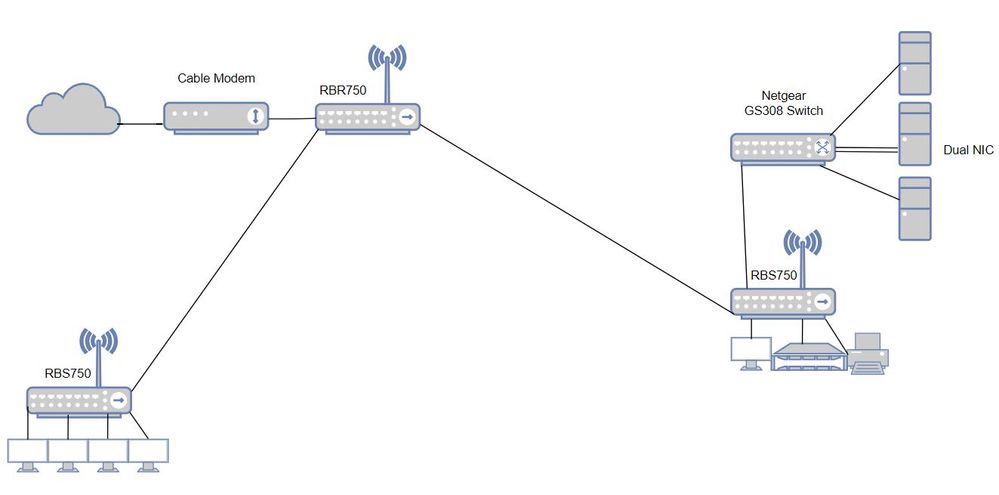- Subscribe to RSS Feed
- Mark Topic as New
- Mark Topic as Read
- Float this Topic for Current User
- Bookmark
- Subscribe
- Printer Friendly Page
New - RBK752/753 Firmware Version 4.6.3.7 Released
- Mark as New
- Bookmark
- Subscribe
- Subscribe to RSS Feed
- Permalink
- Report Inappropriate Content
Security Fixes:
- Fixes security vulnerabilities.
For more information about security vulnerabilities, visit https://www.netgear.com/about/security.
New Features and Enhancements:
- Supports Smart Parental Controls (SPC)

- Supports 4-digit firmware update
- Removes the remote management feature from the router web interface (if disabled at time of update) to improve router security.

Bug Fixes:
- Fixes the DNS timeout issue

- Fixes the issue where a phantom satellite appears in device list
- Various other bug fixes
Download Link:
RBR750 - https://www.downloads.netgear.com/files/GDC/RBK752/RBR750-V4.6.3.7_2.0.49.zip
RBS750 - https://www.downloads.netgear.com/files/GDC/RBK752/RBS750-V4.6.3.7_2.0.49.zip
For Smart Parent Controls support, help and information, please post in the following forum:
https://community.netgear.com/t5/NETGEAR-Smart-Home-Parental/bd-p/en-home-smart-parental-controls
This article applies to:
RBK752
RBK753
RBK753S
RBK754
RBR750
RBS750
Let us know how it works for you.
Solved! Go to Solution.
Accepted Solutions
- Mark as New
- Bookmark
- Subscribe
- Subscribe to RSS Feed
- Permalink
- Report Inappropriate Content
***Updated: 9/13/2021 11:50 AM PT
Hello Orbi Community,
Please accept my apologies for any delay in getting this message to you. I have been advised that an official firmware release is in the final stages of internal testing and in the process of being posted to our support site. Likely, within the next 24 hours.
To get this firmware release now please click the link below:
For instructions on how to manually download this firmware please visit:
How do I manually upgrade firmware on my Orbi router using orbilogin.com?
Thank you for your patience,
ChristineT
All Replies
- Mark as New
- Bookmark
- Subscribe
- Subscribe to RSS Feed
- Permalink
- Report Inappropriate Content
Re: New - RBK752/753 Firmware Version 4.6.3.7 Released
This was mentioned to me:
https://kb.netgear.com/000062109/How-do-I-set-up-and-install-NETGEAR-Smart-Parental-Controls
Please review and let us know if you are able to set up SPC features...
- Mark as New
- Bookmark
- Subscribe
- Subscribe to RSS Feed
- Permalink
- Report Inappropriate Content
Re: New - RBK752/753 Firmware Version 4.6.3.7 Released
Hopefully this is the right place to reply.
I have installed this version now and the DNS issues seem to be gone, the issue I am seeing now is when streaming video from my server (windows 10 from a SMB share to kodi) I am seeing random freezes and hangs in playback while the cache fills up again from time to time, and kodi reporting that the connection is too slow.
(I was not experiencing this issue with the stock firmware)
Wireless seems ok, and I havent had any issues with internet streaming services yet, ie netflix and amazon seem ok.
The RBS750 satellites are hard wired to the RBR750 router, and all other wireless devices connected to them seem fine so far.
I do have other ethernet devices connected to them, so I will do some more testing tomorrow.
Initially thoughts are positive as the DNS issues appear to have gone and browsing speed seems snapier so far.
I will report back once I have clarified a few more things and perhaps run a wireshark to see if i can find out where the slowdown/latency is occuring.
- Mark as New
- Bookmark
- Subscribe
- Subscribe to RSS Feed
- Permalink
- Report Inappropriate Content
Re: New - RBK752/753 Firmware Version 4.6.3.7 Released
Keep us posted...
- Mark as New
- Bookmark
- Subscribe
- Subscribe to RSS Feed
- Permalink
- Report Inappropriate Content
Re: New - RBK752/753 Firmware Version 4.6.3.7 Released
- Mark as New
- Bookmark
- Subscribe
- Subscribe to RSS Feed
- Permalink
- Report Inappropriate Content
Re: New - RBK752/753 Firmware Version 4.6.3.7 Released
- Mark as New
- Bookmark
- Subscribe
- Subscribe to RSS Feed
- Permalink
- Report Inappropriate Content
Re: New - RBK752/753 Firmware Version 4.6.3.7 Released
Thanks for letting us know and the orbi app screen shot. Glad SPC is finally making in to Orbi AX.
Be sure to save off a back up configuration to file for safe keeping. Saves time if a reset is needed.
https://kb.netgear.com/000062080/How-do-I-back-up-the-configuration-settings-on-my-Orbi-WiFi-System
Enjoy. 📡
@Durpquad wrote:
Updated my RBK752 this morning, been running great all day. Removed the static dns entries from my win10 box and haven't seen any dns issues yet. The parental controls are in the orbi app. So far looks like a well thought out setup.
- Mark as New
- Bookmark
- Subscribe
- Subscribe to RSS Feed
- Permalink
- Report Inappropriate Content
- Mark as New
- Bookmark
- Subscribe
- Subscribe to RSS Feed
- Permalink
- Report Inappropriate Content
Re: New - RBK752/753 Firmware Version 4.6.3.7 Released
I don't have the 7 series Orbi and it's not yet avialble for the 8 series which I have.
Yes you can install it manaully. I dont' know if it's up on NG auto update services as of yet so if it's not seen on the RBR as available, you can manually download it and install it. Install on the RBS first then RBR lastly. Power OFF the RBR and RBS for 30 seconds then back ON after FW has been updated.
https://kb.netgear.com/31573/How-do-I-manually-upgrade-firmware-on-my-Orbi-router-using-orbilogin-co...
https://kb.netgear.com/000037217/How-do-I-check-and-manually-upgrade-the-firmware-on-my-Orbi-satelli...
@Mastra11 wrote:
@FURRYe38Is this new firmware stable and working fine? Can it be installed directly from the router or is it available for download only from the site? thank you
- Mark as New
- Bookmark
- Subscribe
- Subscribe to RSS Feed
- Permalink
- Report Inappropriate Content
- Mark as New
- Bookmark
- Subscribe
- Subscribe to RSS Feed
- Permalink
- Report Inappropriate Content
- Mark as New
- Bookmark
- Subscribe
- Subscribe to RSS Feed
- Permalink
- Report Inappropriate Content
Re: New - RBK752/753 Firmware Version 4.6.3.7 Released
I did some more testing this morning and there is definitely some sort of congestion on the wired LAN side between the router and the satellite, I haven't had time to do a wirehsark yet (at work here) but I have done some arbitrary streaming and file copying tests, and RDP from my laptop to the server is freezing intermittently.
It's probably worth mentioning I have a teamed dual gig NIC in the win 10 box that serves the files, and a 8 port dumb switch connected to the satellite.
My next test will be to use a single NIC and test, then remove the switch and test, but i'll restate that the wired LAN side was working fine with the stock firmware.
I'll do a wireshark at some point and post my findings.
- Mark as New
- Bookmark
- Subscribe
- Subscribe to RSS Feed
- Permalink
- Report Inappropriate Content
Re: New - RBK752/753 Firmware Version 4.6.3.7 Released
What is the brand and model# of the switch being used in the configuration?
Where is this switch placed and located at in the configuration?
@Ravepants wrote:I did some more testing this morning and there is definitely some sort of congestion on the wired LAN side between the router and the satellite, I haven't had time to do a wirehsark yet (at work here) but I have done some arbitrary streaming and file copying tests, and RDP from my laptop to the server is freezing intermittently.
It's probably worth mentioning I have a teamed dual gig NIC in the win 10 box that serves the files, and a 8 port dumb switch connected to the satellite.
My next test will be to use a single NIC and test, then remove the switch and test, but i'll restate that the wired LAN side was working fine with the stock firmware.
I'll do a wireshark at some point and post my findings.
- Mark as New
- Bookmark
- Subscribe
- Subscribe to RSS Feed
- Permalink
- Report Inappropriate Content
Re: New - RBK752/753 Firmware Version 4.6.3.7 Released
Hiya,
the switch is a netgear GS308, I have attached a basic diagram, apolgies for the roughness.
- Mark as New
- Bookmark
- Subscribe
- Subscribe to RSS Feed
- Permalink
- Report Inappropriate Content
Re: New - RBK752/753 Firmware Version 4.6.3.7 Released
Let us know what happens wtih out the switch in between...
- Mark as New
- Bookmark
- Subscribe
- Subscribe to RSS Feed
- Permalink
- Report Inappropriate Content
Re: New - RBK752/753 Firmware Version 4.6.3.7 Released
- Mark as New
- Bookmark
- Subscribe
- Subscribe to RSS Feed
- Permalink
- Report Inappropriate Content
Re: New - RBK752/753 Firmware Version 4.6.3.7 Released
install it manaully. I dont' know if it's up on NG auto update services as of yet so if it's not seen on the RBR as available, you can manually download it and install it. Get the files from here:
if not, you can wait for NG to put it up on the servers then it should appear on the RBRs web page. No idea if or when that will happen. Don't ask me.
@Mastra11 wrote:
Why do I always find firmware 3.2.18.1 when searching for the update directly from the router and this latest version is not? didn't they make it available there? thank you.
- Mark as New
- Bookmark
- Subscribe
- Subscribe to RSS Feed
- Permalink
- Report Inappropriate Content
Re: New - RBK752/753 Firmware Version 4.6.3.7 Released
Removing the switch and unteaming the NIC back to single mode seems to have resolved the issue, but i need to test more as i only watched the first few minutes of a film that was having issues, so i'll report back on that after more testing.
I have subsiquently discovered that when streaming about 8 out 10 movies on my mobile via wifi they stutter continually, this is when connected to the router or a satellite.
I took the time to test all my cabling with a fluke meter and it reports 1gbps on each port and intermediary connection, so i am happy all the cabling and switch are ok anyway.
It's a weird one, but i'll keep digging.
- Mark as New
- Bookmark
- Subscribe
- Subscribe to RSS Feed
- Permalink
- Report Inappropriate Content
Re: New - RBK752/753 Firmware Version 4.6.3.7 Released
Could be your switch, however do comfirm after more testing with out it.
"ENERGY EFFICIENT
ETHERNET (IEEE 802.3az)" is present on your model switch. Something that may not work well with Orbi systems.
Historically have been problematic.
NG GS-105/108v4, D-Link DGS-105/108 and HP ProCurve 1400/1800 series switches work for Orbi systems from what I have experience with these.
- Mark as New
- Bookmark
- Subscribe
- Subscribe to RSS Feed
- Permalink
- Report Inappropriate Content
Re: New - RBK752/753 Firmware Version 4.6.3.7 Released
For user not seeing Parental Controls on the Orbi app after loading this new FW, try removing Orbi app from your device then re-install it.
- Mark as New
- Bookmark
- Subscribe
- Subscribe to RSS Feed
- Permalink
- Report Inappropriate Content
Re: New - RBK752/753 Firmware Version 4.6.3.7 Released
Unfortunately performing an upgrade of this fw created a lot of issues.
Any tips for restoring/downgrading RBR750 & 2x RBS750?
Upgraded to the latest FW and encountered all sorts of issues - worst was the internet speed was nearly half of what it was before the upgrade (approx. 950 Mbps d/l & u/l to approx. 520 Mbps d/l on 1 Gbps fiber).
Tried to follow all the steps:
- created a backup file
- manually upgraded router and satellites from 3.2 to 4.6 (latest release)
- tried to restore backup (says file is not valid)
- tried to upload previous fw
-- fails on router: no "Yes"-button when trying to proceed, only a "No"-button...
-- 1 satellite never showing up again
- tried to factory reset several times and set up as new
Any pointers in a direction where I can find some answers to start fresh would be helpful!
Thanks!
- Mark as New
- Bookmark
- Subscribe
- Subscribe to RSS Feed
- Permalink
- Report Inappropriate Content
Re: New - RBK752/753 Firmware Version 4.6.3.7 Released
After loading FW, I would have done a factory reset on the RBR and RBS if I saw problems. (A full power OFF of the System and ISPM modem/ONT should work first thing.) Also you would need to power OFF the ISP modem/ONT for 30 seconds then back ON as well during the reset of the RBR. I would have set up the RBR using a wired PC and web browser. Do not load a prior saved config from file. New FW features seein in this version may not be compatible with older config files.
Don't enable Armor or SPC. Run a quick speed test with the wired PC to see if speeds were to spec....
What is the Mfr and model# of the Internet Service Providers modem/ONT the NG router is connected too?
@RayBan_21 wrote:Unfortunately performing an upgrade of this fw created a lot of issues.
Any tips for restoring/downgrading RBR750 & 2x RBS750?
Upgraded to the latest FW and encountered all sorts of issues - worst was the internet speed was nearly half of what it was before the upgrade (approx. 950 Mbps d/l & u/l to approx. 520 Mbps d/l on 1 Gbps fiber).
Tried to follow all the steps:
- created a backup file
- manually upgraded router and satellites from 3.2 to 4.6 (latest release)
- tried to restore backup (says file is not valid)
- tried to upload previous fw
-- fails on router: no "Yes"-button when trying to proceed, only a "No"-button...
-- 1 satellite never showing up again
- tried to factory reset several times and set up as new
Any pointers in a direction where I can find some answers to start fresh would be helpful!
Thanks!
- Mark as New
- Bookmark
- Subscribe
- Subscribe to RSS Feed
- Permalink
- Report Inappropriate Content
- Mark as New
- Bookmark
- Subscribe
- Subscribe to RSS Feed
- Permalink
- Report Inappropriate Content
- Mark as New
- Bookmark
- Subscribe
- Subscribe to RSS Feed
- Permalink
- Report Inappropriate Content
Re: New - RBK752/753 Firmware Version 4.6.3.7 Released
@FURRYe38 Yes - looks like that's the one. Weird thing is that with Google Wifi, it runs smoothly (although slow - as expected) and it worked fine with the v3 FW until I tried upgrading with the latest NG FW (v4).
• Introducing NETGEAR WiFi 7 Orbi 770 Series and Nighthawk RS300
• What is the difference between WiFi 6 and WiFi 7?
• Yes! WiFi 7 is backwards compatible with other Wifi devices? Learn more