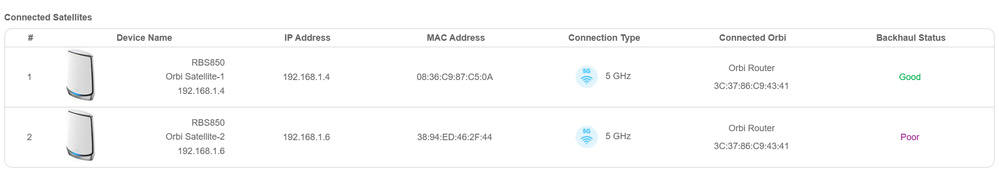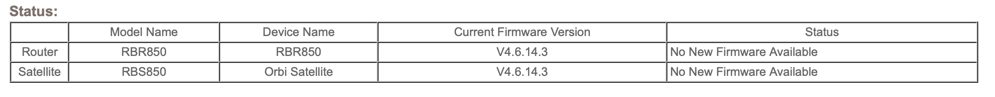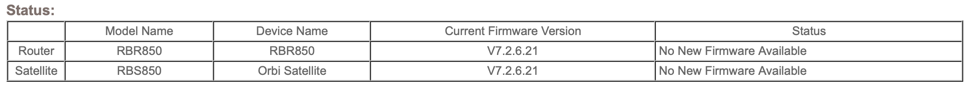- Subscribe to RSS Feed
- Mark Topic as New
- Mark Topic as Read
- Float this Topic for Current User
- Bookmark
- Subscribe
- Printer Friendly Page
Re: New - RBR850 / RBS850 Firmware Version 7.2.6.21 Released
- Mark as New
- Bookmark
- Subscribe
- Subscribe to RSS Feed
- Permalink
- Report Inappropriate Content
Re: New - RBR850 / RBS850 Firmware Version 7.2.6.21 Released
By LAN cable you mean the Ethernet cable connecting the RBR850 to the primary router?
(not a cable connecting the RBR850 to devices "downstream" of the router?)
- Mark as New
- Bookmark
- Subscribe
- Subscribe to RSS Feed
- Permalink
- Report Inappropriate Content
Re: New - RBR850 / RBS850 Firmware Version 7.2.6.21 Released
NG Routers have ALWAYs by design and default require the WAN port for router and AP modes. Been like this for a long time. If your not using the WAN port, you should be. As seen here: https://kb.netgear.com/31218/How-do-I-configure-my-Orbi-router-to-act-as-an-access-point
If your not using the WAN port, possible reason why your seeing that 500 Internal error.
@kotfu wrote:
I'm also having trouble with access point mode on my RBR850 after doing the V7.2.6.21_5.0.20 firmware upgrade. Lots of dropped packets, on both the wired and wireless networks. After the firmware upgrade on my satellites, and then the firmware upgrade on my RBR850, I did a factory reset on the RBR850, and set it up from scratch. As soon as I switch it into access point mode, the web UI becomes very unresponsive, and if I ping the LAN ip address of the RBR850 from a hardwired connection, it drops 9/10 packets. This is all with no satellites connected, just a single RBR850.
I'm suprised by @FURRYe38's comment that in AP mode the lan cable for the RBR850 should be in the yellow "Internet 2.5G/1G" ethernet port. I've always had the LAN cable in one of the 4 grey ethernet ports for AP mode.
Can you share more information about why I should be using AP mode with the cable in the yellow WAN port?
- Mark as New
- Bookmark
- Subscribe
- Subscribe to RSS Feed
- Permalink
- Report Inappropriate Content
Re: New - RBR850 / RBS850 Firmware Version 7.2.6.21 Released
@kotfu wrote:
Can you share more information about why I should be using AP mode with the cable in the yellow WAN port?
@FURRYe38 is correct that Netgear does not suggest or imply that changing from Router mode to Access Point (AP) mode should involve moving the cable from the WAN port to one of the LAN ports. All of the setup instructions clearly state to connect the Orbi to whatever device is supplying internet access using the WAN port. (ISP modem, ISP ONT, firewall, primary router... whatever).
Just to be clear:
- Did you move the cable connected the RBR850 to the ISP connection when changing from Router to AP mode?
- Or, was the RBR850 not connected to the Internet while in Router mode?
There have been posts in the forum over the years reporting that connecting to the primary network using one of the LAN ports "works". There have also been situations where Orbi satellites have issues when the router WAN port is connected to a switch and satellites are connected to that switch rather than to the Orbi router LAN ports.
- Mark as New
- Bookmark
- Subscribe
- Subscribe to RSS Feed
- Permalink
- Report Inappropriate Content
Re: New - RBR850 / RBS850 Firmware Version 7.2.6.21 Released
I've had an RBR850 and 3 RBS850s since April 2021. My setup has been to have all satellites on wireless backhaul, with the RBR850 wired to my gigabit switch. I have no other "downstream" devices wired into any of the Orbi devices. I run my own firewalls/routers/name servers/dhcp servers, so I don't use any of these functions on the Orbi kit.
I somehow missed that I should have been connecting my ethernet cable to the yellow WAN port. What I've always done when I need to set up my Orbi system from scratch (like after firmware upgrades, when I factory reset everything after the firmware has all been loaded), is plug a laptop into one of the grey lan ports on the RBR, run through the setup (including turning on AP mode). So this means my Orbi was not connected to the internet while I was doing all the setup. Then I'd shut everything down, and plug the RBR into my switch using one of the grey LAN ports. I'd power it all back up and it would work. AP mode has worked fine for me using this method for several years. I guess I just got lucky. I've been doing it wrong. Thanks for setting me straight.
I reconfigured everything from scratch (ie factory reset RBR and all RBS) with the yellow WAN port plugged into my switch. It definitely resolved the AP mode problems I was having with V7.2.6.21_5.0.20.
After making these changes, I still get the HTTP 500 Internal Server Error when accessing the webUI via hostname instead of via IP address. ¯\_(ツ)_/¯
- Mark as New
- Bookmark
- Subscribe
- Subscribe to RSS Feed
- Permalink
- Report Inappropriate Content
Re: New - RBR850 / RBS850 Firmware Version 7.2.6.21 Released
@kotfu wrote:
After making these changes, I still get the HTTP 500 Internal Server Error when accessing the webUI via hostname instead of via IP address. ¯\_(ツ)_/¯
I am confident that it is a requirement that the router be connected using the WAN port when in AP mode. So many of the Orbi features are inoperable in AP mode. It could be the case that the "hardware just takes over." i.e.
- When the router boots up, it may issue a DHCP request out every port.
(WAN and all the LAN ports. There's is probably not a rule that the DHCP server must be connected to the WAN port.) - Once a DHCP assignment is made, the router knows the IP address of the gateway and DNS servers.
- Do an ARP for the gateway & DNS MAC addresses, and the switch hardware module will lean which LAN port will reach those MAC addresses.
The 500 error seems to described in a different message thread. Perhaps it would be expedient to continue that thread (or start a new one) for that issue?
- Mark as New
- Bookmark
- Subscribe
- Subscribe to RSS Feed
- Permalink
- Report Inappropriate Content
Re: New - RBR850 / RBS850 Firmware Version 7.2.6.21 Released
Here's my original post about the HTTP 500 Internal Server Error that happens for me after upgrading to firmware 4.6.14.3: https://community.netgear.com/t5/Orbi-WIFI-6-AX-AND-Wi-Fi-6E-AXE/New-RBR850-RBS850-Firmware-Version-....
After upgrading to V7.2.6.21_5.0.20, I followed the same testing procedure as described in my original post (i.e. remove power from all satellites to simplify the setup, etc), and I still get the HTTP 500 Internal Server Error when accessing the admin web interface via hostname instead of IP address. Last night, after learning that it was probably better to have the ethernet cable plugged into the yellow WAN port instead of the grey LAN port for AP mode, I ran the testing procedure again: same result.
- Mark as New
- Bookmark
- Subscribe
- Subscribe to RSS Feed
- Permalink
- Report Inappropriate Content
Re: New - RBR850 / RBS850 Firmware Version 7.2.6.21 Released
Thanks for letting us know the details and confirming the problem is still there. Only thing I can think of is that maybe NG close something they considered a security risk and why it's not working anymore. If this is happening before the log in popup happens, something may have changed in FW.
I'll pass this along and see if we can get some info.
- Mark as New
- Bookmark
- Subscribe
- Subscribe to RSS Feed
- Permalink
- Report Inappropriate Content
Re: New - RBR850 / RBS850 Firmware Version 7.2.6.21 Released
The key to this issue might be:
- update my internal DNS to point ap1.example.com to 10.10.10.251
- try to load https://ap1.example.com, get HTTP 500 Internal Server Error
- try to load https://10.10.10.251, which works fine.
There was a lengthy discussion on the forum about Error 500 in the context of using a DNS server to resolve LAN resources:
One of the features that the Orbi DNS process does not support is resolving DNS entries for devices on the LAN. A work-around for this is to have a local DNS server which supports this feature, such as OpenWRT, Pi-Hole, etc. Not having a DNS server on my LAN, I created entries in the Windows hosts file for some devices on the LAN, including the Orbi RBR750 running in AP mode (192.168.1.84 Test750). When attempting to connect to the RBR750 web server using Test750, I get Error 500. Connecting to 192.168.1.84 works correctly.
If you can run Wireshark, it would be useful to capture the traffic between the computer and router (in AP mode) and verify if the behavior is similar to that conversation referenced above.
- Mark as New
- Bookmark
- Subscribe
- Subscribe to RSS Feed
- Permalink
- Report Inappropriate Content
Re: New - RBR850 / RBS850 Firmware Version 7.2.6.21 Released
To keep the HTTP Error 500 stuff together, I posted packet caps and my theory of what's wrong to thread you referenced: https://community.netgear.com/t5/Orbi-WIFI-6-AX-AND-Wi-Fi-6E-AXE/Internal-Server-Error-when-hostname....
- Mark as New
- Bookmark
- Subscribe
- Subscribe to RSS Feed
- Permalink
- Report Inappropriate Content
Re: New - RBR850 / RBS850 Firmware Version 7.2.6.21 Released
@FURRYe38 thanks for the help. Unfortunately, the info provided didn't resolve the issue.
I was able to get the RBS functional only after performing a factory reset on both the RBR and RBS and start from scratch.
Either way I appreciate the response and help.
- Mark as New
- Bookmark
- Subscribe
- Subscribe to RSS Feed
- Permalink
- Report Inappropriate Content
Re: New - RBR850 / RBS850 Firmware Version 7.2.6.21 Released
Ok, Glad you got it working. Be sure to save off a back up configuration to file for safe keeping. Saves time if a reset is needed.
https://kb.netgear.com/000062080/How-do-I-back-up-the-configuration-settings-on-my-Orbi-WiFi-System
Enjoy. 📡
@dustman86 wrote:
thanks for the help. Unfortunately, the info provided didn't resolve the issue.
I was able to get the RBS functional only after performing a factory reset on both the RBR and RBS and start from scratch.
Either way I appreciate the response and help.
- Mark as New
- Bookmark
- Subscribe
- Subscribe to RSS Feed
- Permalink
- Report Inappropriate Content
Re: New - RBR850 / RBS850 Firmware Version 7.2.6.21 Released
I've been using this firmware for several weeks and largely believe experience has been good. I do believe there's a bug, however, in the web interface. It regularly reports one of my satellites with a "poor" backhaul status:
Things always showed "good" under previous firmwares and I didn't move the locations of my Orbi devices. When I view the system via my phone app, it reports all "good". Additionally, when I power-cycle my system, I receive the blue light on satellite #2 indicating a healthy connection to the router. Hence, I assume this must be a glitch/bug. I've been ignoring the "poor" report and devices are communicating just fine w/ Satellite #2. Just thought I'd pass along...
- Mark as New
- Bookmark
- Subscribe
- Subscribe to RSS Feed
- Permalink
- Report Inappropriate Content
Re: New - RBR850 / RBS850 Firmware Version 7.2.6.21 Released
Try moving the RBS closer to the RBR.
Try swapping RBS with each other to see if status changes or moves with RBS.
Did you power OFF the Orbi system for 1 minute then back ON after FW was updated?
@Quaksyx wrote:
I've been using this firmware for several weeks and largely believe experience has been good. I do believe there's a bug, however, in the web interface. It regularly reports one of my satellites with a "poor" backhaul status:
Things always showed "good" under previous firmwares and I didn't move the locations of my Orbi devices. When I view the system via my phone app, it reports all "good". Additionally, when I power-cycle my system, I receive the blue light on satellite #2 indicating a healthy connection to the router. Hence, I assume this must be a glitch/bug. I've been ignoring the "poor" report and devices are communicating just fine w/ Satellite #2. Just thought I'd pass along...
- Mark as New
- Bookmark
- Subscribe
- Subscribe to RSS Feed
- Permalink
- Report Inappropriate Content
Re: New - RBR850 / RBS850 Firmware Version 7.2.6.21 Released
I certainly did power off/on as suggested. Additionally, I finally factory reset router and satellites and set up from scratch, which didn't alleviate the "poor" back haul status issue. I will point out that if I hover on the config page it will intermittently also read "good" on Satellite #2 (and flip back to "poor" after hovering longer). Perhaps I will try moving the units, however, I will say that I have Ring cameras outside the home and under previous firmware one of the cameras would frequently report a weak internet signal; with this firmware I've had no issues with Ring, which is an improvement.
- Mark as New
- Bookmark
- Subscribe
- Subscribe to RSS Feed
- Permalink
- Report Inappropriate Content
Re: New - RBR850 / RBS850 Firmware Version 7.2.6.21 Released
Be sure to save off a back up configuration to file for safe keeping. Saves time if a reset is needed.
https://kb.netgear.com/000062080/How-do-I-back-up-the-configuration-settings-on-my-Orbi-WiFi-System
- Mark as New
- Bookmark
- Subscribe
- Subscribe to RSS Feed
- Permalink
- Report Inappropriate Content
Re: New - RBR850 / RBS850 Firmware Version 7.2.6.21 Released
I've had the RBR850 and 1 satellite since they came out. I've been checking for updates via the ORBI iOS app and there never seemed to be any, so I thought the auto-update feature must be working.
Not until I began to look for information on the RBR850 support for VLANs did I discover that, in fact, there have been firmware updates. Many firmware updates, none of which my RBR850 received.
Here's the 'before' portion via the AP's admin screen from today:
And after a manual update:
Now, my Orbis sit behind a pfSense security gateway, but the Orbi's are not prevented from going out to the WAN via a firewall rule.
Is there a reasonable explanation other than a problem with the Netgear's update process?
_dood
- Mark as New
- Bookmark
- Subscribe
- Subscribe to RSS Feed
- Permalink
- Report Inappropriate Content
Re: New - RBR850 / RBS850 Firmware Version 7.2.6.21 Released
Have seen others with Orbi sitting behind firewall devices that can and do seem to block some traffic from getting from the Orbi system or Orbi app to certain NGs AU services. I've not had this issue however mine doesn't sit behind a firewall device.
It's recommended to check NGs download site or here in the forums for notices of FW updates that you can and is recommended to manually update Orbi systems using a web browser. Be sure to update the RBS first then RBR lastly.
- Mark as New
- Bookmark
- Subscribe
- Subscribe to RSS Feed
- Permalink
- Report Inappropriate Content
Re: New - RBR850 / RBS850 Firmware Version 7.2.6.21 Released
@_dood wrote:
Many firmware updates, none of which my RBR850 received.
According to the RBR850 support site, v7.2.6.21 is the first update since v4.6.14.3
The release notes show this became available on Sept 8, 2023. Over the years, Netgear seems to have a distinct pattern regarding firmware updates:
- New firmware appears on the support site where some users discover it and choose to update to it. Despite a Quality Assurance process (that is not publicly documented - perhaps thought of as a Trade Secret) and (in this specific case) a beta test period involving a number of community volunteers, more wide-spread use tends to uncover unexpected situations.
- Depending on what these early adopters report, at some point (again not documented) Netgear causes router firmware to be able to detect the new firmware and install it. Generally, this is more than one month after it shows up on the support site. (in some cases several months) Of course, customers who do not look at the firmware update web page or the Orbi app will not be aware of this. In past years, at least one firmware update was pulled because of negative feedback and did not make it to this step.
- At yet another point in time, Netgear can cause the web interface and Orbi app to throw up a prominent announcement on their home page, "New Firmware Available". Again, customers who do not look at the web or Orbi app will not be aware of this.
- Finally, Netgear may elect to use their option to force the update without notice. (It's in the Terms and Conditions that no one reads.) And, yes, customers who do not look at the web interface or Orbi app are blissfully ignorant.
This update to the 750 and 850 product firmware was substantial. (Hence the abrupt jump from version 4 to version 7.) Netgear may have felt that less than a month is too soon to move on from Step 1.
- Mark as New
- Bookmark
- Subscribe
- Subscribe to RSS Feed
- Permalink
- Report Inappropriate Content
Re: New - RBR850 / RBS850 Firmware Version 7.2.6.21 Released
Thank you for that explanation. Maybe the jump from version 4 to version 7 appears that way for RBR850, but that same software stack has had many more updates for other products (4-->5-->6-->7).
Love my Orbi, too. Though thinking of looking for a WAP that supports VLAN tagging.
- Mark as New
- Bookmark
- Subscribe
- Subscribe to RSS Feed
- Permalink
- Report Inappropriate Content
Re: New - RBR850 / RBS850 Firmware Version 7.2.6.21 Released
The Orbi Pro line may support VLAN on the wired LAN.
- Mark as New
- Bookmark
- Subscribe
- Subscribe to RSS Feed
- Permalink
- Report Inappropriate Content
Re: New - RBR850 / RBS850 Firmware Version 7.2.6.21 Released
@Garwoofoo wrote:I've caught both my wireless satellites randomly losing connection a couple of times since I updated the firmware - flashing white for a minute or so before re-establishing connection. Yesterday they both did this at the same time, which seemed odd. It was about an hour after a short power outage here though so I'm wondering if it was some kind of "recently rebooted" oddity with the system.
I've also noticed in the Advanced Statistics page that various bits of the Orbi system (WAN port and LAN ports) seem to restart themselves from time to time, i.e. the "Up Time" resets to zero. This doesn't seem to cause any interruption to service and appears completely random. This is running in AP mode.
I think I've resolved this. It turned out to be a problem with my ISP, where a low signal level was causing micro-dropouts of my internet connection. Although the dropouts were tiny and almost unnoticeable, when they occurred they would for some reason cause the Orbi satellites to reboot. I managed to track this down by observing the times when the WAN uptime reset to zero on the Orbi and correlating that to times when I'd noticed the satellites restarting.
The ISP has now replaced some cables and the signal strength is where it should be, I haven't noticed any issues at all since then.
- Mark as New
- Bookmark
- Subscribe
- Subscribe to RSS Feed
- Permalink
- Report Inappropriate Content
Re: New - RBR850 / RBS850 Firmware Version 7.2.6.21 Released
Glad they got it working. Be sure to save off a back up configuration to file for safe keeping. Saves time if a reset is needed.
https://kb.netgear.com/000062080/How-do-I-back-up-the-configuration-settings-on-my-Orbi-WiFi-System
Enjoy. 📡
@Garwoofoo wrote:
@Garwoofoo wrote:
I've caught both my wireless satellites randomly losing connection a couple of times since I updated the firmware - flashing white for a minute or so before re-establishing connection. Yesterday they both did this at the same time, which seemed odd. It was about an hour after a short power outage here though so I'm wondering if it was some kind of "recently rebooted" oddity with the system.
I've also noticed in the Advanced Statistics page that various bits of the Orbi system (WAN port and LAN ports) seem to restart themselves from time to time, i.e. the "Up Time" resets to zero. This doesn't seem to cause any interruption to service and appears completely random. This is running in AP mode.
I think I've resolved this. It turned out to be a problem with my ISP, where a low signal level was causing micro-dropouts of my internet connection. Although the dropouts were tiny and almost unnoticeable, when they occurred they would for some reason cause the Orbi satellites to reboot. I managed to track this down by observing the times when the WAN uptime reset to zero on the Orbi and correlating that to times when I'd noticed the satellites restarting.
The ISP has now replaced some cables and the signal strength is where it should be, I haven't noticed any issues at all since then.
- Mark as New
- Bookmark
- Subscribe
- Subscribe to RSS Feed
- Permalink
- Report Inappropriate Content
Re: New - RBR850 / RBS850 Firmware Version 7.2.6.21 Released
Since the firmware upgrade on both my two satellites and router, I've been seeing intermittent internet disconnections. When I look at the router and the connection to the WAN, I see that the DHCP lease time is changed to 49710 days which I believe means "infinite lease". The only way to solve this is to reboot the router. Trying to release and renew has no effect.
If this continues, i may need to revert.
- Mark as New
- Bookmark
- Subscribe
- Subscribe to RSS Feed
- Permalink
- Report Inappropriate Content
Re: New - RBR850 / RBS850 Firmware Version 7.2.6.21 Released
What is the Mfr and model# of the Internet Service Providers modem/ONT the NG router is connected too?
Be sure your using a good quality LAN cable between the modem and router. CAT6A STP is recommended.
Has a power off for 1 minute then back ON with the ISP modem and router been performed since last update?
Be sure to restart your network in this sequence:
Turn off and unplug modem.
Turn off router and computers.
Plug in and turn on modem. Wait 2 minutes for it to connect.
Turn on the router and wait 2 minutes for it to connect.
Turn on computers and rest of network.
Has a factory reset and setup from scratch been performed since last FW update? A complete pull of the power adapters for a period of time after the factory reset then walk thru the setup wizard and setup from scratch with a wired PC and web browser. https://kb.netgear.com/22697/How-do-I-install-my-NETGEAR-router-using-the-router-web-interface
Recommend setting the default DHCP IP address pool range to the following after applying and a factory reset: 192.168.#.100 to 192.168.#.200.
https://kb.netgear.com/24089/How-do-I-specify-the-pool-of-IP-addresses-assigned-by-my-Nighthawk-rout...
https://kb.netgear.com/25722/How-do-I-reserve-an-IP-address-on-my-NETGEAR-router
I would power OFF the ISP modem for 1 minute. Factory reset the router and power it off. Power ON the ISP modem and let it sync. Then power ON the router and walk thru the setup wizard again using a wired PC and a web browser.
Press the back reset button for 15 seconds then release.
https://kb.netgear.com/31486/How-do-I-reset-my-Orbi-system-to-factory-default-settings
https://kb.netgear.com/000062081/How-do-I-erase-the-configuration-settings-on-my-Orbi-WiFi-System
@hcheng25 wrote:
Since the firmware upgrade on both my two satellites and router, I've been seeing intermittent internet disconnections. When I look at the router and the connection to the WAN, I see that the DHCP lease time is changed to 49710 days which I believe means "infinite lease". The only way to solve this is to reboot the router. Trying to release and renew has no effect.
If this continues, i may need to revert.
- Mark as New
- Bookmark
- Subscribe
- Subscribe to RSS Feed
- Permalink
- Report Inappropriate Content
Re: New - RBR850 / RBS850 Firmware Version 7.2.6.21 Released
Thank you for your suggestions. My ONT is a Adtran 411 (https://help.sonic.com/hc/en-us/articles/115000419668-Adtran-411) through Sonic Fiber. We have Cat6 wired through the house from our recent re-model. The ONT is located in our garage, with ethernet to the closet in the center of our home. I have two satellites on opposite corners of the house to get coverage. We live in a SF home, so we have long 'shotgun' style narrow houses.
I have powered down the device as you have outlined prior to your message, given adequate times for power down and capacitor discharges, and unplugged the fiber / ethernet cables from the ONT and plugged them back in just to make sure. I was even on the phone with Sonic to make sure the ONT was fully up and registering on their network prior to plugging in the NG router back in.
The only thing I've tried new today is as you suggest, do a factory reset by holding the reset button. I saved off my previous settings to a backup file, reset the router and the satellites, and then re-loaded my configuration.
I did not change my LAN DHCP IP pool from 100-200 (it's currently at default 2-254). I forgot.
Like I said, i was not having any of these issues with prior firmware revisions and this only occurred once I updated to the 7.2.6.21 release.
I'll let you know if my intermittent disconnects are still occurring.
• What is the difference between WiFi 6 and WiFi 7?
• Yes! WiFi 7 is backwards compatible with other Wifi devices? Learn more