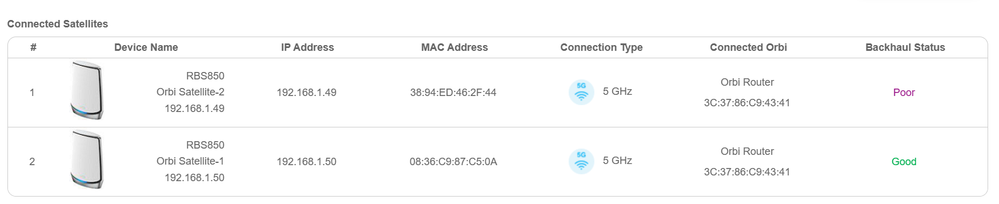- Subscribe to RSS Feed
- Mark Topic as New
- Mark Topic as Read
- Float this Topic for Current User
- Bookmark
- Subscribe
- Printer Friendly Page
Re: New - RBR850 / RBS850 Firmware Version 7.2.6.21 Released
- Mark as New
- Bookmark
- Subscribe
- Subscribe to RSS Feed
- Permalink
- Report Inappropriate Content
Re: New - RBR850 / RBS850 Firmware Version 7.2.6.21 Released
What is the size of your home? Sq Ft?
What is the distance between the router and 📡 satellite(s)? 30 feet or more is recommended in between RBR📡 and RBS🛰️ to begin with depending upon building materials when wired or wirelessly connected.
@hcheng25 wrote:
Thank you for your suggestions. My ONT is a Adtran 411 (https://help.sonic.com/hc/en-us/articles/115000419668-Adtran-411) through Sonic Fiber. We have Cat6 wired through the house from our recent re-model. The ONT is located in our garage, with ethernet to the closet in the center of our home. I have two satellites on opposite corners of the house to get coverage. We live in a SF home, so we have long 'shotgun' style narrow houses.
I have powered down the device as you have outlined prior to your message, given adequate times for power down and capacitor discharges, and unplugged the fiber / ethernet cables from the ONT and plugged them back in just to make sure. I was even on the phone with Sonic to make sure the ONT was fully up and registering on their network prior to plugging in the NG router back in.
The only thing I've tried new today is as you suggest, do a factory reset by holding the reset button. I saved off my previous settings to a backup file, reset the router and the satellites, and then re-loaded my configuration.
I did not change my LAN DHCP IP pool from 100-200 (it's currently at default 2-254). I forgot.
Like I said, i was not having any of these issues with prior firmware revisions and this only occurred once I updated to the 7.2.6.21 release.
I'll let you know if my intermittent disconnects are still occurring.
- Mark as New
- Bookmark
- Subscribe
- Subscribe to RSS Feed
- Permalink
- Report Inappropriate Content
Re: New - RBR850 / RBS850 Firmware Version 7.2.6.21 Released
I woke up to the Router again hung, with DHCP Lease expiration showing max 49710 hours. In this next full power cycle (ONT included) I also made sure that my LAN DHCP address range was changed from 100-200.
To answer your question about my home and square footage, my home is about 2000 sq. ft, but as I described is very looong, built in the '30s. When I position my satellites, I am pretty much on the edge of "fair" to "good" and make sure to put it in a place where I'm seeing pretty stable ~800Mbps transfers. Each satellite is roughly 30ft from the router, which again is located in the center of my home.
I got this router back in Mar'21 and my satellite positioning has not been an issue ever.
- Mark as New
- Bookmark
- Subscribe
- Subscribe to RSS Feed
- Permalink
- Report Inappropriate Content
Re: New - RBR850 / RBS850 Firmware Version 7.2.6.21 Released
I'd go for a Factory reset and setup from scratch on everything. Power OFF the ONT for 1 minute. Then once it's back online, walk thru the set up wizard on the RBR with a wired PC and web browser. When you factory reset, press the reset buttons on the RBS for 15 seconds then release. Then reset the RBR. Give the system about 5 minutes then begin the setup wizard at 192.168.1.1. Giving the system 5 mins will allow the RBS to auto connect to the RBR using the default SSID name and then they should be seen by the setup wizard. I recommend bringing the RBS to same room as the RBR during this process. Once the RBS are fully synced and the system is setup again, save off a back up config to file:
Than power off and place the RBS back in there remote location.
For that size of home, really only need the RBR and just one RBS however building materials of that time could be a factory. I'd try the RBR wifi power at 50% after you get the RBS placed back in there remote locations. Under Advanced Tab/Advanced Settings/Wireless Settings
Also set manual channel 1 and 40 or 11 and 48 on the RBR.
- Mark as New
- Bookmark
- Subscribe
- Subscribe to RSS Feed
- Permalink
- Report Inappropriate Content
Re: New - RBR850 / RBS850 Firmware Version 7.2.6.21 Released
Hi all, made the upgrade shortly after it came out and so far all working solidly without anything major. That being said, I have 1 anomoly that has me perplexed in relation to devices connected to a satellite's ethernet port no longer show up in the active devices list either on the app or web page status. I have reset the RBS in question a good few times and I'll initially see the ethernet devices on the list but they then dissapear for good. Not a big deal by any means, but wondering if anyone else has this issue post firmware upgrade? Prior to the upgrade ethernet devices showed up consistently.
- Mark as New
- Bookmark
- Subscribe
- Subscribe to RSS Feed
- Permalink
- Report Inappropriate Content
Re: New - RBR850 / RBS850 Firmware Version 7.2.6.21 Released
Happens on both RBS when you have something connected to the back of the RBS?
What devices do you have connected in back?
What CAT# lan cable is used between the RBS and your devices?
Are the RBS wireless or wire connected to the RBR?
@fwdlinkuk wrote:
Hi all, made the upgrade shortly after it came out and so far all working solidly without anything major. That being said, I have 1 anomoly that has me perplexed in relation to devices connected to a satellite's ethernet port no longer show up in the active devices list either on the app or web page status. I have reset the RBS in question a good few times and I'll initially see the ethernet devices on the list but they then dissapear for good. Not a big deal by any means, but wondering if anyone else has this issue post firmware upgrade? Prior to the upgrade ethernet devices showed up consistently.
- Mark as New
- Bookmark
- Subscribe
- Subscribe to RSS Feed
- Permalink
- Report Inappropriate Content
Re: New - RBR850 / RBS850 Firmware Version 7.2.6.21 Released
@fwdlinkuk wrote:
I'll initially see the ethernet devices on the list but they then dissapear for good.
And the devices function correctly? i.e. the only issue is that they do not appear on the list?
- Mark as New
- Bookmark
- Subscribe
- Subscribe to RSS Feed
- Permalink
- Report Inappropriate Content
Re: New - RBR850 / RBS850 Firmware Version 7.2.6.21 Released
Thanks for this reply.
I did do a FULL factory reset, set up the router settings from scratch (not from using a saved profile), made sure the DCHP range is from 100-200, adjusted the wifi power for the router to 50%.
This seems to have significantly improved the stability so far, my current uptime is ~7days whereas before I'd see the router hang within 24 hours.
- Mark as New
- Bookmark
- Subscribe
- Subscribe to RSS Feed
- Permalink
- Report Inappropriate Content
Re: New - RBR850 / RBS850 Firmware Version 7.2.6.21 Released
Glad you got it working. Be sure to save off a back up configuration to file for safe keeping. Saves time if a reset is needed.
https://kb.netgear.com/000062080/How-do-I-back-up-the-configuration-settings-on-my-Orbi-WiFi-System
Enjoy. 📡
@hcheng25 wrote:
Thanks for this reply.
I did do a FULL factory reset, set up the router settings from scratch (not from using a saved profile), made sure the DCHP range is from 100-200, adjusted the wifi power for the router to 50%.
This seems to have significantly improved the stability so far, my current uptime is ~7days whereas before I'd see the router hang within 24 hours.
- Mark as New
- Bookmark
- Subscribe
- Subscribe to RSS Feed
- Permalink
- Report Inappropriate Content
Re: New - RBR850 / RBS850 Firmware Version 7.2.6.21 Released
I've continued to struggle with a "Poor" backhaul status. I have moved the position of my 2nd satellite which did improve the status to "Good", however, this actually started causing problems for one of my Ring cameras, which then would report low wifi signal strength persistently. My router is in my basement, one satellite on my 1st story, and one satellite on my 2nd story of my home. I finally moved Sat #2 further away from the Router (and closer to the problematic camera) -- this resulted, Sat #2 connecting to Sat #1 in a daisychain topology (which is logical) and all reported "good" and worked good. Within the last couple days, however, Sat#2 has reverted to connecting to the Router rather than Sat#1 and it's back to a "poor" backhaul state. Despite multiple reboots, my Orbi system does not want to assume the daisychain topology. Is there a way to force? It's odd behavior that Sat #2 will elect to connect to the router directly then report "poor" backhaul when it's more than twice distance as compared to the Sat #1.
It should be noted that all of this is following a factory reset, recreating config from scratch, and most recently even attempted to regenerate the backhaul password (which didn't help).
- Mark as New
- Bookmark
- Subscribe
- Subscribe to RSS Feed
- Permalink
- Report Inappropriate Content
Re: New - RBR850 / RBS850 Firmware Version 7.2.6.21 Released
When I observed an entire Orbi system restarting, it appeared (to me) that
- The router begins broadcasting WiFi signals first, including the user facing SSIDs and the "backhaul" SSID.
- Some time after the router begins broadcasting, the satellites (I have three) then begin broadcasting the user facing SSIDs.
My conclusion is that restarting the router may cause all of the satellites to notice the router backhaul SSID before they become aware of other satellites. If is well-known that devices that are designed to be "not mobile" often cease looking for a better WiFi connection after they have found one. (Whereas devices that are designed to be mobile, such as phones, tablets, and laptops, continue to survey the available WiFi networks looking for a "better" connection.)
What happens if the satellite that needs to be Daisy Chained is powered off and then powered back on?
(while the remainder of the network is operating)??
- Mark as New
- Bookmark
- Subscribe
- Subscribe to RSS Feed
- Permalink
- Report Inappropriate Content
Re: New - RBR850 / RBS850 Firmware Version 7.2.6.21 Released
- Mark as New
- Bookmark
- Subscribe
- Subscribe to RSS Feed
- Permalink
- Report Inappropriate Content
Re: New - RBR850 / RBS850 Firmware Version 7.2.6.21 Released
Have you swapped RBS with each other to see if the status follows or remains at the one location?
@Quaksyx wrote:
I actually tried this as well (and forgot to mention). While the router and Sat#1 are up and running, I’ve rebooted Sat#2 by power cycling. It will oddly reconnect back to the router directly. Also interesting, the satellite will show a blue light, suggesting that the backhaul/connection is good. I’m still wondering if the current firmware has a bug in this regard. Devices do seem to work fine when communicating to Sat#2 despite the “poor” backhaul report of Orbi’s web diagnostics.
- Mark as New
- Bookmark
- Subscribe
- Subscribe to RSS Feed
- Permalink
- Report Inappropriate Content
Re: New - RBR850 / RBS850 Firmware Version 7.2.6.21 Released
Manual upgrade to new firmware from 4.x went fine. Only issue I had was a solid blue light on the satellite. After update I could see everything connected fine and FW updated fine on both router and satellite. I power cycled the satellite and eventually the solid blue disappeared.
This update was performed this evening 11/27/2023 and will report back here in case of issues.
- Mark as New
- Bookmark
- Subscribe
- Subscribe to RSS Feed
- Permalink
- Report Inappropriate Content
Re: New - RBR850 / RBS850 Firmware Version 7.2.6.21 Released
Next time, besure to power sysble BOTH RBS and RBR off then then back ON.
Be sure to save off a back up configuration to file for safe keeping. Saves time if a reset is needed.
https://kb.netgear.com/000062080/How-do-I-back-up-the-configuration-settings-on-my-Orbi-WiFi-System
Enjoy. 📡
@Coness wrote:
Manual upgrade to new firmware from 4.x went fine. Only issue I had was a solid blue light on the satellite. After update I could see everything connected fine and FW updated fine on both router and satellite. I power cycled the satellite and eventually the solid blue disappeared.
This update was performed this evening 11/27/2023 and will report back here in case of issues.
- Mark as New
- Bookmark
- Subscribe
- Subscribe to RSS Feed
- Permalink
- Report Inappropriate Content
Re: New - RBR850 / RBS850 Firmware Version 7.2.6.21 Released
Kind regards.
- Mark as New
- Bookmark
- Subscribe
- Subscribe to RSS Feed
- Permalink
- Report Inappropriate Content
Re: New - RBR850 / RBS850 Firmware Version 7.2.6.21 Released
Yellow WAN port is needed in router or AP mode.
- Mark as New
- Bookmark
- Subscribe
- Subscribe to RSS Feed
- Permalink
- Report Inappropriate Content
Re: New - RBR850 / RBS850 Firmware Version 7.2.6.21 Released
Strange issue here, not sure why as it never happened before. (Also not with this FW which has worked flawlessly from day one)
Suddenly I experience slower WIFI speeds on my ORBI 853 set. Still stable but somehow slower.?? I have not changed anything in settings, positions of the satellites... nothing.
When I do I speed test with the ORBI app on my router it runs at full speed (1GB connection).
So I guess the speed in-house is fine.
But the speed on my connected devices on WIFI is somehow slower than normal. Previously about 800 MBIT /sec on my desktop pc. But now apx. 600 MBIT.
The only change I can think of that was a week ago when Internet stopped working due to changes from my Internet provider. They told me that I no longer had to loop the signal from their router and into my ORBI system. So now the seperate fiber box is directly connected to the ORBI router instead of looping through their router.
So instead of 3 boxes, I only have fiber box connected to ORBI router. When I changed that i was online again.
Could that small change lead to WIFI speed issues? Can't think that could be the reason as the wired devices have full speed?
Any ideas?? Tried rebooting both ISP hardware (Fiber box), ORBI router and my 2 satellites?
(Haven't done a factory reset, as I would like to avoid that here in the Christmas holiday where everyone is home)
Any ideas if I have to change something in setting to solve it?
- Mark as New
- Bookmark
- Subscribe
- Subscribe to RSS Feed
- Permalink
- Report Inappropriate Content
Re: New - RBR850 / RBS850 Firmware Version 7.2.6.21 Released
What is the Mfr and model# of the Internet Service Providers modem/ONT the NG router is connected too?
Be sure your using a good quality LAN cable between the modem and router. CAT6A STP is recommended.
What is the size of your home? Sq Ft?
What is the distance between the router and 📡 satellite(s)? 30 feet or more is recommended in between RBR📡 and RBS🛰️ to begin with depending upon building materials when wired or wirelessly connected.
https://kb.netgear.com/31029/Where-should-I-place-my-Orbi-satellite 🛰️
What channel configurations are currently set on the router?
Has a power off for 1 minute then back ON with the ISP modem and router been performed since last update?
Be sure to restart your network in this sequence:
Turn off and unplug modem.
Turn off router and computers.
Plug in and turn on modem. Wait 2 minutes for it to connect.
Turn on the router and wait 2 minutes for it to connect.
Turn on computers and rest of network.
Ethernet connected devices speeds good?
- Mark as New
- Bookmark
- Subscribe
- Subscribe to RSS Feed
- Permalink
- Report Inappropriate Content
Re: New - RBR850 / RBS850 Firmware Version 7.2.6.21 Released
I use CAT7 cables and the Fiber box is a Nokia. (Cant see model number anywhere)
As mentioned no issues with products connected with ethernet cable.
Only slower speeds in general on WIFI. I changed nothing in my setup except for the change in boxes.
Could the new type of setup where I skip their router change WIFI properties for me?
I would say "no way", but please let me know
2,4 GHz: Channel 1
5 GHx: Channel 36
Furthermore I find it strange that my network card can see both ORBI Guest Network and ORBI IOT network when these are not enabled in router?
- Mark as New
- Bookmark
- Subscribe
- Subscribe to RSS Feed
- Permalink
- Report Inappropriate Content
Re: New - RBR850 / RBS850 Firmware Version 7.2.6.21 Released
IF nothing has changed then might not be your system, just maybe something else in your evironment or your devices.
There are some known issues with current Apple iOS versions.
- Mark as New
- Bookmark
- Subscribe
- Subscribe to RSS Feed
- Permalink
- Report Inappropriate Content
Re: New - RBR850 / RBS850 Firmware Version 7.2.6.21 Released
Oh really, please tell me more about those Apple issues? We have quite a few Apple products in house.
Thanks
- Mark as New
- Bookmark
- Subscribe
- Subscribe to RSS Feed
- Permalink
- Report Inappropriate Content
Re: New - RBR850 / RBS850 Firmware Version 7.2.6.21 Released
I'm still on iOS 16.5 with my Iphone 12 Pro Max. I'm waiting for Apple to fully address things in iOS 17's.
- Mark as New
- Bookmark
- Subscribe
- Subscribe to RSS Feed
- Permalink
- Report Inappropriate Content
Re: New - RBR850 / RBS850 Firmware Version 7.2.6.21 Released
Help!!!! this firmware update i am having some problem with.
I thought it was all going pretty straight forward, updated the satellites and then the router.
restart the router, got the white flashing light and then it went out, no blue light.
reset the router to factory settings and now it just flashs white light and then a fixed white light.
I tried putting an ethernet cable into the router to get back in to see what was up, but with no luck.
i have done all the usual stuff, restart the modem etc.
Any ideas?
- Mark as New
- Bookmark
- Subscribe
- Subscribe to RSS Feed
- Permalink
- Report Inappropriate Content
Re: New - RBR850 / RBS850 Firmware Version 7.2.6.21 Released
This discussion started in Sept, 2023 and has now reached over 90 posts. It becomes really confusing to figure out what is going on when someone comes in at the end. How many of those previous 90+ posts are relevant to their situation?
It might be more productive to start a new conversation by stating what seems to be the problem.
Assuming this is the same Orbi 850 system from 2021, was it just now updated to firmware v7.2.6.21?
Page 10-11 of the user manual does not mention a blue light on the router.
https://www.downloads.netgear.com/files/GDC/RBK852/RBK852_UM_EN.pdf
The LED flashing white and then going out appears to indicate "success".
If the router is Factory Reset again and allowed to power up, does the default WiFi signal appear?
(the one printed on the product label on the bottom of the router)
It is not clear what happened when attempting to use an Ethernet cable with the (router? satellite?)
- Mark as New
- Bookmark
- Subscribe
- Subscribe to RSS Feed
- Permalink
- Report Inappropriate Content
Re: New - RBR850 / RBS850 Firmware Version 7.2.6.21 Released
ok i got it up late last night, everything up and running. 🙂
To be honest not entirely sure what got it going.
The only thing i noticed was that i was able to get the "routerlogin.com" to work and then it said it was changing the ip address to 10.0.0.1.
Was able to then configure it as before.
Thanks
• What is the difference between WiFi 6 and WiFi 7?
• Yes! WiFi 7 is backwards compatible with other Wifi devices? Learn more