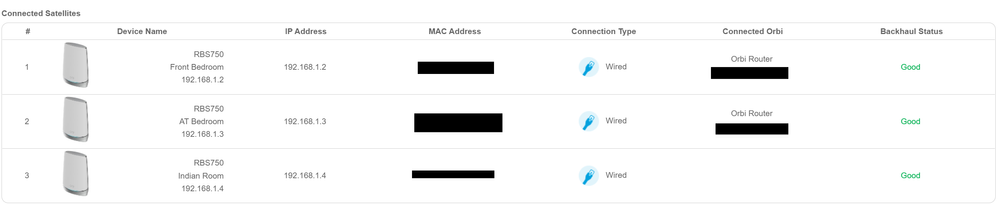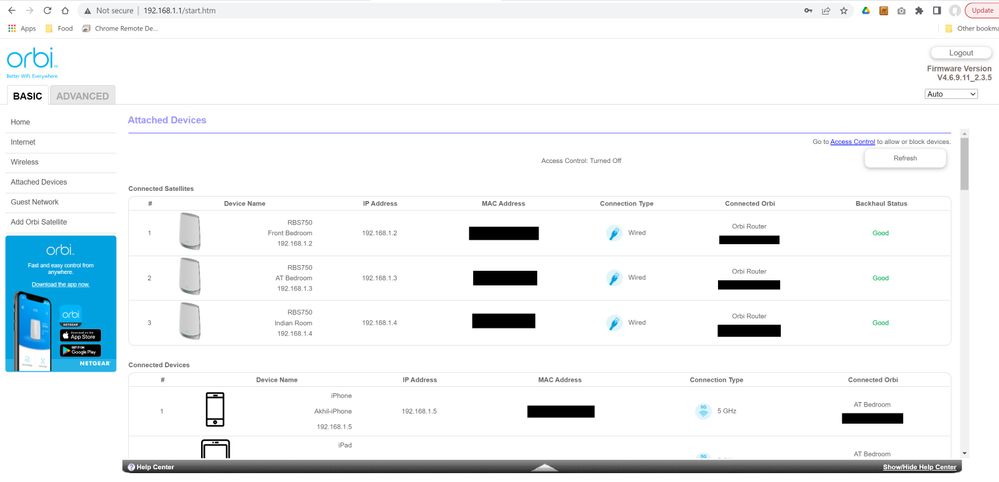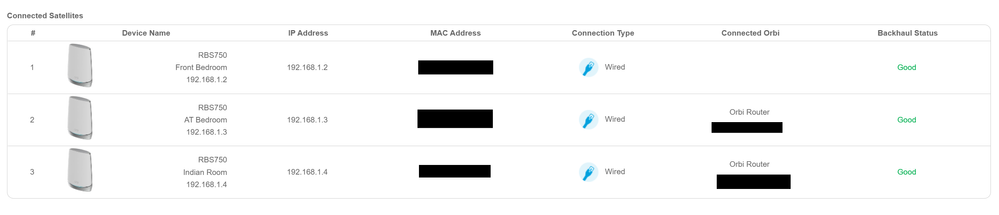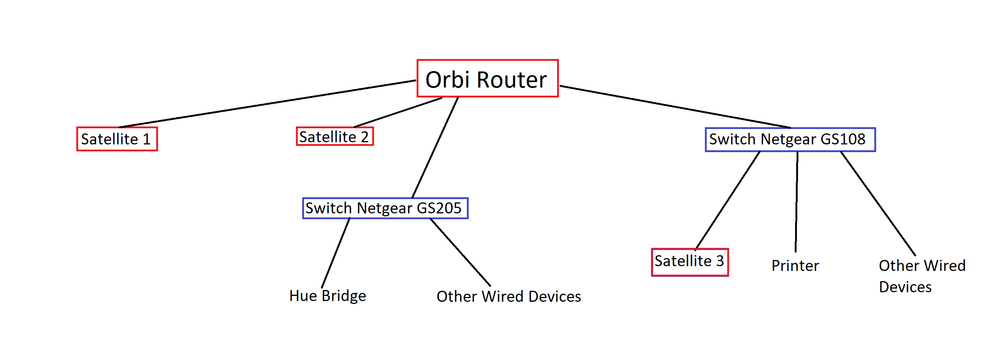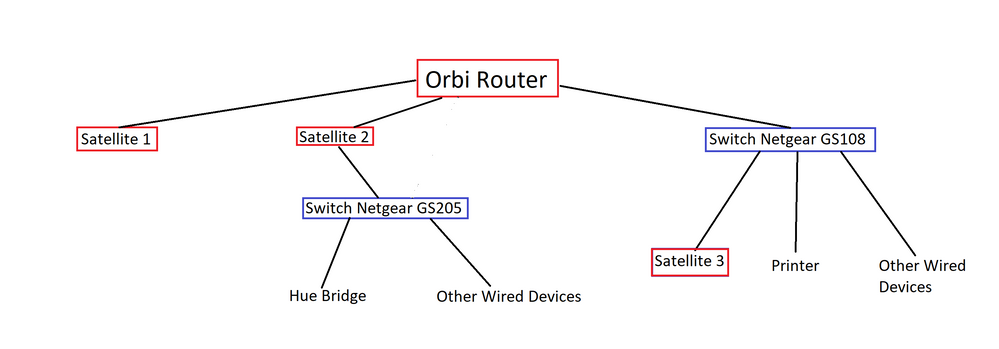- Subscribe to RSS Feed
- Mark Topic as New
- Mark Topic as Read
- Float this Topic for Current User
- Bookmark
- Subscribe
- Printer Friendly Page
Re: ORBI RBK753 No Connected Orbi Ethernet Backhaul
- Mark as New
- Bookmark
- Subscribe
- Subscribe to RSS Feed
- Permalink
- Report Inappropriate Content
ORBI RBK753 No Connected Orbi Ethernet Backhaul
Hi,
I have my RBR connected to some satellites. All of the the Satellites are connected directly to the RBR via ethernet without any switches in between.
I have noticed that one of them occasionally shows nothing under "connected Orbi". The wifi on this satellite works fine and I am not sure if it is an issue or not. If I reboot the satellite or disconnect and reconnect the ethernet cable, it will show up as Connected to Orbi Router.
See the screenshot.
- Mark as New
- Bookmark
- Subscribe
- Subscribe to RSS Feed
- Permalink
- Report Inappropriate Content
Re: ORBI RBK753 No Connected Orbi Ethernet Backhaul
If its still working fine, then I wouldn't worry to much.
If it bothers you, you could always try a factory reset and reinstall.
What firmware version are you on?
- Mark as New
- Bookmark
- Subscribe
- Subscribe to RSS Feed
- Permalink
- Report Inappropriate Content
Re: ORBI RBK753 No Connected Orbi Ethernet Backhaul
What CAT# lan cable are you using between the RBR and RBS? CAT6 is recommended.
What FW is loaded on the system?
Try swapping RBS location with another RBS to see if the problem follows or not.
@akhilstyle wrote:
Hi,
I have my RBR connected to some satellites. All of the the Satellites are connected directly to the RBR via ethernet without any switches in between.
I have noticed that one of them occasionally shows nothing under "connected Orbi". The wifi on this satellite works fine and I am not sure if it is an issue or not. If I reboot the satellite or disconnect and reconnect the ethernet cable, it will show up as Connected to Orbi Router.
- Mark as New
- Bookmark
- Subscribe
- Subscribe to RSS Feed
- Permalink
- Report Inappropriate Content
Re: ORBI RBK753 No Connected Orbi Ethernet Backhaul
Thanks for the replies.
FW V4.6.5.14 on all of them
It's Cat 5 - its run in the walls so I cannot change this.
- Mark as New
- Bookmark
- Subscribe
- Subscribe to RSS Feed
- Permalink
- Report Inappropriate Content
Re: ORBI RBK753 No Connected Orbi Ethernet Backhaul
Thanks for the replies.
FW V4.6.5.14 on all of them
Thank you
- Mark as New
- Bookmark
- Subscribe
- Subscribe to RSS Feed
- Permalink
- Report Inappropriate Content
Re: ORBI RBK753 No Connected Orbi Ethernet Backhaul
Well if the system is working otherwise, you can leave it for now.
Your behind on FW updates as well. Can keep what's loaded for now. IF and when you do decide to update FW, update the RBS first then the RBR lastly.
CAT5 doesn't officially support 1000Mbps connection rates so you maybe seeing some effect of this.
- Mark as New
- Bookmark
- Subscribe
- Subscribe to RSS Feed
- Permalink
- Report Inappropriate Content
Re: ORBI RBK753 No Connected Orbi Ethernet Backhaul
Hi,
I am just opening up this thread again as I am experiencing some issues.
To recap I have an RBR connected to 3 satellites (all on 4.6.9.11) via ethernet backhaul Cat5 (within the walls so difficult to change to Cat 6). Sometimes, all of the satellites shows a "connected orbi" as in the attached screenshot. I don't generally have any Wi-Fi connection issues when this is showing.
Sometimes however, one or more of the RBS units do not show a "connected orbi", as in the second screenshot (in the next post).
The symptoms I am experiencing are wifi devices, that are already connected to my network (even ones with reserved IP addresses), not getting allocated an IP address (or allocated a 169.254.xxx IP address). This is usually noticeable when I move to a different part of the house (roaming?) and the netgear log shows that the device is asking for an IP address. Or perhaps when the lease time for the IP address ends? This is noticeable on my iOS devices (like iphone/ipad). It is intermittent and lasts for about 2-5 minutes - the circle on the iOS device spins continuously and eventually it will connect.
I am not sure if the symptoms are related to this "connected orbi" issue. Could it be that the Wi-Fi device is connected to the RBS that does not have a "connected orbi/router" hence not being able to get an IP address allocated to it as it thinks it is not connected to the router? It is strange that it is intermittent. And even if a RBS is not showing a "connected orbi" the wifi/internet works fine when my device is connected to that specific satellite.
Any help would be greatly appreciated.
- Mark as New
- Bookmark
- Subscribe
- Subscribe to RSS Feed
- Permalink
- Report Inappropriate Content
- Mark as New
- Bookmark
- Subscribe
- Subscribe to RSS Feed
- Permalink
- Report Inappropriate Content
Re: ORBI RBK753 No Connected Orbi Ethernet Backhaul
Maybe a cabling issue. CAT5 is not recommended and not officially rated for 1000Mpbs connections. Possible some signal on these cables could be degrading enough to cause problems.
You might disconnect all RBS from ethernet backhaul and connect them wirelessly and see if same thing happens.
Has a factory reset and setup from scratch been performed since last FW update?
- Mark as New
- Bookmark
- Subscribe
- Subscribe to RSS Feed
- Permalink
- Report Inappropriate Content
Re: ORBI RBK753 No Connected Orbi Ethernet Backhaul
@akhilstyle wrote:..........
The symptoms I am experiencing are wifi devices, that are already connected to my network (even ones with reserved IP addresses), not getting allocated an IP address (or allocated a 169.254.xxx IP address). This is usually noticeable when I move to a different part of the house (roaming?) and the netgear log shows that the device is asking for an IP address. Or perhaps when the lease time for the IP address ends? This is noticeable on my iOS devices (like iphone/ipad). It is intermittent and lasts for about 2-5 minutes - the circle on the iOS device spins continuously and eventually it will connect.
..........
What other devices do you have in your network wired to Orbi? Do you have smart/mesh speakers, wif repeaters, ....etc?
- Mark as New
- Bookmark
- Subscribe
- Subscribe to RSS Feed
- Permalink
- Report Inappropriate Content
Re: ORBI RBK753 No Connected Orbi Ethernet Backhaul
Thanks for the reply. I have not done a factory reset since FW update.
I will try putting disconnecting them from ethernet
- Mark as New
- Bookmark
- Subscribe
- Subscribe to RSS Feed
- Permalink
- Report Inappropriate Content
Re: ORBI RBK753 No Connected Orbi Ethernet Backhaul
Hi, No wireless speakers or wifi repeaters. But I do have
2 wired printers
CCTV system
Hue bridge
Hive hub
Sky booster
Thanks
Akhil
- Mark as New
- Bookmark
- Subscribe
- Subscribe to RSS Feed
- Permalink
- Report Inappropriate Content
- Mark as New
- Bookmark
- Subscribe
- Subscribe to RSS Feed
- Permalink
- Report Inappropriate Content
Re: ORBI RBK753 No Connected Orbi Ethernet Backhaul
@akhilstyle wrote:Hi, No wireless speakers or wifi repeaters. But I do have
2 wired printers
CCTV system
Hue bridge
Hive hub
Sky booster
Thanks
Akhil
What do you use the Sky booster for? How is that configured and how is it connected to Orbi? Have you tried to disconnect it and see if there will be any effect?
- Mark as New
- Bookmark
- Subscribe
- Subscribe to RSS Feed
- Permalink
- Report Inappropriate Content
Re: ORBI RBK753 No Connected Orbi Ethernet Backhaul
Hi,
Thanks for the reply.
The sky booster is for my sky q TV box. It is connected to a switch and connects my sky q TV boxes to each other via a hidden network separate to the Orbi. I disconnected this and had the same problem with the phones not getting an IP address occasionally for a few minutes. After about 5 minutes I finally get an IP address.
I have also connected the satellites to the router with Cat 6 to test this out - but getting the same issue (however I am not noticing this "connected orbi" issue with the cat 6)
- Mark as New
- Bookmark
- Subscribe
- Subscribe to RSS Feed
- Permalink
- Report Inappropriate Content
Re: ORBI RBK753 No Connected Orbi Ethernet Backhaul
If there are devices causing IP loops, then disconnecting those devices does not immediately solve the problem, it will take time for the system to stabilize. Does the problem happen again if you keep the sky booster disconnected?
- Mark as New
- Bookmark
- Subscribe
- Subscribe to RSS Feed
- Permalink
- Report Inappropriate Content
Re: ORBI RBK753 No Connected Orbi Ethernet Backhaul
Yes, I kept the sky booster disconnected for 2 weeks and had the same issue.
Thanks for your reply
- Mark as New
- Bookmark
- Subscribe
- Subscribe to RSS Feed
- Permalink
- Report Inappropriate Content
Re: ORBI RBK753 No Connected Orbi Ethernet Backhaul
Hi,
This is my current setup - hope it makes sense. The black lines and wired connections
- Mark as New
- Bookmark
- Subscribe
- Subscribe to RSS Feed
- Permalink
- Report Inappropriate Content
Re: ORBI RBK753 No Connected Orbi Ethernet Backhaul
Have you updated FW?
Remember CAT5 isn't recommended and is not officially supporting of 1000Mbps. CAT6 is recommended. CAT5 could be causing this odd issue. Something that FW may not help fully resolve.
- Mark as New
- Bookmark
- Subscribe
- Subscribe to RSS Feed
- Permalink
- Report Inappropriate Content
Re: ORBI RBK753 No Connected Orbi Ethernet Backhaul
Hi
Thanks for your reply.
Yes firmware updated to V4.6.9.11
I have used cat 6 cables
- Mark as New
- Bookmark
- Subscribe
- Subscribe to RSS Feed
- Permalink
- Report Inappropriate Content
Re: ORBI RBK753 No Connected Orbi Ethernet Backhaul
Updated the diagram as I had done it wrong earlier.
- Mark as New
- Bookmark
- Subscribe
- Subscribe to RSS Feed
- Permalink
- Report Inappropriate Content
Re: ORBI RBK753 No Connected Orbi Ethernet Backhaul
So if you remove the switches from in between the RBR and RBS, and connect the RBS directly to the back of the RBR, do they appear as wired RBS then?
- Mark as New
- Bookmark
- Subscribe
- Subscribe to RSS Feed
- Permalink
- Report Inappropriate Content
Re: ORBI RBK753 No Connected Orbi Ethernet Backhaul
So actually, even with the switches, everything shows as connected to the orbi via ethernet now. So that is not an issue. I am just having this issue where occasionally my iOS devices lose a connection and the icon spins for 2-5 mins. It's like they cannot get an IP address.
I have a link to a video showing the issue here: https://we.tl/t-dg3cOnibS5
Eventually it will connect, it's just annoying. So the device is connected and working fine. Then all of a sudden it disconnects and cannot reconnect. Happens with multiple ios devices.
- Mark as New
- Bookmark
- Subscribe
- Subscribe to RSS Feed
- Permalink
- Report Inappropriate Content
Re: ORBI RBK753 No Connected Orbi Ethernet Backhaul
And is WiFi Private IP address disabled on the iOS devices? Its not needed while at home.
What are the CTS values set currently on the RBR? Is 40Mhz Co-existence only enabled?
- Mark as New
- Bookmark
- Subscribe
- Subscribe to RSS Feed
- Permalink
- Report Inappropriate Content
Re: ORBI RBK753 No Connected Orbi Ethernet Backhaul
Hi,
thanks for reply
1. Wifi private address is off for this network on my iphone
2. 20/40 MHz Coexistence is enabled on RBR
3. CTS for both 2.4 and 5ghz is 2347
Thanks
• What is the difference between WiFi 6 and WiFi 7?
• Yes! WiFi 7 is backwards compatible with other Wifi devices? Learn more