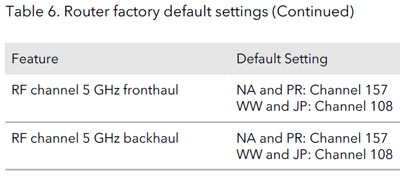- Subscribe to RSS Feed
- Mark Topic as New
- Mark Topic as Read
- Float this Topic for Current User
- Bookmark
- Subscribe
- Printer Friendly Page
RBK353 Satellite keeps dropping
- Mark as New
- Bookmark
- Subscribe
- Subscribe to RSS Feed
- Permalink
- Report Inappropriate Content
Hi,
I have the RBK353 with 2 satellites. One downstairs about 5m from router and the other upstairs about 7m from the router. The upstairs keeps dropping and it’s not practical to have it hard wired. It won’t daisy chain automatically but I have been recommended putting a Tri band RBS750 satellite in the middle to create a daisy chain. It seems cheaper than buying a new tri band system. The router can’t be moved as it means wires through the house. Every time I speak to the concierge chat I get different answers and the tech support even more. Any ideas?
Solved! Go to Solution.
Accepted Solutions
- Mark as New
- Bookmark
- Subscribe
- Subscribe to RSS Feed
- Permalink
- Report Inappropriate Content
@Paul999 wrote:
It won’t daisy chain automatically but I have been recommended putting a Tri band RBS750 satellite in the middle to create a daisy chain.
This is an interesting situation. The Netgear knowledge base states that Daisy Chain is the default setting for the RBK353 system:
https://kb.netgear.com/000048460/How-do-I-disable-daisy-chain-topology-on-my-Orbi-WiFi-System
If it would not be too much trouble, could you experiment by temporarily relocating one of the RBS350 satellites where it is on the "far side" of the other satellite and at least 3-5 meters farther away from the router? (Good thing that satellites are easy to move around.) Netgear knowledge base articles are written by humans, and this one may be incorrect..... or not.
The 350 series is an "odd duck" in terms of being Dual Band WiFi rather than Tri Band. With only one 5G radio, the 350 is designed to use the 5G channel that the Tri Band Orbi's use for router-satellite communication (backhaul) as a combination user facing and router backhaul link. Notice on page 128 of the User Manual that the default 5G WiFi channel is the same for both user and backhaul (varies by country)
There are several consequences of this design:
- The RBS350 satellite is compatible with the (more expensive) Orbi AX routers, which gives customers a less expensive alternative when expanding their WiFi network.
- The 350 system has less potential throughput because every packet that is received by a satellite has to be transmitted over the same link (either to a user device or to the router). The Tri Band systems off load the router-satellite traffic to a different ratio and WiFi channel.
- When a satellite (of any Orbi model) is put in a "Daisy Chain", even the AX systems lose capacity because each packet has to be received/transmitted by the middle satellite. The effect would be the same with a 350 satellite in the middle, except that it would remove twice the capacity from the user links.
This is not imply that Dual Band WiFi systems are "bad". The original Google Mesh was a dual band system and customers bought gazillions of them. 5G WiFi has enormous capacity and a lot of customers come nowhere near saturating it.
The idea of putting a Tri Band satellite "in the middle" is intriguing. Frankly, I have no idea what 5G channel it would create for user devices.
- Would it say, "I've been told to use 157 for user radio, so I'll leave the regular 5G radio unused?
- Would it say, "channel 36-48" is for user devices, I'll use that one like always?
Sometimes WiFi signals are significantly different when devices are moved just a few feet. I once found moving a satellite to the other end of a bookcase made it connect because the move took it out of the "shadow" of a 1920's brick chimney that I had not realized was completely inside a wall.
All Replies
- Mark as New
- Bookmark
- Subscribe
- Subscribe to RSS Feed
- Permalink
- Report Inappropriate Content
RBK353 additional tri band satellite to daisy chain
Hi,
I have the RBK353 with 2 satellites. One downstairs about 5m from router and the other upstairs about 7m from the router. The upstairs keeps dropping and it’s not practical to have it hard wired. It won’t daisy chain automatically but I have been recommended putting a Tri band RBS750 satellite in the middle to create a daisy chain. It seems cheaper than buying a new tri band system. The router can’t be moved as it means wires through the house. Every time I speak to the concierge chat I get different answers and the tech support even more. Any ideas?
- Mark as New
- Bookmark
- Subscribe
- Subscribe to RSS Feed
- Permalink
- Report Inappropriate Content
@Paul999 wrote:
It won’t daisy chain automatically but I have been recommended putting a Tri band RBS750 satellite in the middle to create a daisy chain.
This is an interesting situation. The Netgear knowledge base states that Daisy Chain is the default setting for the RBK353 system:
https://kb.netgear.com/000048460/How-do-I-disable-daisy-chain-topology-on-my-Orbi-WiFi-System
If it would not be too much trouble, could you experiment by temporarily relocating one of the RBS350 satellites where it is on the "far side" of the other satellite and at least 3-5 meters farther away from the router? (Good thing that satellites are easy to move around.) Netgear knowledge base articles are written by humans, and this one may be incorrect..... or not.
The 350 series is an "odd duck" in terms of being Dual Band WiFi rather than Tri Band. With only one 5G radio, the 350 is designed to use the 5G channel that the Tri Band Orbi's use for router-satellite communication (backhaul) as a combination user facing and router backhaul link. Notice on page 128 of the User Manual that the default 5G WiFi channel is the same for both user and backhaul (varies by country)
There are several consequences of this design:
- The RBS350 satellite is compatible with the (more expensive) Orbi AX routers, which gives customers a less expensive alternative when expanding their WiFi network.
- The 350 system has less potential throughput because every packet that is received by a satellite has to be transmitted over the same link (either to a user device or to the router). The Tri Band systems off load the router-satellite traffic to a different ratio and WiFi channel.
- When a satellite (of any Orbi model) is put in a "Daisy Chain", even the AX systems lose capacity because each packet has to be received/transmitted by the middle satellite. The effect would be the same with a 350 satellite in the middle, except that it would remove twice the capacity from the user links.
This is not imply that Dual Band WiFi systems are "bad". The original Google Mesh was a dual band system and customers bought gazillions of them. 5G WiFi has enormous capacity and a lot of customers come nowhere near saturating it.
The idea of putting a Tri Band satellite "in the middle" is intriguing. Frankly, I have no idea what 5G channel it would create for user devices.
- Would it say, "I've been told to use 157 for user radio, so I'll leave the regular 5G radio unused?
- Would it say, "channel 36-48" is for user devices, I'll use that one like always?
Sometimes WiFi signals are significantly different when devices are moved just a few feet. I once found moving a satellite to the other end of a bookcase made it connect because the move took it out of the "shadow" of a 1920's brick chimney that I had not realized was completely inside a wall.
- Mark as New
- Bookmark
- Subscribe
- Subscribe to RSS Feed
- Permalink
- Report Inappropriate Content
Re: RBK353 additional tri band satellite to daisy chain
Thanks for the answer. Despite moving the satellite around the room (as far as possible away from the router) it still managed to connect to the router so can’t force it to create a daisy chain, don’t think the house is big enough to force it. I can’t see it dropping as much but the position it’s in now doesn’t go through as many walls (and away from electricals), I’ll keep an eye on it and may end up with replacing it with a tri-band at some point.
thanks
• What is the difference between WiFi 6 and WiFi 7?
• Yes! WiFi 7 is backwards compatible with other Wifi devices? Learn more