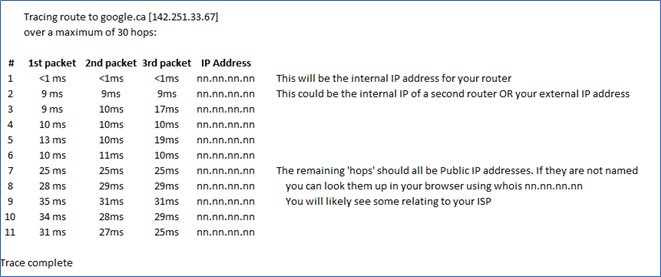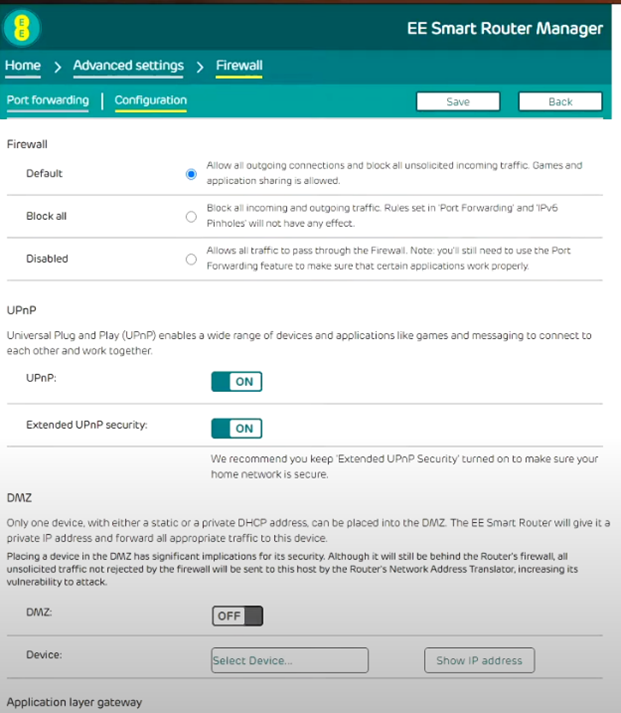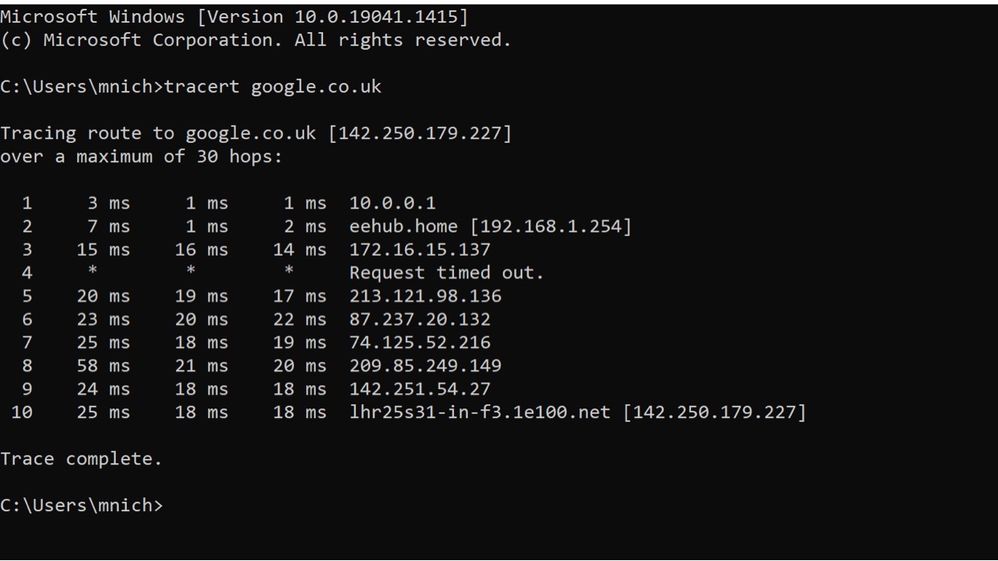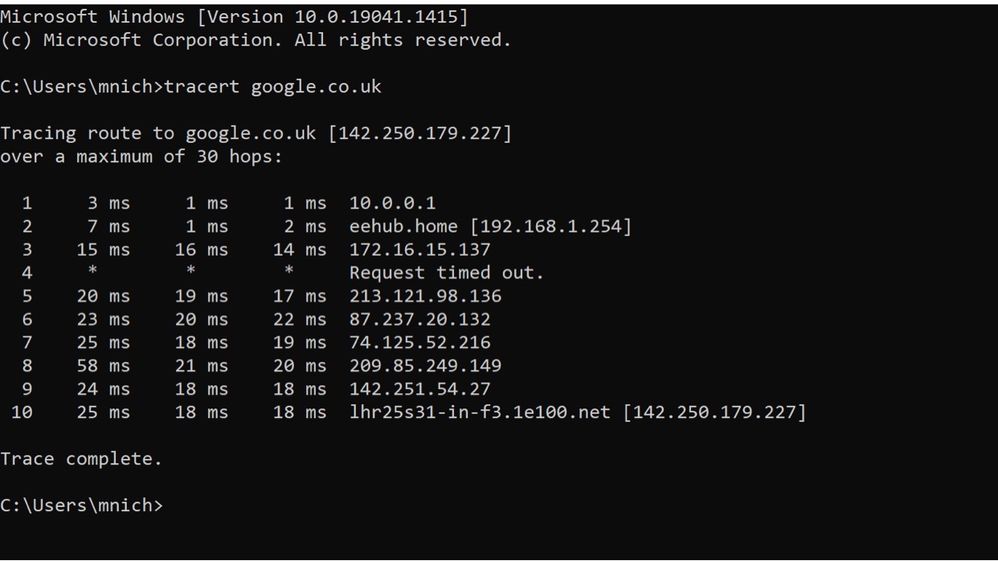- Subscribe to RSS Feed
- Mark Topic as New
- Mark Topic as Read
- Float this Topic for Current User
- Bookmark
- Subscribe
- Printer Friendly Page
RBK752 - Awesome but disconnects on facetime a lot
- Mark as New
- Bookmark
- Subscribe
- Subscribe to RSS Feed
- Permalink
- Report Inappropriate Content
Re: RBK752 - Awesome but disconnects on facetime a lot
RBS is still unplugged
- Mark as New
- Bookmark
- Subscribe
- Subscribe to RSS Feed
- Permalink
- Report Inappropriate Content
Re: RBK752 - Awesome but disconnects on facetime a lot
- Mark as New
- Bookmark
- Subscribe
- Subscribe to RSS Feed
- Permalink
- Report Inappropriate Content
Re: RBK752 - Awesome but disconnects on facetime a lot
I then reattached to Orbi and 4 out of 5 dropped
- Mark as New
- Bookmark
- Subscribe
- Subscribe to RSS Feed
- Permalink
- Report Inappropriate Content
Re: RBK752 - Awesome but disconnects on facetime a lot
Ok, lets try disable AX mode on the RBR for both radios. Basic Tab/Wireless settings.
Set CTS to 2307 for both radios and set 20/40Mhz to 40Mhz only by unchecking the check box. WMM should be enabled as well. Under Advanced Tab/Advanced Settings/Wireless Settings
Be sure SIP ALG is disabled. Can try enabling it and see as well. Advanced Tab/Setup/WAN Setup.
Check FT...
- Mark as New
- Bookmark
- Subscribe
- Subscribe to RSS Feed
- Permalink
- Report Inappropriate Content
Re: RBK752 - Awesome but disconnects on facetime a lot
- Mark as New
- Bookmark
- Subscribe
- Subscribe to RSS Feed
- Permalink
- Report Inappropriate Content
Re: RBK752 - Awesome but disconnects on facetime a lot
Ok, ya, forgot that SIP ALG will not be changable while in AP mode.
Wondering if you can get debug logs from the iphone:
https://knowledge.broadcom.com/external/article/181223/how-to-obtain-debug-logs-from-ios-device.html
- Mark as New
- Bookmark
- Subscribe
- Subscribe to RSS Feed
- Permalink
- Report Inappropriate Content
Re: RBK752 - Awesome but disconnects on facetime a lot
I have just borrowed my friends decos, set them up from scratch and…. The same issue is happening! So I can only assume there is nothing wrong with the netgear at all
Oddly it doesn’t seem to happen when connected directly to it EE router which suggests a conflict between the 2?
- Mark as New
- Bookmark
- Subscribe
- Subscribe to RSS Feed
- Permalink
- Report Inappropriate Content
Re: RBK752 - Awesome but disconnects on facetime a lot
Likely Double Nat as FURRYe38 suggested - I don't think the EE device can be put into bridge mode
Try this - (Presumption is that Windows is your O/S)
Open a Command Prompt and type the following, followed by the enter key
tracert google.ca
This will produce a list of devices between the router you are connected to and the address you entered, in our case google.ca – it can be any valid address you choose
The output of this command is below, without the headings – they were are added to aid explanation
Sometimes devices will not respond in time, and you will se an * rather than a time or you may just see Timed Out.
We are only interested in the first 2 or 3 entries in the list.
Entry #1
- Should be the internal IP address of the router you are connected to on your network. Typing this IP address into a browser will take you to the wed based administrative console of your router
- It’s IP should be within the Private Address Range specified at the start of this document
Entry #2
- Could be the internal IP address of a second router IF its IP address is within the Private Address Range specified at the start of this document
- Or
- It is the external IP address of your router, as found by using ipchicken.com and is NOT in the Private Address Range but the Public Address Range
Entry #3
- Don’t care if entry #2 is in the Public Address Range
- Or
- It is the external IP address of your router, as found by using ipchicken.com and is NOT in the Private Address Range but the Public Address Range
You are Double NAT’d if entry #1 & #2 BOTH show a Private Address Range, regular single NAT will only have entry #1 as a Private Address Range
- Mark as New
- Bookmark
- Subscribe
- Subscribe to RSS Feed
- Permalink
- Report Inappropriate Content
Re: RBK752 - Awesome but disconnects on facetime a lot
Before I do the above, I’ve now had 2 drop outs when directly connected to the EE router!
It took around 30 FaceTime quick fire calls but it did happen - does this change things?
- Mark as New
- Bookmark
- Subscribe
- Subscribe to RSS Feed
- Permalink
- Report Inappropriate Content
Re: RBK752 - Awesome but disconnects on facetime a lot
Yes, then you will know if you are Double NAT'd or not
- Mark as New
- Bookmark
- Subscribe
- Subscribe to RSS Feed
- Permalink
- Report Inappropriate Content
Re: RBK752 - Awesome but disconnects on facetime a lot
Is the EE router also inlcude a built in modem or is this just a router only? If this is just a router, is there a modem or ONT infront of this EE Router?
- Mark as New
- Bookmark
- Subscribe
- Subscribe to RSS Feed
- Permalink
- Report Inappropriate Content
Re: RBK752 - Awesome but disconnects on facetime a lot
Any luck with the tracert command?
On your EE Smart Hub, in the Hub Manager software you should be able to see this page
From the Home menu , go to Advanced Settings, then Firewall and then select Configuration. Look at the bottom of the page and yuo should see DMZ, if not please post a screenshot of what you do see
- Mark as New
- Bookmark
- Subscribe
- Subscribe to RSS Feed
- Permalink
- Report Inappropriate Content
Re: RBK752 - Awesome but disconnects on facetime a lot
@mnichollsuk917 wrote:
Hey
Before I do the above, I’ve now had 2 drop outs when directly connected to the EE router!
It took around 30 FaceTime quick fire calls but it did happen - does this change things?
Yes, if when taking the Orbi out of the picture you still have dropouts then you should fix those before looking into the Orbi settings.
Anohter way to verify if you have Double NAT is to compare Your IP displayed by http://canyouseeme.org against http://orbilogin.com / Advanced tab / Internet Port / IP Address. They will be the same if your Orbi is exposed to the Internet. They will be different if you have Double NAT (you have another router exposed to the Internet and in front of the Orbi).
- Mark as New
- Bookmark
- Subscribe
- Subscribe to RSS Feed
- Permalink
- Report Inappropriate Content
Re: RBK752 - Awesome but disconnects on facetime a lot
Here we go.... please tell me this tells us what we are looking for! 🙂
Thanks
Mark
- Mark as New
- Bookmark
- Subscribe
- Subscribe to RSS Feed
- Permalink
- Report Inappropriate Content
- Mark as New
- Bookmark
- Subscribe
- Subscribe to RSS Feed
- Permalink
- Report Inappropriate Content
Re: RBK752 - Awesome but disconnects on facetime a lot
1 3 ms 1 ms 1 ms 10.0.0.1
2 7 ms 1 ms 2 ms eehub.home [192.168.1.254]
3 15 ms 16 ms 14 ms 172.16.15.137
4 * * * Request timed out.
5 20 ms 19 ms 17 ms 213.121.98.136
6 23 ms 20 ms 22 ms 87.237.20.132
7 25 ms 18 ms 19 ms 74.125.52.216
8 58 ms 21 ms 20 ms 209.85.249.149
9 24 ms 18 ms 18 ms 142.251.54.27
10 25 ms 18 ms 18 ms lhr25s31-in-f3.1e100.net [142.250.179.227]
- Mark as New
- Bookmark
- Subscribe
- Subscribe to RSS Feed
- Permalink
- Report Inappropriate Content
Re: RBK752 - Awesome but disconnects on facetime a lot
This is a double NAT condition:
1 3 ms 1 ms 1 ms 10.0.0.1 >Orbi or other wifi system.
2 7 ms 1 ms 2 ms eehub.home [192.168.1.254] >ISP Modem/Router
Were you able to find the DMZ on the ISP modems page as @Foden mentioned? FT issue probably won't be resolved with Orbi or other wifi system until you can get into a single NAT condition at the modem, use DMZ or the modem can be bridged if possible.
- Mark as New
- Bookmark
- Subscribe
- Subscribe to RSS Feed
- Permalink
- Report Inappropriate Content
Re: RBK752 - Awesome but disconnects on facetime a lot
Yes, i see the exact page he posted with DMZ on it - what should i do?
- Mark as New
- Bookmark
- Subscribe
- Subscribe to RSS Feed
- Permalink
- Report Inappropriate Content
Re: RBK752 - Awesome but disconnects on facetime a lot
You are Double NAT'd
10.0.0.1 is the IP address of your Orbi
192.168.1.254 is the IP address of your EE Smart Hub
Both IP's are within the Private Address Range
- Mark as New
- Bookmark
- Subscribe
- Subscribe to RSS Feed
- Permalink
- Report Inappropriate Content
Re: RBK752 - Awesome but disconnects on facetime a lot
Follow FURRYe38's earlier post about DMZ
- Mark as New
- Bookmark
- Subscribe
- Subscribe to RSS Feed
- Permalink
- Report Inappropriate Content
Re: RBK752 - Awesome but disconnects on facetime a lot
The reason i asked is when i turn DMZ on, it asks me to select a device - do i choose the IP of the Orbi? is that ll i do?
- Mark as New
- Bookmark
- Subscribe
- Subscribe to RSS Feed
- Permalink
- Report Inappropriate Content
Re: RBK752 - Awesome but disconnects on facetime a lot
See msg #61 in this chain
- Mark as New
- Bookmark
- Subscribe
- Subscribe to RSS Feed
- Permalink
- Report Inappropriate Content
Re: RBK752 - Awesome but disconnects on facetime a lot
Many thanks for that
10.0.0.1 is not showing in the drop down of all the IPs on the network
- Mark as New
- Bookmark
- Subscribe
- Subscribe to RSS Feed
- Permalink
- Report Inappropriate Content
Re: RBK752 - Awesome but disconnects on facetime a lot
So it's only going to show you the 192.xxx.xxx.xxx IP range then, at least we have determined that you are double NAT'd
To clarify, you are able to get to the the web address of each router 10.0.0.1 and 192.168.1.254 from the same device, like a PC?
Also, 192.168.1.254 is not the default IP address for the EE Smart Hub, I believe it is 192.168.1.1
- Mark as New
- Bookmark
- Subscribe
- Subscribe to RSS Feed
- Permalink
- Report Inappropriate Content
Re: RBK752 - Awesome but disconnects on facetime a lot
• What is the difference between WiFi 6 and WiFi 7?
• Yes! WiFi 7 is backwards compatible with other Wifi devices? Learn more