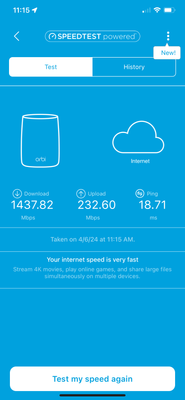- Subscribe to RSS Feed
- Mark Topic as New
- Mark Topic as Read
- Float this Topic for Current User
- Bookmark
- Subscribe
- Printer Friendly Page
RBKE963 LAN Ports seem to be bottle necked at the Router
- Mark as New
- Bookmark
- Subscribe
- Subscribe to RSS Feed
- Permalink
- Report Inappropriate Content
RBKE963 LAN Ports seem to be bottle necked at the Router
My Current Setup:
- Comcast XB8 Gateway (1.5 Gig Service)
- RBRE960 Router (AXE11000)
- connected to gateway via Cat6 patch cable with Cat6 connectors
- Firmware: v6.3.7.10
- RBSE960 Satellites (3)
- two satellites connected via wireless backhaul
- one satellite connected using wired backhaul on 2.5 Gig LAN Port, via Cat6 patch cable (100')
Testing Results:
- Router (via app)
- Wireless
- Download/Uploads Speeds vary by device, but are as expected without any issues thus far.
- Wired
- Tested with MacBook Air, M2 2022, Sonoma 14.4.1
- Connected via Cat6 Patch Cable on 2.5 Gig port of RBRE960 and nothing else connected to the Routers LAN ports.
- Download Speeds Max out at approximately 500Mbps
- Upload Speeds are as expected, so no issues there.
*NOTE: Wired speed test was also conducted on all 1 Gig ports with same results. In addition, different Cat6 cables were used to eliminate possibility of bad cable.
My question is obviously in regards to the download speed being bottlenecked by the RBRE960 via the LAN ports. I am getting expected speed to the router as indicated by the app testing. However, regardless of what cable I'm using on the LAN ports, I cannot seem to get much better than 500Mbps download. However, upload speeds are fine. Wifi speeds, both download and upload, are as they should be.
I have searched options in the app to see if there is a setting that I'm missing, which may be throttling the ports. However, I cannot seem to locate anything that has been able to help me. Any suggestions would be greatly appreciated.
Thank you in Advance!
- Mark as New
- Bookmark
- Subscribe
- Subscribe to RSS Feed
- Permalink
- Report Inappropriate Content
Re: RBKE963 LAN Ports seem to be bottle necked at the Router
Tried a different PC connected to the back of the RBR to compare speed results?
How are you speed testing? Ooklas installable speed test app is recommended.
CAT6A STP cabling is recommended between the ISP modem and RBR.
Try disabling the following and see:
Armor, Smart Parental Controls or Circle, Traffic Meter.
What mode is the ISP modem in? Your ISP Modem is a gateway thus has a built in router and wifi.
This would be a double NAT (two router) condition which isn't recommended. https://kb.netgear.com/30186/What-is-Double-NAT
https://kb.netgear.com/30187/How-to-fix-issues-with-Double-NAT
Couple of options,
1. Configure the modem for transparent bridge or modem only mode. Then use the Orbi router in router mode. You'll need to contact the ISP for help and information in regards to the modem being bridged correctly.
2. If you can't bridge the modem, disable ALL wifi radios on the modem, configure the modems DMZ/ExposedHost or IP Pass-Through for the IP address the Orbi router gets from the modem. Then you can use the Orbi router in Router mode.
3. Or disable all wifi radios on the modem and connect the Orbi router to the modem, configure AP mode on the Orbi router. https://kb.netgear.com/31218/How-do-I-configure-my-Orbi-router-to-act-as-an-access-point and https://www.youtube.com/watch?v=H7LOcJ8GdDo&app=desktop
Try option #2 first...
Also your system is behind on FW as well:
- Mark as New
- Bookmark
- Subscribe
- Subscribe to RSS Feed
- Permalink
- Report Inappropriate Content
Re: RBKE963 LAN Ports seem to be bottle necked at the Router
Thank you for the prompt response FURRYe38,
Just when I thought I was being thorough, you point out some pretty obvious information I should have included. My apologies for not including...
- Gateway is in Bridge Mode, which I had done prior to install of the mesh. I wanted the Orbi to do all the network routing, and I didn't want a double NAT issue.
- Armor, Smart Parental Controls/Circle, and Traffic Meter have all been disabled since the point of install.
Response to your suggestions:
- I will absolutely switch to CAT6a STP if needed, but a 3' CAT6 patch should be able to handle 1.5 Gig with ease, no? I'm using an Atolla USB-C to Ethernet adapter (C105) capable of 1 Gig, so I would expect close to a 1 Gig when testing... or am I mistaken?!
- I do have a windows laptop I can conduct a similar test with, so I will try that as well.
- The FW issue is very interesting to me, because when I search for updates via the app, it tells me its up to date:
However, I can clearly see that there is another FW update available via the link you sent me. I will look to see if I can manually update the FW and report back. Thank you for that information and links!
- Mark as New
- Bookmark
- Subscribe
- Subscribe to RSS Feed
- Permalink
- Report Inappropriate Content
Re: RBKE963 LAN Ports seem to be bottle necked at the Router
How are you speed testing?
Ooklas installable speed test app is recommended.
Be aware of what others are seeing with these ISP modems and Orbi systems:
- Mark as New
- Bookmark
- Subscribe
- Subscribe to RSS Feed
- Permalink
- Report Inappropriate Content
Re: RBKE963 LAN Ports seem to be bottle necked at the Router
Yes... always Ookla.
Thank you for the additional information
- Mark as New
- Bookmark
- Subscribe
- Subscribe to RSS Feed
- Permalink
- Report Inappropriate Content
Re: RBKE963 LAN Ports seem to be bottle necked at the Router
@tbpate wrote:
- I will absolutely switch to CAT6a STP if needed, but a 3' CAT6 patch should be able to handle 1.5 Gig with ease, no? I'm using an Atolla USB-C to Ethernet adapter (C105) capable of 1 Gig, so I would expect close to a 1 Gig when testing... or am I mistaken?!
Correct drivers permitting, leaving alone certain early chip sets could show certain error (operating one of these here for several years, without issues reported elsewhere), but of course, yes! Under ideal conditions (who ever has these?), WiFi backhaul could reach the similar if not higher data rates. By rule of thumb, Cat6 cables can reliably transmit data up to 55 meters (180 feet) at 2.5 Gb/s PHY link rates. Beyond of this distance, the signal quality may degrade, resulting in slower speeds or potential data loss, CRC errors and more.
- Mark as New
- Bookmark
- Subscribe
- Subscribe to RSS Feed
- Permalink
- Report Inappropriate Content
Re: RBKE963 LAN Ports seem to be bottle necked at the Router
100% understand and agree.
I currently have a CAT6 running 100' for wired backhaul to an outbuilding. However, my testing at the router is on a 3' CAT6 directly to the computer. Once I can figure out why I'm getting low throughput on the ethernet ports, I will be able to better test my current cabling and adjust accordingly. I did have some slight concern about the distance with the CAT6, but I had it on-hand and thought it would be suffice. We shall see!
Appreciate the help!
- Mark as New
- Bookmark
- Subscribe
- Subscribe to RSS Feed
- Permalink
- Report Inappropriate Content
Re: RBKE963 LAN Ports seem to be bottle necked at the Router
Sooooooo....
Good news and bad news on my bottleneck issue. I returned to my client today to do some additional testing. I started off by recreating my original testing environment exactly as I had previously written. Oddly enough, everything was working EXACTLY as it should off of the Milti-Gig port AND the Gig Port from the RBRE. The results were drastically different than the day of install.
Instead of getting 500Mbps, I was getting the full Gig that my ethernet adapter would allow. I then reconnected the one RBSE with the wired backhaul, and tested at the RBSE located 100' away, where I was also getting a full Gig.
Good news is that everything is working as expected now!
Here's the bad news... I have no idea why. Nothing changed from the original environment prior to me retesting. I wish I had some helpful information to provide. It is possible, however, that it just needed some time to settle in. I don't know what goes on in the background of these devices when you first set them up, but it appears it may have needed some time to apply settings, do updates, etc.
I was very happy to see to see the appropriate speeds that I should have been getting from the LAN ports, so I decided to update the FW to see if I could screw things up again... but... it all worked after updating as well. All set.
I appreciate you guys taking the time to help me out with this. This is my first personal experience with Orbi and you guys have been a great surprise for a support community. Thank you!
- Mark as New
- Bookmark
- Subscribe
- Subscribe to RSS Feed
- Permalink
- Report Inappropriate Content
Re: RBKE963 LAN Ports seem to be bottle necked at the Router
@tbpate wrote:
I'm using an Atolla USB-C to Ethernet adapter (C105) capable of 1 Gig, so I would expect close to a 1 Gig when testing... or am I mistaken?!
Was this same setup used to measure the speed when it matched expectations? What happens when that Macbook with USB adapter is connected directly to the XB8 port using this adapter?
- Mark as New
- Bookmark
- Subscribe
- Subscribe to RSS Feed
- Permalink
- Report Inappropriate Content
Re: RBKE963 LAN Ports seem to be bottle necked at the Router
Could be a number of items. Something on the PC, RBR, ISP Modem or maybe selected test server could have been busy. If I notice odd speeds on Ooklas test sever, I'll select another to compare with.
Sounds like is working for now. Be sure to save off a back up configuration to file for safe keeping. Saves time if a reset is needed.
https://kb.netgear.com/000062080/How-do-I-back-up-the-configuration-settings-on-my-Orbi-WiFi-System
Enjoy. 📡
@tbpate wrote:
Sooooooo....
Good news and bad news on my bottleneck issue. I returned to my client today to do some additional testing. I started off by recreating my original testing environment exactly as I had previously written. Oddly enough, everything was working EXACTLY as it should off of the Milti-Gig port AND the Gig Port from the RBRE. The results were drastically different than the day of install.
Instead of getting 500Mbps, I was getting the full Gig that my ethernet adapter would allow. I then reconnected the one RBSE with the wired backhaul, and tested at the RBSE located 100' away, where I was also getting a full Gig.
Good news is that everything is working as expected now!
Here's the bad news... I have no idea why. Nothing changed from the original environment prior to me retesting. I wish I had some helpful information to provide. It is possible, however, that it just needed some time to settle in. I don't know what goes on in the background of these devices when you first set them up, but it appears it may have needed some time to apply settings, do updates, etc.
I was very happy to see to see the appropriate speeds that I should have been getting from the LAN ports, so I decided to update the FW to see if I could screw things up again... but... it all worked after updating as well. All set.
I appreciate you guys taking the time to help me out with this. This is my first personal experience with Orbi and you guys have been a great surprise for a support community. Thank you!
- Mark as New
- Bookmark
- Subscribe
- Subscribe to RSS Feed
- Permalink
- Report Inappropriate Content
Re: RBKE963 LAN Ports seem to be bottle necked at the Router
Because of a 2.5 GbE wired backhaul connection can reduce the bandwidth of the system: On shorter distances, a good CAT6 cable (certified to 250 MHz bandwidth) can be used. So for a direct connection, 10 Gb/s on up to ~165 feet (~55 meters) is feasible under ideal conditions, but less in a heavy cross talk environment, e.g. along unshielded or along to massive power cables.
- Mark as New
- Bookmark
- Subscribe
- Subscribe to RSS Feed
- Permalink
- Report Inappropriate Content
Re: RBKE963 LAN Ports seem to be bottle necked at the Router
Yes, I used the exact same environment when I went back a second time to test. When I originally tested directly from the XB8 Gateway (bridge mode), I was able to achieve Gig as well.
• What is the difference between WiFi 6 and WiFi 7?
• Yes! WiFi 7 is backwards compatible with other Wifi devices? Learn more