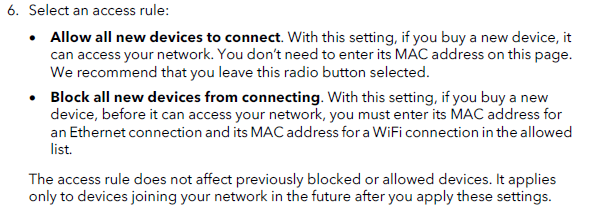- Subscribe to RSS Feed
- Mark Topic as New
- Mark Topic as Read
- Float this Topic for Current User
- Bookmark
- Subscribe
- Printer Friendly Page
Re: RBR750 Guest Network Wi-Fi no internet connectivity but Wi-Fi works on home network
- Mark as New
- Bookmark
- Subscribe
- Subscribe to RSS Feed
- Permalink
- Report Inappropriate Content
RBR750 Guest Network Wi-Fi no internet connectivity but Wi-Fi works on home network
This problem started when I upgraded my Xfinity modem to the XB6 model and at the same time upgraded to the newest firmware for the RBR750 and satellites (2). The WiFi works fine on the home/main network for the RBR750. The Guest Network WiFi can be connected to, but has no internet connectivity when I connect with my iPad or phone. . What is interesting is that my Ring Cameras (6) and Tesla Powerwall App all use the Guest Network WiFi and they are all connected and working. Any ideas why the Guest WiFi has no connectivity with an iPad. but is working for other devices?
- Mark as New
- Bookmark
- Subscribe
- Subscribe to RSS Feed
- Permalink
- Report Inappropriate Content
Re: RBR750 Guest Network Wi-Fi no internet connectivity but Wi-Fi works on home network
Your ISP Modem already has a built in router and wifi. This would be a double NAT (two router) condition which isn't recommended. https://kb.netgear.com/30186/What-is-Double-NAT
https://kb.netgear.com/30187/How-to-fix-issues-with-Double-NAT
Couple of options,
1. Configure the modem for transparent bridge or modem only mode. Then use the Orbi router in router mode. You'll need to contact the ISP for help and information in regards to the modem being bridged correctly.
2. If you can't bridge the modem, disable ALL wifi radios on the modem, configure the modems DMZ/ExposedHost or IP Pass-Through for the IP address the Orbi router gets from the modem. Then you can use the Orbi router in Router mode.
3. Or disable all wifi radios on the modem and connect the Orbi router to the modem, configure AP mode on the Orbi router. https://kb.netgear.com/31218/How-do-I-configure-my-Orbi-router-to-act-as-an-access-point and https://www.youtube.com/watch?v=H7LOcJ8GdDo&app=desktop
Try option #2 first...
Be sure to disable any MAC Address randomizers on phones and pads while at home:
https://community.netgear.com/t5/Orbi-App/NETGEAR-Mobile-Applications-and-Apple-Devices-FAQ/td-p/222...
- Mark as New
- Bookmark
- Subscribe
- Subscribe to RSS Feed
- Permalink
- Report Inappropriate Content
Re: RBR750 Guest Network Wi-Fi no internet connectivity but Wi-Fi works on home network
@RAD1234 wrote:
Any ideas why the Guest WiFi has no connectivity with an iPad. but is working for other devices?
Could you please humor me and look at the Orbi web interface, Advanced Tab, Security, Access Control. This is on page 40 of the user manual:
https://www.downloads.netgear.com/files/GDC/RBK752/RBK752_UM_EN.pdf
Which option is selected:
Apple and Android introduced a feature in newer versions of their software which is designed to prevent "Big Brother" from tracking phones and tablet as their hardware MAC address connects to various WiFi access points. When this feature is enabled, an iPad will appear to be a "new" device and the Orbi will reject it when the access fule is "Block all new devices."
• What is the difference between WiFi 6 and WiFi 7?
• Yes! WiFi 7 is backwards compatible with other Wifi devices? Learn more