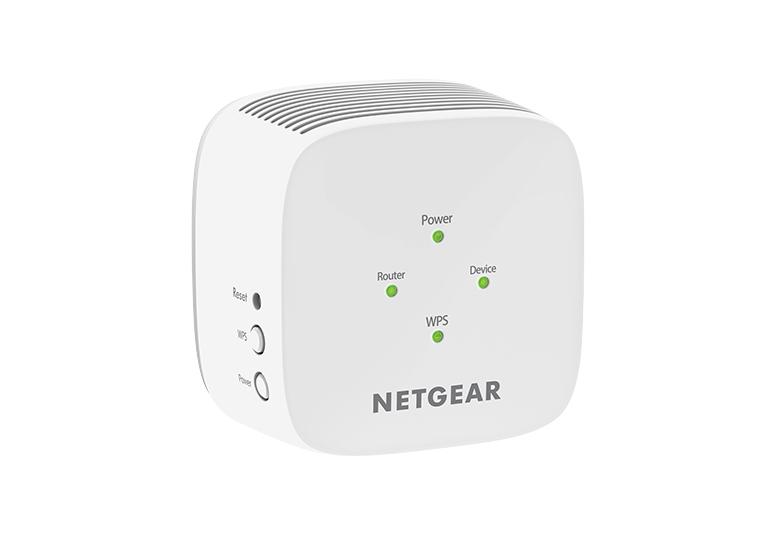- Subscribe to RSS Feed
- Mark Topic as New
- Mark Topic as Read
- Float this Topic for Current User
- Bookmark
- Subscribe
- Printer Friendly Page
RBR760, Firmware Upgrade to v7, Does Anyone Have a Release Date ???
- Mark as New
- Bookmark
- Subscribe
- Subscribe to RSS Feed
- Permalink
- Report Inappropriate Content
Recently purchased a new RBK762 to replace a dead RBR50... and frankly it was a huge let down!
My previous RBR50 router with one RBS50 satellite were great until it's passing. Big selling points were (1) Separate SSIDs for 2.4 and 5 GHz bands; and (2) the Mesh network.
The NEW RBR760 router with two RBS760 satellites, look nice,... we have wifi 6 ... but NO separate SSIDs (2.4 and 5 GHz)!!! Sounds like one step forward, knocked back two...
Firmware: V6.3.8.5_1.4.80
But wait... according to a technical support team member asked about what FW version I was on?
Option 1: FW upgrade to v7+
According to his information, if I were on a FW version of 7..., I would have an ability to identify 2.4 and 5 GHz band SSIDs separately and better control.
He indicated that this feature is a KNOWN issue and Netgear is working to fix it soon.
It directly impacts people who may have security systems; cameras; and other specialty devices which connect to 2.4 GHz networks only. Since many multi-band Mesh networks have a single SSID and are seen as 5 GHz, even though they include 2.4 GHz, and will not connect reliably.
Unfortunately, he wasn't able to find anyone on his team that had any idea on how soon it might happen for RBR/S 760s.
He said that model 750 has already been upgraded, but no word for 760s. 😞
Does anyone have better information on a possible FW update release date?
Option #2: Reduce Band Transmit Power
In a previous call with tech support to try to resolve this same issue of connecting to the 2.4 GHz network, the tech had me reduce the 5GHz transmit power down to 50% (I moved it down to 25% later) with no effect on this issue. Has anyone had success with this?
Option #3: Buy a EX3110 Dual Band Range Extender
On 2nd call, the tech suggested that I might be able to take care of the connecting to 2.4 GHz band by getting a range extender. When I looked at the tech specs on Netgear site, wasn't able to confirm that it would work with the RBR760, has anyone tried this and what success did you have?
Solved! Go to Solution.
Accepted Solutions
- Mark as New
- Bookmark
- Subscribe
- Subscribe to RSS Feed
- Permalink
- Report Inappropriate Content
The original RBR50 Orbi does not allow users to create separate SSIDs for the 2.4G and 5G WiFi bands. (I still have one.) There was a hack 5-6 years ago that worked briefly, but no firmware version since then has allowed this.
With the v7 update, firmware for many Orbi AX systems, including the RBR750, added a new feature which allows users to create an additional WiFi SSID. Netgear calls it "IOT" implying that it should be used for "Internet of Things" devices, but it can be named anything and used for anything. Like the primary and guest WiFi features, both the 2.4G and the 5G channels must have the same name. However, the IOT feature allows users to enable the feature for 2.4G, 5G, or both. (and obviously for neither). Thus when connecting a new device, the user can temporarily turn off the 5G channel (and any devices connected to it will lose connection), add the new device with the smartphone and device connected to the remaining 2.4G channel, and then reactivate the 5G IOT channel. This "solves the 2.4G problem".
When (or if) Netgear will release v7 firmware for the RBR760 is unknown.
There are different categories of devices:
- Anything with a keyboard or camera usually connects easily. My Simplisafe, for example, allows me to select the correct WiFi from the control panel, enter the password on the control panel, and.... "connected". With cameras, the smartphone app creates a QR code that is shown to the camera, and... "connected"
- It is only devices that have no means of entering information (garage door openers, smart plugs, smart bulbs, etc.) that rely on the smartphone app to inform the device of the WiFi network and password. Some, like Wyze smart plugs use Bluetooth. "no problem"
- Most other devices temporarily create a WiFi host, the smartphone connects to the host and communicates the WiFi information which the device uses to connect to the WiFi network... "done" If the app puts up annoying messages about "MUST have 2.4G WiFi", just ignore the message and complete the setup.
- Some apps are defective. Frankly, no one has a good explanation for what whoever programmed them was thinking, but either (a) they recognize the phone is already connected to a 5G WiFi system and refuse to proceed, or (b) they inform the device of information about the 5G WiFi connection that the device cannot use. If they would simply say, "Look for this WiFi and use this password", all would be good.
So, what does a person do when unwilling to "send the damn thing back" and buy something that works? Here are the strategies that seem to be used:
- Move the device and smartphone so far away from the Orbi WiFi that the only possible connection is at 2.4G. Turning down the Transmit Power on 5G (not on 2.4G) sometimes makes this possible. For example, power off all the satellites so that only the router remains active. Set the router power to 25%. Disconnect and reconnect the phone. It may be necessary to temporarily place the device in a different location so that both it and the phone can detect only the 2.4G signal.
- Keep an old WiFi system on hand that can enable only the 2.4G channel. Temporarily plug it in instead of the Orbi with exactly the same WiFi credentials, perform the setup, and they swap the Orbi back in again.
- Create a Hot Spot on one cell phone using LTE data that has exactly the same credentials. Power off the Orbi, perform the setup using a different device that is connected to the Hot Spot, etc.
I have a box full of smart plugs, smart bulbs, etc. etc. that connected to the Orbi with no problem.
Yes, using any WiFi extender product that allows disabling the 5G signal (or doesn't have one to begin with) allows you to create a unique WiFi network that the smartphone and the device can be connected to. Once the device is operating, it will have to stay connect to the extender, but the phone does not. Page 19 of the EX3110 user manual describes how to disable the 5G WiFi
https://www.downloads.netgear.com/files/GDC/EX3110/EX3110_UM_EN.pdf
All Replies
- Mark as New
- Bookmark
- Subscribe
- Subscribe to RSS Feed
- Permalink
- Report Inappropriate Content
The original RBR50 Orbi does not allow users to create separate SSIDs for the 2.4G and 5G WiFi bands. (I still have one.) There was a hack 5-6 years ago that worked briefly, but no firmware version since then has allowed this.
With the v7 update, firmware for many Orbi AX systems, including the RBR750, added a new feature which allows users to create an additional WiFi SSID. Netgear calls it "IOT" implying that it should be used for "Internet of Things" devices, but it can be named anything and used for anything. Like the primary and guest WiFi features, both the 2.4G and the 5G channels must have the same name. However, the IOT feature allows users to enable the feature for 2.4G, 5G, or both. (and obviously for neither). Thus when connecting a new device, the user can temporarily turn off the 5G channel (and any devices connected to it will lose connection), add the new device with the smartphone and device connected to the remaining 2.4G channel, and then reactivate the 5G IOT channel. This "solves the 2.4G problem".
When (or if) Netgear will release v7 firmware for the RBR760 is unknown.
There are different categories of devices:
- Anything with a keyboard or camera usually connects easily. My Simplisafe, for example, allows me to select the correct WiFi from the control panel, enter the password on the control panel, and.... "connected". With cameras, the smartphone app creates a QR code that is shown to the camera, and... "connected"
- It is only devices that have no means of entering information (garage door openers, smart plugs, smart bulbs, etc.) that rely on the smartphone app to inform the device of the WiFi network and password. Some, like Wyze smart plugs use Bluetooth. "no problem"
- Most other devices temporarily create a WiFi host, the smartphone connects to the host and communicates the WiFi information which the device uses to connect to the WiFi network... "done" If the app puts up annoying messages about "MUST have 2.4G WiFi", just ignore the message and complete the setup.
- Some apps are defective. Frankly, no one has a good explanation for what whoever programmed them was thinking, but either (a) they recognize the phone is already connected to a 5G WiFi system and refuse to proceed, or (b) they inform the device of information about the 5G WiFi connection that the device cannot use. If they would simply say, "Look for this WiFi and use this password", all would be good.
So, what does a person do when unwilling to "send the damn thing back" and buy something that works? Here are the strategies that seem to be used:
- Move the device and smartphone so far away from the Orbi WiFi that the only possible connection is at 2.4G. Turning down the Transmit Power on 5G (not on 2.4G) sometimes makes this possible. For example, power off all the satellites so that only the router remains active. Set the router power to 25%. Disconnect and reconnect the phone. It may be necessary to temporarily place the device in a different location so that both it and the phone can detect only the 2.4G signal.
- Keep an old WiFi system on hand that can enable only the 2.4G channel. Temporarily plug it in instead of the Orbi with exactly the same WiFi credentials, perform the setup, and they swap the Orbi back in again.
- Create a Hot Spot on one cell phone using LTE data that has exactly the same credentials. Power off the Orbi, perform the setup using a different device that is connected to the Hot Spot, etc.
I have a box full of smart plugs, smart bulbs, etc. etc. that connected to the Orbi with no problem.
Yes, using any WiFi extender product that allows disabling the 5G signal (or doesn't have one to begin with) allows you to create a unique WiFi network that the smartphone and the device can be connected to. Once the device is operating, it will have to stay connect to the extender, but the phone does not. Page 19 of the EX3110 user manual describes how to disable the 5G WiFi
https://www.downloads.netgear.com/files/GDC/EX3110/EX3110_UM_EN.pdf
- Mark as New
- Bookmark
- Subscribe
- Subscribe to RSS Feed
- Permalink
- Report Inappropriate Content
Re: RBR760, Firmware Upgrade to v7, Does Anyone Have a Release Date ???
Any chance you can return the 750 series and get into a 750 series Orbi system?
@MJames68123 wrote:
Recently purchased a new RBK762 to replace a dead RBR50... and frankly it was a huge let down!
My previous RBR50 router with one RBS50 satellite were great until it's passing. Big selling points were (1) Separate SSIDs for 2.4 and 5 GHz bands; and (2) the Mesh network.
The NEW RBR760 router with two RBS760 satellites, look nice,... we have wifi 6 ... but NO separate SSIDs (2.4 and 5 GHz)!!! Sounds like one step forward, knocked back two...
Firmware: V6.3.8.5_1.4.80
But wait... according to a technical support team member asked about what FW version I was on?
Option 1: FW upgrade to v7+
According to his information, if I were on a FW version of 7..., I would have an ability to identify 2.4 and 5 GHz band SSIDs separately and better control.
He indicated that this feature is a KNOWN issue and Netgear is working to fix it soon.
It directly impacts people who may have security systems; cameras; and other specialty devices which connect to 2.4 GHz networks only. Since many multi-band Mesh networks have a single SSID and are seen as 5 GHz, even though they include 2.4 GHz, and will not connect reliably.
Unfortunately, he wasn't able to find anyone on his team that had any idea on how soon it might happen for RBR/S 760s.
He said that model 750 has already been upgraded, but no word for 760s. 😞
Does anyone have better information on a possible FW update release date?
Option #2: Reduce Band Transmit Power
In a previous call with tech support to try to resolve this same issue of connecting to the 2.4 GHz network, the tech had me reduce the 5GHz transmit power down to 50% (I moved it down to 25% later) with no effect on this issue. Has anyone had success with this?
Option #3: Buy a EX3110 Dual Band Range Extender
On 2nd call, the tech suggested that I might be able to take care of the connecting to 2.4 GHz band by getting a range extender. When I looked at the tech specs on Netgear site, wasn't able to confirm that it would work with the RBR760, has anyone tried this and what success did you have?
• What is the difference between WiFi 6 and WiFi 7?
• Yes! WiFi 7 is backwards compatible with other Wifi devices? Learn more