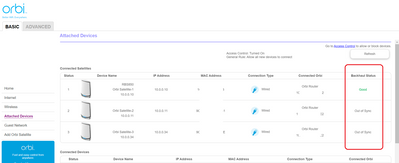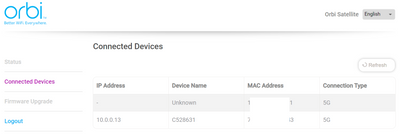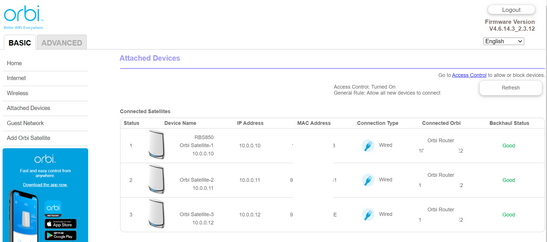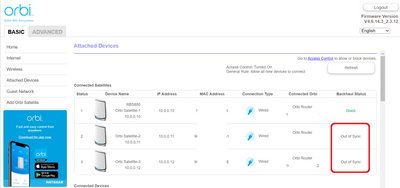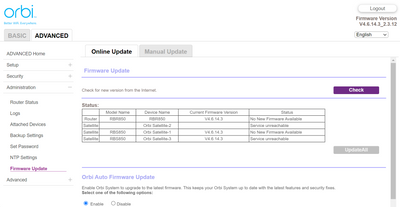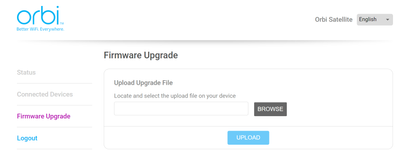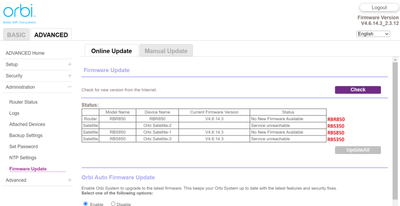- Subscribe to RSS Feed
- Mark Topic as New
- Mark Topic as Read
- Float this Topic for Current User
- Bookmark
- Subscribe
- Printer Friendly Page
RBR850, RBS850, 2x RBS350 "Out of sync" & default "password"!!!
- Mark as New
- Bookmark
- Subscribe
- Subscribe to RSS Feed
- Permalink
- Report Inappropriate Content
RBR850, RBS850, 2x RBS350 "Out of sync" & default "password"!!!
Hi all,
I got RBR850 with RBS850 ....for a while everything worked well. After a while I had to add some more coverage to my system and got 2 additional satellites RBS350 (following compatibility list: https://kb.netgear.com/000065169/Which-Orbi-routers-and-satellites-are-compatible)
All satellites are connected via cable directly with the router and after couple minutes once restarted getting out of sync:
Firmware recently updated to the following versions:
RBR850: V4.6.14.3_2.3.12
RBS850: V4.6.14.3
RBS350: V4.4.1.29
RBS350: V4.4.1.29
Even though the status is "Out of sync" devices are connecting to the satellites - but still it is very annoying! Is there any solution (already tried restarts, reconnection, factory rests....)?
The other problem is that satellites' password cannot be changed! RBS850 takes over the router's password, but the RBS350s work only with the default "password"!!!! This is something not accepted in 2023!!! Please make a solution for this since the satellites' interface does not offer an option to change the password!
KR
mc
- Mark as New
- Bookmark
- Subscribe
- Subscribe to RSS Feed
- Permalink
- Report Inappropriate Content
Re: RBR850, RBS850, 2x RBS350 "Out of sync" & default "password"!!!
What is the size of your home? Sq Ft?
What is the distance between the router and 📡 satellite(s)? 30 feet or more is recommended in between RBR and RBS🛰️ to begin with depending upon building materials when wirelessly connected.
What CAT# LAN cable are you using between the RBR and RBS? CAT6 is recommended.
Are the RBS directly connected to the back of the RBR or is there a LAN switch or patch panel in between?
IF you turn OFF the RBS850, does the RBS350 sync correctly to the RBR850?
Has a factory reset and setup from scratch been performed since last FW update?
- Mark as New
- Bookmark
- Subscribe
- Subscribe to RSS Feed
- Permalink
- Report Inappropriate Content
Re: RBR850, RBS850, 2x RBS350 "Out of sync" & default "password"!!!
@alternet wrote:
The other problem is that satellites' password cannot be changed! RBS850 takes over the router's password, but the RBS350s work only with the default "password"!!!! This is something not accepted in 2023!!! Please make a solution for this since the satellites' interface does not offer an option to change the password!
Do I read this correctly that the RBS350 satellite web sites accept a web connection using the credentials "admin" and "password"?
(Not that the WiFi credentials on the satellites are not the same as the router and RBS850 satellite.)
This is almost certainly a result of that "out of sync" condition. The reason there is no provision on the satellite web page to change the web password is that the router is supposed to automatically set the password on all satellites.
Could you try an experiment by disconnecting the Ethernet connection for a satellite and see if the situation changes? Orbi device status pages take a while to update. Depending on how far the RBS350 is from the router, it may be necessary to temporarily relocate the satellite closer to the router (even in the same room) for the test.
- Mark as New
- Bookmark
- Subscribe
- Subscribe to RSS Feed
- Permalink
- Report Inappropriate Content
Re: RBR850, RBS850, 2x RBS350 "Out of sync" & default "password"!!!
The house is about 4800sq ft (450m2)
Each device is at least 30 ft (10m) away from each other. The router and one RBS350 are on the same level, about 40ft away from each other and there are very thick walls between them. The second RBS350 is positioned a floor above in the opposite corner corner of the house, and the RBS850 is placed at the attic also at the opposite corner (the distances are still above 30 ft to each other and always tick walls between them).
Structural LAN is 6A... cables connecting satellites CAT6.
YES - the RBR850 is directly connected to the modem via the yellow port and other ports are linked to the satellites via patch panels (3x) and one goes to the main switch.
YES. After restarts everything is syncing correctly for a while and after that it is out of sync. This morning all three RBS were Out of Sync. Now all 3 are in status "Good" - totally do not understand it!
YES. Factory reset performed twice since FW update (also tried to use RBR as an AP, but my modem is not easy to maintain).
- Mark as New
- Bookmark
- Subscribe
- Subscribe to RSS Feed
- Permalink
- Report Inappropriate Content
Re: RBR850, RBS850, 2x RBS350 "Out of sync" & default "password"!!!
@CrimpOn wrote:
@alternet wrote:The other problem is that satellites' password cannot be changed! RBS850 takes over the router's password, but the RBS350s work only with the default "password"!!!! This is something not accepted in 2023!!! Please make a solution for this since the satellites' interface does not offer an option to change the password!
Do I read this correctly that the RBS350 satellite web sites accept a web connection using the credentials "admin" and "password"?
YES!!! Exactly!!!
(Not that the WiFi credentials on the satellites are not the same as the router and RBS850 satellite.)
The credentials are totally different!!!
This is almost certainly a result of that "out of sync" condition. The reason there is no provision on the satellite web page to change the web password is that the router is supposed to automatically set the password on all satellites.
Shortly after reboot it stays in sync for a while. Today it is in sync for a couple hours now.
Could you try an experiment by disconnecting the Ethernet connection for a satellite and see if the situation changes? Orbi device status pages take a while to update. Depending on how far the RBS350 is from the router, it may be necessary to temporarily relocate the satellite closer to the router (even in the same room) for the test.
This was the only way to get connected the devices in the fist place. The distances between RBR and RBS are too big the get them connected wirelessly so I had to place them next to each other for the first sync and then once it was synced I could position them in there spots and connect them via LAN.
- Mark as New
- Bookmark
- Subscribe
- Subscribe to RSS Feed
- Permalink
- Report Inappropriate Content
Re: RBR850, RBS850, 2x RBS350 "Out of sync" & default "password"!!!
Were the RBS first wirelessly synced to the RBR before connecting them via ethernet cable?
Did you first connect the RBS one at a time fully before turning on the next RBS to get it synced?
Possible bad connection on the LAN cable between the RBR and RBS could cause this.
- Mark as New
- Bookmark
- Subscribe
- Subscribe to RSS Feed
- Permalink
- Report Inappropriate Content
Re: RBR850, RBS850, 2x RBS350 "Out of sync" & default "password"!!!
@FURRYe38 wrote:Were the RBS first wirelessly synced to the RBR before connecting them via ethernet cable?
Yes
Did you first connect the RBS one at a time fully before turning on the next RBS to get it synced?
YES. One by one.
Possible bad connection on the LAN cable between the RBR and RBS could cause this.
CAT6 between RBR and patch panel, CAT6A structural LAN, CAT6 between the wall and RBS.... had some issues getting CAT7 or 8 😉
- Mark as New
- Bookmark
- Subscribe
- Subscribe to RSS Feed
- Permalink
- Report Inappropriate Content
Re: RBR850, RBS850, 2x RBS350 "Out of sync" & default "password"!!!
Possible that the connections or connectors or wall jacks could have some bad connections causing problems.
I presume if the RBS wirelessly connect and sync fine with out seeing the out of sync message, then when you go to ethernet connect them, this maybe what's causing the out of sync problem. The RBS are not properly getting synced over ethernet.
- Mark as New
- Bookmark
- Subscribe
- Subscribe to RSS Feed
- Permalink
- Report Inappropriate Content
Re: RBR850, RBS850, 2x RBS350 "Out of sync" & default "password"!!!
Even standing next to each other being connected with 6A cable getting message Out of Sync after a while - the problem lays somewhere else and I have no an idea where 😞
Already started to regret buying it 😞
- Mark as New
- Bookmark
- Subscribe
- Subscribe to RSS Feed
- Permalink
- Report Inappropriate Content
Re: RBR850, RBS850, 2x RBS350 "Out of sync" & default "password"!!!
So with the RBS350, and just the 850, does the RBS850 work after a while and not show a out of sync message? Wireless and wired?
- Mark as New
- Bookmark
- Subscribe
- Subscribe to RSS Feed
- Permalink
- Report Inappropriate Content
Re: RBR850, RBS850, 2x RBS350 "Out of sync" & default "password"!!!
all RBS are connected to RBR via cable (due to distance and tick walls).
Only RBS850 keeps in sync for longar then a day.
When I checked the status earlier today RBS350 were out of sync. Checking it now all are in sync
The more I see the less I understand!!!
- Mark as New
- Bookmark
- Subscribe
- Subscribe to RSS Feed
- Permalink
- Report Inappropriate Content
Re: RBR850, RBS850, 2x RBS350 "Out of sync" & default "password"!!!
@alternet wrote:all RBS are connected to RBR via cable (due to distance and tick walls).
Only RBS850 keeps in sync for longar then a day.
When I checked the status earlier today RBS350 were out of sync. Checking it now all are in sync
The more I see the less I understand!!!
Here we go again:
Why is it happening that way? The RBS350 are Out of Sync most of the time!!! It seems like they are not compatible with the RBR!!! Getting crazy.
- Mark as New
- Bookmark
- Subscribe
- Subscribe to RSS Feed
- Permalink
- Report Inappropriate Content
Re: RBR850, RBS850, 2x RBS350 "Out of sync" & default "password"!!!
Ya seems like there is problem with the 350s connecting to the 8 series system. You might leave them off for now until NG can review this and see what's going on.
I'd open up a support ticket:
https://my.netgear.com/support/contact.aspx
https://www.netgear.com/about/contact-us/
- Mark as New
- Bookmark
- Subscribe
- Subscribe to RSS Feed
- Permalink
- Report Inappropriate Content
Re: RBR850, RBS850, 2x RBS350 "Out of sync" & default "password"!!!
Hello,
Can you try disconnecting ethernet cable and connect wirelessly.
Make sure Router is on first. Give it a reboot if you will like. Wait 3-4 minutes. Then bring up one Satellite(closest one). Wait 5 minutes. Then bring up next satellite(Wait 5 minutes). Will like to see if out of sync will take much longer to happen. If does, there is a possibility of a memory issue with 350.
- Mark as New
- Bookmark
- Subscribe
- Subscribe to RSS Feed
- Permalink
- Report Inappropriate Content
- Mark as New
- Bookmark
- Subscribe
- Subscribe to RSS Feed
- Permalink
- Report Inappropriate Content
Re: RBR850, RBS850, 2x RBS350 "Out of sync" & default "password"!!!
Tried from RBR:
...and from the RBS end it is not possible since only manual upgrade is possible:
- Mark as New
- Bookmark
- Subscribe
- Subscribe to RSS Feed
- Permalink
- Report Inappropriate Content
Re: RBR850, RBS850, 2x RBS350 "Out of sync" & default "password"!!!
Try sending the RBS FW file to the RBS web page?
- Mark as New
- Bookmark
- Subscribe
- Subscribe to RSS Feed
- Permalink
- Report Inappropriate Content
- Mark as New
- Bookmark
- Subscribe
- Subscribe to RSS Feed
- Permalink
- Report Inappropriate Content
- Mark as New
- Bookmark
- Subscribe
- Subscribe to RSS Feed
- Permalink
- Report Inappropriate Content
Re: RBR850, RBS850, 2x RBS350 "Out of sync" & default "password"!!!
@FURRYe38 wrote:Wondering if there is a FW issue being with FW on the 8 series is at v4.6.x and the RBS350 series is at v4.4x and .4.x not working with the v.6.x FW?
No an idea where the problem is. Just please be also informed that the RBR does not recognize the RBS350 series properly (see the details):
- Mark as New
- Bookmark
- Subscribe
- Subscribe to RSS Feed
- Permalink
- Report Inappropriate Content
Re: RBR850, RBS850, 2x RBS350 "Out of sync" & default "password"!!!
Ya maybe a Auto Update service issue or since the RBS350 isn't correctly synced, this would be a result for this area.
NG will need to look in to this.
Open a support ticket if you haven't already.
- Mark as New
- Bookmark
- Subscribe
- Subscribe to RSS Feed
- Permalink
- Report Inappropriate Content
Re: RBR850, RBS850, 2x RBS350 "Out of sync" & default "password"!!!
@FURRYe38 wrote:...
Open a support ticket if you haven't already.
I wish it was possible. My support expired on 2021-03-01 and since that time support is not available for me 😞
But thanks anyway 🙂
- Mark as New
- Bookmark
- Subscribe
- Subscribe to RSS Feed
- Permalink
- Report Inappropriate Content
Re: RBR850, RBS850, 2x RBS350 "Out of sync" & default "password"!!!
Hopefully one of the forum moderators can help out. Though this may take some time. Make contact with them and hopefully NG can get this fixed. I would not run the 350s until NG gets something going for you.
- Mark as New
- Bookmark
- Subscribe
- Subscribe to RSS Feed
- Permalink
- Report Inappropriate Content
Re: RBR850, RBS850, 2x RBS350 "Out of sync" & default "password"!!!
Will try to test this out today/tomorrow.
Will update.
In the meantime, there is a possibility my teammate might contact you to debug.
Best,
Straq
- Mark as New
- Bookmark
- Subscribe
- Subscribe to RSS Feed
- Permalink
- Report Inappropriate Content
Re: RBR850, RBS850, 2x RBS350 "Out of sync" & default "password"!!!
Hi @alternet ,
Can you try to download RBS350 FW v4.6.14.3 via https://www.netgear.com/support/product/rbk653#download ?
Thanks.
• What is the difference between WiFi 6 and WiFi 7?
• Yes! WiFi 7 is backwards compatible with other Wifi devices? Learn more