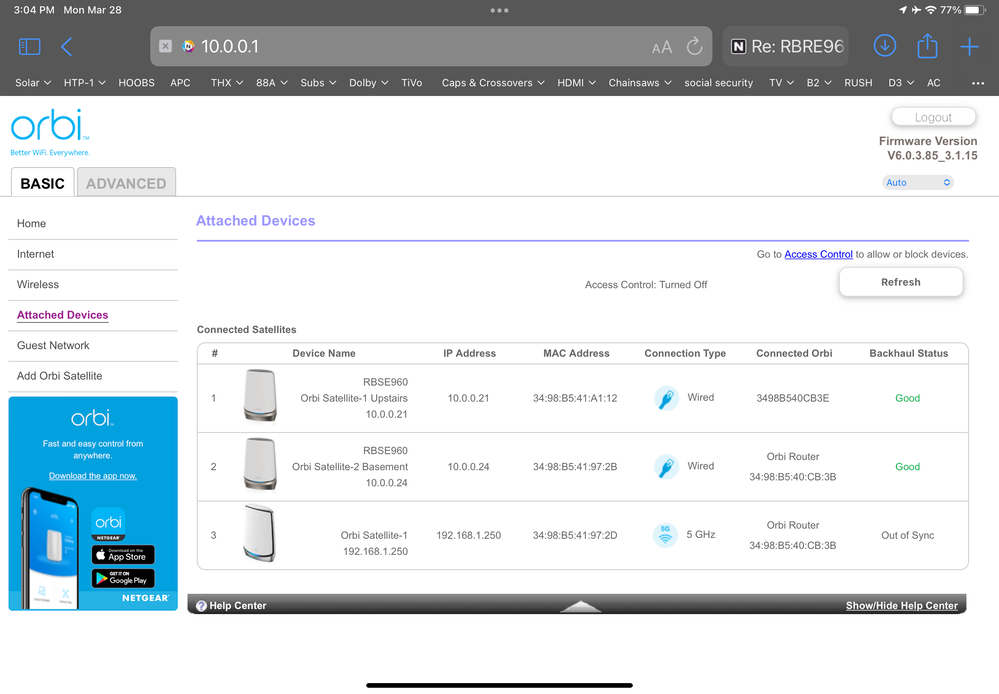- Subscribe to RSS Feed
- Mark Topic as New
- Mark Topic as Read
- Float this Topic for Current User
- Bookmark
- Subscribe
- Printer Friendly Page
RBRE960 Extra Satellite shows up when using wired backhaul both in web app and Orbi app
- Mark as New
- Bookmark
- Subscribe
- Subscribe to RSS Feed
- Permalink
- Report Inappropriate Content
Hi,
I just installed my brand-new RBRE 960 Orbi And two satellites. They are working fine but both in the web app and in the Orby app I am seeing an extra satellite with a different IP address and a different Mac address. I’ve checked the MAC address on both of my satellites and my router and they do not match the MAC address on the satellite that is being seen connected to my net work over 5 GHz. My current firmware is V6.0.3.85_3.1.15. This is the latest that I can get. I have done a factory reset three times and after the factory reset I only see the two satellites that are part of my net work when trained with 5 GHz backhaul. But when I plug in the 2.5 GHz ports and run a wired backhaul to my two satellites this extra satellite with a different IP address than my Network and a different MAC address that is not any of my devices, shows up connected to my network. I have tried to get rid of this by blocking it and by deleting it but it always comes back and it always happens when the wired backhaul is connected. Any ideas I’ve included A picture from the web Interface. Satellite shows up in both the Orbi app and the web interface.
Satellite #3 is not mine and keeps showing up with different IP address not of my network and Mac id not of any of my connected devices.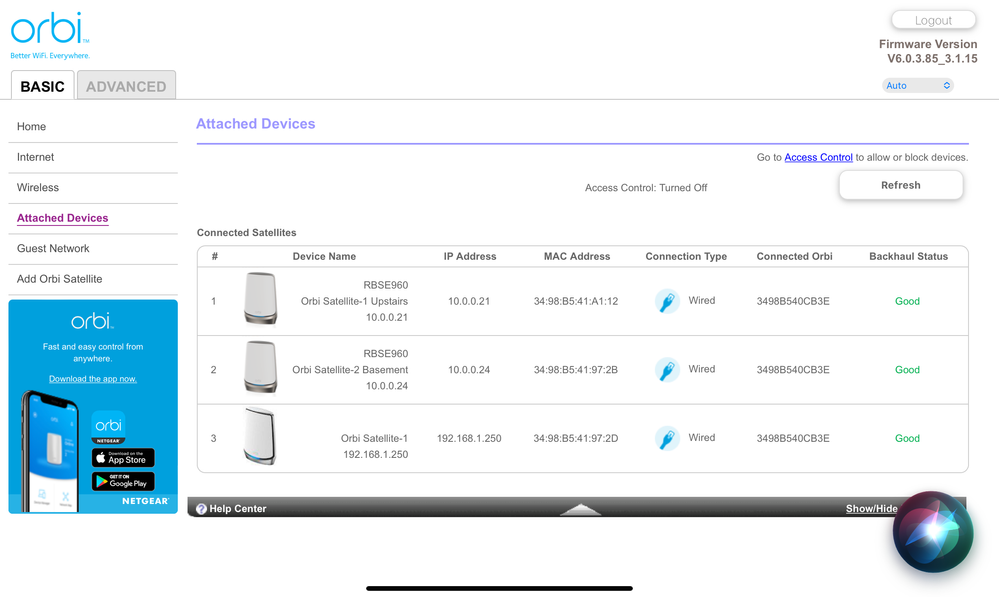
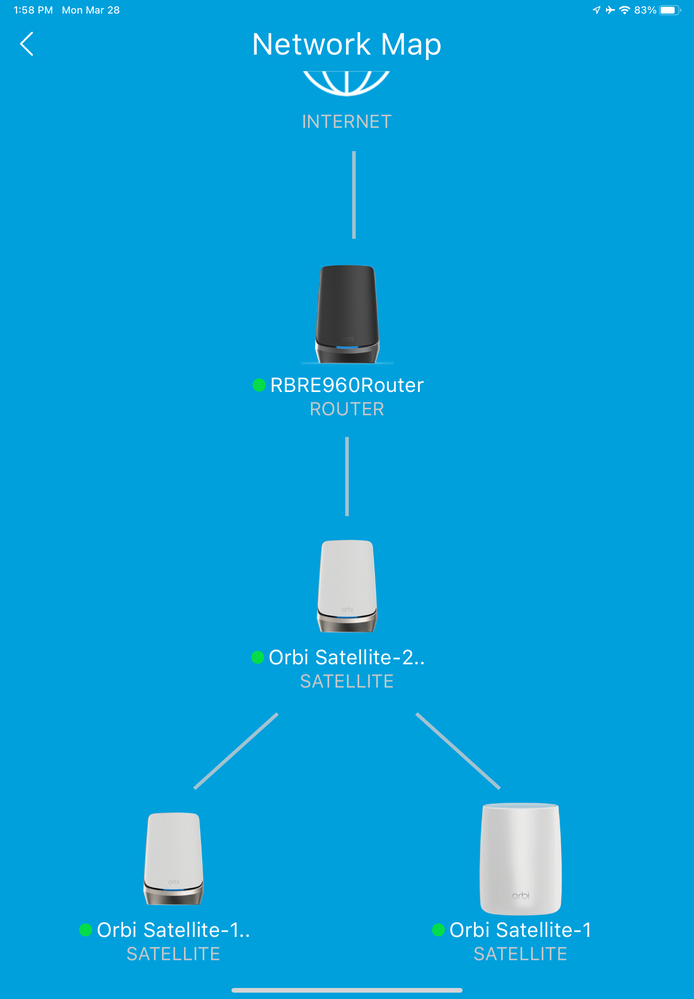
Solved! Go to Solution.
Accepted Solutions
- Mark as New
- Bookmark
- Subscribe
- Subscribe to RSS Feed
- Permalink
- Report Inappropriate Content
I tried Netgear gigabit Five port switch I have. And the Issue went away. So the trend net switch is the issue. Thanks for all your help. It’s too bad because I wanted to use the 2.5 Gb switch for the bandwidth because I will be getting a 2 Gb connection to the Internet very soon. I will have to find another solution for a switch. Again thank you for your help.
All Replies
- Mark as New
- Bookmark
- Subscribe
- Subscribe to RSS Feed
- Permalink
- Report Inappropriate Content
RBRE960 extra satellite showing up that’s not part of my net work when using wired backhaul
A picture from the web app interfaceAnd two satellitesHi,
I just installed my brand-new RBRE 960 Orbi And two satellites. They are working fine but both in the web app and in the Orby app I am seeing a ghost satellite with a different IP address and a different Mac address. I’ve checked the MAC address on both of my satellites and my router and they do not match the MAC address on the satellite that is being seen connected to my net work over 5 GHz. My current firmware is V6.0.3.85_3.1.15. This is the latest that I can get. I have done a factory reset three times and after the factory reset I only see the two satellites that are part of my net work when trained with 5 GHz backhaul. But when I plug in the 2.5 GHz ports and run a wired backhaul to my two satellites this ghost satellite with a different IP address than my Netwerk and a different MAC address shows up connected to my net work. I have tried to get rid of this by blocking it and by deleting it but it always comes back and it always happens when the wired backhaul is connected. Any ideas I’ve included A picture from the web Interface. Satellite shows up in both the Orbi app and the web interface.
- Mark as New
- Bookmark
- Subscribe
- Subscribe to RSS Feed
- Permalink
- Report Inappropriate Content
Re: RBRE960 extra satellite showing up that’s not part of my net work when using wired backhaul
Is this the first Orbi system you have had or have you had any others or anything else online? The 3rd RBS looks like a 8 series RBS that's connected..
How are the RBS connected to the RBR? Directly to the back or is there a LAN switch or wall jack or patch panel in between? IF there is a switch, what is the brand and model of this switch?
- Mark as New
- Bookmark
- Subscribe
- Subscribe to RSS Feed
- Permalink
- Report Inappropriate Content
Re: RBRE960 extra satellite showing up that’s not part of my net work when using wired backhaul
This is the first Orbi mesh system I have had. All previous routers have been disconnected and retired and are not connect to this system.
The Router is connected to the 2.5 gHz port to a TRENDnet 2.5 gHz unmanaged 5 port switch. Model: TEG-S350 /A.
That switch is then connected to the 2.5 gHz ports on both satellites. No other device is connected to this 2.5 gHz switch.
- Mark as New
- Bookmark
- Subscribe
- Subscribe to RSS Feed
- Permalink
- Report Inappropriate Content
Re: RBRE960 extra satellite showing up that’s not part of my net work when using wired backhaul
Very odd for sure. Have not seen this on mine.
What happens if you try this. Turn OFF both RBS and the LAN switch.
Refresh the RBRs web page and when you see the RBS disconnected. Select Remove for all RBS on the RBRs web page.
Use the RBRs web page to reboot the RBR. Wait for ready.
Take 1 RBS and near or in same room as the RBR, ethernet connect the RBS to the back of the RBR using the 1GB LAN ports instead.
Look at the RBRs web page. Does the RBS connect correct here and any odd mysterious RBS appearing? IF not, do same thing with 2nd RBS. Check for any mysterious 3rd RBS here...
If not, connect 1 RBS to the RBRs 2.5Gb LAN port with the 2.5Gb LAN port on the RBS.
Check for mysterious 3rd RBS.
- Mark as New
- Bookmark
- Subscribe
- Subscribe to RSS Feed
- Permalink
- Report Inappropriate Content
Re: RBRE960 extra satellite showing up that’s not part of my net work when using wired backhaul
So I did exactly as You asked. disconnected both satellites and the switch powered them down. cleared from router both satellites and then rebooted the router. waited till it came up. connected one satellite at a time to the 1G port of router and 1G port the satellite. both connected with no extra satellite seen. connected both to the 2.5 G port one at a time no extra satellite seen. then connected them both satellites back up and put them back in there locations and connected the switch. and the extra satellite came back up but showed as "out of sync".
This leads me to believe that a neighbor around me has a orbi satellite that is not syncing to they're own system. Thoughts?
Here is a pict of the "extra" satellite not synced.
- Mark as New
- Bookmark
- Subscribe
- Subscribe to RSS Feed
- Permalink
- Report Inappropriate Content
Re: RBRE960 extra satellite showing up that’s not part of my net work when using wired backhaul
OK so all the RBS is good up to connecting the RBS back in there locations.
Try this, turn OFF your RBS. Do same thing again by removing all RBS on the RBRs web page.
No go here and turn down the power output of the RBR to 25%, apply and let the RBR reboot:
Under Advanced Tab/Advanced Settings/Wireless Settings
Let the RBR sit for 5-10 minutes with out the RBS. Keep checking the RBRs web page for this 3rd RBS. If it doesn't reappear here, turn on your RBS thats in there locations.
Possible the 1st or 2nd RBS could be picking up a nieghboring RBS which that RBS should not be trying to connect.
- Mark as New
- Bookmark
- Subscribe
- Subscribe to RSS Feed
- Permalink
- Report Inappropriate Content
Re: RBRE960 extra satellite showing up that’s not part of my net work when using wired backhaul
OK I turn the router power down to 25% disconnected both satellites. Remove the satellites from the router and restarted the router. I let the router sit for about 20 minutes and no extra satellite showed up. And then plugged in the satellite on the east side of my home and let it sit for 20 minutes no Extra satellite showed up. And then plug in the satellite on the West side of my home and let it boot up and connect and let it sit for 20 minutes and the extra satellite then showed up even at 25% power. My only conclusion is that one of my neighbors on the west side of my home has an Orbi that is not training properly to their system and is trying to find mine. Thank you for the test this narrows it down quite a bit. Any thoughts from here? The fact that the satellite has its own Mac address and its own IP address leads me to believe that this is somebody else’s satellite.
- Mark as New
- Bookmark
- Subscribe
- Subscribe to RSS Feed
- Permalink
- Report Inappropriate Content
Re: RBRE960 extra satellite showing up that’s not part of my net work when using wired backhaul
Highly unlikely that it is a neighbor's satellite. If you look at the ghost satellite, the MAC ID for it is the same as for the Basement Satellite with the exception of the last character. Additionally, since it did not appear when you plugged directly into the Router WITHOUT the switch, that also points to not being a neighbor's satellite.
Since it appears only when you have both satellites plugged into the switch, that would point me to something with the switch. There have been cases where the Orbis just don't play well with some switches, while having no issues with others.
Is there a specific reason why you are using the switch and going wired connectivity instead of using the WiFi backhaul? Are there environmental/building issues that are blocking your WiFi connectivity between satellites and router? The connectivity and coverage area of the 9xx series is pretty darned good.
I will take a look at the switch and see if I can see anything.
- Mark as New
- Bookmark
- Subscribe
- Subscribe to RSS Feed
- Permalink
- Report Inappropriate Content
Re: RBRE960 extra satellite showing up that’s not part of my net work when using wired backhaul
TC brings up a good point.
Something else to try...swap RBS with each other and see if this one MAC address follows...
I'm wondering if your LAN switch could be causing problems as well...Remember that you tested the RBS directly connected the the back of the RBR while near or in same room as the RBR with out the LAN switch so we know the 3rd doesn't appear here.
- Mark as New
- Bookmark
- Subscribe
- Subscribe to RSS Feed
- Permalink
- Report Inappropriate Content
Re: RBRE960 extra satellite showing up that’s not part of my net work when using wired backhaul
Yes I’m using the switch because the satellite is behind the concrete wall which is foil lined and causes issues with radio waves penetrating. When I had the satellite plugged into the router it was in the same room on the other side of that concrete barrier I did as the other poster here suggested and swap the satellites and only the west side gets the extra satellite added.
- Mark as New
- Bookmark
- Subscribe
- Subscribe to RSS Feed
- Permalink
- Report Inappropriate Content
Re: RBRE960 extra satellite showing up that’s not part of my net work when using wired backhaul
Possible that this particular switch could be causing a phantom RBS to appear possibly.
Any chance you might have a 1Gb unmanaged switch around? Try to help rule out a switch problem here....
- Mark as New
- Bookmark
- Subscribe
- Subscribe to RSS Feed
- Permalink
- Report Inappropriate Content
Re: RBRE960 extra satellite showing up that’s not part of my net work when using wired backhaul
Yes I do I will try that report back when I am able
- Mark as New
- Bookmark
- Subscribe
- Subscribe to RSS Feed
- Permalink
- Report Inappropriate Content
Re: RBRE960 extra satellite showing up that’s not part of my net work when using wired backhaul
I would also take the one west side RBS to same room as RBR and wirelessly sync it to the RBR. Check for 3rd RBS. If nothing, take the west side RBS back to its location and connect it using the different 1Gb switch.
- Mark as New
- Bookmark
- Subscribe
- Subscribe to RSS Feed
- Permalink
- Report Inappropriate Content
I tried Netgear gigabit Five port switch I have. And the Issue went away. So the trend net switch is the issue. Thanks for all your help. It’s too bad because I wanted to use the 2.5 Gb switch for the bandwidth because I will be getting a 2 Gb connection to the Internet very soon. I will have to find another solution for a switch. Again thank you for your help.
- Mark as New
- Bookmark
- Subscribe
- Subscribe to RSS Feed
- Permalink
- Report Inappropriate Content
Re: RBRE960 extra satellite showing up that’s not part of my net work when using wired backhaul
@Mechanic60 Happy that you figured it out, unhappy with what it actually was.
So - basic question is - with that "ghost device" - was there any residual impact? Was the satellite still responding? Was the speed good?
If yes to both of these questions - then maybe you can still use the Trendnet switch - and just ignore the ghost satellite.
Is there an option to have one satellite wired and one wireless? If so, I guess the next question is - was it only when you had both plugged into the Trendnet switch that the ghost appeared? Did you try with just one (the one on the west end).
Lastly - I'm sure you did, but I have to ask. Did you change cabling between the switch and the west end satellite - just to see if maybe there was something with that cable that was causing the issue? If not, that's always a possibility. Maybe the issue isn't seen at 1Gbs where it is at 2.5Gbps.
So I know that you popped a Netgear 1Gbps switch in place of the Trendnet switch and all was good. Maybe one more test you can try.
I am not sure if you ever sync'd the satellite wirelessly before you wired it to the switch. Can you try unhooking the west end satellite from the cable and moving it into a location (could be next to the router) and have it sync up wirelessly first and stabilize (let it run for 5 - 10 minutes). Then move it back to the west-end location and plug it in to the cable from the switch and see if that helps. May be even better (although I don't know if your home layout allows for it) but if you can - is there a way you can put it somewhere that you can sync it wirelessly first - and then without unplugging it, hook it up wired to the Trendnet switch and see if the same thing occurs after it moves from wireless backhaul to wired backhaul.
I know it sounds like a lot of work, but it may resolve the issue - and you can have the 2.5Ghz wired connectivity you desire if it does.
- Mark as New
- Bookmark
- Subscribe
- Subscribe to RSS Feed
- Permalink
- Report Inappropriate Content
Re: RBRE960 extra satellite showing up that’s not part of my net work when using wired backhaul
There really wasn’t any impact other than the anomalous satellite showing up data rate it was good, but it was just annoying looking at the control software seeing that extra satellite in there and things like that bug me I’m kind of a perfectionist in that area.
I’m going to try to hook it up wireless backhaul and see if I have a loss of data because of the cement wall in between and the foil backing on that wall. I have in the past with other routers but I will give it a try with this new mesh system it’s one of the reasons that I bought the best mesh system that Netgear sells Because of the construction of my house and because of the addition that was done on my house and the way the walls are constructed (a lot of concrete).
- Mark as New
- Bookmark
- Subscribe
- Subscribe to RSS Feed
- Permalink
- Report Inappropriate Content
Re: RBRE960 extra satellite showing up that’s not part of my net work when using wired backhaul
Does the Trendnet switch have any user configurations at all or just plain ol unmanaged?
- Mark as New
- Bookmark
- Subscribe
- Subscribe to RSS Feed
- Permalink
- Report Inappropriate Content
Re: RBRE960 extra satellite showing up that’s not part of my net work when using wired backhaul
No it is a straight unmanaged switch. The managed versions get very expensive as I was looking at them the next version of the switch which has management software is almost $250 more. And Netgear routers are two $250-$300 more. I honestly wish that they would’ve put 2 2.5 GHz ports on the back of the router on this Orbi so that you could run to backhauls to two satellites without any extra hub but that probably would’ve driven the cost even higher.
- Mark as New
- Bookmark
- Subscribe
- Subscribe to RSS Feed
- Permalink
- Report Inappropriate Content
Re: RBRE960 extra satellite showing up that’s not part of my net work when using wired backhaul
Please make sure to mark the solution as Accepted so that anyone else with the same situation can search and see what the resolution is.
This does not lock the topic, so we can still discuss and come up with alternatives or different approaches to maybe keeping your Trendnet in the mix.
- Mark as New
- Bookmark
- Subscribe
- Subscribe to RSS Feed
- Permalink
- Report Inappropriate Content
Re: RBRE960 extra satellite showing up that’s not part of my net work when using wired backhaul
Just came across this thread, and thought I'd chime in. Glad you sorted it out to being your switch. FWIW, I have been using a Zyxel 2.5G unmanaged switch that I found on Amazon (model is MG-105). I have this connected to my RBRE960 setup for wired backhaul, and it works just fine.
- Mark as New
- Bookmark
- Subscribe
- Subscribe to RSS Feed
- Permalink
- Report Inappropriate Content
Re: RBRE960 extra satellite showing up that’s not part of my net work when using wired backhaul
What is the model # of the TrendNet switch?
@Mechanic60 wrote:
No it is a straight unmanaged switch. The managed versions get very expensive as I was looking at them the next version of the switch which has management software is almost $250 more. And Netgear routers are two $250-$300 more. I honestly wish that they would’ve put 2 2.5 GHz ports on the back of the router on this Orbi so that you could run to backhauls to two satellites without any extra hub but that probably would’ve driven the cost even higher.
- Mark as New
- Bookmark
- Subscribe
- Subscribe to RSS Feed
- Permalink
- Report Inappropriate Content
Re: RBRE960 extra satellite showing up that’s not part of my net work when using wired backhaul
Thanks for your post on this, I have exactly the same issue. I have the 960 series, and 4 satellites. This week I have gone from a wireless backhaul to a wired backhaul using the 2.5G ports, and a Trendnet 5 port 2.5G switch. (I wanted to use a 2.5G port unmanned switch for the backhaul as the orbi can do this).
The software is showing 8 satellites now, in the same manner on the software as yours was.
so far I haven’t seen any issues with performance. It’s just annoying that the software is showing all these extra satellites, and with the 192.168.1.x subnet.
I have a case open with Netgear support, I’ll just send them this link to show what the issue is.
It’s strange that a unmanaged basic switch does this, and a netgear one doesn’t? I wonder if a orbi firmware update will resolve the issue? I’m running the latest firmware (same as you are).
- Mark as New
- Bookmark
- Subscribe
- Subscribe to RSS Feed
- Permalink
- Report Inappropriate Content
Re: RBRE960 extra satellite showing up that’s not part of my net work when using wired backhaul
What brand and model Switch are you using?
@_AT_ wrote:
Thanks for your post on this, I have exactly the same issue. I have the 960 series, and 4 satellites. This week I have gone from a wireless backhaul to a wired backhaul using the 2.5G ports, and a Trendnet 5 port 2.5G switch. (I wanted to use a 2.5G port unmanned switch for the backhaul as the orbi can do this).
The software is showing 8 satellites now, in the same manner on the software as yours was.
so far I haven’t seen any issues with performance. It’s just annoying that the software is showing all these extra satellites, and with the 192.168.1.x subnet.
I have a case open with Netgear support, I’ll just send them this link to show what the issue is.
It’s strange that a unmanaged basic switch does this, and a netgear one doesn’t? I wonder if a orbi firmware update will resolve the issue? I’m running the latest firmware (same as you are).
- Mark as New
- Bookmark
- Subscribe
- Subscribe to RSS Feed
- Permalink
- Report Inappropriate Content
Re: RBRE960 extra satellite showing up that’s not part of my net work when using wired backhaul
Hi,
the switch used for the wired backhaul is:
Trendnet 5 port unmanaged 2.5G switch, Model: TEG-S350
• What is the difference between WiFi 6 and WiFi 7?
• Yes! WiFi 7 is backwards compatible with other Wifi devices? Learn more