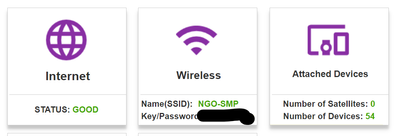- Subscribe to RSS Feed
- Mark Topic as New
- Mark Topic as Read
- Float this Topic for Current User
- Bookmark
- Subscribe
- Printer Friendly Page
- « Previous
-
- 1
- 2
- Next »
RBRE960 Xfinity xFi Conflict
- Mark as New
- Bookmark
- Subscribe
- Subscribe to RSS Feed
- Permalink
- Report Inappropriate Content
- Mark as New
- Bookmark
- Subscribe
- Subscribe to RSS Feed
- Permalink
- Report Inappropriate Content
Re: RBRE960 Xfinity xFi Conflict
Are you using the modems DMZ or IP pass thru for the RBR in router mode. Would be recommended to use this for the RBR.
- Mark as New
- Bookmark
- Subscribe
- Subscribe to RSS Feed
- Permalink
- Report Inappropriate Content
Re: RBRE960 Xfinity xFi Conflict
@FURRYe38 wrote:Are you using the modems DMZ or IP pass thru for the RBR in router mode. Would be recommended to use this for the RBR.
The xFi is in Bridge as it has been since I switched the Orbis to Router Mode. It's worked solid for 7 days like that with the 850.
I'm trying to make as few changes as possible and one at a time. So, for now, replicating the 850 setup as closely as I can with the 950 and with the components located in the same places, etc. The reset and firmware downgrade was step one along with the CAT6A patch cables. At this point, if the 960 gets wonky, I can power up the 850 and cut back over easily enough.
The firmware downgrade apparently helped the guy in this post: Re: Logs Cleared on Restart - why? - NETGEAR Communities
I hope it makes a difference here.
- Mark as New
- Bookmark
- Subscribe
- Subscribe to RSS Feed
- Permalink
- Report Inappropriate Content
Re: RBRE960 Xfinity xFi Conflict
Over the past few days, I have not experienced the Orbi restarts or reconnnects, but....
Now this IPV6 problem that has been apparently a thing I found in several other topics like this one:
When will Netgear fix it's IPv6 problem? - NETGEAR Communities
What I am seeing is similar - if I select Auto-config, I get a 6to4 tunnel. Then I can force DHCP and that gets it working correctly, but only for a short time and then the Orbi IPV6 config page becomes blank, and all the clients lose IPV6. After that, I have to do the Auto-config to 6to4 to DHCP dance again.
During all this IPV6 config and restarts, the Satellite disconnects. Any devices connected to it lose network access and I have to power-cycle the Satellite to get it back up and connected.
So, this is all new I think - loss of IPV6 and the Satellite not coming back online once the Orbi restarts itself after an IPV6 config change.
I do suspect there could be a correlation with this behavior on this previous firmware and the restarts with the latest firmware. If there is some xFi / Orbi / IPV6 problem, that may be the root of it, and it just presents differently with different firmware.
Next up:
- test the Orbi 960 restart to see if the Satellite normally comes back up without messing around with the IPV6 page.
- bring the 850 back online to very no IPV6 or Satellite reboot/restart issues.
- Mark as New
- Bookmark
- Subscribe
- Subscribe to RSS Feed
- Permalink
- Report Inappropriate Content
Re: RBRE960 Xfinity xFi Conflict
Does the system work with out IPv6 enabled?
Try configuring IPv6 6RD instead of Tunnel.
- Mark as New
- Bookmark
- Subscribe
- Subscribe to RSS Feed
- Permalink
- Report Inappropriate Content
Re: RBRE960 Xfinity xFi Conflict
IPV4 works, so in general it all works without IPV6 even when IPV6 stops working. Nevertheless, this is not normal. I'm 99% sure I was not seeing any of this with the 850, but I'll verify it. Essentially the 960 has been running for the most part without IPV6 because IPV6 stops working within several hours anyway.
I don't know much about 6rd other than Comcast was supposed to phase that out in 2011. Usually, DCHP works fine and is what is normally set automatically with auto detect - that's what the 850 does.
From what I read on some other posts discussing same/similar problems, firmware updates may have solved it, or working around it by putting the Orbi into AP mode. And maybe that's why I never saw this problem in the past - I had been in AP for at least a year with the 850. But now I have the 850 set for Router mode and it will be easy to compare the 850 and 960 setup the same way. I'm 99% sure the 850 doesn't behave this way and I'm 99.9% sure the 850 Satellite doesn't get lost when I restart the 850 router. But I'll verify all this later.
It will also be fairly easy to update the 960 to the latest firmware and compare that too and it will be interesting to see if disabling IPV6 on the 960 stops the random restarts.
- Mark as New
- Bookmark
- Subscribe
- Subscribe to RSS Feed
- Permalink
- Report Inappropriate Content
Re: RBRE960 Xfinity xFi Conflict
Just as I was about to try a reboot test tonight to see what is going on with IPV6 and the lost Sat, the Orbi decided to disconnect / reconnect itself and lose the Satellite.
I did a pin reset on the Satellite. That seems to do nothing obvious, but didn't know what else to try - maybe it helped - hard to say because of so many strange buggy behaviors like this:
But, in fact, the Satellite is back up as shown here:
The Browser Page shows devices connected to the Satellite, the Orbi App says nothing is connected to it - and the App is correct as the IP addresses shown on the Browser page cannot be pinged. That and the Satellite is in "zombie mode" again - nothing that connects to it can see the network. I had to power cycle it again to get it to come back up and be a part of the network. And now it shows up correctly on the Main Basic Browser page as attached. When it is in zombie mode, I can ping it, and see it as connected, but it is only "half" up and anything that connects to it doesn't see the network.
So far, I cannot say this older firmware has been any better, just different issues and plenty of them.
- Mark as New
- Bookmark
- Subscribe
- Subscribe to RSS Feed
- Permalink
- Report Inappropriate Content
Re: RBRE960 Xfinity xFi Conflict
Back to the 850 - no "zombie satellites" and no IPV6 tunnel bug.
And back to firmware V6.3.7.10 on the 960 - and no "zombie sats" or IPV6 tunnel bug either. V6.3.7.5 on the 960 was a bust - absolutely dreadful.
Next thing to try is disabling IPV6 on the 960 to see if that is what is causing the disconnect/reconnects to the xFi. There is certainly an issue with IPV6 and V6.3.7.5 with it going into 6to4 tunneling on restarts and after forcing it into DHCP then dropping IPV6 altogether after being up a while. That issue is fixed with V6.3.7.10, but maybe not completely. Long night - no more tests for now.
- Mark as New
- Bookmark
- Subscribe
- Subscribe to RSS Feed
- Permalink
- Report Inappropriate Content
Re: RBRE960 Xfinity xFi Conflict
I set up the logs to email me and flag these events like this that happen randomly during the day:
[Time synchronized with NTP server] Tuesday, Jun 13,2023 05:40:17
[Internet connected] IP address: 174.163.83.147, Tuesday, Jun 13,2023 05:40:17
Sometimes they are so brief, they go unnoticed. Other times, cameras and other IoT devices start reporting disconnects/reconnects and we lose internet for a few minutes.
I can bring the 850 back online and it doesn't do this in a weeks' time, whereas the 960 does it several times a day. They are configured as similarly as possible. I have tried everything I can think of, so I'm kicking off a support case to see what the experts can come up with.
- Mark as New
- Bookmark
- Subscribe
- Subscribe to RSS Feed
- Permalink
- Report Inappropriate Content
Re: RBRE960 Xfinity xFi Conflict
I'm disabling IPV6 on the 960 now. There were big issues with IPV6 on the previous firmware and maybe they are not fully fixed. I'm going to disable it to see if that helps while I wait for support to dig through my history, logs, and configuration.
Next, I'll take the SATs offline to take them out of the equation. That will be a bummer coverage-wize, but I'll only have to deal with it for a day at the most to see if there's any difference.
- Mark as New
- Bookmark
- Subscribe
- Subscribe to RSS Feed
- Permalink
- Report Inappropriate Content
Re: RBRE960 Xfinity xFi Conflict
48 hours of no IPv6 and 48 hours of no dropped internet or Orbi restarts.
I have a support case open and they want debug logs during "an event", so I'm turning IPv6 back on to verify that is the cause of the problem and to get those logs.
Fingers crossed we get this sorted.
- Mark as New
- Bookmark
- Subscribe
- Subscribe to RSS Feed
- Permalink
- Report Inappropriate Content
Re: RBRE960 Xfinity xFi Conflict
In the mean time, talk about deja vu! 😲
Solved: ipV6 disconnecting on Orbi RBR850 - NETGEAR Communities
- Mark as New
- Bookmark
- Subscribe
- Subscribe to RSS Feed
- Permalink
- Report Inappropriate Content
Support gave me some new firmware to try last Friday and it been solid all weekend. They've been great. I'll give it a few more days and if all goes well, I can mark this solved.
- « Previous
-
- 1
- 2
- Next »
• What is the difference between WiFi 6 and WiFi 7?
• Yes! WiFi 7 is backwards compatible with other Wifi devices? Learn more