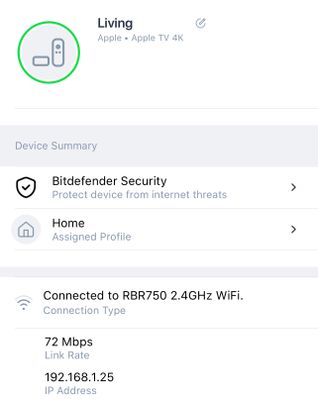- Subscribe to RSS Feed
- Mark Topic as New
- Mark Topic as Read
- Float this Topic for Current User
- Bookmark
- Subscribe
- Printer Friendly Page
RBS750 will only allow Apple TV connect using 2.4GHz Wifi
- Mark as New
- Bookmark
- Subscribe
- Subscribe to RSS Feed
- Permalink
- Report Inappropriate Content
RBS750 will only allow Apple TV connect using 2.4GHz Wifi
My RBS750 is hardwired from the RBR750 with gigabyte internet. It is about 5 feet from this Apple TV. It's been working fine until yesterday until I experience buffering while streaming videos. After looking in my "Attached Device" on the app, I notice it refuses to connect using 5GHz after many attempts to reset my routers, forget network and reconnect, and hard reset on the Apple TV itself.
There are other devices that's connected to this router with 5GHz. I'm sure why it's using 2.4Ghz with a 72Mbps link rate when the router is so close to it. Could it be the Apple TV that's malfunctioning? I have another Apple TV that connect to my RBR750 in 5GHz all the time.
Any advice would be great!
- Mark as New
- Bookmark
- Subscribe
- Subscribe to RSS Feed
- Permalink
- Report Inappropriate Content
Re: RBS750 will only allow Apple TV connect using 2.4GHz Wifi
It’s definitely the device who decides which band to connect to. Also Orbi has band steering which will always try to push the devices to the 5GHz band if the devices report to be able to support that.
- Mark as New
- Bookmark
- Subscribe
- Subscribe to RSS Feed
- Permalink
- Report Inappropriate Content
Re: RBS750 will only allow Apple TV connect using 2.4GHz Wifi
What Firmware version is currently loaded?
What is the Mfr and model# of the Internet Service Providers modem/ONT the NG router is connected too?
What is the size of your home? Sq Ft?
What is the distance between the router and 📡 satellite(s)? 30 feet or more is recommended in between RBR and RBS📡 to begin with depending upon building materials when wirelessly connected.
https://kb.netgear.com/31029/Where-should-I-place-my-Orbi-satellite 📡
Why not ethernet connect the ATV to the RBR or RBS?
What channels are you using? Auto? Try Auto and 48 on 5Ghz. Or try setting manual channel 1, 6 or 11 on 2.4Ghz and 40 to 48 channel on 5Ghz.
Any Wifi Neighbors near by? If so, how many?
It's up to devices to pick and choose what frequency and signal source they connect too. Also try turning down the power output of the RBRs wifi radios from 100% to 50% and see if this changes anything. Under Advanced Tab/Advanced Settings/Wireless Settings
@yhn280 wrote:
My RBS750 is hardwired from the RBR750 with gigabyte internet. It is about 5 feet from this Apple TV. It's been working fine until yesterday until I experience buffering while streaming videos. After looking in my "Attached Device" on the app, I notice it refuses to connect using 5GHz after many attempts to reset my routers, forget network and reconnect, and hard reset on the Apple TV itself.
There are other devices that's connected to this router with 5GHz. I'm sure why it's using 2.4Ghz with a 72Mbps link rate when the router is so close to it. Could it be the Apple TV that's malfunctioning? I have another Apple TV that connect to my RBR750 in 5GHz all the time.
Any advice would be great!
• What is the difference between WiFi 6 and WiFi 7?
• Yes! WiFi 7 is backwards compatible with other Wifi devices? Learn more