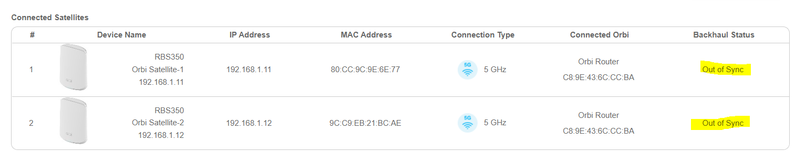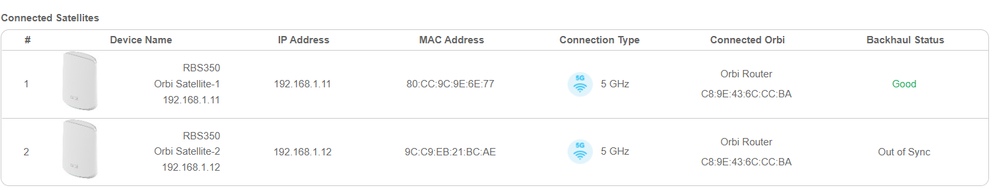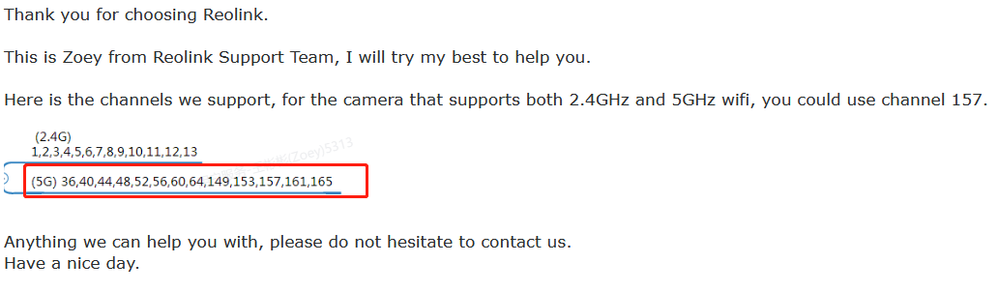- Subscribe to RSS Feed
- Mark Topic as New
- Mark Topic as Read
- Float this Topic for Current User
- Bookmark
- Subscribe
- Printer Friendly Page
Reolink E1 zoom won't connect to Orbi satellite.
- Mark as New
- Bookmark
- Subscribe
- Subscribe to RSS Feed
- Permalink
- Report Inappropriate Content
Reolink E1 zoom won't connect to Orbi satellite.
Hello all,
I am at my wits end. I purchased a Orbi mesh wifi system (simultaneous 2.4 and 5ghz). It has a main router and two satellites. The system works perfectly except for getting cameras connected. I started out trying to get my existing older Amcrest cameras that only support 2.4ghz connected. Despite my best efforts (and help from the folks on here) I could not. So.... I broke down and purchased two new Reolink E1 zoom cameras that support dual band (2.4 and 5ghz).
I had no issues connecting the first new camera to the Orbi network (I was hopeful!!). This one's location is close to the main router.
Then I attempted to connect the second new camera. This cameras location is far away from the main router but is close to one of the satellites. It will not connect. I have even tried connecting it to the network (successfully) while close to the main router, but as soon as I move it to the location closer to one of the satellites it will not connect.
I don't understand why. The satellites are supposed to mirror the main routers SSID and settings. How will it not connect?
Please help.
Thank you.
- Mark as New
- Bookmark
- Subscribe
- Subscribe to RSS Feed
- Permalink
- Report Inappropriate Content
Re: Reolink E1 zoom won't connect to Orbi satellite.
Yes, the router and every satellite broadcast the identical SSID for both 2.4G and 5G WiFi. And, if the guest network is enabled, they also broadcast the guest SSID on both 2.4G and 5G WiFi.
I have three models of Reolink WiFi cameras, and all connect to Orbi satellites. (one at 2.4G and two at 5G).
My guess is that there is "something in the way" of the WiFi signal at that specific location. Metal foil insulation? Brick chimney? Concrete wall? Metal drain pipe in the wall?
Since the camera connected to the router, it might be worth some experimentation before permanently mounting the camera.
For example, take it close to the other satellite, plug in the power, and see if it connects.
If that works, experiment with different locations in the general area of the desired permanent mount.
- Mark as New
- Bookmark
- Subscribe
- Subscribe to RSS Feed
- Permalink
- Report Inappropriate Content
Re: Reolink E1 zoom won't connect to Orbi satellite.
Hi, and thanks for the quick reply.
The location where it will not connect is literally 5 feet from one of the satellites.
This leads to a potential issue. When I go into the Orbi phone app I do not see any devices connected to either satellite. For instance, my phone. Should not my phone connect to the satellite that is right next to it as opposed to the main router? This could be why the camera is not using the satellite signal.
Do the satellites daisy chain from the router?
- Mark as New
- Bookmark
- Subscribe
- Subscribe to RSS Feed
- Permalink
- Report Inappropriate Content
Re: Reolink E1 zoom won't connect to Orbi satellite.
@Rob6805 wrote:
Do the satellites daisy chain from the router?
The default setting is for Orbi satellites to choose the optimal path to the router, which sometimes involves connecting to a satellite which has a better signal (i.e. Daisy Chaining). On the original Orbi products, the user could disable Daisy Chain. My understanding is that the newer AX products do not provide that option. i.e., Daisy Chain is on all the time.
Most smartphone WiFi software is designed to scan continuously for the best connection and switch WiFi access points when appropriate. (There is even an IEEE standard called Fast Roaming to facilitate this: https://en.wikipedia.org/wiki/IEEE_802.11r-2008 )
However, the change is no instantaneous. I am often annoyed when coming home because my phone connects first to the 2.4G WiFi signal from my garage satellite. After dumping groceries in the kitchen and climbing the stairs, I will be puzzled to find that the Orbi app reports my phone being connected to the garage satellite at 2.4G when I am sitting literally four feet from the router. At one time I thought that I knew how often the Orbi system scans internally to update the Connected Devices display. (oh, the things I used to know!)
So, yes, the problem could very well be that devices are not connecting to the satellites. Maybe time to restart the system?
- Mark as New
- Bookmark
- Subscribe
- Subscribe to RSS Feed
- Permalink
- Report Inappropriate Content
Re: Reolink E1 zoom won't connect to Orbi satellite.
I may have found the root of my problem. BOTH of my RBS350 satellites go out of sync periodically. I have reset them multiple times and always get a solid blue light. But...eventually they go out of sync after a period of time (and I am not moving them).
I am really not understanding why this isn't working. The system is less than a month old and I now I am thinking that it has never worked correctly.
- Mark as New
- Bookmark
- Subscribe
- Subscribe to RSS Feed
- Permalink
- Report Inappropriate Content
Re: Reolink E1 zoom won't connect to Orbi satellite.
This is maddening.
They flip flow going out of sync. Both the satellites are within 20' of the router. And I did reset the router. When I do, both satellites connect and show good sync status. Then a few minutes later they start going in and out.
- Mark as New
- Bookmark
- Subscribe
- Subscribe to RSS Feed
- Permalink
- Report Inappropriate Content
Re: Reolink E1 zoom won't connect to Orbi satellite.
"Reset" or "Factory Reset"? I ask because one of the common recommendations when WiFi systems behave strangely is to "clear it all out and start over." (Actually, that advice goes back to 1982 and the IBM PC.) If you haven't, someone will suggest it.
This may be a good time to start another conversation with a new title. I am concerned that people will see "Reolink camera" in the title and think, "I don't know anything about whatever Reolink is", and not bother to open the post. For now, it appears that the issue is "RBS350 satellites lose sync with <which router, RBR350? RBR750?>" I have no 350 products, and thus have no practical experience with them.
- Mark as New
- Bookmark
- Subscribe
- Subscribe to RSS Feed
- Permalink
- Report Inappropriate Content
Re: Reolink E1 zoom won't connect to Orbi satellite.
Just to wrap up one aspect of this situation. I contacted Reolink support and asked, "what WiFi channels do the cameras support?"
And this is their answer:
So, the issue is not channel 157. It is the satellite losing connection with the router, which results in the camera having no network connection.
Did we resolve whether the system has been Reset, or Factory Reset?
- Mark as New
- Bookmark
- Subscribe
- Subscribe to RSS Feed
- Permalink
- Report Inappropriate Content
Re: Reolink E1 zoom won't connect to Orbi satellite.
Thank you!!
- Mark as New
- Bookmark
- Subscribe
- Subscribe to RSS Feed
- Permalink
- Report Inappropriate Content
Re: Reolink E1 zoom won't connect to Orbi satellite.
I have tried multiple times to connect my Reolink E1 to Orbi RBK863S and it fails every time. It will connect to my RAX75 router no issues.
- Mark as New
- Bookmark
- Subscribe
- Subscribe to RSS Feed
- Permalink
- Report Inappropriate Content
Re: Reolink E1 zoom won't connect to Orbi satellite.
My Reolink E1 did start connecting to the RBS350 satellite. I believe what I had to do was connect it to the main router (RBR750) and then sync the satellite to the router. After confirming the satellite is working (I used a wifi analyzer phone app) I rebooted the Reolink camera and it connected to the satellite. If I had the satellite synced to the router FIRST and then tried to connect the Reolink camera it would only use the very weak router signal and not the satellite. Hope this makes sense.
• What is the difference between WiFi 6 and WiFi 7?
• Yes! WiFi 7 is backwards compatible with other Wifi devices? Learn more