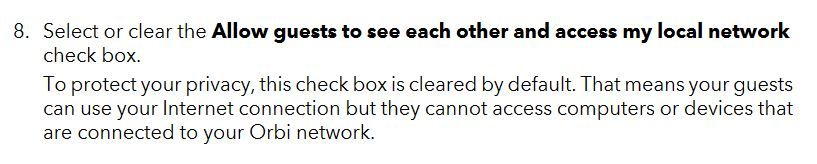- Subscribe to RSS Feed
- Mark Topic as New
- Mark Topic as Read
- Float this Topic for Current User
- Bookmark
- Subscribe
- Printer Friendly Page
Re: Shared resources between GUEST and main network?
- Mark as New
- Bookmark
- Subscribe
- Subscribe to RSS Feed
- Permalink
- Report Inappropriate Content
This might have been discussed elsewhere but couldn't find it by a quick search.
I have this old CANON MG8220 printer that can only do 2.4Ghz. It is on the network wirelessly. I have an RBRE960 mesh system since yesterday, after having had the RBR50 mesh for the last 2.5 years. On RBRE960, I have 6E, 6E-GUEST and 6E-IoT networks beaming. The printer is on the main 6E. It is not wired. (By the way, getting the printer onto the 2.4/5/6GHz 6E instead of the 2.4GHz 6E-IoT via WPS was an adventure, requiring me to turn off every network except for the 6E so the printer & router could agree to use 6E instead of automatically connecting to 6E-IoT, presumably due to it being the 2.4Ghz-only network. D'oh!)
This means, every wireless device on the 6E network (phones, tables, laptops) can see the printer, including Apple's AirPrint. Yay!
But... Going forward, I want any guest in the house, like visiting extended family or friends, to use the 6E-GUEST network to not clutter my 6E with a whole bunch of rarely used and often disconnected old MAC entries. But that means they cannot use the printer if they need to. They'll have to print to a PDF, email that to me, and ask me to print it. I guess doable, but inconvenient.
Is there a current or planned way to be able to share devices between the main & GUEST networks in the admin webpage of the router? Sort of like a "Make this device visible to GUEST network" checkbox?
Thanks
Tuna
Solved! Go to Solution.
Accepted Solutions
- Mark as New
- Bookmark
- Subscribe
- Subscribe to RSS Feed
- Permalink
- Report Inappropriate Content
All Replies
- Mark as New
- Bookmark
- Subscribe
- Subscribe to RSS Feed
- Permalink
- Report Inappropriate Content
Re: Shared resources between GUEST and main network?
Not that I'm aware of.
- Mark as New
- Bookmark
- Subscribe
- Subscribe to RSS Feed
- Permalink
- Report Inappropriate Content
Re: Shared resources between GUEST and main network?
@tuna_ertemalp wrote:
(By the way, getting the printer onto the 2.4/5/6GHz 6E instead of the 2.4GHz 6E-IoT via WPS was an adventure, requiring me to turn off every network except for the 6E so the printer & router could agree to use 6E instead of automatically connecting to 6E-IoT, presumably due to it being the 2.4Ghz-only network. D'oh!)
I found a setup manual for the printer, but it says nothing about connecting to WiFi:
https://gdlp01.c-wss.com/gds/5/0300005415/01/MG8220_GS_U2_V1.pdf
Most devices display a list of WiFi networks and allow the user to choose. The printer should have displayed all three networks (as well as every other WiFi network with a strong enough signal, such as neighbors.) Very puzzling.
@tuna_ertemalp wrote:
Is there a current or planned way to be able to share devices between the main & GUEST networks in the admin webpage of the router? Sort of like a "Make this device visible to GUEST network" checkbox?
The 960 user manual does not mention a guest network setting similar to the original Orbi:
In our current state of paranoia, I could imagine a consensus that "Guests" should have no access to the primary network and thus that option being removed. As it was, the option was "all or nothing". i.e. access only the internet, or access everything. No granularity at all.
I cannot remember Netgear "sharing" plans regarding features in advance. Features simply appear (or disappear) with no warning and no explanation.
- Mark as New
- Bookmark
- Subscribe
- Subscribe to RSS Feed
- Permalink
- Report Inappropriate Content
Re: Shared resources between GUEST and main network?
I remember years back that users complained about there guests having access to the main network when they shouldn't have on the Orbi AC series. Seemed to be bug back then. I presume NG has closed that and thus probably not allowing any kind of access for security reasons.
- Mark as New
- Bookmark
- Subscribe
- Subscribe to RSS Feed
- Permalink
- Report Inappropriate Content
Re: Shared resources between GUEST and main network?
@CrimpOn wrote:Most devices display a list of WiFi networks and allow the user to choose. The printer should have displayed all three networks (as well as every other WiFi network with a strong enough signal, such as neighbors.) Very puzzling.
. . .
No granularity at all.
This printer predates widespread use, or maybe even the very existence, of mesh networks. When it showed me the networks it could find, it showed me all three. Sometimes. LOL. At times it would fail to find any network, at times just the IoT and Guest. And, when it did have the main network on the list, selecting it resulted in "multiple access points for that network, which MAC do you want to use" and giving me at least two options where each MAC address was off-by-1 of that of the router's and a satellite's (wut?), I would select the one seemingly of the router that is right next to the printer, and it would think and think, and then fail to connect. Clearly multiple networks coming from multiple points with a variety of MACs wasn't expected by the developers & testers of the FW of the printer baaaaaack in the day. I am waiting for the big supply of inks I have to run out before I buy a new printer. 🙂
Yes, granularity of the access permission is the issue here. The old checkbox should have been per-device, not all or nada.
Tuna
- Mark as New
- Bookmark
- Subscribe
- Subscribe to RSS Feed
- Permalink
- Report Inappropriate Content
Posted on the Idea board: https://community.netgear.com/t5/Idea-Exchange-For-Home/Shared-resources-between-Main-Guest-6GHz-Iot...
• Introducing NETGEAR WiFi 7 Orbi 770 Series and Nighthawk RS300
• What is the difference between WiFi 6 and WiFi 7?
• Yes! WiFi 7 is backwards compatible with other Wifi devices? Learn more